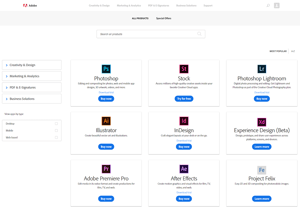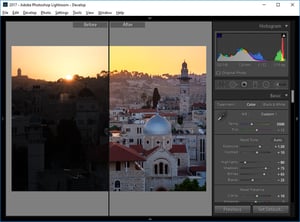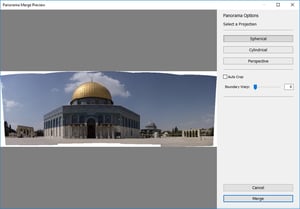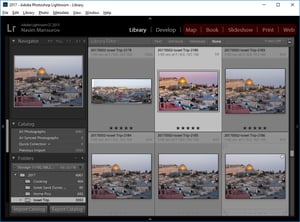Once upon a time, there was just Lightroom. But ever since Adobe moved to cloud-based and subscription-based services, Lightroom has had two incarnations: Lightroom Classic and Lightroom (formerly known as Lightroom CC, where CC stands for "Creative Cloud"). Lightroom Classic is the desktop-only Lightroom that most photographers use, whereas Lightroom...
Lightroom Tag Archive - Page 4
Lightroom Classic and Lightroom CC Announced – Subscription Only
Four years is a long time in the digital realm. In the past four years, new products, services, and software have uprooted many parts of the old world and put something new in its place. It also is enough time -- as many people suspected, but wasn't confirmed until today...
Adobe Makes It Difficult to Get Lightroom 6
A friend of mine texted me with a question on how he can upgrade from his Lightroom 5 copy to Lightroom 6 this weekend. He told me that he was frustrated with his online Adobe experience, since he could not find the standalone version - every search lead him to...
Five Easy Steps to Improve Your Photos via Post-Processing
One of the most frequently asked questions I often get at Photography Life is related to post-processing images. Specifically, our readers want to find out how they can make their images look good without spending too much time post-processing them. After all, not everyone has the skills or the patience...
Lightroom Before and After
When editing a photograph in Lightroom, it is often useful to compare what the image looked like when you started out (the "Before"), to the changes you have made so far (the "After"). This way, you can keep track of your edits and understand how the different sliders and check...
Snapshot vs Virtual Copy in Lightroom
Have you ever wondered what the difference is between a snapshot and a virtual copy in Lightroom? They are both options that you can use to preserve image settings, but they work in very different ways. A while back I posted an article and video titled how to create a...
How to Create a Panorama in Lightroom
Without a doubt, Lightroom is a powerful software package for editing images. But did you know that it is also one of the most preferred tools to stitch panoramic images? Ever since Adobe released Lightroom 6 and CC, the capability to stitch images into DNG files has been integrated right...
The Need for a Universal RAW Format
With so many new cameras being released each year that allow capturing images in RAW format using different compression levels, bit-rates and other proprietary data, it is becoming increasingly difficult for post-processing software to keep up with all the changes and provide full support for RAW formats. Although camera manufacturers...
How to Remove Modules in Lightroom
In this article, I will show you how you can remove unused modules and sub-modules in Lightroom. Although Adobe Photoshop Lightroom comes with a lot of features, many photographers including myself, have particular modules and sub-modules that never get utilized. Instead of having such modules take up the precious space...
How to Use Lightroom Classic: A Complete Tutorial for Beginners
Adobe Lightroom is a behemoth of photography software with enough functions and processes to make any photographer crazy. At the simplest level, though, Lightroom was created to help you do just three main things: sort your photos, post-process them, and export them. On Photography Life alone, we already have more...