A friend of mine texted me with a question on how he can upgrade from his Lightroom 5 copy to Lightroom 6 this weekend. He told me that he was frustrated with his online Adobe experience, since he could not find the standalone version – every search lead him to the Creative Cloud (CC) subscription model, which he did not want to buy. I immediately thought that he was simply overlooking something, so I decided to give it a quick go on my mobile phone. I typed “Adobe Lightroom 6 Upgrade” in Google, which took me to all kinds of places, none of which offered an upgrade option to Lightroom 6, only CC offers.
The very first legitimate option from Adobe was “Adobe Store – Adobe Lightroom 6 – Upgrade”, which took me to the Adobe Southeast Asia store! The funny thing is, the moment I clicked on “Change” to change to another store, it took me right back to the Adobe Catalog, which only offers one Photoshop Lightroom version and you guessed it right, the CC version. I then looked through a few websites and forums that gave step-by-step instructions on how to find the standalone Lightroom 6 version and none of them worked either. After about 15 minutes of searching, I gave up! Indeed, my friend was right – the process of finding an upgrade link turned out to be a nightmare. I even looked for the upgrade at B&H Photo Video and Amazon. Both only offered CC and standalone full versions and there was no upgrade anywhere to be found. It is pretty clear that Adobe intentionally makes it very difficult to get a standalone version of Lightroom on its website and it only wants its customers to upgrade to the CC version…
Only later on, when going through the Adobe catalog, I finally found a way to get to Lightroom 6 standalone and its upgrade version – the steps of which I will detail below.
Table of Contents
How to Find Lightroom 6 Standalone
If you were to visit the current Adobe Catalog, you would find a number of CC-only versions of products, including Photoshop Lightroom. There will be only two links on Lightroom – the “Download trial” link and the “Buy now” link, both of which take you to the Creative Cloud versions of Lightroom, as seen below:
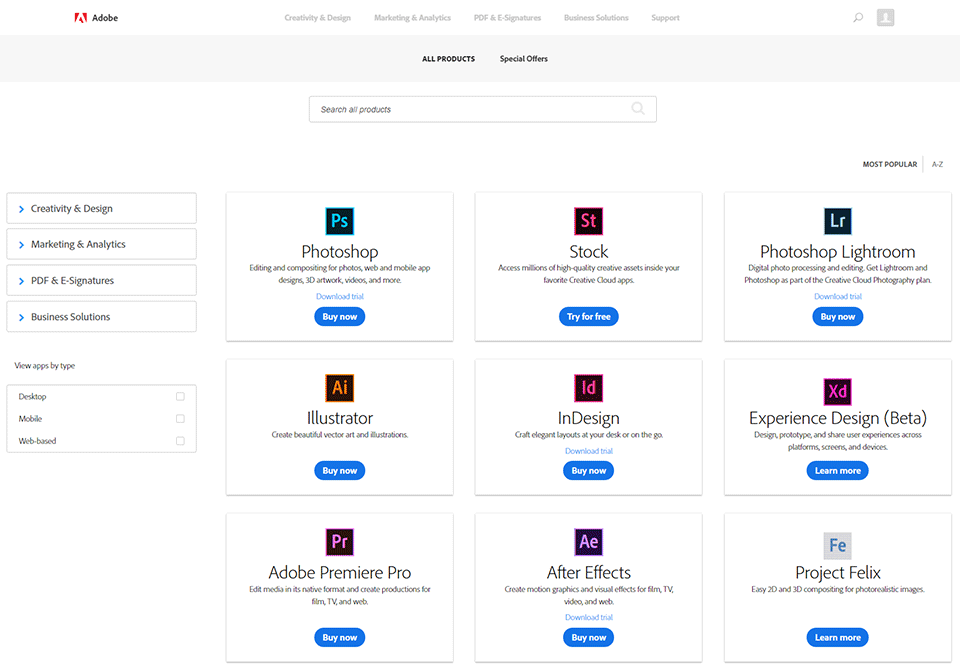
The trick here is to type “Lightroom 6” in the search dialog – that’s when Adobe will finally display the Photoshop Lightroom 6 buying option:
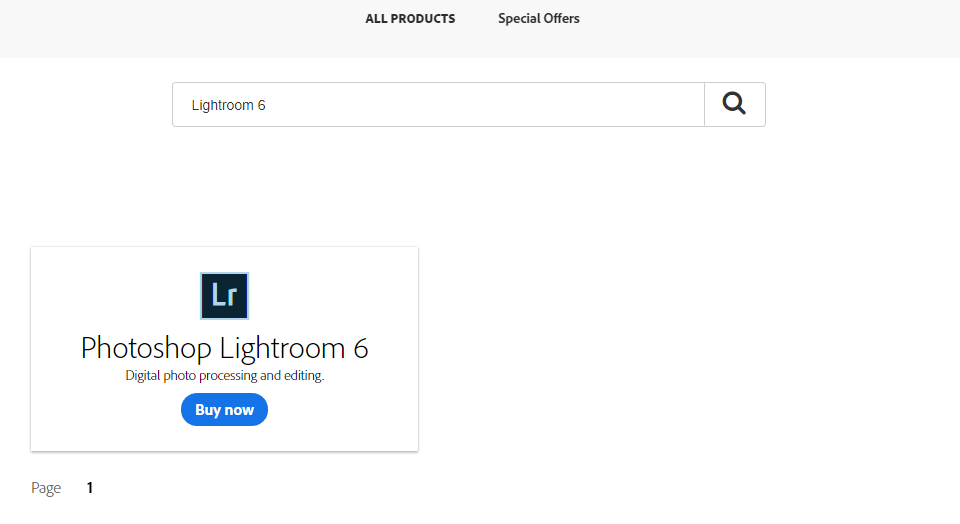
How to Upgrade to Lightroom 6
From there, clicking the “Buy now” link will take you to the page where you can buy Lightroom 6 from. However, if your goal is to buy only the upgrade ($79), you have to select “License Upgrade” under “Type”, as shown below:
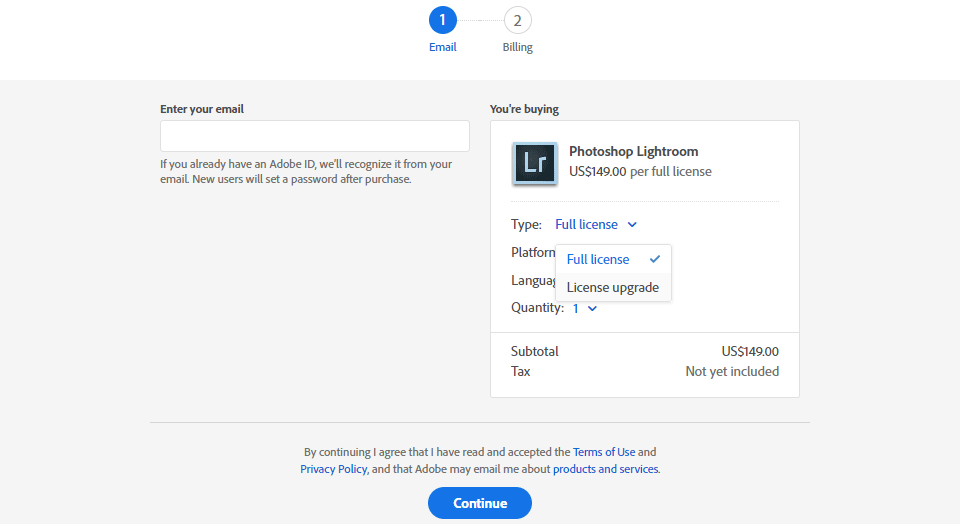
After you do that, the screen will change with some other options and you will see the updated $79 price for the upgrade:
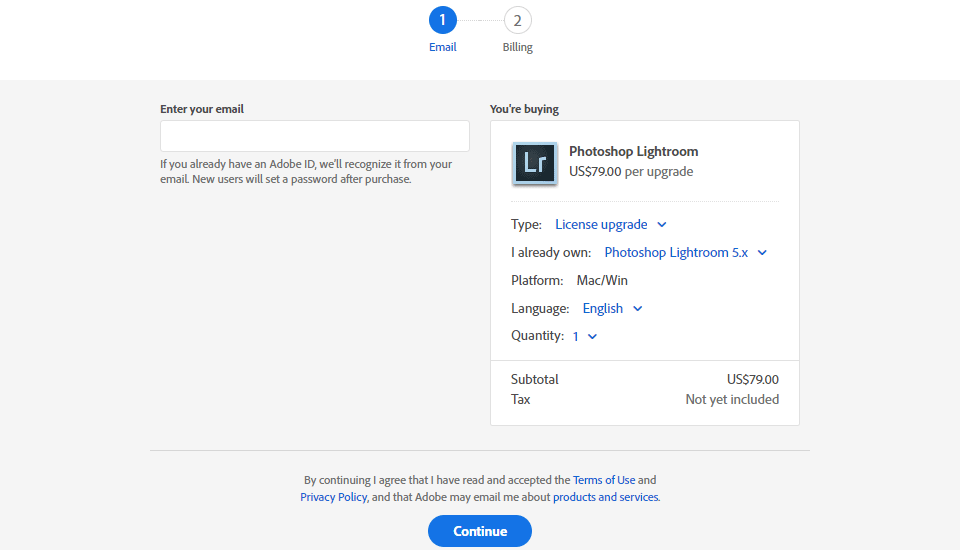
Will Adobe Release Lightroom 7?
Many of our readers ask us if Adobe will ever release a standalone version of Lightroom 7. So far, Adobe has been promising that unlike Photoshop (the standalone version of which is now dead), Lightroom will not suffer the same fate and that the company will continue releasing standalone versions of Lightroom. However, given that Adobe in the past released Lightroom upgrades in 1-2 year cycles (Lightroom 4 was released in March of 2012, Lightroom 5 was released in June of 2013, Lightroom 6 was released in April of 2015), we have already passed the typical upgrade cycle window for Lightroom at this point. And given the above experience, it is very clear that Adobe wants everyone to be a CC subscriber. To me, all this is an indication of Adobe killing off Lightroom standalone in the future. Perhaps the company will release Lightroom 7 as it promised, but why would they be motivated to, when their stock has been soaring non-stop with the Creative Cloud subscribers? Just Google “ADBE Stock” and take a look at their 5 year graph – the company has never been this well off. Considering that Lightroom and Photoshop are the two most popular software packages Adobe offers, the company will do what it can to milk its customers.
Adobe Lightroom Alternatives
For the past few years I have been exploring other alternatives to replace Lightroom with. So far, the software I am mostly satisfied with for editing has only been Phase One’s Capture One Pro. However, it is not as robust as Lightroom for certain things like file management and it certainly lags behind Lightroom big time when it comes to camera RAW updates. The moment Phase One provides RAW support for my Fuji GFX 50S and the upcoming Nikon D850, I will most likely switch to Capture One permanently. Until then, I have no other viable option other than Lightroom.
If you are considering moving away from Adobe, I would suggest to explore Capture One Pro for non-destructive RAW editing to replace Lightroom and Affinity Photo to replace Photoshop. Once I get caught up with some work later this year, I am hoping to release a few tutorials and howtos on migrating to these two packages.
Please share your experience with Adobe in the comments section below and let us know if you are already a Capture One Pro or Affinity Photo user – I would love some feedback and perhaps some of the challenges that you have gone through along the way.
I have LR5 and I’ve discovered some LR5 tutorial videos I used from a photographer are no longer available. More alarming, I discovered Adobe no longer supports LR5 and is now touting this on line Lightroom CC for monthly fee and its not the same as regular stand alone, desk top Lightroom. I know I’ve missed the boat when it comes to upgrades from LR5 to Classic as from the article and comments. I went to Adobe and its like “Alice in Wonderland” going down a rabbit hole trying to find what you’re looking for. Has there been any updates since this article about Adobe or the other photoshop program Capture Photo One? Any advice or comments would be very appreciated.
thanks! just got an x-t2 needed support for importing files since LR5 didn’t support it, thank god it’s still available! Another few years until fuji release organic sensor and I can’t resist need to upgrade
My solution is to use PhotoNinja for de-mosaicing and global adjustments, then to use Lightroom (FOUR!) for spot adjustments and a few other features that are lacking in PN such as post-crop vignetting, and for cataloguing (folders, keywords, flagging, stars). I don’t see myself ever needing anything more than LightRoom 4 offers in those areas so I expect to be able to use it until Microsoft and Apple make versions of their OSs that won’t run it, and for other reasons (Like browsers that become less and less usable on the old OSs) I have to go along with an OS “upgrade” (more accurately forced change for little, if any benefit, aka churn).
So Instead of getting my fees for upgrades to LightRoom, as a result of their devious methods Adobe is not getting another penny from me.
I doubt that they will be too bothered, as plenty of people seem happy to put the safety and continuity of their business or hobby in Adobe’s hands.
March 2018: it is still possible to buy an upgrade license, but indeed Adobe persists tricking you into buying the cloud subscription. I searched and found this link to the Adobe Store Southeast Asia … shop.adobe.com/store….316961400 where I could select an Lr6 upgrade or full version.
However,
– it first automatically added a CC subscription to the cart – before I even finished selecting the upgrade – which I removed
– I went back in my browser and continued selecting ‘upgrade’, but upon clicking ‘checkout’ I landed at an error page, saying “… the transaction could not proceed due to error with the system bla bla bla …”
– again went back in my browser, selected ‘upgrade’ and added it to the cart, but upon checkout I was sent to another Adobe page which again forced me to sign up for Creative Cloud Photography Plan
– finally Adobe surrendered – after again going back in my browser to the Adobe Store Southeast Asia page – I was now able to purchase my upgrade…
After they had tried to force you to buy something you obviously did not want, why did you give them your business at all? The only way to put these arrogant companies in their place is for enough people to protest by taking their business elsewhere.
I’ve paid and upgraded my LR versions all the way through. I now want to download LR 6 ( which I have paid for and have a license number but find I’m sent round in circles by adobe and feel like they are treating me like shit. I cannot find the download page to do this without paying again, so I am stuck.
If anybody can help with a link I would appreciate it.
This post told you where to find it. Just look for it, download a trial, and use your key to activate it.
My experience is similar to most here, I have been a Lightroom user for 10 years or so, I tried upgrading to LR6, couldn’t find anything but LR CC. Sorry no way am I paying subscription so I looked for alternatives and happened upon Capture One Pro 10. Downloaded the trial version to play with. It worked really well with my Nikon RAW files but a real pain with Fujifilm RAF files. I bought the licence anyway, recently C1 has been upgraded and the new upgrade seems to have resolved all the problems I had with Fujifilm files. It’s expensive, but the upgrades come free and I found the support desk very helpful. So far I’m happy to have made the change. Oh and Affinity Photo is a great alternative to Photoshop so it’s bye bye Adobe from me.
Hi Nasim,
If you have not done it already, please consider an article on
a) the various software packages that
b) correcting horizontal and vertical lines. I’m talking about a quadrilateral shape forming into a rectangle, and
c) the steps to follow.
Many thanks,
Greg
I had the same problem with LR 6. I searched and searched, without success, for the LR6 standalone upgrade and could not find it. I only found LR6 CC version. I contacted Adobe and they pointed me the correct download link.
I’ve used LR since v4 and I like the tool but it can get pretty slow at times and has an annoying tendency to crash if I have a lot of edits on a photo. There are also a number of lesser bugs that I find annoying. It takes about ten minutes to backup my catalog and check its integrity, which feels terribly slow. I only back it up when I know I’m going to be away from the computer for quite awhile. LR6 CC came out with a new feature – dehaze – which has still not been included in LR6 standalone. That, and as the original poster noted, the seeming push to get everyone on CC despite Adobe’s promises, seems to be a predictor of the future of LR. If they force me into using CC or not using LR at all, then I’ll very likely start using other software than LR.
I tried C1Pro for a few weeks and liked a lot of things about it but it seemed to be missing some features I used in LR frequently. I did like the way it managed highlights – it seemed to be more selective about reducing highlights than LR so I could reduce brightness of the sky without affecting the rest of the picture. In LR, reducing brightness usually affects the entire picture so that I have to mask the sky or do a graduated filter on it in order to reduce brightness of only the sky. The workflow of C1Pro seemed a lot different than LR and it would have taken some time to learn the new workflow as it wasn’t always intuitive. I found the color wheel stuff confusing as well compared to LR’s seemingly more straightforward way of dealing with colors. I might have eventually found C1Pro’s color wheels more useful, but in the shorter term found it not intuitive.
I found a RAW conversion problem in C1Pro with my Nikon D7000 RAW files, though, and that convinced me to not buy C1Pro. There were some odd conversion artifacts in certain areas of my pictures that were annoying and noticeable even at normal size on my monitor. This is straight conversion – no edits at all. I brought up the same file in LR and not artifacts. I sent the RAW file and a screen shot showing the artifacts to Phase One but got no reply initially. I followed up after about two weeks and they said it looked like a bug, but didn’t say if/when it would be fixed.
I have thousands of dollars invested in camera bodies and lenses (mostly the latter), spend a lot of time on photography, especially post-processing, and sell my prints. $120/yr for always-updated LR + PS is a ridiculously cheap price.
Thank you for this valuable informative – having already upgraded months ago, when your article first appeared, I did not take the time to read all of it.
I have bought all the upgrades since my first LR 1.2 and have since used LR exclusively except for posting and emailing photos with my iMac. I still use a flip-phone just for phone calls.
Tonight I opened an email from Adobe:
“We hope you enjoyed your trial of Adobe Photoshop Lightroom CC. Keep bringing your ideas to life and upgrade to an Adobe Creative Cloud* Single App or All Apps membership today. Plans from US$19.99/month…”
Clueless me, I didn’t even realize I had a trial version of CC since I only do almost the same few basic things I have always done with LR and as much as I enjoy LR for my amateur stuff, $20 a month is too much.