Noise is a topic in photography that seems made to cause confusion. However, it is crucial to understand it if you want to maximize image quality. In this article, we will go into detail about the two types of noise that affect your photos, shot noise and digital noise, and what you can do to minimize them. We will also explain the connection between things like your camera’s ISO and the amount of noise in your photos. So, what is noise in photography, and what can you do to reduce it?
Several years before I bought my first DSLR, I had a point-and-shoot that I really wanted to learn how to use – but I was clueless about photography. When I read online that a high ISO setting “adds more noise” to a photo, naturally, I started thinking that a camera actually grows louder at those settings. I tested this theory by taking two photos at different ISO values, and – I could have sworn it! – the camera’s shutter was significantly louder at the higher ISO. For an embarrassingly long time afterwards, I went around thinking that high ISO values were fine to use, except in museums or cathedrals where silence was required. I doubt that many other people have been so hopelessly misguided about noise, but there still are several aspects of noise that even advanced photographers often misunderstand.
Table of Contents
What is Noise?
Noise is a grainy veil in a photograph, obscuring details and making the picture appear significantly worse. In some cases, photos can be so noisy that they are essentially unusable. At some level, we are all quite familiar with the concept of noise – if not in photography, then in other fields, such as music and audio recording.
You’ve surely noticed that, even in a quiet room, there is a background “hiss” in videos or audio that you record. That hiss isn’t something we hear normally, but it shows up in audio recordings (especially with a lower-quality microphone). Somewhere along the way, imperfections crept into your sound.
The same is true in photography. In fact, even if you take a photo with your lens cap on, the resulting picture won’t be totally black. It might be close, but there will always be tiny imperfections: random, bright, and discolored pixels.
In this case, you can see the random pixels very easily just by brightening the image in Lightroom or Photoshop. If you’ve never done this before, it’s reasonable think that it would simply scale a photo smoothly from black to gray to white without an issue – but that’s not the case. Instead, in practice, the photo will become uglier and uglier, with huge areas of discoloration and strange-looking pixels. This is known as noise.
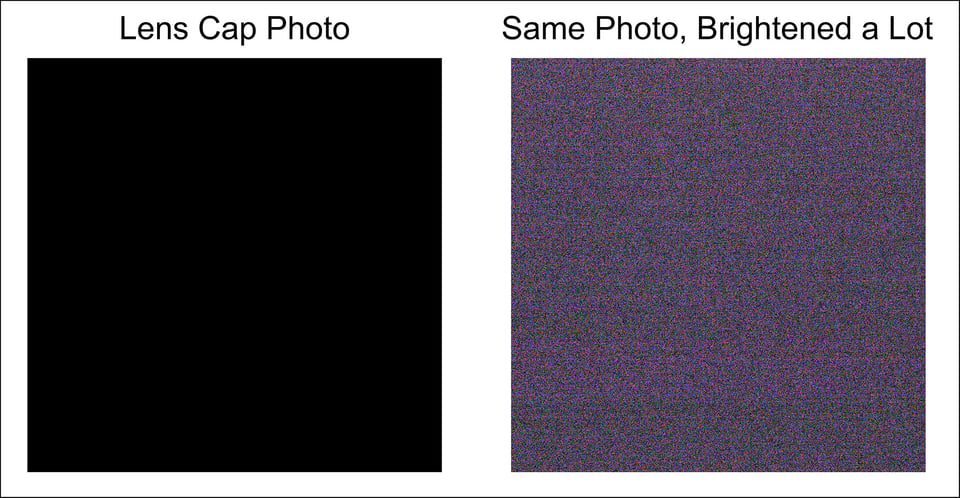

What Causes Noise in Photography?
Technically, some amount of noise will always be in every photo. There is nothing you can do to prevent this; it is a physical property of light and photography.
There are two broad types of noise in your photographs: shot noise and digital noise. Although they come from different sources, shot noise and digital noise are typically hard to distinguish from one another when you look at the final photo, since they generally lead to the same result: pixels that are randomly too bright, too dark, or discolored.
Shot Noise
Shot noise, or photon noise, is randomness due to photons in the scene you are photographing, which are discreet and random.
Light emits and reflects off everything you can see, but it does not happen in a fixed pattern, and graininess is the result. For example, a very dim lightbulb may emit an average of 1000 photons per second, but each individual second will be a bit different — 986 photons, 1028 photons, 966 photons, 981 photons, 1039 photons, and so on. If you’re taking a one-second long picture of this lightbulb, you won’t get exactly the same result each time. This is what photographers call “shot noise” in an image.
Digital Noise
Digital noise, or electronic noise, is randomness caused by your camera sensor and internal electronics, which introduce imperfections to an image.
Sometimes, digital will have a clearly visible pattern, although it depends upon the camera. Both shot noise and digital noise are important in digital photography. Shot noise typically has a greater effect on your photos, but digital noise is the reason why a lens-cap photo isn’t completely black. Each makes a difference.

How to Minimize Noise in Photography
You can think of noise as, essentially, a “backdrop” for every picture you take. It will always be there, no matter what you’re photographing. Your goal, then, is to have the actual data (i.e., the real scene you’re trying to photograph) overpower this background. The best way to do that is to capture more light.
Consider a situation where you don’t capture enough light in the field, and the noise in an image overpowers the signal – the actual information. First of all, your photo will be extremely dark. You didn’t capture much light from the scene. But beyond that, when you attempt to brighten the photo on your computer, you’ll make both the signal and the large proportion of noise more visible, resulting in a photo that looks hugely grainy and discolored!
If you’ve ever heard the term signal-to-noise ratio, this is what it’s referring to. A photo with “more noise” isn’t always a bad thing for image quality – because the signal might have increased as well, perhaps by a proportionally greater amount, making the noise less visible overall. What matters here is simply the ratio.
So, how do you get the best image quality in your photos? It’s all about capturing more actual signal so that you can overpower the backdrop of noise that will always be present. You can do this by using a longer shutter speed, setting a wider aperture, or photographing a more luminous (brighter) scene. In other words, by capturing a greater “luminous exposure.”
That’s how you reduce the appearance of noise in an image. Anyone who tells you to use a lower ISO to reduce noise is oversimplifying things. If you just lower your ISO without changing any other settings to capture more light, you’ll simply get a darker photo – a photo which you need to brighten in post-processing, revealing all the noise you tried to hide (and, in fact, typically more than if you had just used a higher ISO).

Here, I was able to capture a lot of light with my aperture and shutter speed, ensuring maximum image quality.
How ISO Affects Digital Noise
Your ISO is the only camera setting other than aperture and shutter speed that brightens a photo. Commonly, raising your ISO (to get a brighter photo) is said to increase noise. Is that true?
Start with the basics. ISO has no effect whatsoever on shot noise. It physically can’t. As we covered a moment ago, shot noise is entirely about the randomness of light emitted and reflected from the scene itself – something that couldn’t possibly depend upon your camera settings.
So, ISO only affects digital noise, also known as electronic noise. The way it affects it may be surprising, at first, but it makes sense after some thought: For typical cameras at normal settings, raising your ISO will lower the amount of electronic noise. This is exactly the opposite of what you’ve probably been told.
Before you quit photography in exasperation, remember: What matters for image quality is not the actual amount of noise. It’s the signal-to-noise ratio.
Using a higher ISO will reduce the “amount” of noise. But when you’re shooting at a high ISO, it’s because you had no choice and couldn’t brighten the photo any other way – i.e., by capturing more actual light. This means that your signal-to-noise ratio won’t be very good. In other words, you didn’t capture enough data to overpower the curtain of noise, even if that curtain is slightly less strong.
I’ll emphasize here that it’s a good thing for your camera to reduce electronic noise at higher ISOs. That’s why we raise ISO in camera rather than shooting at base ISO and brightening everything in post-processing – you get an image quality boost that way, since electronic noise is lower. But signal-to-noise ratio is what really matters for image quality, which is why photographers don’t go around shooting everything at ISO 12,800 all the time. By far the best way to reduce the appearance of noise in an image is to drown it out with light.
(Indeed, along the same lines, taking photos of a more luminous scene will increase the “amount” of photon noise. But it increases the signal far more, improving your signal-to-noise ratio, and thus image quality.)

There’s a reason I used ISO 3200 here rather than brightening a low-ISO photo in Lightroom or Photoshop: The image quality is better, thanks to the lower level of electronic noise.
Does Noise Reduction Software Work?
Finally, some people certainly will wonder about “noise reduction” settings in their post-processing software. Do these actually reduce noise, or is there a catch?
In practice, there is a catch. Older noise reduction algorithms will reduce the apparent noise in your photo, but it also harms legitimate details and makes them less sharp. If you use too much noise reduction, you’ll end up with photos that look like plastic. That’s far worse than some simple grain.
There are some newer noise-reduction methods that work with machine-learning models that are very good at removing noise without harming details, such as DxO’s PureRaw—see our review. However, even these aren’t a magic bullet: very noisy images, even if they are denoised with the latest algorithms, won’t look as good as photos taken with a lot of beautiful light.
Noise reduction is still a useful tool. If the noise in an image is especially obvious, you’ll want to use post-processing to reduce some of it. A useful technique here is to apply selective noise reduction to large areas without much detail, like out-of-focus backgrounds, while reducing noise to a smaller degree on the image as a whole.
The bottom line: Don’t avoid noise reduction entirely, but be cautious when you use it.

I used noise reduction here, including local adjustments to improve the quality of the background. This is especially noticeable at larger print sizes.
Summary
Photographs with high amounts of noise, digital or shot noise, are ones where random imperfections are overwhelming. Your camera isn’t actually any louder, but it might be angry that the real details of your photo aren’t strong enough to drown out the noise backdrop.
It’s not hard to use this knowledge to take better images. Just increase the real data you’re capturing whenever possible (with a longer shutter speed, a larger aperture, or a more luminous scene). If you have hit the reasonable limit for those three variables, your remaining options aren’t great. Raise your ISO to reduce digital noise (preferable), or brighten the photo via post-processing software (not as good – unless you’re at an invariant ISO setting). Either way, it always is better to capture more light in the first place.
Digital noise and shot noise are both randomness, and the way to overwhelm randomness is with real data. If you remember that, you will be able to minimize noise in your photography and take the highest quality pictures.
Our biggest problem in evaluating “noise” is that the camera uses monochrome photosites – in Bayer sensors arranged in groups of 4 with R-G-G-B monochrome specialization. The raw file, and this relates to the 14 bits “depth”, contains single color Exposure Values per photosite. When you convert to JPEG, each photosite value is converted into an RGB pixel. So our R-G-G-B pattern in the file has 14-14-14-14 bits associated and this needs to become 8,8,8-8,8,8-8,8,8-8,8,8.
In camera, this is done by the firmware. When you copy your raw file to your computer, then the conversion is done in the post-processing program you use on that computer. Not necessarily to JPEG, but there is a “pixel” conversion. This process w.r.t. a Bayer sensor, is called “deBayerization”. In it, colors are extrapolated by interpolation of a photosite EV with the ones surrounding that photosite. This causes us to loose bit-depth and it can introduce mosaic-type artifacts. Also, a different algorithm is used for the edges of the raw photo than the bulk of the raw photo. As such an edge algorithm is challenging, often manufacturers put more rows and columns of photosites in the sensor that remove the requirement for edge processing. This means the out-of-frame edge values are only used to aid the deBayerization of the photosites that end up in the ultimate photo rendition. The artifacts – mosaic patterns – are often easily seen as “Moiré patterns”. The raw processing will remove these in modern raw processing and this step is called “demosaicking”.
And here we come back to “noise”. The problem is that subtle irregular patterns can cause mosaicking in the deBayerization step and are not recognized by the demosaicking. Both these steps will depend on forms of AI, like the 30 year old convolution algorithm, that e.g. can help prevent edge cross bleeding between two differently colored bordering regions.
I have shot photos however that seemed extremely noisy at low ISO in broad daylight and have been searching for a) an explanation and b) a cure.
Imagine a small lake, large pond, with subtly choppy water that is pretty evenly lit and has no recognizable reflections because of the choppiness. In its default settings, Lightroom gave me a mess of noise (46 megapixel at 100%). Nikon Capture NX-D did not show it at all. DxO PhotoLab 4 has extremely refined AI that completely prevented the noise. Capture One did OK.
We have to understand that a “black” night sky to the camera may behave like that choppy water. The fact we don’t see it, is our limitation.
By the way, in Lightroom, I saw that the “raw processing noise” depended on which lens had been on the camera. In test shots of a static Color Checker Passport, presence of “color noise” in the Passport’s black textured frame depended on which lens was on the camera. This was confirmed by another photographer in a video. (**)
We also have to understand that color space as DxO reports it, is embedded in mystique. They write as if they review a “sensor” and this is fundamentally wrong. They review a camera and its firmware version. The sensor does not even have a Bayer filter. The way the camera controls the sensor, powers each cell that is measured, does the Analog to Digital conversion (the photosites in the sensor are analog) – and more all contribute to the raw file. The most important is the wavelength or frequency specification for the R, G and B filters over the photosites: what wavelength, how steep is the cutoff and how much overlap is there between R and G and between G and B (compare with a 3-way crossover filter in your loudspeaker). And, is there a low-pass (hardware anti-aliasing) filter over the sensor, or not. I call that filter the “fuzzy filter”.
What DxO really is saying when they report that a camera (sensor in their words) has 26.5 bits color space is that DxO cannot do better. It also means that their raw processing is almost able to do one bit per color better than JPEG – JPEG being 8+8+8=24. As “we” start with a raw file with R-G-G-B in 14-14-14-14 bit-depth, we end up with RGB-RGB-RGB-RGB in 26.5+26.5+26.5+26.5 and it is not hard to see that colors have been imagined, invented, faked, or helixed up (*) into “noise”.
In short, noise can easily be an artifact created by software in raw processing. When this happens, you may be sliding sliders in Lightroom for a considerable time and may be left wondering how much sharpness you have destroyed in that. The industry does not want everybody to understand these details. Users might say that pixels are fake and they might understand that a sensor from Sony Semiconductor manufactured to Nikon specification is a different beast than the one manufactured for other clients like Sony Camera company. They might even start to understand why one has consistently better skin colors than the other, even when technologically immature raw processing is applied.
(*) helix = screw
(**) Capture One did not show the “noise” but their exposure control is bad (white/black point) and the company did not want to tell me if an already announced new camera model would be a free update or a paid upgrade. Also they did not want to commit to support dates for already existing lenses not yet on the support list. I asked these questions to DxO also and they adapted their Ts & Cs for total clarity. PhotoLab’s “asset management” is such a problem that I would have to use PL as plugin in LR and that works but not easily as there is no file level compatibility between DxO and Adobe. I have tried Topaz’s GigaPixel AI and it has very good AI, but that test version messed with my exposure settings – does its own raw processing. Its detail recovery is remarkable, but a buggy installation and the other things kept me on the fence. Really interesting for large landscape photos and scaling up (upsampling!) in GP-AI is better than leaving the invention of additional pixels to a printer-driver.
I was able to create very large panoramas in Photoshop from individual shots that I had upsampled to very high pixel resolution before as GP-AI has a rather limited maximum pixel size. Photoshop’s best upsampling algorithm is not as good, but its panorama stitching is incredible and much more powerful than that of LR.
Note. Please, no lecture about photons or quantum physics. At some point there is noise in the sensor and it can end up in the raw file. Some cameras apply two electronic amplification levels to scanning the sensor. One for low ISO and one for higher. Such cameras may produce more noise around the switch over ISO value and consequently, your camera may be noisier at 400 ISO than at 800.
My point boils down to validity and relevance, or to Occam’s Razor. We may “attribute” noise to “not enough photons” and this is almost never the case.
Hi Spencer, I just wanted to clarify the relationship between shot noise and ISO. I have read that increasing the ISO (gain) reduces the maximum saturation point of the pixel, by reducing the number of photoelectrons needed for the pixel to saturate. This I guess is like reducing the size of the pixel “well”. And since photon shot noise is directly proportional to the square root of the charge (number of electrons accumulated in the pixel), wouldn’t the shot noise reduce with increasing ISO?
The SNR is calculated by the ratio between total signal and the total noise. In other words, the FWC and the RMS noise value. Bumping up the ISO reduces the FWC and thus worsens the SNR. Because, as you explained, even though the noise is reduced by increasing ISO, the signal would have been quite weak anyway to warrant such an ISO increase, and therefore not being strong enough to mask even the weakened curtain of noise.
I might be completely off the mark here, so if I am wrong, I would love to be corrected.
Hi, I was wondering if there was a way you can measure the amount of ‘noise’ your photo has? I am doing an experiment to determine how ISO affects the quality of an image and for quality, I am using noise to determine it. I’m just not sure how to measure the amount of noise your photo has.
Thank you
The image marked “NIKON D800E + 20mm f/1.8 @ 20mm, ISO 3200, 1/20, f/4.0”
Is that right ? did you maybe mean 1/200 second ? Just find it hard to believe an outdoor shot with that low of a shutter and that high of an ISO. Its overcast and raining where I am, and if I set 1/20 and f4 I get ISO 64 on my D810.
On noise – I see a few people commenting about noise reduction software. The best Noise reduction software is DXO Optics pro Prime. It is really quite remarkable how effective it is, vastly better at detail retention than Lightroom and superior to Darktable. Another good trick is to use DXO to downsample the image so a smaller size, it does some intelligent pixel binning and averaging, I see on the order of 10 stops of noise reduction when resizing an image down to web resolution ( 1280x 1040 )
Normally, I would never use those settings for a landscape photo. But I didn’t have my tripod with me, and it was well after sunset. I made do with the best depth of field I could get (f/4) and the longest shutter speed that I could still hold sharp (1/20). After that, ISO 3200 was an unfortunate necessity.
Glad you asked, though! Those settings are indeed quite odd for normal work.
Overcast and rainy – during the day? Note the Milky Way. This shot was taken in the darkest of night.
Seems the author has not advanced much beyond the tale in the opening pre-amble!
Interesting, why do you say that? I’m happy to correct any errors in the article!
Thanks for the great article! The picture with the cap on and the backdrop explanation did it to me!
Question: for sera photo at night, less noise with low ISO and long exposure (more light)? Or the reverse?
Spencer, thank you for your interesting and informative article.
There are a couple of observations I’d like to make which I don’t think have been mentioned previously here. Whilst they may not be directly relevant to the points you are trying to make, they are still factors to consider when it comes to noise.
Whilst I’d agree that attempting to reduce noise through filtering will probably have a detrimental effect on the image sharpness, if can be very beneficial to use dark-frame subtraction noise reduction to cancel image sensor noise, especially on longer exposures. Normally this can be performed as an in-camera option but also in post process by subtraction of a dark-frame (exposed for a similar length of time as your image, but with the lens cap on). Each pixel in a sensor has a different sensitivity and some pixels may even be defective. This gives rise to a fixed pattern sensor noise. As astro photographers know, this sensor noise can be reduced quite significantly by dark-frame subtraction, without significant loss of image detail.
Another source of ‘noise’ on a DSLR is light entering through the viewfinder. How serous this is probably varies between camera models. It’s not a problem with handheld shots because your eye is normally covering the viewfinder and it’s obviously not a problem with electronic viewfinders on mirrorless cameras.. However, it can be very noticeable when using ND filters if the viewfinder is left exposed to the light. For instance, if you use a 10-stop ND filter, any light leakage through the viewfinder becomes 10-stops more significant. You can check if this is a problem on your camera by comparing a long exposure shot with the lens cap on when shining light onto the viewfinder and another shot with the viewfinder covered. You may be surprised!
“if can be very beneficial to use dark-frame subtraction noise reduction to cancel image sensor noise”
What you remove by subtracting a dark image is the fix pattern of the dark. It is not really a noise as it is reproducible and not random, it is more a “parasite signal” than a noise. However some people call it fix noise or pattern noise and camera maker call it long exposure noise reduction.
However the dark current comes with two components: one which is reproducible the other one which is random (random variation of this reproducible pattern). By subtracting one dark you indeed remove the fix pattern but you will add noise (the random variation) to your picture in quadrature, meaning that this noise (random variation) will increase by a factor of square root of 2. However, you are right, for the picture aesthetic the fix pattern of the dark current is the the most problematic in long exposure. The eye is more used to random noise.
If you are an astrophotographer you know that it is better to take a seri of darks and make the average before subtracting it to the picture. In this way you have a better statistic of the fix pattern to subtract and you do add much less noise than one single dark.
Actually in physics you cannot remove noise, by definition. However you can sacrifice information to reduce the noise, this is what noise reduction software does, they replace the information of ‘noisy’ pixels to an extrapolated information coming from surrounding pixel.
cheers.
Spencer,
I am wondering if the lens that you use has an effect on noise. For example, I shot my Christmas pictures in my south facing living room with light blue walls and plenty of ambient light. I used my nikkor 28-300 at f/3.5, 1/100 – 250, ISO 2500 and varying focal lengths roughly around 35mm, plus my nikkor 24-120 at f/4, 1/100 – 250, ISO 6400 and also varying focal lengths roughly from 28-35mm. Both cameras (D850, D810) were set to center-weight metering. Both sets of pictures were very noisy, the 24-120 less than the 28-300, but still too noisy. My husband and I were at opposite ends of a sofa, which means about six feet away from one another. Before reading this article I thought that the mistake I made was that the ISO settings were too high. But now I wonder (I especially wonder at the 6400 ISO setting), but I also wonder if I was using the wrong lenses. I wanted to be able to zoom, but perhaps I did myself no favor. Would a different lens altogether have given me better results, or was it indeed my settings that were the problem?
Hello,
The lens affect the snr (grain on your picture) by their ability to correct light. The larger aperture the more light you collect also the transmission of the glass play a role but there is not that much difference in between two zooms of the same brand.
In your situation where you have little amount of light, to increase your picture quality with the lenses you have, what matter is to let the maximum of light for your photo, therefore you need to set the slower shutter speed you can to freeze people motion and the camera handling movements. That it, this is the exposure that will maximise your picture quality in your situation regardless of the chosen iso.
Ones you are there (max aperture and minimum shutter speed) you have to decide what are the important highlight you want to keep in your picture, an these highlights should be at the far right of the histogram, you can achieve that by changing iso. This is especially handy if you keep only the jpeg. If you shoot raw, in your situation, putting iso 1600 and brightening the picture after or shoot at 6400 directly, with the D850 and D810, will not make a lot of differences in the final picture quality.
Thank you for responding, Sly. You have somewhat mistaken me. I am not a beginner, and only included the settings as a reference point. My question really was about whether different lenses can change the noise levels given the same situation as to ambient light and roughly the same or similar camera settings. My settings were correct as far as it went, with possibly the wrong choice for ISO. But my question was not really about ISO, unless the answer to the lens question was no, a different lens would not change the noise level. In that case, then the fault would indeed be in the settings. This sounds a bit circular, I know. To paraphrase what I meant, given situation A in which the conditions are the same, would different lenses produce different levels of noise?
sorry, I get too excited with my answer.
No different lenses cannot really produce different levels of noise. However, one can let pass less light than the other which will have impact on the noise. They can have also different light leek of flare which will add undesirable signal with the noise (photon noise) that comes with it. But that it.
Elaine,
As Sly said, the lens has no effect whatsoever on the noise in a picture (at constant ISO settings). Of course as you know implied in your example, using an F1.8 prime would have allowed you to lower the ISO by two stops, but I’m interested to hear that you were not happy with the D810/850 at ISO 3200. When you say ‘ambient light’ do you mean sunlight coming in from outside, or interior lights? In my experience, a sunlit interior should look ok at ISO 3200, but an artificially lit room can look bad at the same ISO level. I think this has something to do with the WB, as more noise seems to appear in yellowish interior light than blueish sunlight. Also, where you talking about RAW files or JPEGS? I always use the high ISO noise reduction function for JPEGs and the low or normal setting seems to work well. Just trying to help you get to the bottom of the issue..
Hi Burghclerebilly,
I just checked my archived RAW files, to make sure I’m reporting the settings as I took them. My living room is a large sunny room painted a light blue, with three large windows with white lace curtains on them, which makes the room sunny and bright. More light shone in from the dining room, same color and curtains, no lamps were on. D850 with 24-120 lens (fixed focal length) – ISO 6400, WB 3850, f/4, 1/160 – 320, matrix metering. D810 with 28-300 lens (non-fixed focal length) – ISO 2500, WB 3850. F/3.5-4.0), 1/80 – 100, in both cases matrix metering. Looking back, I don’t know why I chose matrix, I almost never use it. I usually use center weight. Our clothing came out ok, the blue wall color had to be corrected (too intense), but both showed nearly undetectable noise. Our faces looked very blemished, almost dirty (they weren’t), nearly rendering the pictures unusable unless I used the most noise reduction I could get away with without looking fake. I have fixed primes, too (50mm, 85mm), maybe I should have used them. The problem is that I almost never shoot indoors and I also have an aversion to flash, and wanted to avoid using it on Christmas morning. I should also have taken test shots the day before….
Thanks for the reply Elaine. It’s very interesting that the noise problem you had was in the skin-tones only. Here’s where considering only the noise performance when discussing high ISOs is not sufficient. Despite technological advances, colour fidelity and contrast suffers greatly for all sensors above ISO 1600 especially when the subject is not directly lit. This is why when companies advertise their latest high-ISO wonder, they always show perfectly lit subjects in primary colours! I would suggest ISO 1600 as a general indoor limit, the difference I’ve seen between ISO 3200 and 800 is quite large. Assuming you were at 50mm or wider, and your subjects were fairly still, you could have probably held 1/60th sec without VR and 1/15th with. Moral of the story – don’t forget to use the VR on your lens!
I think that my VR was turned on to ‘normal’ as I recall. I have been concluding that perhaps we were sitting too close together for such big lenses, even though I was shooting pretty wide. I remeber thinking about that, too. I will take your advice and try not to go above ISO 1600. That day I didn’t want to turn on any lamps, but I still wonder why I chose ISO 6400 on the one camera. Maybe because I thought I could based on all the advertising that the 850’s high ISO performance is so good. Well… It’s funny, the D850 has quite a learning curve to it. Its sensor is very much more sensitive in many ways that the D810’s sensor. Having used the 810 for so many years, I seldom got any surprises with it. I get a lot of unexpected surprises with the 850. I am beginning to wonder if my nikkor 28-300, which unfortunately to my mind, is not a pro lens, may not be up to working with it. And the 28-300 is my favorite go-to lens!
Although the 28-300 was never considered a pro-level lens because of the inevitable compromises such a zoom range requires, on a straightforward indoor family picture it is perfectly adequate, unless your aim was to produce a wall sized poster from the output (?!). On the other hand, I agree that ergonomically it is not much fun. I wish Nikon would think about producing a pancake lens like Canon’s 40 and 24mm that you can leave on the body for rapid deployment.
I just did a quick sanity check with my D4S and Canon 80D: both show a huge difference between ISO 3200 and 1600 on an indoor shot regarding the noise levels. As you mentioned it, I was also going to suggest turning the indoor lamps on too. It’s a nice effect using WB on daylight with indoor lights on as well (most good real estate photos seek to balance of indoor and outdoor light). I think this is a good learning point: I typically use up to ISO 6,400 on outdoor sports and wildlife work, but I shall endeavour to keep to a maximum of 1,600 on indoor shots, or indeed any portrait style work.
Hi Spencer
Mate that is a great explanation thank you. I went and took a lens cap photo at 1sec and was very surprised at the LR image. It is quite an eye opener.
I’ve been doing photography for 40yrs now and am far from being good at it. However, I like it the challenge so let’s hope it is not made too easy. Noise (or grain in film photography) is part of the challenge and if we all had perfect sensors then it could all be too easy?
Very glad to hear that you liked it! The challenge is part of the fun. Working around obstacles like noise, motion blur, depth of field, and overexposure are all elements that teach us new things about the craft. And I’d say they also make it more rewarding when you get a successful image.
Well it never dawned on me that a camera would get louder with a higher ISO (International Organization for Standards) number, so I’m ahead of you there, but it also never occurred to me that the problem had anything to with photon randomness or signal to noise ratios, so this is news to me. Without dating myself too much (that my be impossible) I come from the film side of the equation and have used Kodachrome with an ASA (American Standards Association) of 10, i.e., bright light pictures only. Back then the artifact your describing was called “grain”, which I still think is a better description of the final outcome, and higher ASAs came with much more grain.
I do have some notion as to the chemistry behind higher film speeds (irrelevant here) but I don’t know what actually happens to the chip inside my DSL when I increase my ISO, and if you could shed some light on this (pun intended) I’d very much appreciate it.
Yes! Calling it “grain” does do a good job of describing what people see when they look at the image. This is a case where the more scientific term (noise) has entered somewhat common usage, which I like, but I also find it useful to introduce the topic with a photo introduction and a mention of the word grain.
The actual process is more complex than I can fit into a comment, and it’s also been a while since I did detailed research on how this works, so I would need to refresh my understanding. But if you want a simplified explanation, check out our article on ISO invariance – photographylife.com/iso-i…-explained – the whole thing, but specifically the diagram under section 3.