A number of DSLRs and mirrorless cameras today come with an important feature called “Electronic Front-Curtain Shutter” (EFCS) or “Electronic First Shutter Curtain” (EFSC), both of which are designed to eliminate camera shake originating from the shutter mechanism of the camera (commonly known as “shutter shock”). Shutter shock is an issue on all modern cameras, both DSLR and mirrorless, particularly when using longer focal length lenses and specific shutter speeds. In this article, we will explore the effects of shutter shock on your images and how you can totally eliminate it with the Electronic Front-Curtain Shutter mode.
Table of Contents
1. Shutter Shock and Its Effect on Image Quality
With the increase of camera resolution on modern digital cameras, we have seen a number of issues arise. Lenses that resolved well in the past don’t seem to cut it anymore on high resolution cameras, computers need to be updated with beefier specifications to handle large RAW files, and camera shake has become much more noticeable in images when fully zoomed in. The latter, in particular, is a rather frustrating issue, because photographers often cannot properly determine the source of the issue. While improper hand-holding techniques, tripod instability and wind are often blamed for blurry photographs, one source of camera shake is rarely thought of – and that is shutter shock. DSLR shooters are typically aware of the mirror mechanism potentially causing camera shake (also known as “mirror slap”), so when seeing blurry images in the field, they often use specific camera modes as “Mirror Up” or features such as “Exposure Delay Mode” in order to reduce or even eliminate camera shake from the mirror. However, it turns out that the DSLR mirror is not the only source of camera shake that can cause blurry images – shutter shock originating from the shutter mechanism opening before the start of the exposure can be equally damaging under certain conditions. Unfortunately, shutter shock can be observed on any camera that has a mechanical shutter mechanism, so it can happen on DSLRs, mirrorless cameras and even some point and shoot cameras.
Take a look at the below image:

At web resolution, the image looks great when it is exported and sharpened in Lightroom. However, when the same image is viewed at 100% to reveal all the details as seen below from a high-resolution camera, it is clear that it looks quite blurry – individual leaves are all blotchy and the detail in tree branches is barely visible:

Since this image was shot at 1/8th of a second at 170mm focal length using a 70-200mm zoom lens on a 45 MP Nikon D850 camera, the effect of shutter shock was very noticeable in this image, making it look unusable.
Now if you are wondering how the image would have looked without any shutter shock, take a look at the below crop, captured with the same camera:

A night and day difference, wouldn’t you agree? This is perhaps the worst case scenario of the type of damage shutter shock can bring to your images. However, don’t be too scared of it, since it is not something you will see in every image, as shutter shock only happens under particular conditions, such as the following:
- At particular shutter speeds relative to the focal length of the lens. The typical danger zone is 1/2 to 1/50th of a second for most lenses.
- When using long focal length lenses (telephoto and supertelephoto) and relatively slow shutter speeds (typically below reciprocal rule values).
- When using a camera with an undamped / loud shutter mechanism.
So if your camera has a damped shutter mechanism and you are using relatively fast shutter speeds or very slow shutter speeds longer than 1 second, you should be able to avoid shutter shock in your images. However, if your camera has a feature called “Electronic Front-Curtain Shutter” (EFCS), you can eliminate blur from shutter shock completely in your images. Let’s take a look at EFCS in more detail.
2. What is Electronic Front-Curtain Shutter?
A typical mechanical focal-plane shutter is comprised of two curtains, known as “front curtain” and “rear curtain”. The front curtain opens up at the beginning of every exposure to let light in, whereas the rear curtain basically closes at the end of the exposure, blocking light from reaching the sensor. When taking pictures, you will mostly hear a single click, but that’s because your shutter speed is typically so short that you do not hear both shutter curtains engaging at the beginning and the end of the exposure. So if you were to set your camera to very slow shutter speeds longer than 1 second, you would hear two distinct clicks from the focal-plane shutter. To understand how a mechanical shutter works, take a look at the below slow-motion video of a Nikon DSLR:
Since the front curtain is activated at the beginning of the exposure, the vibrations originating from the front curtain might introduce camera shake and result in blurry images. Rear curtain, on the other hand, never causes camera shake, because it takes place at the end of the exposure. This means that if it is possible to eliminate camera shake from the front curtain, it is possible to eliminate blur from the shutter mechanism in images completely. And this is where EFCS comes into play.
With EFCS, exposure is started electronically by the camera and ended mechanically by the rear curtain shutter. This means that for EFCS to work, the front curtain must already be open. Well, if one is shooting in Live View mode on a DSLR, or shooting with a mirrorless camera where camera’s LCD or EVF are showing the actual scene, the front curtain has already been raised and light is passing directly onto the camera sensor. In such situations, there is little reason to close the front curtain, only to open it back up again at the beginning of the exposure. Why not take advantage of the already open front curtain, then start the exposure electronically, then end it with the mechanical rear shutter? That’s basically how EFCS works! By not engaging the front curtain in the first place, it is possible to eliminate shutter shock completely.
If you are wondering how much of a difference EFCS makes, take a look at the below image crops from an unprocessed RAW image:
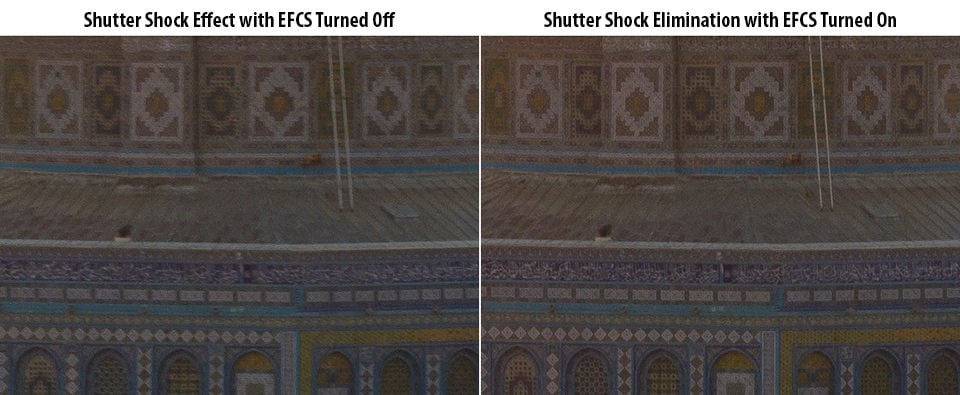
Image captured at 1/15th of a second using a telephoto lens at dusk
As you can see, the image on the left captured at 1/15th of a second with EFCS turned off looks very blurry compared to the image on the right where EFCS was turned on. The shutter shock was so bad in this case, that the left image looks as if it was out of focus, which it was not. Even extra sharpening in post would not have helped in this case, because there is simply no detail in the image, similar to the example shown earlier.
3. EFCS on DSLR vs Mirrorless Cameras
Since a DSLR must move its mirror up before light can even pass on to the sensor, the way EFCS works will be a bit different on DSLRs compared to mirrorless cameras. Even if one has EFCS enabled on a DSLR, taking pictures without being in particular camera modes such as Live View or Mirror Up will not take advantage of EFCS at all, since both the mirror and the shutter must already be out of the way. Unfortunately, you will need to check your camera’s manual to see what modes will work with EFCS. For example, the Nikon D810 only engages EFCS in Mirror Up mode (with and without Live View), so unless you are in that one particular mode, you will still experience shutter shock from the shutter mechanism. The newer Nikon D850 expands EFCS to other modes such as Quiet and Quiet Continuous, as explained in my Nikon D850 review. And if you shoot a Canon DSLR, as long as you are in Live View mode and you have Live View Shooting enabled (if available), EFCS is always turned on by default.
Since mirrorless cameras have no mirror and live view is always on (whether looking at the camera’s LCD or EVF), there is no need to lift anything in advance. If EFCS is enabled (and it usually is on most modern mirrorless cameras that have it), the camera will start the exposure electronically and end the exposure using the rear shutter curtain. It is even more important for mirrorless cameras to have EFCS than DSLRs, because the first mechanical curtain is already open, so if the camera is not able to start the exposure electronically, the shutter curtain will have to be closed first to block the light and reset the sensor, then reopen again to start the exposure. This essentially means that the shutter is engaged twice, which increases the potential for camera shake even more. When Sony originally released the A7R, it did not have an EFCS feature and it had a pretty loud shutter mechanism that caused quite a bit of damage when shooting at particular shutter speeds. Take a look at the below crops from the camera that are extracted from my Sony A7R review:

4. EFCS Disadvantages
If EFCS is so great, you might be wondering why every camera does not have it already implemented and enabled by default. Unfortunately, EFCS does have a couple of disadvantages. Because it takes time to read off the whole sensor electronically at the beginning of the exposure, EFCS can be problematic when shooting fast action – you might end up with a blurry subject in your photo, your images might get under or overexposed, you might see distortion in bokeh when using large apertures, and in some cases, you might even have part of the image cut off as a result. Because of this, camera manufacturers often limit the maximum shutter speed of the camera to something like 1/2000th of a second, sometimes even slower. A mechanical shutter is much faster in this regard, so if you are planning to capture fast moving subjects at fast shutter speeds (such as when photographing sports or wildlife), it is better to turn EFCS off on a mirrorless camera. This is not an issue in DSLR cameras, because EFCS is disabled when shooting in Single and Continuous Release modes.
5. How to Enable and Shoot with EFCS
Before you dig into your camera menu, please see the section below to see if your camera supports EFCS. And if you cannot find your camera in the list below, it might be a good idea to look into your camera manual or Google and see if you can find anything related to Electronic Front-Curtain Shutter or Electronic First-Curtain Shutter there. If you know that your camera already has the EFCS feature, then check out some of the steps below for different camera brands.
5.1. Enabling EFCS on Nikon DSLRs
If you have the Nikon D7500, D500, D810, D850 or D5 DSLR, you can enable EFCS by visiting the Custom Setting Menu -> Shooting / display -> Electronic front-curtain shutter -> Enable, as seen below:
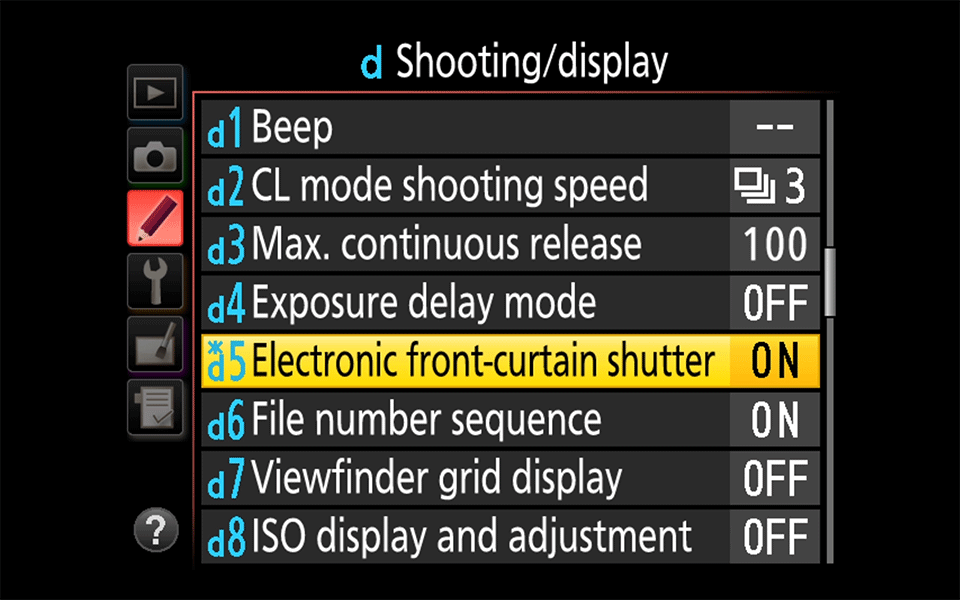
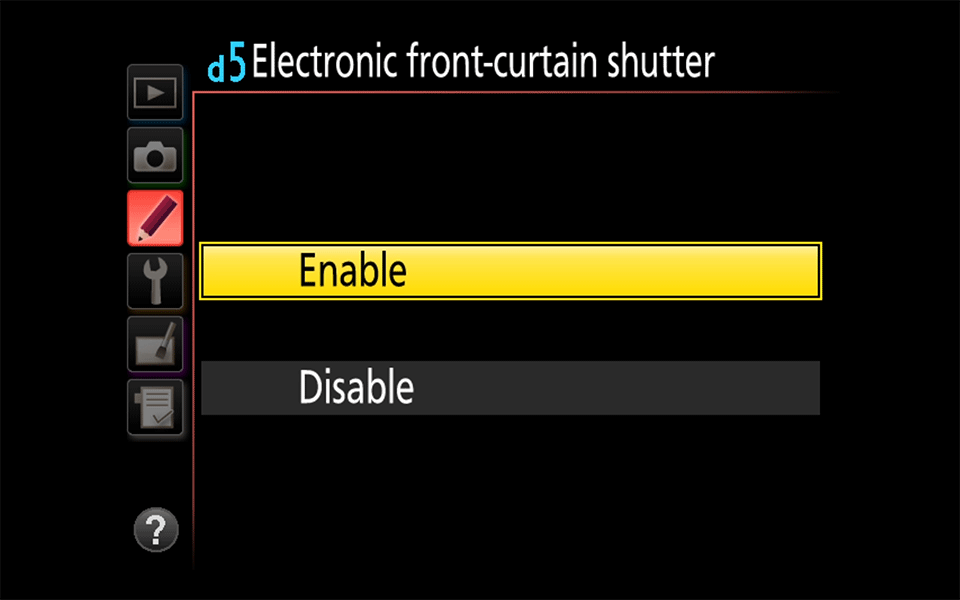
Once enabled, you must shoot in a mode that supports EFCS. On Nikon D7500, D500, D810 and D5 cameras, you must use Mirror Up mode (with or without Live View) and on the D850 you can also use Quiet and Quiet Continuous modes to use EFCS. Keep in mind that the behavior of Mirror Up changes with EFCS – when engaged, instead of just raising the mirror, Mirror Up also raises the front curtain.
5.2. Enabling EFCS on Canon DSLRs
If you shoot with pretty much any modern Canon camera, the EFCS feature is going to be present and most likely enabled by default. You can enable EFCS by going to Menu -> Live View Shooting Settings -> Live View Shooting -> Enable. On more advanced cameras such as the Canon 5D-series, you are going to be presented with an option called “Silent LV shoot.” under the Shooting menu:
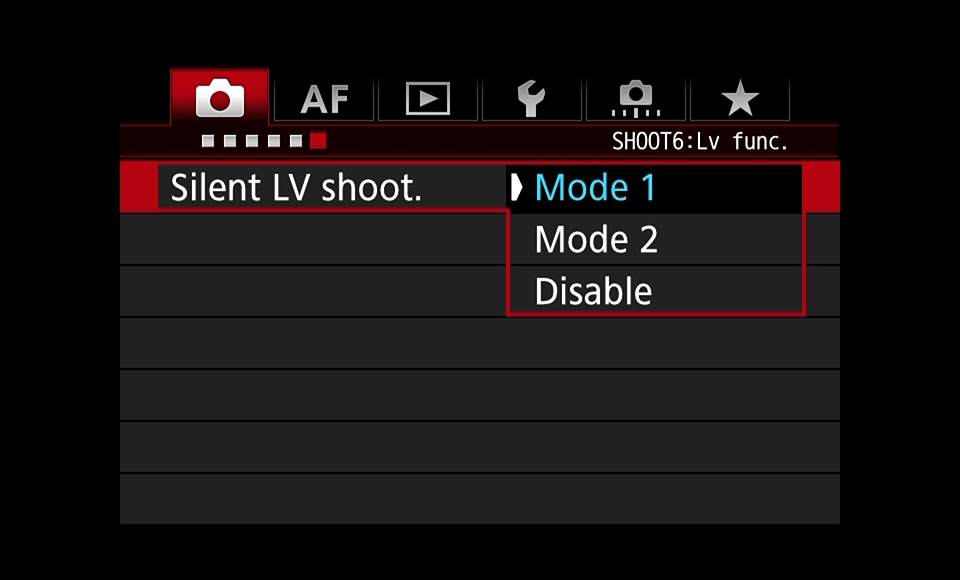
You can choose Mode 1 or Mode 2 – both will have EFCS turned on. The primary difference between these is that Mode 1 allows shooting continuously, while Mode 2 shoots a single frame. Choosing “Disable” with turn EFCS off. Keep in mind that with Canon DSLRs, you must be in Live View mode in order to trigger EFCS.
A word of caution – if you have either AF-C or “Quick Mode” enabled, EFCS will be turned off by default. Always make sure that you shoot in AF-S mode if you want to enable EFCS. Also, if you shoot with flash, EFCS will be disabled.
5.3. Enabling EFCS on Sony Mirrorless Cameras
If you have a Sony mirrorless camera, you will need to find the menu item “e-Front Curtain Shut.” within the Setup sub-menu and change it to “On”. On some cameras like the Sony A9, this menu option will be under the Shooting Menu.
5.4. Enabling EFCS on Fuji GFX 50S
If you shoot with the Fuji GFX 50S, you will need to visit Shooting Setting -> Shutter Type -> E-Front Curtain Shutter in order to enable electronic front curtain shutter.
6. Cameras That Support EFCS
If you are wondering what cameras support EFCS, below is a quick summary of some of the cameras on the market that come with the EFCS feature:
Nikon:
- Nikon D7500
- Nikon D500
- Nikon D810
- Nikon D850
- Nikon D5
- Nikon Z6
- Nikon Z7
Canon:
- Canon EOS M / EOS M3 / EOS M5 / EOS M6 / EOS R
- Canon Digital Rebel XS / T5i / T6 / T6i / T6s / T7i / SL1 / SL2
- Canon 40D / 50D / 60D / 70D / 80D
- Canon 6D / 6D Mark II
- Canon 7D / 7D Mark II
- Canon 5D Mark II / 5D Mark III / 5D Mark IV
- Canon 5DS / 5DS R
- Canon 1DX / 1DX Mark II
Sony:
- Sony NEX-series above 5N
- Sony A6000 / A6300 / A6500
- Sony SLT cameras
- Sony A7 / A7 II / A7S / A7S II / A7R II / A7R III / A9
Fuji:
- Fuji X-H1
- Fuji GFX 50S
Olympus:
- Olympus OM-D E-M5 II
- Olympus OM-D E-M1 / E-M1 Mark II
Panasonic:
- Panasonic GM1
- Panasonic G85
- Panasonic G7
- Panasonic GH5 / GH5s
Pentax:
- Pentax K-1
- Pentax K-1 II
If your camera has EFCS and it is not listed above, please let us know and we will add it.
It is surprising that Canon has had EFCS enabled by default in pretty much all of its cameras that have live view (since Canon 40D). To be honest, I really don’t understand why every manufacturer does not have this feature on every camera…
Brilliantly written article and super informative, thank you.
So, with the X 7II with the shutter in auto (d7), how does the camera decide between mechanical and EFCS?
The explanation for #4 is not correct. The problems you can see with EFCS are not due to the sensor readout speed at all, so this sentence is incorrect: “Because it takes time to read off the whole sensor electronically at the beginning of the exposure”.
The reason you might not see great bokeh is because of the asymmetry (having both curtains means that the light is distributed evenly since it’s blocked above and under, but with only the rear curtain then it’s not since it’s only blocked above), and possible synchronization issues between sensor and shutter.
At slower shutter speeds, those issues are less noticeable because a good chunk of the light was properly collected without interference from the rear shutter curtain.
EF is implemented on my Fujifilm X-T4. There are six shutter options. I use the most inclusive one, which automatically varies the shutter type depending on shutter speed, as follows:
EF until 1/2000sec.
MS when faster than 1/2000
ES when faster than 1/8000
The new Nikon D780 has EFCS in Q and Qc modes, like the D850.
I use my camera mostly for astro (with 1200 FL telescope). I used to use EOS 700D for a while. It perfectly shoots Jupiter with adequate sharpness. I then moved to D5500 for higher pixel. I didn’t realize that D5500 comes with no EFCS until I read this article. No wonder it gives less sharpness on the image. I’ve tried LV, quite mode, and exposure delay on D5500. Still, it doesn’t give sharper image. Well, now I understand. I need to go higher than D5500 to get that feature. Nice article.
‘To be honest, I really don’t understand why every manufacturer does not have this feature on every camera…’
Probably because until a year or two ago, they were happily selling all the cameras and other gear they could produce, making heaps of money, and resting on their laurels. They didn’t give a damn what customers wanted- we were all supposed to fall over ourselves in a mad stampede to buy the latest whatever-it-was, whenever they produced something new.
And all of a sudden, that’s stopped.
So perhaps from now on we can look forward to a golden age, where camera manufacturers DO listen to their customers. Maybe then they’ll start letting us have what WE choose, instead of having to put up with THEIR choices. They’re not our parents or nannies, after all.
Great article (as always, Nasim!). My prime concern is how long an exposure I can get with the electronic shutter – using it, with mirror up, to avoid ANY camera shake, during super telephoto landscape or astronomical shots. I will have just as much use at this extreme as at the other (the minimum shutter speed – which I believe is only 1/2000th on my D500
Hi
Can you explain why same CMOS sensor produce rolling shutter in electronic shutter whereas no distortion in mechanical shutter, considering the working of CMOS sensor is same, or it works as global shutter with mechanical shutter.
Nasim,
Interesting article. Could you give a definition of EFSC? I can’t find a definition. When I say definition, I mean definition, and not what it does.
The definition should start with EFCS is …etc…and not what it does. What it does come after the definition.
I’m asking this because I know the definition of a table or a curtain, and even a curtain in a camera!! But I can’t picture what an electronic curtain is.
None of the articles I have read give a definition. I need the definition before I understand what it does. Electronic curtain is counter intuitive to me!! I do not understand the principle because I don’t know what the definition is!
Otherwise I like your article very much.
Thanks
I hope you can answer this question.
A good article but I don’t see any reference to EFCS and using flash.