Chromatic aberration, also known as “color fringing” or “purple fringing”, is a common optical problem that occurs when a lens is either unable to bring all wavelengths of color to the same focal plane, and/or when wavelengths of color are focused at different positions in the focal plane. Chromatic aberration is caused by lens dispersion, with different colors of light travelling at different speeds while passing through a lens. As a result, the image can look blurred or noticeable colored edges (red, green, blue, yellow, purple, magenta) can appear around objects, especially in high-contrast situations.
A perfect lens would focus all wavelengths into a single focal point, where the best focus with the “circle of least confusion” is located, as shown below:
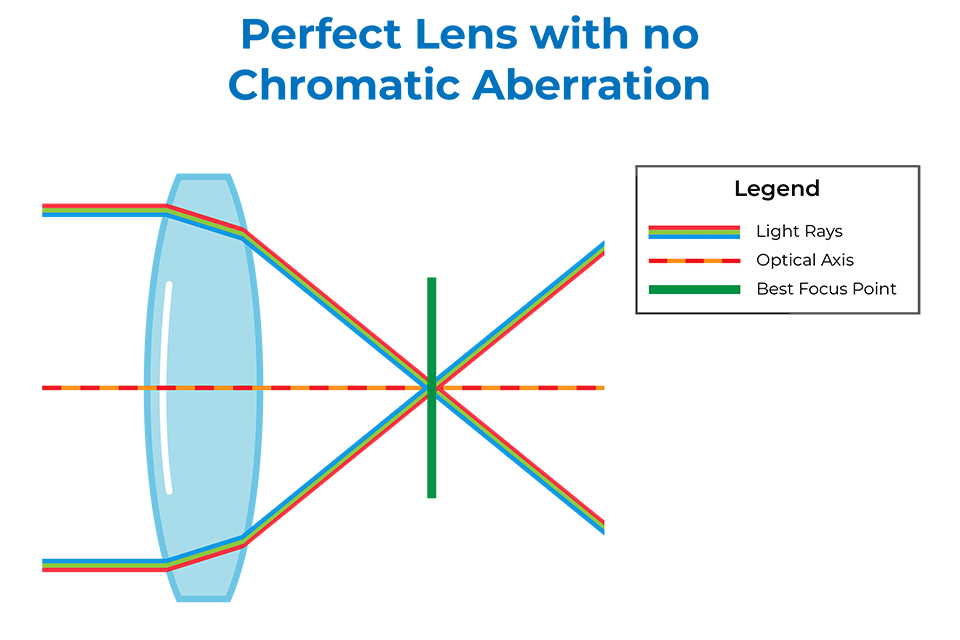
In reality, the refractive index for each wavelength is different in lenses, which causes two types of Chromatic Aberration – Longitudinal Chromatic Aberration and Lateral Chromatic Aberration.
Longitudinal Chromatic Aberration
Longitudinal Chromatic Aberration, also known as “LoCA” or “bokeh fringing”, occurs when different wavelengths of color do not converge at the same point after passing through a lens, as illustrated below:
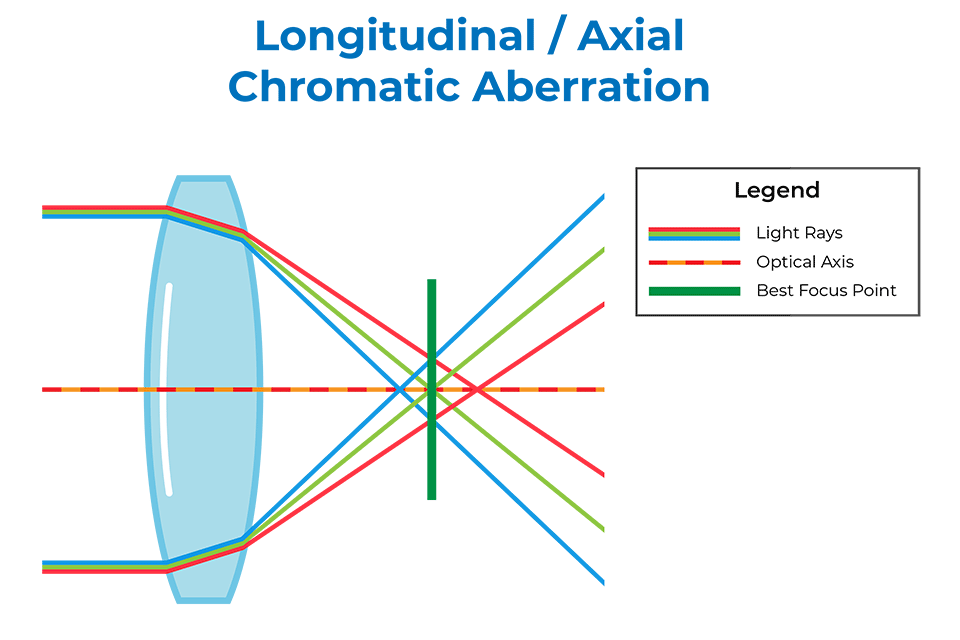
Lenses with Longitudinal Chromatic Aberration problems can show fringing around objects throughout the image, even in the center. Red, Green, Blue or a combination of these colors can appear around objects. Longitudinal Chromatic Aberration can be dramatically reduced by stopping down the lens. Fast aperture prime lenses are typically much more prone to LoCA than slower lenses.
Here is an example of longitudinal chromatic aberration that is visible at different distances:
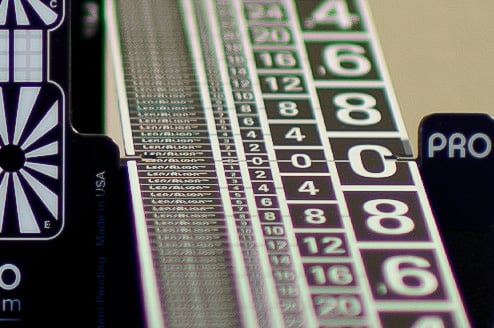
Note the green color on the top of the image, transforming to neutral in the middle, then becoming purple on the bottom part of the image that is closer to the camera. This kind of longitudinal chromatic aberration is present even on high-end, expensive lenses like the Nikon 35mm f/1.4G. This type of LoCA / bokeh fringing can be significantly reduced in post-processing. For example, Adobe Photoshop Lightroom has the “De-Fringe tool”, which allows one to select an eye dropper under the “Lens Corrections” sub-module and pick a fringe color that needs to be corrected. With such tool, one can either completely eliminate this type of fringing or reduce it significantly.
Here is another example of longitudinal chromatic aberration with green and purple fringing, visible on both sides of the tree trunks and branches:

The bottom crop was corrected in Lightroom’s “Lens Corrections” sub-module with a single click. The same can be done in Photoshop, but involves more steps (if not using the Camera RAW tool).
Lateral Chromatic Aberration
Lateral Chromatic Aberration, also known as “transverse chromatic aberration”, occurs when different wavelengths of color coming at an angle focus at different positions along the same focal plane, as illustrated below:
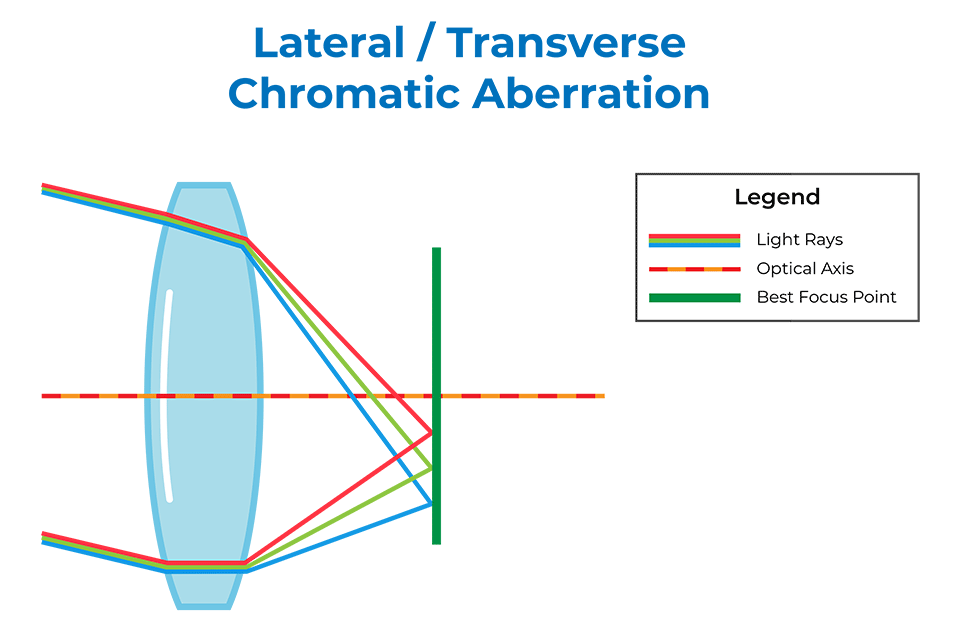
Unlike LoCA, Lateral Chromatic Aberration never shows up in the center and is only visible towards the corners of the image in high-contrast areas. Blue and purple fringing is often common on some fisheye, wide-angle and low-quality lenses. Unlike Longitudinal Chromatic Aberration, Lateral Chromatic Aberration cannot be removed by stopping down the lens, but can be removed or reduced in post-processing software.
Here is a corner crop from the Nikon 35mm f/1.8G lens that has a rather severe amount of lateral CA in the corners:
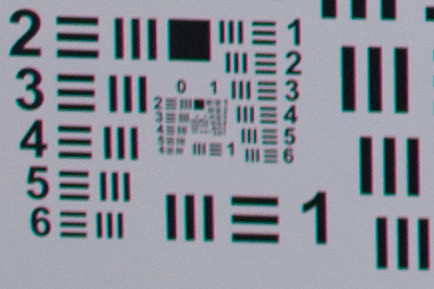
Unfortunately, many lenses have both longitudinal and lateral chromatic aberrations present at the same time. The only way to reduce these aberrations, is to stop down the lens (to reduce LoCA) and then fix lateral CA in post-processing software like Lightroom and Photoshop.
While many modern lens manufacturers employ specific techniques to reduce chromatic aberrations using achromatic/apochromatic optical designs and special extra-low dispersion elements, chromatic aberration is still an issue on most prime and zoom lenses that we just have to learn how to get around with. The good news is that many modern mirrorless cameras and DSLRs incorporate special in-camera post-processing techniques to reduce and even eliminate lens chromatic aberrations, and plenty of software tools can be used after the image is taken to deal with the issue.
If you are interested in reading more, below is the list of articles on other types of aberrations and issues that we have previously published on Photography Life:
Nice explanation, but I would polish the claims abouot removal/correction of LoCA. Yes it can be removed or masked. But not corrected . Photoshop does not know the z-coordinates :) .In that mathematical/algorithmic manner. Like : Measure the deviation and apply reverse transform. Fine for vignette,deformation,Lateral CA.
The section about Lateral CA is fine, it is basically scaling of ratio of r,g,b layers in center.
Also addition: LoCA does not depend on the position on the image plane.
The terms Lateral/Longitudal are prone to confuse, I suggest caling it Bokeh/defocus chromatic abberation and spectral scaling chromatic abberation. :)
Instead of adding yet more ad hoc labels, I highly recommend sticking to these scientific names:
QUOTE Chromatic aberration, Wikipedia
There are two types of chromatic aberration: axial (longitudinal), and transverse (lateral).
en.m.wikipedia.org/wiki/…aberration
END OF QUOTE
You wrote: “I would polish the claims abouot removal/correction of LoCA. Yes it can be removed or masked. But not corrected.”
In the context of Nasim’s Photography Life article, it would be reasonable to assume that he is talking about the removal/correction of the EFFECTS of chromatic aberration in the image; not the removal/correction of the chromatic aberration per se. 🙄
Thanks for this article, very informative!!!
Thank you for this information. But I see it with my eye all day long. I have an IOL (inocular lens) implant and I tried to explain to the dr what I was seeing. This helps me understand what is wrong, and explain what I’m seeing. Now to figure out how to correct it in either a contact and or glasses.
Great information. Any help is welcome
Now if we can just get video games to stop putting this “option” in. At least they let you turn it off I guess. It’s like with lens flare or god’s rays. They keep acting like in videos games your “eyes” are camera lenses instead of putting you in the shoes of a “person” with eyes. Eyes don’t have light rays or chromatic aberration.
I’m sorry but that last sentence was bullshit. Of course your eyes produce chromatic abberation.
why is chromatic aberration only in lenses? how come chromatic aberration does not occur in mirrors? mirrors only have spherical aberration.
Chromatic aberration in lenses is a symptom of different wavelengths refracting more or less through the medium. When light passes through any given medium other than vacuum, it slows down, and higher energy light (blue) slows down more than lower energy light (red). The path light takes through the medium also bends in accordance with the material’s index of refraction, and angles of incidence and departure.
With mirrors, you’re only dealing with angle of incidence and departure, which is always the same regardless of wavelength. Pure reflection, no index of refraction. Blue light comes off the mirror at the exact same angle as red light.
Catadioptric systems use both mirrors and refractive optics, and are used in pretty much all mirror lenses for cameras. They’re not immune to chromatic aberration.
I’d imagine because with lenses the light wavelengths are passing through a medium, a lense, bending the light, and with mirrors they are simply reflection/deflecting off a surface.
Great article, thanks for the write up. But why does it occur in high contrast areas AROUND the objects? How come I don’t see it in the object itself? I take lots of tree photos, and it’s always there outlining the tree, but I never see it actually in the tree.
Patrick, because light rays at different wavelengths do not converge at the same point, as shown in illustrations. You will never see it with your eyes, but lenses do reveal them. CA depends heavily on lens design – some lenses are much better at handling CA than others.
Hi Patrick
The previous answer seems to answer something a little different.
To answer your question: It’s when there is a large contrast that the effect becomes visible. Within the object (in your example the tree) the contrast is not large enough to produce any visible effect in your image. The same amount of CA is happening within the tree, but because the difference in color intensity isn’t large, it isn’t a problem here.
i got all the answers i needed
I’m doing a book on binoculars and would like permission to use some of your graphics. Of course I will give attribution.
Cheers.
Bill
William J. Cook, Chief Opticalman, USNR-Ret.
I was wondering I anyone had an idea (or has done a comparison in the past) with the advantages/disadvantages of enabling in-camera distortion correction. Does Nikon’s algorithm produce better results with distortion/CA than LR and ACR?
Thank you very much for this in-depth clarification