Ever since I purchased the iMac Pro, as well as the MacBook Pro for my photography needs, I have been thinking about making the switch from PC to Mac. In this article, I decided to document my experience working with both systems, which might be helpful for those who are considering to switch. If you are looking for a more detailed comparison of PCs and Macs for photography needs, please see my PC vs Mac for Photography article.
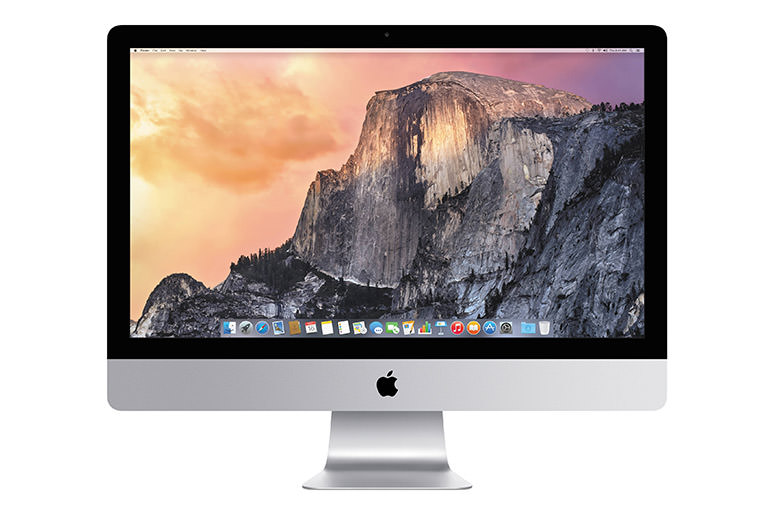
Table of Contents
My PC Experience
Having used PCs for over 30 years (yes, since early MS-DOS days), I have always been fond of building my own computers, installing operating systems and having complete control over the whole process.
My first PC was the IBM XT 286 that came with a 20 MB hard drive and two 5.25″ floppy drives. Having previously only had experience with the Bulgarian Pravetz computer that was used at my school, I had no idea how to operate a PC. In less than a week, I managed to format my hard drive and make the machine unbootable. I still remember how the PC repair guy simply took out the hard drive for himself, telling my dad that I messed it up bad. A 20 MB hard drive was very valuable in those days, and I ended up with a machine with no permanent storage.
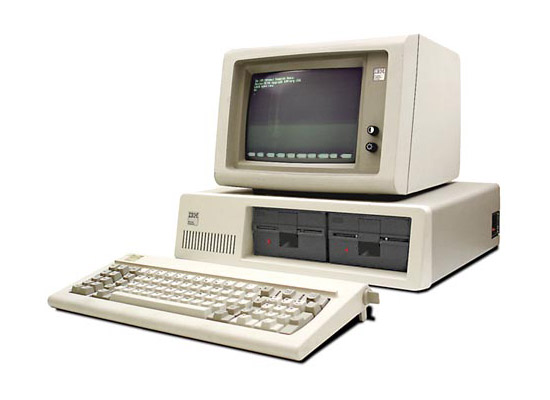
The next few years were a big learning curve for me, as I went back and forth using 360 KB (yes, kilobytes!) 5.25″ floppy disks. I learned all the intricacies of the MS-DOS operating system, and I was able to tear the machine apart and rebuild it several times. Heck, I even managed to load up Loom on a boatload of floppy disks, swapping them back and forth to be able to play this game. At the time when Bill Gates stated that nobody ever needs more than 640 KB of RAM, having a machine with that much memory was surely a luxury!
As time passed, I became a PC geek – my first job was fixing PCs at a local business – I was only 16. By then, I enjoyed running antivirus tools, Norton Disk Doctor, and programming in BASIC and Pascal. Fun times!
After I graduated from college, I stayed in Information Technology field for many years, but back in 2014 I decided to quit my corporate job and run this website full-time. It was a tough decision to make, as I documented in my announcement article.
In short, my journey in the PC world has been a long one. Even though I’m no longer in the computer field, I have always been a geek at heart. And since digital photography requires good computer hardware for efficient storage of photos and post-processing, I have built a number of computers for my photography needs, and I have also guided many of our readers on building their own machines through my PC build for photography needs article.
I like building PCs. Most importantly, I always liked to be able to control the components I pick for my PCs – from cases and motherboards, to CPUs and storage. I pick and choose what I want, while keeping a set budget over each individual component. I also get to enjoy all the options and the variety. Without a doubt, the PC has one major advantage over Macs – its ultimate flexibility.
Why Mac?
Aside from the ultra-expensive Mac Pro, you cannot easily add / remove components to / from most Apple Macs today, which is certainly a problem for future upgrades.

However, after building PCs for so many years, I realized that the ability to upgrade isn’t as critical for me personally. I always start out with a pretty beefy machine, and when the time comes to upgrade in 3 to 5 year timeframe, I almost always end up choosing a newer and faster processor, superior motherboard, faster storage, a better case with more modern connectivity options, etc.
Newer CPUs require newer architecture, so by the time I am done swapping out the core components, I am looking at a brand new PC anyway. Basically, I rarely ever end up reusing the same components, and my older PCs either get docomissioned, or I pass them on to my friends and family. So the argument about future upgradeability has never really worked for me, and based on what I see from many of my friends and peers, they all pretty much go through the same experience.
Form factor and compact footprint have also become more important. Over the years, I have gotten tired of running huge and noisy computers. The ergonomic experience and the performance of all-in-one PCs have always been quite negative for me, and after getting carpal-tunnel on both of my hands, I realized that I needed to find something that is more intuitive and ergonomically-friendly.
That’s when I decided to buy the iMac Pro as my main computer. It was an expensive purchase, but after finding a superb deal on the base model, I decided to give it a shot and see how it works out in the long run. Being able to upgrade its components wasn’t a big issue for me (although I was able to get my RAM upgraded from 32 GB to 128 GB by paying a third-party vendor to do it). And software was not an issue either, because most of the software I run is available on both platforms.

Initially, I had some doubts about my purchase. Transitioning from a PC-only environment to the Mac took a bit of getting used to, and there were some annoying issues to deal with, as I explain below. However, most of the issues were temporary in nature – once I got used to the ergonomics, it was all a breeze.
While differences in operating systems didn’t matter as much, as I find both macOS and Windows to be very stable and reliable, Apple’s ergonomics proved to be superior over time. Specifically, Apple’s large touchpad was exceptionally easy and comfortable to use, especially for my damaged wrists.
Today, I use a Mac about 95% of the time. My PC only gets used occasionally, when I need to run specific tools or batch jobs in the background. For the most part, I have transitioned over to the Mac.
Why Not a Hackintosh?
Some people don’t like paying the “Apple Tax” by purchasing Apple hardware. Instead, they build a PC using compatible hardware, then install macOS on it. I tried to go this route at some point, but decided against it for a number of reasons.
First of all, the whole point of using a Mac is for the hardware and software that play nicely together. I personally don’t care for the operating system – like I have already pointed out, I find both Windows 10 and macOS to be equally stable. Perhaps for some people the operating system matters more just because they are used to one vs the other, but for me, it is not the reason for why I wanted a Mac.
The most desirable part of the Apple ecosystem is the hardware. I am not talking about individual components – you can most certainly get their PC equivalents, often with superior performance and lower price. However, Apple knows how to make hardware that is ergonomically-friendly, and that’s the crucial part you miss out when attempting to convert a PC to a Mac. As a PC user, I could argue day and night that I can make a faster and cheaper machine. But if those two factors aren’t as important as the overall ergonomics and function for me, who cares? You cannot give me a PC-equivalent of my iMac Pro. It simply does not exist. All all-in-one PCs from Dell, HP, Lenovo and Microsoft suck in comparison. And yes, I have tried many of them out and I absolutely hated the experience.
Another issue is hardware compatibility – you really have to pick the right components and make sure they are compatible with macOS. If anything does not play nicely, you will have compatibility issues to deal with later.
Personally, I like the “set it and forget it” type of mentality that applies to the Mac. All the components work like they are supposed to, right out of the box. No need to configure anything, no need to look for driver and firmware updates. All updates are delivered automatically to all software and hardware. From that standpoint, the Mac is simpler to use, no doubt about it.
Microsoft did the right thing by starting the Surface line in this sense, but the whole line is made to be small, lightweight and compact with the tablet-style design, so there are no real MacBook Pro competitors from Microsoft there. The same applies to Microsoft Surface Studio, which is by no means an iMac or iMac Pro competitor for serious productivity needs.

Anyway, when looking at a machine, most people aren’t going to notice or care if machine A is going to be X% faster than machine B, especially if it is not as user-friendly. Computers get faster and faster, and trying to have the top performing computer out there is a fool’s errand. Apple does a nice job making compact and ergonomically-friendly computers that work right out of the box. No third-party crapware, trials or license keys to deal with. This is why most people simply buy an Apple device with AppleCare extended warranty. Peace of mind has always been a big factor in consumer purchasing behavior.
The same thing can be said about smartphones. Every time Apple releases its next-generation iPhone, Android fans criticize the hardware, bringing out the superior specs of the same-generation Android smartphone. Apple fans don’t care – they love their phones, and continue to buy them. Oddly, one can draw the same parallels between Android and iPhone, as with PC and Mac.
Making the Switch – Software
Before I decided to switch to Mac, I wanted to make sure that all the software I use on my PCs is available on macOS. This is an important deciding factor – if I cannot find the same, or equivalent software, I would have to either go back to my PC from time to time, or install Windows as the second OS (dual boot or virtual machine).
I am happy to say that for photography needs, one does not need to worry about software issues, since most popular post-processing tools such as Capture One, Lightroom and Photoshop work just fine on either operating system. Other popular productivity software such as Microsoft Office, is also available for the Mac, so you don’t have to worry about those.
However, there are some specific tools that you might be relying on when using the PC, which you might want to duplicate in your Mac environment. If you use these tools on a daily basis, you might want to check if there is a Mac version, or if the existing version can be ported over to macOS.
Personally, I did not have issues finding software alternatives that work just as well as their PC / Windows equivalents. For example, when I needed to install an OpenVPN client, I found Tunnenblick to work as well as the Windows client.
Operating System Differences
After many years of using Windows as the primary OS, I was surprised how easy it was to get used to the macOS. Some things took a little longer to master though, especially some shortcuts. For example, pressing the Alt-Tab combination to switch between apps works a little differently on Windows vs Mac. On Windows, holding Alt and clicking tab allows one to switch between different windows, even from the same app.
On macOS, you first need to switch to the app using Cmd + Tab, then switch between different app windows by pressing Cmd + `. I find the macOS way to be a little annoying, but something I have already gotten used to, so it is not that big of a deal.
There are other things like the “end” key jumping to the end of the paragraph on macOS rather than the end of the line, but thankfully, there are ways to change this behavior through key bindings. These are small, but important ergonomic differences that you will need to get used to or modify.
Other than that, both operating systems come with plenty of built-in tools for different needs, although one could argue that there is more variety of native and third-party tools for Windows OS.
Software Stability
One of the arguments some Apple fans make when comparing their Macs to PCs has to do with software running smoother on the former. Based on my experience so far, this one is a myth for the most part. Well-written software works equally well on both platforms, while crap software, is well…crap software.

I tested the same versions of software such as Adobe Lightroom and Premiere Pro on both platforms, and I cannot say that the Mac version is more stable. In fact, I got more crashes with Premiere Pro on macOS than on my PC, which was very frustrating.
Another issue was operating system updates. Apple often issues major upgrades that can easily break third-party software and drivers from properly functioning. I encountered issues transitioning from macOS High Sierra to Mojave, then more issues when transitioning from Mojave to Catalina. Thankfully, most software tools were actively being developed, so updates and patches eventually fixed all the issues, but if you have older software that is no longer maintained, you might not be able to run it when upgrading the OS. I don’t remember the last time I had to deal with such issues on a Windows machine.
The Amazing Trackpad
As I have already pointed out, I am in love with Apple’s trackpad / touchpad. I have a Magic Trackpad 2 that I use on the iMac Pro, and the trackpad that is built into the MacBook Pro is equally amazing in terms of function, feel and precision. Gestures work amazingly well, and I don’t have to worry about pressing any buttons. Having used so many touchpads on PCs, I have never been able to find anything even remotely equivalent.

The trackpad is easy to get used to, and gestures are programmable, so you can configure single finger, dual finger and even triple finger actions / swipes.
The Utterly Useless Touch Bar
All current MacBook Pro models since the 2016 version have a touch bar – a horizontal touchscreen display that changes with apps. This is one feature I really hate on my MacBook Pro, since I could never get used to it.

First of all, it requires me to look at the screen to be able to locate buttons / app features, which I really don’t like doing when I need to concentrate on a task. Although I configured all function buttons to be shown by default, I don’t like not having a real button for the tactile feel, especially when switching between the regular keyboard on the iMac Pro and the touchbar on the MacBook Pro.
I also miss a real Esc button on my MacBook Pro. Apple fixed this on the 2019 version by incorporating a real key and moving the touch bar, but mine is the older generation and does not have it. The same goes for the badly stacked arrow keys, which are now in the inverted “T” configuration on the 2019 model.
Summary
It has been about two years since I started using the Mac for my everyday needs. As a heavy PC user, it did take a little time to find comparable software and get used to all the controls and shortcuts, but the transition is certainly not as bad as I expected it to be. Today, I mostly rely on my iMac Pro as the primary photo and video editing machine, which is connected to my NAS storage via 10 Gbit Ethernet for accessing all the content. So far, my experience has been rather pleasant, with some annoyances here and there, as pointed out in the article.

NIKON Z 7 + Z 85mm f/1.8 S @ 85mm, ISO 64, 1/20, f/4.0
However, I cannot say that I will fully abandon my PCs. Having used them for so many years, I am still much more familiar with the PC hardware, software and tools. I will continue publishing PC-related content on Photography Life, and will test software on both platforms, whenever possible.
I hope you find this article useful. Please keep in mind that this article is very subjective and based on my personal experience. I did not write it to provoke anyone’s reactions. If you disagree with anything I said in the article, please let me know in the comments section below in a civilized manner.
Hi,
Interesting article. As a younger person who has had to make the switch to mac for work, could you expand a bit on what you mean by “hardware ergonomics”? Is it just the whole driver/can’t mess it up mentality? I’ve personally found it frustrating that it seems I can’t change things easily on my mac (I still don’t even know how to open a task manager to force quit stalled applications). I’m also not a fan of the lack of QoLs like aerosnap and closing windows actually terminating programs.
What I DO really like about the Mac OS is the ability to interact with linux servers natively, without trying to get WSS working or dual booting.
Cheers:)
Interesting article mate. I’ve been using PC’s since the mid 90’s. Mac’s were too expensive for me back then. I got into building my own as well and dabbled with a friends Mac which I hated, especially the fact I couldn’t make it my own. The same reason I never bought another iPhone after the 5.
Now I’m using an ancient HP Z800 with 2 Xeon cpu’s, 198GB ram and and twin GPU’s. WIN 10 of course, it’s very reliable and crunches through batches of RAW D850 files easily. My main work camera is a Z6 and it laughs at those files.
The Z800 has it’s limitations in what HP “allows” you to install/change hardware wise though but mostly it’s all high end gear anyway even though it is a bit outdated.
Next machine will be another 8 series HP workstation. They’re bulletproof.
Thanks for your website, interesting, informative and unpretentious.
Well, you may want to consider throwing out that “junk” and get yourself m1 equipped mac :-)
Ha funny since most other switch from Mac to PC
I considered switching to Macintosh when I purchased my last computer, but I didn’t for one main reason. My computer work frequently involves inputting lots of numbers, and I insist on my keyboard having a numeric keypad. I really hate swinging my arm back and forth across the keyboard to input numbers without one. To my knowledge, no Macintosh has a numeric keypad, so I chose a Windows machine from HP that has been excellent for me. I know there are various workarounds that give numeric keypad functionality to a Macintosh without one, but I decided I’d rather have a computer built the way I like it than to have to buy a computer that lacked what I wanted and have to compensate for its shortcomings.
Well, I think we have similar starting time to use PCs. I stayed with the Mac platform as early as 1989 and I could write my personal comments why I chose the Mac platform – I began with a Mac Plus with an internal 800k floppy + an external SCSI 800k floppy drive (the Mac OS was in one of the floppy). Later, I was able to buy an external 20M Hard disk like you. Time flies, and welcome to the club.
One reason for switching to a MAC was not mentioned. I have taken a number of photography courses — in Baltimore and New Mexico. The MAC was always the computer of choice for these courses, and I got frustrated having to learn how to use a MAC every time I took a new course, so I switched.
Hi Nasim
I too am thinking of getting an iMac to replace my desktop PC.
However, I’ve one major concern:
“Will the GLOSSY GLASS screen pose any problems for monitor calibration/profiling?”
I’m currently using Color Vision Sypder, but I’m open to using X-Rite in the future if it works better.
John
Glossy is an issue TO USE THEM, not for measurement.
The issue for measurement is that your Spyder does not support current mac backlights. i1DisplayPro (or any other i1d3 family member) can measure them, just download DisplayCAL (free software, open code) and use WLED PFS backlight correction for retina macs bundled with application.
The BIG problem with Apple is that usually there is only one way. You can go on the highway, and everything else is a goat trail.
It’s fine that there is a predefined path, but if at any point I want to deviate, I like to be able to continue successfully. So thank you, but I’m staying in the PC world.
Hi Nasim, great article. On one hand I see your point to get rid of PC building trouble. I understand that not all photographers are skilled enough to build own PC and pre-built boxes at the market are not well optimized. On the other hand there’s big performance gap so it’s worth the effort since 5 kUSD Threadripper-based PC outperforms 15 kUSD 2019 Mac Pro. I use Threadripper 3970X (2 kUSD) with 128GB RAM (500 USD) and the experience is amazing. I have noticed that during longer sessions RAM usage reaches 100GB and more, so 128GB RAM is not exaggeration. I had a chance to teach Photoshop using iMac Pro in 2019 and the experience is far behind Threadripper, especially with blurs and content-aware operations. Again, I understand that Apple gives sleek design and reasonable performance without trouble.
Note: I use NAS as well (FreeBDS TrueNAS with ZFS) with 10Gbit connectivity… 600 MB/s writing is better than SSD and ZFS RAIDZ2 prevents “bit rot” data loss.