We are continuing our in-depth evaluation of the sRAW format and this time we want to compare noise performance of sRAW when compared to down-sampling / resizing of images in post-processing software. Since Adobe’s Camera RAW processes high ISO RAW images and especially the sRAW format quite poorly, I used Nikon’s Capture NX-D software instead. The results are quite interesting, showing pretty decent implementation of in-camera resizing and noise reduction. For this study, I only exported high ISO images above ISO 800.
As expected, ISO 800 is very clean on both, showing no signs of noise. The image from the RAW file looks a bit sharper as a result of different down-sampling algorithm used by software.
ISO 1600 adds a little bit of noise and it looks very good as well on both.
Pushing to ISO 3200 also yields quite good results, with similar noise levels.
At ISO 6400, noise patterns start to change on both. Still hard to say which one looks better, although the detail level on the RAW file appears better.
At ISO 12800, we see the difference in noise between RAW and sRAW. Interestingly, sRAW actually looks cleaner in the shadows.
And sRAW certainly seems to take over at ISO 25600, yielding cleaner images with less artificial colors.
The last boosted setting of ISO 51200 also demonstrates better in-camera down-sampling of sRAW when compared to software RAW down-sampling.
sRAW Noise vs Down-Sampling Conclusion
Seems like Nikon did a good job with the re-sizing / down-sampling of images when creating sRAW files. Looking at the above image samples, the sRAW format yields very similar results below ISO 12800 and superior results in all other cases. The images from the RAW down-sampling process look a bit sharper, but that’s because of the differences in resizing algorithms. If one were to apply some sharpening in NX-D / ACR, those sharpness differences would certainly diminish, although they could add a bit more noise if not done right.
Sadly, Adobe Camera RAW 8.6 is quite poor at rendering high ISO images from the D810. And if you use sRAW, Adobe silently applies negative exposure compensation. I really hope Adobe will address these issues in the next release.






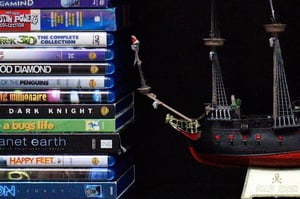
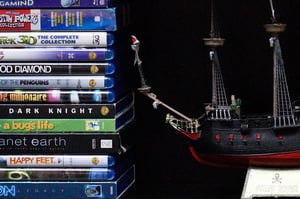
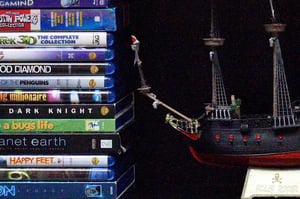
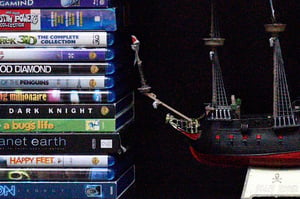
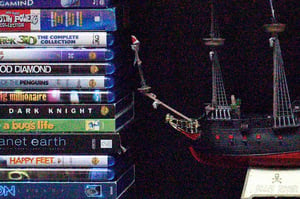
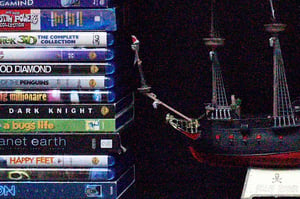
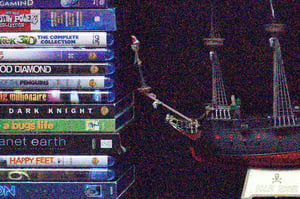
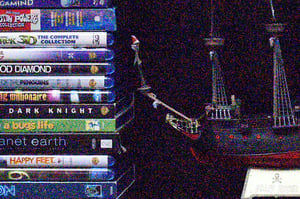
Nasim, I’m not sure if you’re aware, but Adobe has officially acknowledged the posterization issues with the D810 RAW with certain camera profiles. They have posted beta camera profiles to use in the meantime on their website. They say these profiles will be officially included in the next update of LR/ACR. Please see visit the link for more details. I can honestly say, while Capture NX-D may have a slight edge, the difference is now negligible.
helpx.adobe.com/light…rized.html
Rumi, thanks for letting me know. Unfortunately, it only addresses one issue – sRAW files are still not read correctly (grossly underexposed) and the noise issue is still there…
Hopefully this is a good start and we will get full support in the next release of LR / Adobe CR.
sRAW is useless IMO, when you have the option of 12-bit lossy compressed large RAW, which is almost the same size.
sRAW noise is fine but what about HORRIBLE noise of full RAW format from D810??!! I found the noise on pictures with ISO500 and above from D810, as shown by ACR 8.6, v. high. Has anybody got the same experience?
Waldemar, try to use Capture NX-D for now – Adobe’s RAW support sucks at the moment…
i agree. my canon mark 3 was better then my d810. hopefully it is adobe and not nikon. i felt like i shouldnt have switch over to nikon this time around
Nasim,
Everybody discuss sRaw (which nikonions have been expecting from Nikon for a long time) and thank you for your post about sRaw noise comparison and sRaw whitebalance. After spending a few minutes with google, found sRaw samples here:
www.robhallphoto.com/educa…-files-nef
However, the sRaw files posted are inadequate to do whitebalance tests.
I’m doing wedding photography. I’d like to try some real life shots in sRaw – like landscape, portraits/people, or events (both flash and available light). From such photos, photographers can confirm if sRaw is useful for their needs.
Could you please post some sRaw NEF files on your pages?
– Jimmy
Nasim,
Why even mess with sRAW? Thom Hogan addresses the issue quite succinctly as a marketing ploy that is of little if any use in this article:
www.dslrbodies.com/acces…-myth.html
Specifically, with sRAW he says:
You get fewer bits of data
You get lossy compression of data
You get color data that is compromised, particularly in the shadows
The data is YCbCr (a color model), not raw data or even RGB
And in actual camera use you have this:
“But the problems don’t end there. Basically you saved about as much storage space as you would if you had just shot with 12-bit Compressed NEF as your setting, but you ended up with one-quarter the pixels. You also get a real tangible problem in the camera itself: the amount of time that the EXPEED4 needs to create the sRaw file means that the buffer gets sucked up. Instead of 58 12-bit Compressed NEF raw files that are 13.3MB in size, you’ll get only 18 sRAW files that are 13MB in size. ”
Of course, please read the entire article for more details. As for me, I like the KISS approach, and sRAW surely isn’t conducive to this, nor to accurate reproduction.
Richard
Excellent article Nasim & thanks once again. There is a disclaimer on adobe in Germany which is pointed out by Thom Hogan where Adobe told about software sharing prospect with Nikon. But time frame has not been mentioned. However if this is a good prospect for latest DSLR cameras.
Update: Adobe Germany posted a note about ACR compatibility. The final line of which is “In the future, Nikon intends to collaborate with Adobe and other companies in the industry to realize its target – higher quality images, improved ease of use and increased benefits for end users.” (Actual wording: In der Zukunft beabsichtigt Nikon, mit Adobe und anderen Unternehmen der Branche zusammenzuarbeiten, um sein Ziel – Bilder mit höherer Qualität, besserem Komfort und erhöhtem Nutzen für Endbenutzer – zu verwirklichen.”)
That’s terrific news; I hope the future is soon!
It would be more reassuring if the message came from Nikon rather than a branch of Adobe.
Nasim, thanks for this useful article.
I wonder what results would be obtained if you used the Capture Nx as the downsampling software. I think that Nikon’s own programs have the best results in processing with raw.
Also, I am looking forward to see your test results for the new tc-14e iii when released soon.
Thank you for the nice article Nasim. Makes me start to think that sRaw may be a usable option in some cases.
Hi Nasim,
Thanks for this comparison. I think despite what many people say about RAW-S being yet another 11-bit JPEG format I think there’s a certain merit to RAW-S being employed.
The combination of in camera noise reduction / pixel binning can only be better than downsizing in post, otherwise there’s no point in providing the feature. If only Nikon would add an option of switching to RAW-S automatically at an user-selectable ISO like 6400/12800.
At ISO12800, how do you compare the image quality of the 9mp D810 RAW-S file to the 12MP RAW of D3S, or 16MP RAW on D4S/Df?
Nasim, I’m not very happy with ACR or Lightroom 5.6 with the handling of the D810 RAW, especially with recovering shadow detail vs Capture NX-D. How often (if at all) does Adobe revise their RAW editor for cameras they have already added previously?
Rumi,
I don’t know when we will see the next release, but it is probably at least 2-3 months to go. And if Adobe does not believe there is a problem, they will never fix the problem. We might need to collectively appeal to Adobe and see if they can do anything about it…
How would one (or many) go about appealing to Adobe? Online Petition in Adobe Forums, linking sites like this one, and DPReview for D810 owners to unite?
I would go online and make a complaint with their customer service representatives. Personally I switched to Capture One Pro, much better processing for my tastes.
Capture One produces beautiful skin tones from what I’ve seen, but it doesn’t support the D810 yet, and it’s not as user friendly as LR/ACR, which are more conducive for my workflow.
Making a complaint to Customer Service is one thing, but wouldn’t we be more effective as a group petitioning, rather than just the individual? Sort of put the pressure to get things in motion.