I recently sold my D810 to get the Sony A7R II after it was announced by Sony, so I received it less than a week ago after ordering from Amazon. The specs were too tempting, especially with Nikon being somewhat stagnant in regards to innovation on the mirrorless front. Although I loved my D810 for landscape images, lugging the camera and tripod when going on vacation or hiking with a 20 month old child, has it’s challenges. The thoughts of a lighter set-up and the 5-axis image stabilization is what finally pushed me over; the 42MP BSI sensor was just the icing on the cake as I would have gone to Sony even if they stuck with 36MP.
Yesterday was the first day I actually got to test it out on a cityscape I’ve been wanting to capture. Up 90 min before sunrise, I got to my location about 45 min before sunrise. I started firing away on the Sony with various lenses to test out the camera. Every image was shot on tripod with image stabilization turned off. I had a 2 second delay on shutter release, long exposure noise reduction OFF, and electronic front curtain on to minimize vibration from shutter. What was most important to me was what the files would look like at ISO 100. With just a hint of daylight peaking through the clouds, the metering showed a slightly under-exposed image at f/22, ISO 100, 30 sec. I could have dialed it down to f/16-18 and got a proper exposure but with the BSI sensor I wanted to see what I could push and get away with it. Besides, I didn’t have a remote release to get an exposure longer than 30 seconds in bulb mode (as a landscape shooter there is a serious issues about only 12 bit images and loss of DR and one stop of light when in bulb mode mentioned by Sony`).
Fast forward a few hours later as I begin processing the image and this is what I see (everything shot in RAW):
Image 1, RAW image as recorded by the camera:
Image 2, RAW image post edit:
Image 3, wanting to brighten up the shadows a bit more, I zoomed into the dark area under the far side of the bridge and noticed some noise, so I applied the same parameters that PL recommended to test the D810 thermal noise issue:
Image 4, the above image looked quite noisy with what appeared to be hot pixels at 1 to 1, so I zoomed into 4 to 1:
Image 5, with all the hot pixel noise in the above image, I played around with the vibrance and saturation sliders and found that the hot pixels really stand out by increasing vibrance:
So now I have an A7R II with what I believe to be a thermal noise issue such as the D810 at launch. Other websites and forums have given the A7R II a pass on this but I think it needs to be addressed by Sony and not in post processing.
I believe that for $3200, this quality is unacceptable. The D810 image quality beats the A7R II hands down at ISO 64 and 100. Where I think the A7R II becomes better is after ISO 400-800. If there is no fix for this from Sony, the question is what’s more important to me as a landscape shooter, better quality at low ISO with the D810 or better higher ISO on the A7R II that allows me to capture a greater range of light with better image quality, plus the weight savings…
P.S. Apparently the Sony cameras do a pixel mapping every month or so when the camera turns off. I tried doing that by setting the month 2 months ahead and the camera did the pixel mapping (you can hear the shutter when turning off camera), but still no luck. The following images are after trying the pixel mapping trick (which I think would only apply to stuck pixels and not hot pixels, but what do I know?).
Image 1 ISO 100, f/22, LENR OFF, shutter 30s (not in bulb mode), lens cap on, pushed +2 EV:
Image 2, with some hot pixels showing up, I decided to push it to +5 EV to really exaggerate all the hot pixels:
This article was submitted by Photography Life reader Johnny Yun.
Please note that the above article is a result of a study from a single copy of a Sony A7R II camera from our reader. I have not yet received multiple copies of Sony A7R II to test and verify the hot pixel issue. If I find hot pixels to be an issue in multiple copies, I will post my findings on the site as soon as possible.
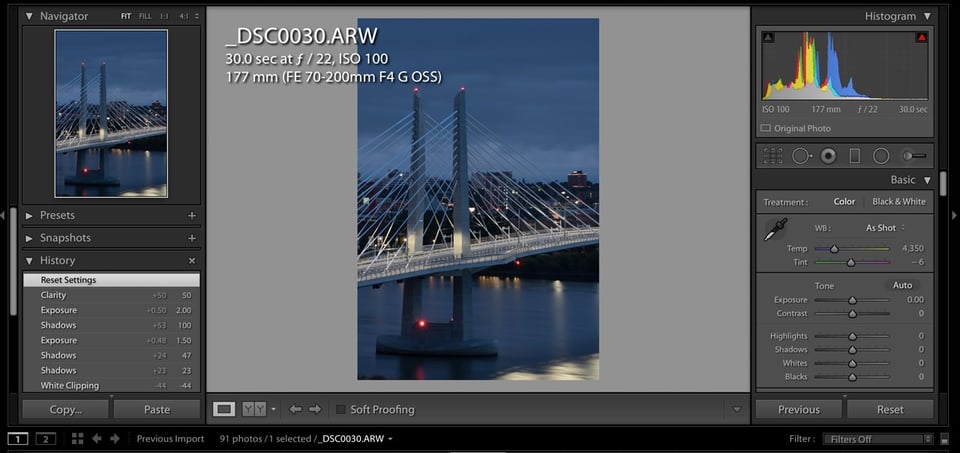
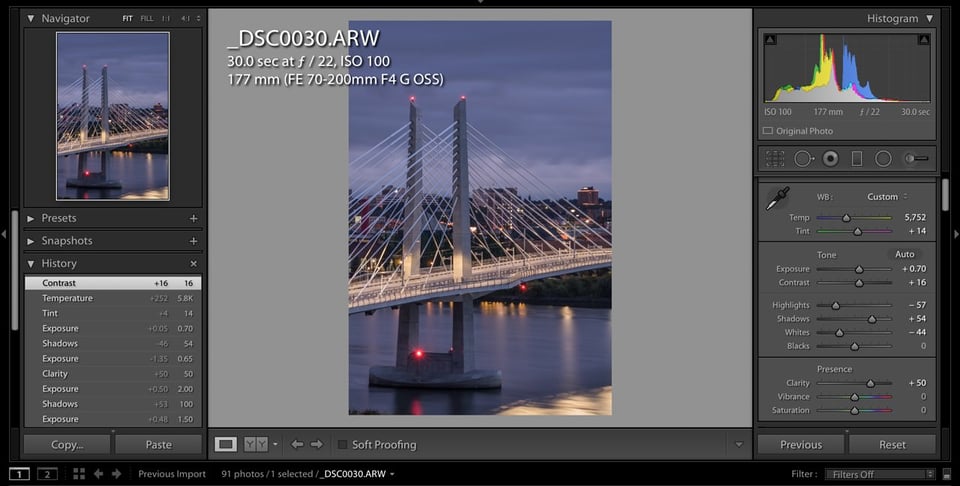





Did a big session of long exposures last night and came to search out why I am getting HEAPS of hot pixels/noise (red and blue mainly and some white) all over the place. It took heaps of effort to clean and clone out all the crap. Anyway just updated from firmware 3.30 to 4.00 (latest) and did a test 30sec exposure and there is ZERO noise/hot pixels at 100% .. the image is soo clean.. I am so happy as I love the form factor and resolution of the little beast :)
I can only recommend you NOT to buy the SONY Alpha 7Rii camera or other SONY cameras with similar bodies. I have one SONY Alpha 7RII, which has got a fluid damage and SONY’s warranty does not cover it. The camera house is very weak and not tight. It is not a camera that you can use with confidence outside the studio. That’s my conclusion. Find another brand which is more professionally built.
I have the a7rII and did some milky-way shots. I turned off the LNR from recommendations of others stating they take 2x longer and you will get less shooting in. These shots were 20-30 seconds. These photos had the same issue.
I also would love Sony to fix this issue. I haven’t tried the remapping trick but from your article it would seem it didn’t fix them. I expect the only real option is the keep LNR turned on and wait.
Today’s Lightroom update seems to have fixed the issue: plus.google.com/brows…AGKZqxGxJQ
I got little thermal noise from my Fuji S5 pro without shooting any long exposure. Clearly this is not a issue for me to buy a A7R II. I’m not into 1:1 or super large prints, but I’m still looking for a camera to beat Fuji’s super CCD in terms of color and skin tone rendering. My Nikon Df is not bad but hopefully in the future I’ll see a sony sensor that not only shines at base ISO.
Someone slides the exposure and shadow bar all the way to the right, and zoom in 400% to see terrible pixels, then complaint the camera. It doesn’t make sense to me.
Yup, it is possible to make any camera look bad if you try hard enough!
bwa
And: any lens; any filter; any film; any film scanner; and any other device including, microwave ovens and dishwashers; even fMRI scanners — one of which was coaxed into displaying the brain activity of a dead salmon in order to more than adequately demonstrate this point!
This is my test with the A7RII, 1 minute exposure, no in-camera LENR, +2.5EV and 100% shadow in post, noise reduction was left untouched in LR:
i300.photobucket.com/album…j9jwha.jpg
Even at 400% view I don’t see any issue here. Maybe I get lucky!?
No, you’re not lucky, you just had the right settings in the Camera. My “hot pix” showed up when i was in continuous shooting mode (12 bit. as soon as I switched to single frame it was 99% gone.
See this post…
www.fredmiranda.com/forum…ic/1379163
Dennis, that was a minute exposure in bulb mode, and refer to Fred Miranda, bulb mode automatically triggers 12-bit compression.
Interesting? I saw the hot pix in 8 second exposures in continuous shooting mode. wonder if it is caused by the number of shots I was taking?
I was trying to catch lightning, so I had the cable release locked on for about 4-5 minutes.
Dennis.
I took around 50 shots before that sample image. Mostly at 30 to 60 seconds. Beside, I live in a tropical country, with temperature is around 35 Celsius degree, it’s hot enough to warm up the sensor so I expected thermal noise. But as you see, no major issue here.
It looks to me like most of this issue is down to people not reading their camera manuals and/or incorrect processing.
I would agree with that to some extent. When the phenomenon showed up in my photos I only had the camera for a matter of hours. And in subsequent tests when I used single shot mode (not continuous) there was almost no hot pixels. I would say that it was better than my 800e.
However in June’s tests, the camera would be in 12 bit mode, and that’s when my camera shows the hot pixels? This could be one of two things, sample variation (I am praying this is not the case), or software. I just loaded On1 so ill try it tonight.
There are other experienced photographers seeing this issue.
I am hoping that it is not like the 800e focus problem that many reported. In that instance I didn’t have any issue. My camera focused great, but other photographers that I know did experience the problem. I recall there were many people claiming that “every camera” was affected, and there was another group of people claiming that it was “all due to user error”. In the end, it appears that there was a small but significant percentage that had the focusing issue.
I think this may be a software calibration issue and it affects some of the cameras (maybe yours but mine is OK), and Sony will release a new firmware to deal with it, or offer free service to all affected cameras. Nikon had similar issue with the D810, and they fixed it with software, so there is a good chance this is not a sensor defective.
Your right, this seems similar to the 810 thermal noise issue. I must say that it really is not a problem, so long as I have the camera set up right.
Also the raw converter in Cap1 removes it completely. I reprocessed several raw files and “poof” no more hot pixels.
Maybe this is a PS CC-2015 / lightroom issue?
Same thing from testing this evening. No noticeable problem with noise; about the same or slightly better than the A7R. Shooting in Single Shot mode.
bwa
June
You are not trying hard enough.
Push the ISO up by +5EV and the magnification to at least 400%.
Then you will have something to complain about.
You’re right sir. If I had the situation that require +5V in post, those dark pictures would be deleted in the camera after preview :P So I never stand a chance to try hard enough.
Jim Kasson did some measurments as to self-heating, which possibly could contribute to this long exposure noise: www.dpreview.com/forum…ad/3890417 . Much stronger than A7r.
I just picked my a7rII up last week and I noticed the same “hot pixel” issue. After trying different settings I determined that the camera was in continuous not single frame mode. This was causing the files to be 12bit and the hot pix…. As soon as I shifted to single it was almost nonexistent with 10sec exposures. Then i turned long exposure noise reduction on (a real time suck) and the Hot pix were gone.
This seems like such a minor thing. You shoot a 30 second exposure and bring exposure and shadows way up in post, and you end up with shadow noise. Is that really a camera specific “issue”?
It isn’t really a minor thing if you shoot a lot of long exposures (30 sec.-10 min.), i.e.: astrophotography.
I’ve used several Canon and CCD cameras over the past few decades and now the Sony A7S and A7R for astrophotography. All camera’s noise increases with ISO, exposure and temperature. The astrophotographer’s ultimate desire is to find the lowest noise camera. The Sony A7S; pretty good. The A7R; acceptable. The A7R II; probably about the same as the A7R. I would think the Nikon D810 is also about the same as the A7R; same sensor, although in-camera processing can have an impact.
Of course with astrophotography you normally shoot several, if not dozens, of subs for later alignment and stacking which significantly improves the signal-to-noise ratio… For normal photography this not normally an option and you have to live with both the luminance and color noise in a single image.
So why all the fuss about warm/hot pixels?
Good question. You deal with them…
But isn’t it the case with any digital camera that if you shoot a long exposure, then do large exposure and shadow increases, you get noise? This doesn’t seem to me like a camera specific issue so much as a fact of life.
I also saw some examples where the Capture One processing of A7RII images with this noise was coming out a lot better than the Adobe processing. Since this is a new camera with a new sensor, isn’t it also likely that Adobe doesn’t have their processing 100% worked out yet? Phase One has an arrangement with Sony, so they probably have cooperation from them and more technical info on the raw files. If this is a case of ACR giving bad processing rather than the camera giving bad raw files, it wouldn’t be correct to call it an “A7RII Hot Pixel Issue”.
I’m taking any “issues” reported by this site with a grain of salt, ever since the time one of the writers here “broke” the news on the “issue” with a Nikon shutter that didn’t work correctly in artificial light. It turned out that the writer was getting problems with 60 hz light flicker and didn’t already know about that, so he’d jumped the gun and announced he’d found a new problem with a camera model. The guest writer here seems to be even less experienced than that writer was, so I’m wondering whether this is an actual Sony problem, or a problem of an immature raw converter, or somebody discovering a common thing for the first time and assuming a broken camera caused it.
I think you’ve hit the nail on the head with “This doesn’t seem to me like a camera specific issue so much as a fact of life.” All cameras have some level of “noise” and, as I said previously, that noise increases with ISO, exposure and temperature.
From other posts I’ve read, Adobe’s RAW converter may have problems with A7R II files. From my own testing with 3rd party RAW files, Lightroom 6 and Capture One produce a distinctly different end result. There is definitely more noise in the Lightroom image; however, I don’t really know which result is the correct one. Lightroom may be valid. Capture One may be applying some sort of artificial noise reduction. OR Lightroom may be adding artificial noise from somewhere and Capture One is showing the correct result. It could be either one!?
I will soon be able to check out firsthand whether there is an actual problem. My A7R II arrives the middle of next week… In actual fact I’m not the least worried about image noise. My major concern is whether autofocus with adapted lenses is adequate. If it is, I will be getting rid of two Canon camera bodies.
bwa
Andy, as I said in my first comment: If a sensor could be made that does not suffer from warm pixels during long exposures then the camera would not need a LENR option.
I would be interested to know what the ambient temperature was in the location approx? This can make a or break shots with noise if its warm or hot as I found out with my 5D3 in NYC. All of my LE shots were mega noisy all over, not just in the shadows whereas in colder temps its fine.
Good point.
In the Kalahari I have been in situations where the ambient temperature has reached 50degC and the camera and 500mm lens actually became too hot hold.
I had to take them down or cover the rig with a towel.
Not great for quality/noise!
It must be similar for some of you guys in Arizona, Texas, etc..?