With so many photographers using high resolution cameras in the field, I found that a number of them experience big frustrations when trying to yield critically sharp images. Unfortunately, this particular problem is very hard to nail down to the actual cause – some photographers blame their lenses, while others blame inconsistent autofocus behavior. In reality, as I have found to be the case in most situations, the problem boils down to shutter shock and lack of understanding how to properly mitigate it within the camera. In this article, I will go over the process of completely eliminating shutter shock on modern digital cameras. We will cover very specific cameras like the Nikon D810 and D850, showing the exact steps to take in order to get sharp images.
First, let’s define what shutter shock is and how it damages images, then we will go over particular steps you can take to reduce or potentially even eliminate it.
Table of Contents
What is Shutter Shock?
Simply put, shutter shock is the vibration that comes from a camera’s shutter mechanism at the beginning of the exposure. With the rise of popularity of high-resolution cameras, the problem of shutter shock becomes apparent very quickly. Since the standard process of capturing an image on a digital camera requires camera shutter to start and end an exposure, the shutter mechanism at the beginning of the exposure is particularly damaging, as it often causes camera shake and hence blurry images. The result is quite unpleasant, with images looking as if they were captured at diffraction-limited apertures like f/16. In extreme cases at slower shutter speeds, one might even see duplicated outlines around the edges of their subjects. In short, shutter shock is a very real and big problem.
While shutter shock has always been there on all cameras, it is definitely more pronounced on modern high-resolution cameras. Manufacturers have been pushing more and more resolution, while simultaneously removing low-pass filters and releasing lenses with exceptional resolving power in order to provide maximum pixel-level sharpness. As a result, photographers are now expecting to see critically sharp images when shooting with such cameras. And when they come across shutter-induced vibrations and blurry images, they get quickly frustrated with their purchase, blaming it on their cameras or lenses.
How to Eliminate Shutter Shock
There are several ways to mitigate shutter shock. The first is simply to shoot more than one frame, because the effect of shutter shock will not be consistent throughout every frame. If you have the opportunity to shoot three or four frames, chances are, one of them will not be affected. Shooting at higher shutter speeds can help also.
An even better way to eliminate shutter shock is to use the electronic shutter if you use a mirrorless camera. Since the electronic shutter does not use any physical mechanism to open the shutter, there is no possibility of shutter shock.
If you can’t use electronic shutter do to worries of rolling shutter, or because your camera does not have an eletronic shutter mode such as most DSLRs, there is a hybrid mode called electronic front-curtain shutter. What is this mode? Camera manufacturers realized that if they can completely eliminate shutter mechanism from engaging at the beginning of the exposure, they can eliminate shutter shock entirely. As a result, they introduced a very useful feature called “Electronic Front-Curtain Shutter” (EFCS). Take a look at these two images that demonstrate the effect of shutter shock and how EFCS can completely eliminate shutter-induced vibrations on a modern digital camera:
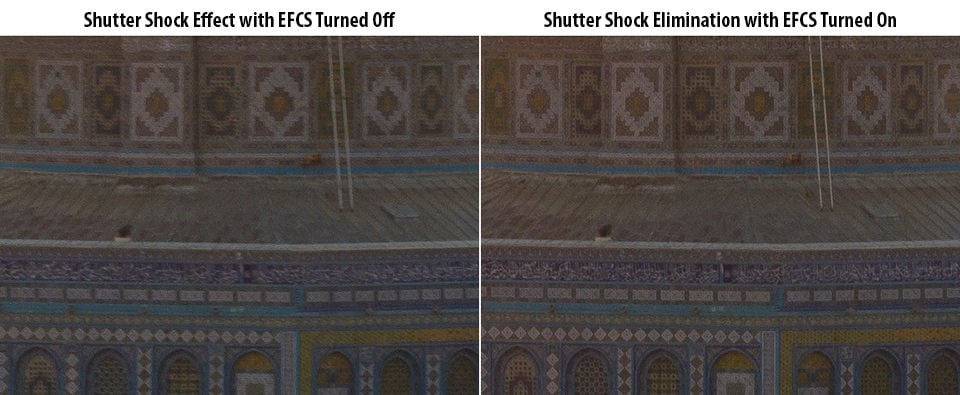
Using this mode will also eliminate shutter shock, because the camera will open up its shutter and expose the sensor, so that it is not engaged right at the beginning of the exposure. The camera will then start the exposure electronically and only engage the mechanical shutter at the end of the exposure.
Still, your camera must have the EFCS feature to be able to do this. So your first step should be to first go through your camera menu, perhaps even the camera manual, and see if it is something you can use. If you shoot with a Nikon DSLR, the feature is always found under the “Electronic Front-Curtain Shutter” label in Custom Setting Menu -> Shooting / Display:
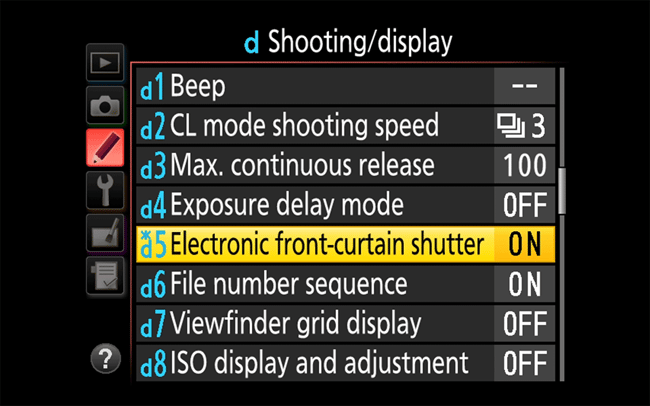
Other cameras might have this feature labeled slightly differently, and it might be located in other parts of the menu system. To see the procedure of turning on EFCS on different cameras, please refer to the Electronic Front-Curtain Shutter Explained article, where we go through the details step by step.
If you don’t have the EFCS feature on your camera, then you are basically out of luck. You can use other methods to reduce camera vibrations (such as mirror slap, etc), but you will not be able to get rid of the shutter shock.
Shutter Shock Elimination on Nikon D810, D850 and Z-Series Cameras
If you shoot with the Nikon D810 or the Nikon D850 DSLR cameras, you should be aware of the fact that these cameras require specific steps in order to eliminate shutter shock. Some photographers assume that once they have EFCS turned on when using a DSLR, that all of their images will not suffer from shutter shock anymore. That’s definitely a wrong assumption. In fact, unless you are in very specific camera modes, turning on EFCS does absolutely nothing! Let’s go through the specific steps one has to go through in order to eliminate shutter shock on both Nikon D810 and D850.
How to Activate EFCS on Nikon D810
After turning EFCS on through the Custom Setting Menu (as explained in the EFCS article), you must make sure to be in Mirror Up (Mup) mode, no matter if you are shooting in Live View mode or not. That’s right, this does not make sense, since the shutter is already open in Live View – why would it be a problem? Well, that’s a question to Nikon engineers, who decided to engage the shutter at the beginning of exposure in every mode on the Nikon D810, except Mirror Up. Below are the exact steps one has to take in order to eliminate shutter shock on the Nikon D810:
- Turn on EFCS via Custom Setting Menu -> Electronic Front-Curtain Shutter
- Set camera release mode to Mirror Up
- Release the shutter once to raise the mirror and the shutter, and second time to take a picture
My recommendation would be to engage live view before releasing the shutter, but you don’t have to – you can also turn on Exposure Delay Mode and set it to something like 3 seconds. What this will do, is raise the mirror and the shutter with the first shutter release, then after the second shutter release, wait for 3 seconds before starting the exposure. Either way works.
Remember, without shooting in Mirror Up mode, EFCS is a dead feature on the Nikon D810!
How to Activate EFCS on Nikon D850
With the Nikon D850, EFCS works in three different modes: Q (Quiet), Qc (Quiet continuous) and Mup (Mirror Up). This means that the process is slightly different for this camera when compared to the D810, but not by much:
- Turn on EFCS via Custom Setting Menu -> Electronic Front-Curtain Shutter
- Set camera release mode to either Q (Quiet), Qc (Quiet continuous) or Mup (Mirror Up)
- Release the shutter once to raise the mirror and the shutter, and second time to take a picture
The same recommendation as above – it is best to engage live view before releasing the shutter to reduce mirror slap, or set Exposure Delay Mode to 3 seconds.
EFCS does have a limitation on the D850, just like on the D810 – it limits the camera’s maximum shutter speed to 1/2000th of a second in Q, Qc and Mirror Up modes. So if you cannot raise your shutter speed beyond 1/2000th of a second, it probably means that you are shooting with EFCS enabled and you are in Q, Qc or Mirror Up modes. If you want to be able to work around this issue, you will need to switch to any other mode (or turn off EFCS) and shoot in Silent Live View mode – that mode can be used up to 1/8000th of a second.
How to Activate EFCS on Nikon Z6 and Z7
If you shoot with the mirrorless Nikon Z6 and Z7 cameras, you don’t have to worry about the above limitations – all you have to do is turn on EFCS and the cameras will use it in every mode (in fact, most mirrorless cameras work exactly like this). Since the shutter is already raised when using mirrorless cameras, it will not engage at the beginning of the exposure by default. As a result, the steps are very simple:
- Turn on EFCS via Custom Setting Menu -> Electronic Front-Curtain Shutter
- Release the shutter
Keep in mind that EFCS limitations still apply, so you should turn it off if you want to shoot above 1/2000th of a second.
is this feature on d750
Nasim,
I’m a long time reader, first time writer (sounds like a call-in radio talk show!). I read your article on the EFCS, played around with my D850, read a couple other articles and “think” I understand technically what happens in the various configurations. I want to be sure I fully understand it so I can use it effectively. I summarized what I think the camera does in each mode below. Can you verify that this table is correct? I would really appreciate it.
Viewfinder:
No EFCS:
• Shutter Release Is pressed
• Mirror goes up
• Front Curtain Opens
• Exposure occurs for set duration (set shutter speed)
• Rear Curtain closes to end exposure.
• Mirror drops
With EFCS (D850 in Q, Qc or Mup Release Modes):
• Shutter Release is pressed
• Mirror goes up and front curtain opens along with it
• Sensor get electronically emptied
• Exposure occurs for set duration (set shutter speed)
• Rear curtain closes to end exposure
• Mirror drops
Live View
No EFCS:
• In Live View, so currently both curtains are open and mirror is up
• Shutter Release is pressed.
• Front curtain closes so there is no light and the sensor can reset.
• Front curtain opens
• Exposure occurs for the set duration (set shutter speed)
• Rear curtain closes to end exposure
• Rear curtain opens in order to return back to Live View
With EFCS (D850 in Q, Qc or Mup Release Modes):
• In Live View, so currently both curtains are open and mirror is up
• Shutter Release is pressed.
• Sensor is electronically cleared
• Exposure occurs for the set duration (set shutter speed)
• Rear curtain closes to end exposure
• Rear curtain opens in order to return back to Live View
With Silent Live View (Any Release Mode):
• In Live View, so currently both curtains are open and mirror is up
• Shutter Release is pressed.
• Sensor is electronically cleared
• Exposure occurs for the set duration (set shutter speed)
• Exposure is ended with a rolling pixel blackout on the sensor (no rear curtain)
• Back to Live View
Given that understanding, a few questions:
1) I’m not exactly clear, technically how the Silent LIve View exposure is ended. If you could share more detail on that, I would appreciate it.
2) In Normal Live View mode (with no EFCS), does the D850 impart any kind of delay after the front curtain closes to darken the sensor and before the front curtain opens again to begin the exposure? Seems like you are hit with a double whammy of vibrations and that a forced delay might help. One of the comments to your EFCS article talked about cameras being designed to impart a delay for this reason and I’m curious if the D850 employs this?
3) I do not think I would use EFCS or SLV with moving subjects, but understand there is the possibility of banding as the image is taken one horizontal pixel row at a time from the bottom of the sensor to the top. However, I was unsure if this was when in Live View using EFCS, SLV or both?
Thanks, in advance, for any wisdom you can impart and keep the great articles coming!
Bruce
Based on the title of this article “What is Shutter Shock and How to Mitigate It” I was hoping I could get some help with my DSLRs (D3200 and D7000) to realise this was written to address this issue specifically on Nikon D810, D850 and Z-Series Cameras (and cameras with EFCS?). Would the author please be more specific in the future wrt. titles as to my understanding the articles here were not intended as clickbait.
One of the things inherent in the physics of vibration is that the heavier the “housing”, the less that an internal shock of equal energy will affect the whole. Looking at your D3200 which is smaller and has a plastic body vs, say a D7200 which is larger and has a magnesium body; one would highly suspect that the mirror mechanism (which is probably the same mass in the two bodies and thus will generate the same shock in either) will have a greater effect in the lighter body and thus the shutter shock will be stronger in the D3200.
Dear Nasim,
Thanks for the great article. I shoot with a Nikon D7500. (21 million pixels, not comparable of corse with D810 and D850). I found the EFCS feature also on my camera. Is it useful on APSC camera’s with 20 to 24 million pixels?
Thanks in advance for your answer.
Best regards, Hedwig
Try it out and see for yourself.
Great article (as always)! MUP+EFCS on my D810 definitely helped a lot! Now, with my new Z7, I find it even easier to avoid pre-exposure shutter shock with its EFCS.
However, I am currently pondering how best to mitigate a different source of shutter shock not addressed in this article: BACK (second)-curtain shock when one is shooting an AE-bracketed slow-shutter-speed continuous sequence. In that case, it would seem to me that the preceding frame’s back-curtain closure comes immediately before the next frame, potentially causing degradation to each/every succeeding shot in the sequence. Maybe this isn’t a big issue, but I think it might be a place where careful settings might improve things a bit when doing AE bracketing using slow shutter speeds.
The Z7 can be set for EFCS + exposure delay mode + AE-bracketing (using a continuous release mode with, say, a cable release). Taken together, to my way of thinking, this combo could eliminate both pre- and post-exposure shock from the mechanical shutter (where the back-curtain shock is only of concern when there’s another exposure yet to come in the sequence; not a concern at the tail end of the sequence). But the real question here: how long of an exposure delay is warranted to mitigate the effect of second-curtain shock from affecting the succeeding frame? Logically, the smaller the delay, the better (esp. for HDR in a landscape; not a concern when doing architecture/real estate HDR sequences where you could have a larger delay with no problem), but what’s the shortest delay that still reduces or eliminates the back-curtain shock for succeeding frames? (The Z7’s shortest delay in Exposure Delay Mode is 0.2 seconds; seems like enough of a delay to mitigate the preceding shot’s back-curtain vibration, but that’s pure speculation on my part…)
So, my question: has anyone here experimented with this to find the “sweet spot” of exposure delay in this specific configuration? Or, will the Z7’s “silent photography” mode sidestep/fix this issue entirely? (Nikon’s Z7 manual, however, has a veritable paragraph of potential image degradations possible in “silent photography” mode [and also states that silent mode turns off EFCS]; and I haven’t yet had time to perform any experiments along these lines.)
In advance, thanks for any thoughts.
By turning on the EFCS, what is the difference compared to a mirrorless camera? Than why is there a need to even put mechanical shutter in the first place? will we see the end of mechanical shutter in future? would love to hear from your experience and your perspective to this questions. thank you
Is shutter shock a big problem for d810 and d850? D810’s shutter is quite a bit better than D800’s amd I don’t remember many blurry shots when I had D810 due to shutter vibrations.
Nasim
As usual thanks for a useful and helpful article. Good stuff. I was a little surprised that you didn’t recommend a cable release. I know that exposure delay should compensate for that, but it just seems like that would reduce one more possible source of vibration when I use the 850. Not a big deal, just wondering.
Thanks again.
Ron
Shouldn’t make any difference. A remote will help remove vibration caused by the operator but not the shutter. The shutter is still moving at the time the camera finally fires. EFCS or silent mode on mirrorless is the only way to address this.
Understood. But he recommends using a 3-second exposure delay to reduce vibration. Perhaps a cable release would also help to reduce vibration.
As ever, great advice Nasim.
I often do not use the shutter at all for exposures over two seconds. Shooting in cities, seascapes and the countryside at night with long exposures is great fun and I have been doing this for many years. I usually use the ‘T’ shutter setting and the lens cap. Open the shutter by pressing the release once (using ‘T’, the shutter remains open) with the lens cap on, remove the cap, hold it near to the lens (not touching it) for a few seconds (to let any vibrations die down), then move it away. Count, or time your exposure time (I count seconds as ‘one hundred and one, one hundred and two etc.) and when complete, replace the lens cap and press the shutter release again to close the shutter. Using a shutter release cable is best and if you can lock this, you could use ‘B’ instead of ‘T’ as some cameras do not have a ‘T’ setting. On my D810, the ‘T’ setting is not marked as such (why?) but is past the ‘B’ setting and marked as two dashes. Sometimes, it is easier to use a piece of black card or cloth rather than the lens cap, especially if you wish to use your lens hood on the lens.
I have used large format cameras for many years where this technique is a standard exposure method in all sorts of circumstances, including ‘open flash’ in studio and so I am used to it. It may seem a little involved at first reading and if you have not used it before, but in practice, is very simple.
Apart from that, there is a huge advantage, namely that you can stop time! If anything, such as a car with headlights, a cloud over the moon or a person wandering across the frame, is unwanted, you can make them disappear! All you need to do is temporarily hold the lens cap, card or cloth (remember the shutter is still open) over the lens (not touching but close enough to stop peripheral light getting in), thus pausing your exposure, wait for the unwanted intrusion to go away, then remove the lens cap and continue with the exposure. This is very useful in city night scapes to remove passing cars but has many applications. Probably not workable for exposures under a couple of seconds but very practical and useful for longer ones.
Best tip in the new year, thanks!
Thanks for the article. Is there any reason why I should not leave the ECFS “on” all the time?
Cheers,
Chris
I also am wondering why not just leave the ECFS on all the time? It won’t hurt with fast shots, will it?
I have the same question.
I do that on my D500 and have recorded the rolling shutter effect – while panning in burst and getting a tilted street pole in the background, and while panning in burst across a pond with Stilts (the avian type). Titled legs didn’t do much for the photo ;-)
1/2000 shutter speed limit, for example? Just my guess…