During my recent trip to Cuba I had the opportunity to try out my Nikon 1 CX 70-300mm f/4.5-5.6 lens shooting some hand-held video of various birds that were in the small wetland area that was adjacent to the hotel.

Typically when shooting video outdoors with my Nikon D800 I would have used a variable neutral density filter to help get correct exposures, a solid tripod, a fluid video head, and a shotgun microphone. Since I packed light for my holidays I didn’t bother bringing a tripod or video head and shot hand-held with my Nikon 1 V2 and CX 70-300 instead.
I did bring a variable neutral density filter with me but I ended up not using it. I found that my Nikon 1 V2 was having a difficult time acquiring and holding AF-F (Full-time AF) when I had to cut 3 stops of light from the scenes with my neutral density filter to get reasonable exposures. In addition when using the filter-darkened EVF to shoot hand-held video it was quite challenging to assess whether the subjects I was videoing were actually in focus.

Since I didn’t want to spend a lot of time in post-production with any of my holiday video clips I used a few camera settings that were not typical for me. Here are a series of screen shots showing the settings that I used.

I shot the video in 1080 HD at 30 fps.
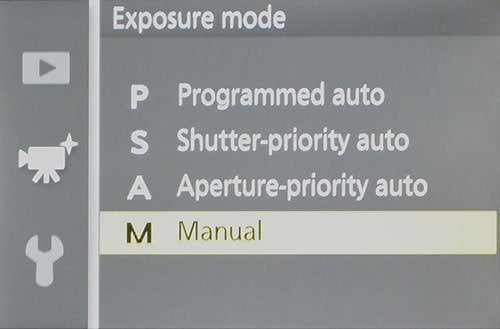
I used Manual exposure settings so I could control all aspects of the exposure. To get natural looking motion at 30 fps it is important to shoot at 1/60th shutter speed. I also kept ISO set at 160 to help keep exposures close to where they needed to be.

Since I was shooting in a range of lighting conditions I used Auto White Balance.
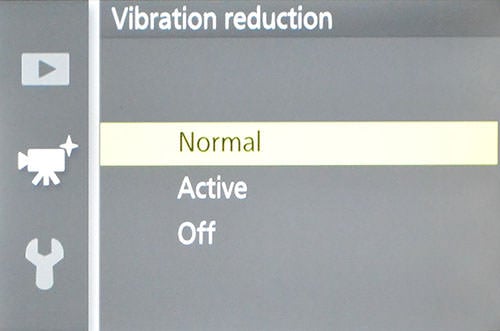
I set vibration control for ‘Normal’ as I found that ‘Active’ caused too much internal lens movement and made the footage look a little jumpy.
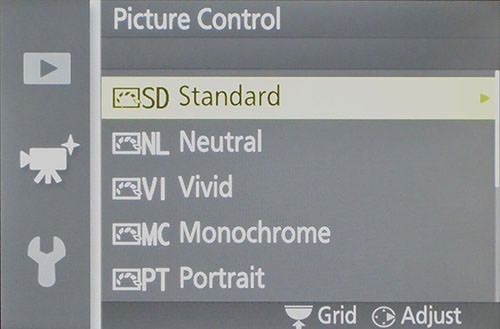
I would typically do quite a bit of colour grading in post with client productions and as a result set Picture Control to ‘Neutral’ to give me flat looking base footage. Since I considered this footage as ‘holiday clips’ I wanted to spend as little time in post as possible so I used the ‘Standard’ setting instead.
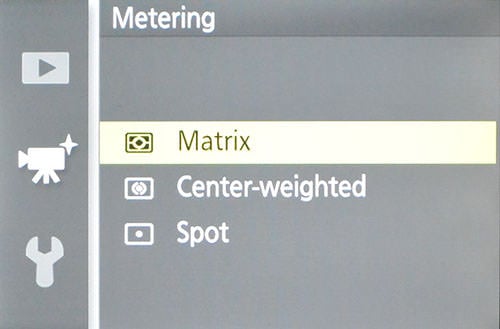
After trying various metering modes I determined that Matrix seemed to work best for these quick, hand-held video clips.
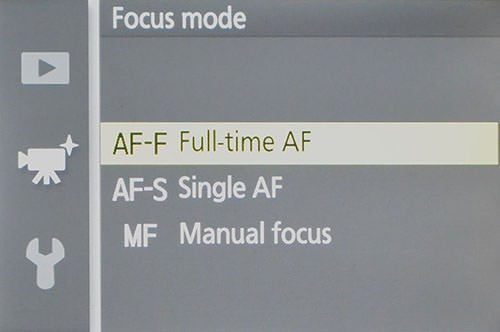
Since I was anticipating doing a lot of panning of birds swimming or moving around the surface of the water I used AF-F, Full time Auto Focus. This worked reasonably well and as long as my AF-F focus point didn’t get confused with plants or branches in the scene my Nikon 1 V2 seemed to hold focus with a decent level of consistency. It did lose focus from time to time but seemed to pick it back up again without too much hesitation.
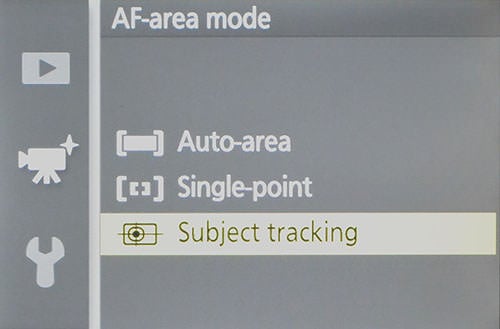
And, finally to allow for subject movement towards and away from the camera I set my Nikon 1 V2 for subject tracking.
I shot a few video clips using my Nikon ME-1 shotgun microphone to try to get some useable background nature sounds for the simple production that I did for this article.
The majority of my video footage was shot with my Nikon 1 CX 70-300 fully extended to 300mm. This made hand-holding a challenge as even the slightest camera movement with static subjects was quite noticeable, and in my view made most of the clips unusable. I was hoping for better but without a tripod and fluid video head these types of captures were generally beyond my hand-held skill level when shooting the CX 70-300 fully extended to 300mm.
Shooting birds swimming or wading in the water did work better as the subject movement tended to mask the unavoidable camera movement.
Since I couldn’t use my neutral density filter for the reasons mentioned earlier, I had to stop the Nikon 1 CX 70-300 down to try to achieve proper exposures. As a result many of the individual clips were shot at f/16. While this aperture setting for still images would have produced soft images due to severe diffraction, the motion in the video clips helped to hide the lack of sharpness to a degree.
Overall, the shots panning with swimming or moving birds seemed to work out the best. If I was going to try more nature video I would definitely purchase the tripod foot for the CX 70-300 and use a tripod and fluid video head to capture footage of static subjects. I think hand-holding, even at 300mm, with this lens can produce acceptable footage of moving subjects, but it does take some practice and patience.
Article, images and video are Copyright Thomas Stirr. All rights reserved. No use, duplication or adaptation is allowed without written permission.
Thomas, what software do you use to edit video? Can LightRoom do that?
Hi Mike,
Since I’ve never used Lightroom I really can’t comment on any of its features or capabilities…sorry! When doing my own, simple assemblies like the video linked in this article I use Corel VideoStudio Pro. It is very easy to learn and use and does quite a good job for simple assemblies that do not need too much work in post.
Tom
I presume the Corel program is a stand alone. Is that correct?
Hi Mike,
Yes, that is correct. Here is a link to a review that you may find useful: www.pcmag.com/artic…787,00.asp
Tom
Tom, thanks you. I’ll be looking into some of these.
Hi Thomas,
I need some lessons! I have been taking video clips (very short) for awhile and really can’t imagine getting anything good hand-held with a long lens. Congrats on getting some great clips.
Another thing to learn….sigh
Hi sceptical1,
Glad you enjoyed the video – and thanks for the positive comment! The day when each of us has learned enough and find there is nothing more to learn will be the same for all of us…the day we die!
Tom
Hi KSPGM,
To get natural looking motion of moving subjects in video footage it is important to match the video frame rate with shutter speed properly. For example, when shooting at 30 fps (frames per second) a shutter speed of 1/60th would be used, shooting at 60 fps would require a shutter speed of 1/120th, and so on. Depending on the subject matter in the video using a faster shutter speed can make the motion in the video footage look choppy.
With the V2/CX 70-300 combination I would typically keep my aperture as low as possible, i.e. f/5.6 when the lens is fully extended, to produce the sharpest video footage and thus avoid the effects of diffraction. And, as would be done with still photography, I’d try to shoot at a low ISO setting to help avoid noise in the video clips.
So, under these shooting parameters (1/60, f/5.6, ISO-160) in bright sunlight the video footage would be overexposed and would have been severely washed out making it unusable. A neutral density filter would typically be used to cut the light coming into the lens and therefore achieve the desired exposure. Since I found that I couldn’t use my neutral density filter the only other viable option I had was to stop the CX 70-300 down to achieve the desired exposure and risk diffraction.
Tom
Thanks for the explanation Tom. Not being a video shooter I was unaware of this requirement to match frame rate and shutter speed.
Please keep these very useful tips coming!
KSPGM
Hi KSPGM,
I wouldn’t want readers to think that matching frame rate to shutter speed is mandatory. Other frame rates can be used. It really depends on the final video quality that someone is trying to produce as well as the look that they are trying to achieve with their video footage.
As noted in my reply, when dealing with moving subjects matching frame rate to shutter speed produces the most natural looking motion. There are creative considerations though. Using a slower shutter speed e.g. 1/30th will blur subjects more and can produce a bit of a ‘dreamy’ look to the footage. Using a faster shutter speed (e.g. 1/400th) produces very crisp frames that can make the motion look choppy giving the footage a more ‘edgy’ look. If the subject is fairly static, e.g. someone is doing a video clip of a forest scene with very little wind, the choice of shutter speed will not be as critical.
Tom
Maybe a stupid question, but instead of stopping down, why didn’t use a bit of exposure compensation?
I was wondering, I just bought the new Nikon 18- 300 for use on the Nikon1. It’s the same weight as the Nikkor 70- 300, which I also can’t afford, and it gives me a more versatile use. Do you think the 70- 300 is better? I read it hunts too in low light?
Hi Petra,
Not a stupid question at all…using exposure compensation changes the aperture when shooting video with a V2 so the lens is still being stopped down.
I have never shot with the Nikkor 18-300 so I really can’t comment on the lens in terms of comparing it to my CX 70-300. This strikes me as a good option when folks want as much flexibility from their gear as possible, especially if they have multiple formats i.e. CX, DX and/or FX bodies.
As far as using F-mount lenses on my V2’s with the FT-1 adapter, I really don’t use many of them at all since I’ve been adding more CX lenses to my kit. The only time that I use an F-mount lens on my V2’s anymore is when I need more light in short/medium telephoto type situations. Under those conditions I will use my F-mount 85mm f/1.8G or 105 f/2.8 micro. Otherwise I prefer to use CX lenses as they give me more flexibility in terms of AF modes.
Tom
Tom you are becoming addicted to your V2 + 70-300 ! Thanks again for some very useful information on how to get the best out of this pair.
Living in the UK as I do, it is rare for me to be in this domain – generally I am hunting for ever piece of light I can get – so f/16 is uncharted territory for me with my N1 system! So … I did not quite follow this remark:
“Since I couldn’t use my neutral density filter for the reasons mentioned earlier, I had to stop the Nikon 1 CX 70-300 down to try to achieve proper exposures. As a result many of the individual clips were shot at f/16.”
If possible, please could you explain a bit further.
Best wishes
KSPGM