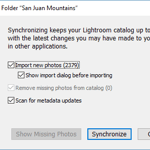As any reader of our previous Mastering Lightroom series articles will know, one of the biggest strengths Adobe's popular RAW converter has is presets and templates. With its emphasis on speed, Lightroom allows you to create a preset or template for more or less anything, from Metadata, to slideshows or...
As any reader of our previous Mastering Lightroom series articles will know, one of the biggest strengths Adobe's popular RAW converter has is presets and templates. With its emphasis on speed, Lightroom allows you to create a preset or template for more or less anything, from Metadata, to slideshows or...Using Filename Template Editor in Lightroom
 As any reader of our previous Mastering Lightroom series articles will know, one of the biggest strengths Adobe's popular RAW converter has is presets and templates. With its emphasis on speed, Lightroom allows you to create a preset or template for more or less anything, from Metadata, to slideshows or...
As any reader of our previous Mastering Lightroom series articles will know, one of the biggest strengths Adobe's popular RAW converter has is presets and templates. With its emphasis on speed, Lightroom allows you to create a preset or template for more or less anything, from Metadata, to slideshows or...