Shallow depth of field is one of the coolest things in photography. But sometimes, no matter what you do, your depth of field will be too shallow and you’ll want more, even at narrow apertures like f/16. That’s when focus stacking becomes a compelling technique.
Focus stacking is the process of combining multiple images and taking the in-focus part of each to get a final result with a more depth of field.
But how do you do this? Photoshop? Print the photos by hand and stack them with scissors and glue? Magic? Luckily, today, I’ll be reviewing Zerene Stacker, an easy-to-use program that does the hard part of focus stacking for you.

Disclaimer: At my request, Zerene Systems gave me a license so that I could test it for a review. They did not compensate me otherwise and have no influence over my review.
Table of Contents
What Is Zerene Stacker?
Zerene Stacker is a program for MacOS, Linux, and Windows that takes as input a set of JPEG or TIFF images. Each photo that you import into Zerene needs to be part of a focus stack that you’ve taken – in other words, photos of the same scene but with different focusing distances. The basic version of Zerene Stacker costs $89 USD.
The software outputs a single, stacked image, which is a composite and contains the in-focus part of each of the input images.
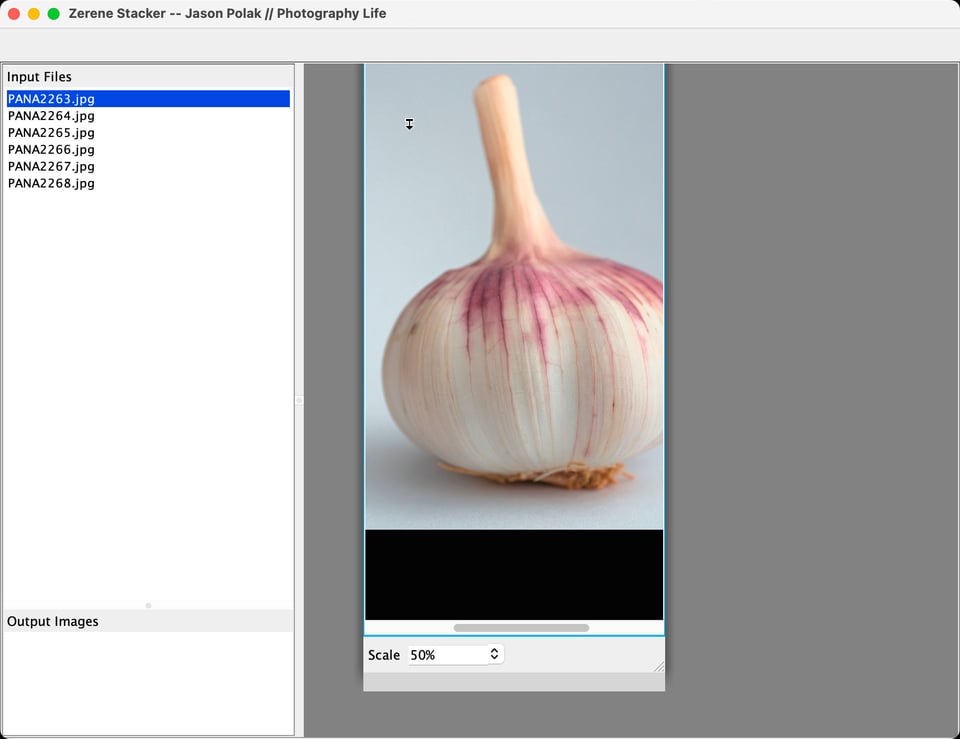
Although the images you give to Zerene Stacker should be of the same subject, chances are they will not be perfectly aligned, even if you’re on a tripod. Even if they are perfectly aligned, they may not have exactly the same magnification due to focus breathing.
For that reason, Zerene Stacker automatically aligns your images and corrects for focus breathing, too. There are quite a few more things it does to help you with difficult focus stacks, which I’ll talk about in a moment.
Why Would You Focus Stack?
You may be thinking that if you don’t have enough depth of field, you could just stop down your lens. Unfortunately, sometimes, stopping down is not a good option for two reasons.
First, if you are doing macro photography, even the minimum aperture of your lens may not provide enough depth of field. Even f/22 or f/32 could leave you with some unwanted out-of-focus areas. The same is true of some landscape photography, especially if you have a very close foreground and your lens only stops down to f/16.
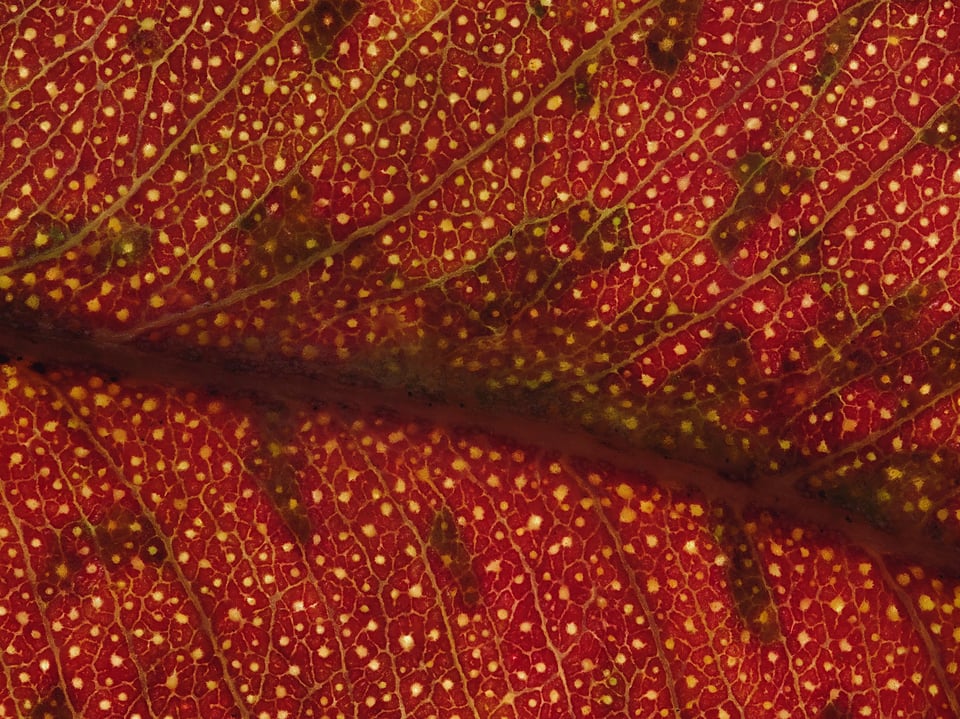
Second, stopping down too much introduces high levels of diffraction. At f/22, for example, most lenses will be significantly less sharp than at f/5.6. Even if you don’t mind losing some sharpness to diffraction, tiny apertures let in so little light that it’s still better to stack sometimes.
Zerene Stacker Usability
Zerene Stacker is very easy to use. You simply drag and drop a series of JPEG or TIFF images into the program. Once you load your files, you click the Stack menu. From here, you can click “Align and Stack (PMax)” or “Align and Stack (DMap)”.
In the case of the PMax option, the program does its work and produces a final result. In the DMap method, during the operation, you will be asked to set a “Contrast Threshold,” which will allow you to basically exclude an area of the image from usage in the stack.
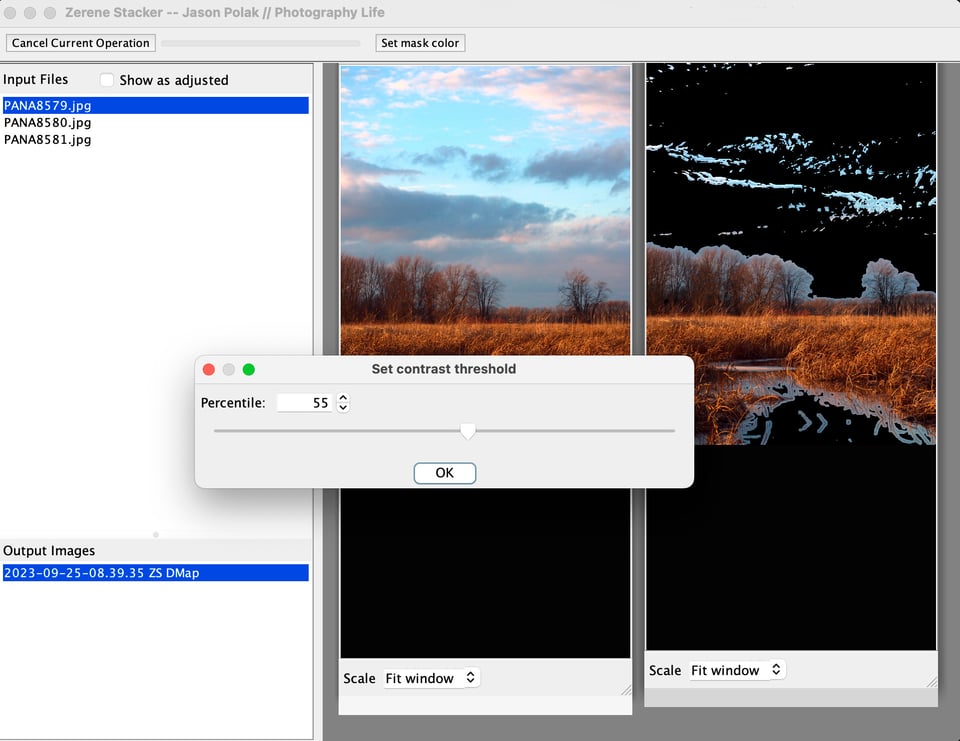
Once your stack is finished, you can save your image. Zerene automatically remembers the directory from which your input images came, which is a nice touch because plenty of programs I use forget this important usability feature.
There are also more advanced options. For example, there is a retouching feature that allows you to include certain parts of your input files into the stack in an effort to reduce stacking artifacts. This feature is a lifesaver when a stubborn artifact won’t go away. You can also tweak a bunch of other options for the DMap algorithm that will improve stacks if the defaults run into trouble.
Zerene Stacker Quality
The image quality from Zerene Stacker is great. For certain, very contrasty images, I found that the PMax method produced some halos, but in those cases, the DMap algorithm worked very well. I’ve tested Zerene Stacker on quite a few stacks, and I could always get good results with one algorithm or the other.
The alignment algorithm also works nicely. Normally, you should focus stack using a tripod if you can, but to test the alignment algorithm out, I did a three-shot stack of a beetle on my window, run-and-gun style, and got very nice results:

Actually, this is important because for many types of macro photography, you may not have the chance to set up a tripod. For the insect on my window, it would have taken too long to position a tripod at the angle I wanted. Plus, it’s nice to leave the tripod home sometimes, too.
There is another common problem with stacking, and that’s when something moves between your shots. Of course, if there is too much movement, you won’t get a great result no matter what. But if something small moves, then what? Like I said, Zerene Stacker has a retouch feature, which you can use to pull in a single section from one of your input shots.
However, sometimes you may not even need to use this feature. For example, with clouds moving in a landscape shot, because the clouds often have lower contrast than the rest of the image, you can use the contrast threshhold in the DMap algorithm to exclude that entire area from your stack, such as in this shot:

Overall, Zerene Stacker produced great results with everything I gave it.
Comparison to Other Programs
In the focus-stacking world, although there are a few other options, none provide even close to the same level of features except Helicon Focus.
Helicon Focus is a commercial program similar to Zerene Stacker and produces very similar results. Helicon costs $30 more than Zerene at $119 for the basic version. One feature Helicon does have is the ability to handle most Raw formats and output to DNG, though it demosaics Raw files before stacking. Although Zerene Stacker only takes TIFF or JPEG images as input, I did not find that to be a large hindrance – it just means editing your photos beforehand.
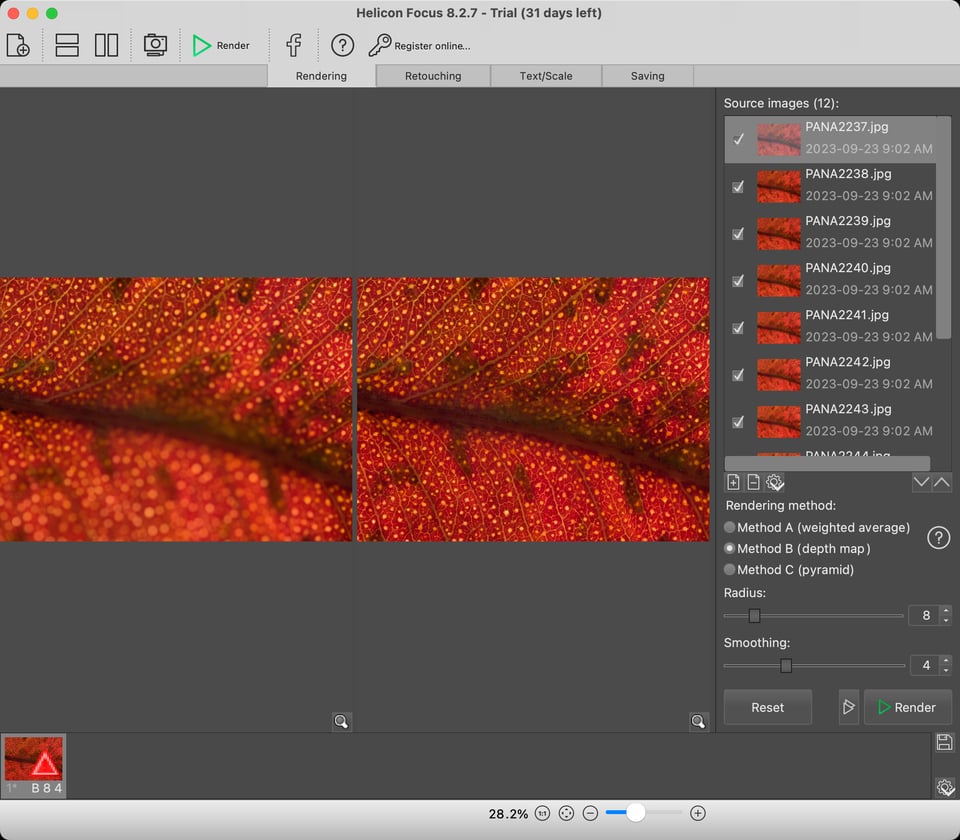
I found that Helicon was slightly faster to create large focus stacks (with dozens of component images) compared to stacking lots of TIFFs in Zerene, but Zerene was plenty fast on everyday stacks.
One other focus stacking program I’ve tried is enfuse, which is free and open source. It’s a program included with the Hugin panorama tool. I’ve also compared enfuse against Zerene Stacker, and there is really no competition – Zerene Stacker is a much better program.
Aside from the fact that enfuse is command-line and isn’t very user-friendly, it simply does not produce good results at all. In fact, with pretty much every image I’ve ever tried, enfuse produces significant halo artifact around the sharp edges in your photo.
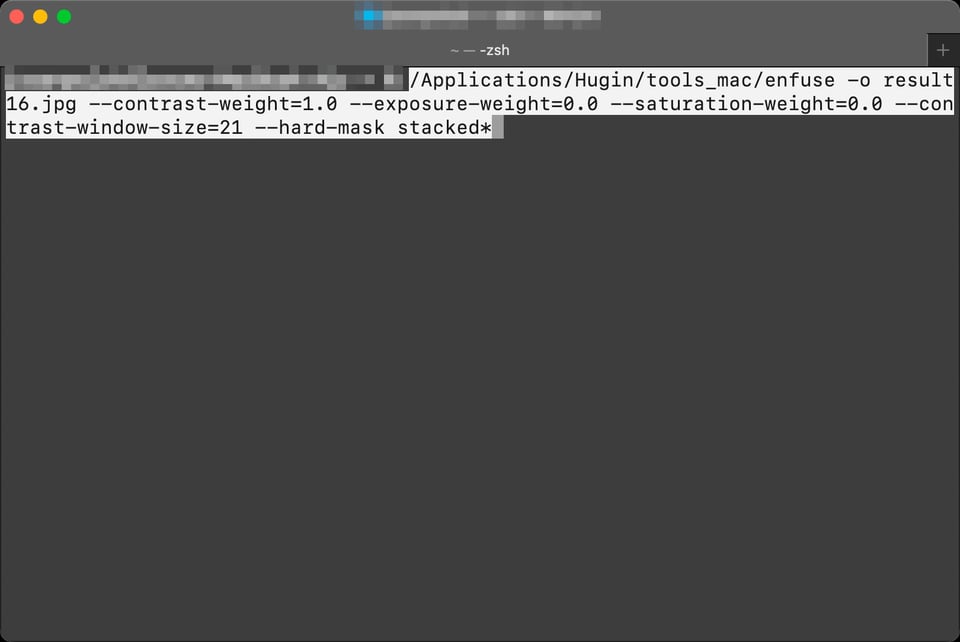
I don’t want to completely put enfuse down. It does work well to produce higher dynamic range photos via image averaging, a technique that Spencer described in his article on the topic. However, I just can’t recommend it for focus stacking.
From my experiments, I am confident in saying that in the stacking world, there is no such thing as a free lunch. If you’re serious about producing high-quality stacks, Zerene Stacker and Helicon Focus are the two best options.
Who’s Zerene Stacker For?
After testing Zerene Stacker, I think there are three kinds of photographers who would benefit from it.
The first is the macro photographer. If you shoot macros, you almost need a stacking program. Okay, that’s not completely true. I’ve shot a lot of macro without focus stacking, but there are certain cases where I really appreciate having the ability as well. I find this most true with insects, especially because they are oddly-shaped and so small, and thus my depth of field is usually too shallow with them.

On a similar vein, there is the product photographer. If you’re doing truly professional product shots, and not just selling the stuff from your uncle’s basement, then you’ll probably want your entire product in focus for certain kinds of shots. In this case, a stacking program like Zerene Stacker is useful.
Finally, there is the landscape photographer. Now, it’s true that most landscape shots don’t really need focus stacking. But there are certain kinds that do, such as if you want to get a really close foreground in focus, while also getting a sharp background. However, even with the artifact removal in Zerene, focus stacking can still be a problem on windy days.
Conclusion
Zerene Stacker produces high-quality focus stacks and makes focus stacking fairly easy. It also has good tools to fix motion, focus breathing, and other causes of artifacts in focus stacked images. I don’t generally like working with multiple files and layers to produce a final result, but Zerene Stacker makes it sufficiently easy that I started looking forward to making new focus stacks. For photographers who need more depth of field, I recommend Zerene Stacker.
Do you focus stack? If so, what software do you use for your stacks? Let me know in the comments!
Zerene Stacker for Focus Stacking
- Features
- Ease of Use
- Image Quality
- Speed
- Value
Photography Life Overall Rating
I use focus stacking from time to time and just wanted to say that the Nikon Z8 & Z9 are very fast in doing it. they have a speed of about 5-10 frames/second (with fast shutterspeeds). It also seems that some brands of camera’s are less useful for they do not include the last image taken at infinity. And the Nikon’s now have an option to return to the focuspoint where they started, also very handy.
That is indeed a cool feature! Do you stack in post or does the camera do it for you?
This a very in depth comparison of Zerene with Helicon Focus – youtu.be/VVtLT…VYsZY_zhng
Thanks for the link! It should be useful!
thanks for this article Jason, I’d been thinking from the sidelines that Helicon was the ‘gold standard’.
Something though that would have made this much more valuable to me would be comparing against the “free” focus stacking capabilities in Photoshop and highlighting what limitations or deficiencies you experienced and how Zerene eclipsed? [Trust me I’m no Adobe fan-boy at all either !]
. It looks like the license cost of Helicon or Zerene is about the same or more than an entire annual Adobe Photography plan [without Adobe’s quasi-mandated storage option] .. so for the ‘casual stacker’ the unit economics are a bit eye raising, but of course I understand for commercial purposes this isn’t nearly as much a consideration
Are you comparing yearly cost for Adobe with lifetime Helicon Focus license? Not a fair comparison.
Thanks for the suggestion, James. It’s a good idea. I know Photoshop does not have some of Zerene’s features, but I’m afraid I couldn’t make a more detailed comparison as I don’t own or use any Adobe products and I don’t have any installed on my computer.
I shoot almost everything in RAW, so without that ability it’s not useful to me. Too bad.
Don’t give up so fast! I shoot RAW exclusively and use Helicon focus. I edit one of the stacked images, copy the adjustments, and export as a TIFF. Then paste the same adjustments to the other RAW images in the stack and export all of them to a folder called Focus Stack. Then combine the TIFFs in Helicon Focus. Works beautifully. I use DXO Photo Lab as my primary editor so converting to DNGs not an option. The copy/paste Tiff option will surely work in Zerene.
When you use the Lightroom plugin of Zerene Stacker you can select a series of images to be stacked and open them with one command in Zerene Stacker. What happens is that for each image a TIFF is created and then opened in Zerene Stacker. In the very end you can output the stacking result as a TIFF and load it back to Lightroom.
With Helicon Focus it is almost the same: upon opening the images in Helicon TIFFs are created behind the scene and loaded into Helicon. And in the end a TIFF is output, although wrapped in a DNG. This DNG is not a RAW file, just a wrapper/container.
For a comprehensive comparison of Helicon Focus and Zerene Stacker see Allan Walls blog: www.allanwallsphotography.com/blog/…heliconpt1
I find www.focusstacker.com/ very useful and much cheaper. Comments?
It definitely does not have all the features of Zerene. As for how it compares, I’ll see if I can get a copy and test it out.
I have the Zerene stacker and uses it when taking photos of medals. I also sometimes take interiors, to dokument what’s in the room, then it is very important that you can distinguish all items.
Once I was documenting some drain pipes that was incorrectly relined. They were cut in half and to see all details, I took a number of photos and stacked them.
In my camera, Nikon Z6, I can do focus shift automatically, but with different lenses the focus point is moved differently far. With my 24-70/f4 I have to use 1 micro step between each photo, while using my 70-200/f2,8 I can use 4 or 5 micro steps between each photo to move the focus point the same distance.
In the Z6, when using Z-lenses, I can also get an outlined preview of the result, which is quite handy, after taking a series of photos, I view one picture and press button “i” and select “View picture with….” in the bottom. If I have too few pictures, I can quickly continue take one more series. I must not refocus however, but to continue from where I stopped the previous series.
Vey cool information! Looks great!
Thank you for this informative article, Jason. Can Zerene Stacker be used from within a raw processor such as Lightroom or Capture One? At present, I’m using Affinity Photo to do the odd photo stack but its quite clunky as I can’t trigger the stacking process from Capture One; I have to export the tiff images to a temporary folder and then import them into Affinity Photo to do the focus stack.
Thank you for the comment, HMS. Zerene CAN be used from within Lighroom using the Lightroom plugin, which makes the importing process automatic, though there is no Capture One plugin.
Just for completion: Helicon Focus does have a plugin for Capture One.