Although the human eye is a good tool for perceiving the world around us, it’s not perfectly attuned to some situations. For example, if light levels are very low, or if you’re searching for a well-camouflaged animal, you may not be able to see what you are looking for. However, thermal imaging cameras, such as the Zeiss DTI 4/35, pick up where human vision leaves off.
Table of Contents
Specifications
- Field of view at 100 meters (328 feet): 26 meters (85 feet)
- Objective viewing angle: 13° x 10°
- Range: 1845 meters (1.15 miles)
- Sensor resolution: 640 x 512
- Sensor pixel pitch: 12 μm
- NETD value: ≤ 25 mK
- Display resolution: 1024 x 768
- Display frame rate: 50 Hz
- Display type: AMOLED
- Optical magnification: 2.0
- Maximum digital zoom: 4x
- Battery run time: 7 h
- Internal memory: 32 GB
- Operating temperature: − 10°C to + 50°C (+ 14 °F to + 122°F)
- Length x Width x Height: 193 x 60 x 65 mm (7.6 x 2.4 x 2.6″)
- Weight: 430 g (0.94 lbs)
- Price: $3,700
How Does a Thermal Imaging Camera Work?
Human vision is confined to light with wavelengths from about 380 to 780 nanometers. Meanwhile, infrared light has a longer wavelength, anywhere from about 780 nanometers to about 1,000,000 nanometers (AKA 1 millimeter). Infrared light is often known as thermal radiation because it’s given off by objects that are warm.
With thermal imaging cameras like the Zeiss DTI 4/35, this thermal radiation reaches the camera sensor through an opaque, silver-colored, germanium lens. Unlike glass, this germanium lens specifically allows long-wave infrared light (wavelength 8 to 13 µm) to pass through.
After that, it’s pretty similar to a normal camera, except that the thermal imaging sensor is highly sensitive to these wavelengths of light. The thermal radiation is transformed into electrical signals, and each pixel is assigned a value which is processed by the device’s processor and converted into a color scale. This is what results in the classic infrared “look” where heated objects are shown in varying shades of yellow and red.
What Are Thermal Imaging Cameras Good For?
Thermal imaging cameras are primarily designed for hunters, allowing them to identify game in the dark or track their kill. But they can also be a useful tool for wildlife observers and photographers.
That’s because one of the key success factors when photographing animals is finding them in the field. This is where these devices can be a great help.
Thermal imaging cameras are often referred to as night vision devices. Although this is probably the most common use, it is somewhat misleading. These devices can also be used successfully during the day as a way to work around an animal’s natural camouflage.
Camouflage patterns on fur or feathers – which ordinarily mimic the disorderly chaos of the environment – suddenly stop working in the IR spectrum. Even such masters of camouflage as nightjars, potoos, and owls suddenly shine like a lantern in the night sky.
Tropical birds in particular are true masters of camouflage, and my only regret while testing the Zeiss DTI 4/35 was not being able to test it on them. The memory is as vivid as if it happened yesterday. Ampay National Park in Peru, altitude about 3500m. I’m standing under a tree, doing a point count of birds for my research. A noisy flock of about 50 Barred Parakeets flew into the canopy directly above my head. Through my binoculars, I was lucky to see only one. The bodies of the parrots matched the shape, color, and size of the leaves – a perfect camouflage. With a thermal imaging camera, I could have seen them as easily as red lights on a Christmas tree.
Thermal imaging cameras are therefore useful whenever visible light isn’t enough to discern your subject. Either because there is not enough of it, or because your subject blends in with its surroundings. Birds, mammals, and other warm creatures stand out immediately in thermal vision.
However, what about ectothermic or “cold-blooded” animals? This includes amphibians and reptiles. Their metabolism and thermal insulation do not allow them to maintain a consistently high temperature like birds and mammals. However, this does not mean that they are going to be invisible under thermal imaging. I tested the Zeiss DTI 4/35 on toads and made an interesting discovery. The toad I found outside my front door a few hours after sunset was significantly cooler than the surrounding area!
I carefully picked it up and rescued it from the pavement, putting it back into its natural environment. The Zeiss DTI viewfinder suddenly revealed what the brief stress of contact with a “predator” had done to the toad’s body. It had warmed up and maintained its high temperature for about 15 minutes. This goes to show the stress that we can impart on our subjects as wildlife photographers if we are not careful.
Zeiss DTI 4/35 Build Quality and Handling
The Zeiss DTI 4/35 is a ruggedly built instrument that inspires confidence in-hand. It’s built to withstand relatively rough handling – it can handle rain, as well as very high and very low temperatures. The controls are also solid, and they’re designed so that the user doesn’t have to look at them. The rubber buttons are logically arranged and tactilely distinguishable. Even with gloves on, operating the camera is not a problem.
Focusing is manual, and it’s done with the focus ring on the front of the camera, just like a normal camera. However, the depth of field is quite large, and maximum sharpness isn’t usually the goal with these cameras – so, you won’t need to focus too often.
The eyepiece has a flexible rubber eyecup that is not only comfortable for the naked eye, but also allows use with glasses. Next to the eyepiece is a large knob for diopter adjustment.
On the underside, there is a thread for tripod mounting. Behind this is a USB-C port for charging or downloading photos and videos to a computer, and finally a pair of loops for attaching the strap (which is included).
The Zeiss DTI’s settings are accessed by pressing and holding the menu button. Besides the usual settings for display brightness, contrast, and date/time, there are a number of interesting functions to choose from.
- Hot tracking: When activated, the hottest object in the viewfinder is highlighted with a red square.
- Scene mode: The default is Universal. Fog mode is used when there is high ambient humidity, fog, or rain. Infrared transmission is poorer in these conditions, and the camera compensates by essentially increasing the sensitivity of the sensor. Personally, I used Detection mode most of the time. In this mode, the device increases the contrast between cooler and warmer areas. This makes it easier to find animals in the landscape because you are not overwhelmed by so many false signals caused by, for example, warmer tree trunks, rocks, etc. Zeiss has rightly concluded that you will be switching between scene modes quite often, so there is a shortcut key for them.
- Movement Alert: This pays attention to the warmest spot being imaged and alerts you by lighting up the LED (or display) if it moves.
- Picture in Picture: The central part of the image is magnified twice and displayed in a small frame at the top. This eliminates the need to zoom if you want to see the animal in more detail.
- Compass: After calibration, the display shows information about the direction you are looking.
Finally, if you activate WLAN in the menu, the Zeiss DTI will create a mobile hotspot in its environment, which you can use to connect to your smartphone. The Zeiss Hunting app, which can be downloaded for both Android and iPhone, is a useful extension to the thermal camera function. It allows you to adjust common camera setting and also update the camera’s firmware, for example.
The app also includes a number of hunting functions. As a photographer, however, I was particularly interested in the ability to view and download photos and videos to the phone’s memory. Unfortunately, you can’t view the pictures you’ve taken directly on the DTI 4/35, which I see as an oversight.
The smartphone can also be used as a remote control for the thermal camera. You can see what’s happening in front of the camera on the screen and take photos and videos at the same time.
Observation and Photography
I’m not exaggerating when I say that the Zeiss DTI opens up a whole new world. Being able to see in total darkness is an exciting experience. Walking in a dark forest, lit only by the faintest starlight, and having a perfect view of every warm-blooded creature around you is extremely exciting. You have the chance to observe the natural behaviour of animals that would otherwise flee from you. At the same time, you can see many of them when they are most active.
For the best viewing experience, the Zeiss DTI has a total of 8 different colour modes. You can switch between them using the large menu button in the centre of the unit. Personally, I liked the Red Hot and Rainbow modes best. These are visually appealing, but more importantly, they provide the best contrast between cold and warm. Warm-blooded animals glow bright red and stand out like a ketchup stain on a white shirt.
The downside of these modes is that they can be a little blinding at night. If you move the device away from your eye after looking at it for a while, you are essentially half-blind. I would therefore recommend using darker modes such as Red Hue or Green Hue if you want to preserve your night vision. Or at least carry a flashlight along.
The Zeiss DTI sensor doesn’t have an overwhelmingly high resolution for photography. 640×512 pixels doesn’t break any records in the digital world. But it’s a very solid value for a thermal camera. When observing wildlife with the zoom set to 1x, you cannot complain about a lack of detail. Looking into a dark forest, you can literally see every mouse and bat.
The camera can also zoom up to a 4x digital zoom. Most of the time, however, I found this unnecessary, as zooming does not meaningfully increase detail. If you really need to observe very distant or small animals, it’s probably best to go with the bigger version, the DTI 4/50 instead.
One curiosity is that it can be difficult to find small songbirds at night with thermal cameras like this. Is this a problem with the Zeiss DTI 4/35? No, in fact, small, sleeping birds are aware of the dangers of night-time predators, so they don’t usually sleep on an exposed branch, but look for safer hiding places. Thick vegetation or foliage then shields their warm bodies. They also reduce their metabolism at night and fluff up their feathers.
During the day, however, even small birds are easy to spot. As their body temperature is several degrees higher than that of mammals, birds are the perfect target for a thermal camera. It doesn’t matter how well the bird is camouflaged by its feathers. Unless it is hiding in dense vegetation, the camera will spot it with the confidence of Sherlock Holmes.

It is wonderful that the Zeiss DTI also allows you to take photos and videos, even low-resolution ones. I wish my binoculars could do the same. A quick press of the record button takes a photo, and a long press starts a video. You can still take photos while recording video by briefly pressing the Rec button. Obviously, this is not a device that a BBC crew would use to film their documentaries, but I was pleasantly surprised by the usability of the photos and videos I took.
What came as a rather unpleasant surprise was the stability of the system. There were several occasions during my test when the display froze. Most of the time, this happened during video recording. To fix this, I had to switch the device off and on again. However, it takes a long time to power up (around 13 seconds), which can be frustrating. I also noticed a couple of times that the recording icon was active on the screen, but the unit was not actually recording. As a result, I missed some beautiful footage of a Tawny Owl leaving its burrow. Hopefully these issues will be resolved in the next firmware release.
Summary
Thermal imaging cameras, such as the Zeiss DTI 4/35 reviewed here, are generally thought of as night vision devices. As such, they are likely to be used most often by hunters. Although I am not a fan of shooting animals, except with a camera, I hope that every hunter will have a device like this on hand. It will make it quicker and safer to track down a shot animal, and I’d be less worried about a hunter mistaking me for a wild boar when I’m out at night.
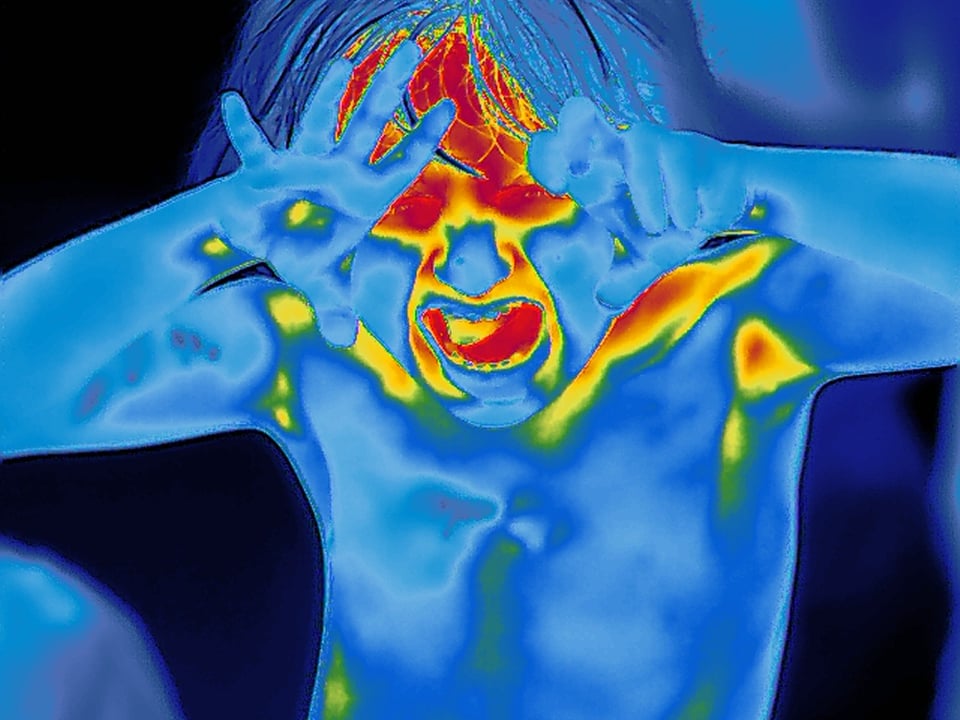
But this is a photography site, so the question is: Can a thermal imaging camera be useful to a wildlife photographer? My answer is – absolutely yes. At night, it can help you find out what wildlife is in your area and where they may like to hide. This will also make it much easier to place camera traps if you do that type of photography. Then, during the day, it will reliably break through the cryptic colouration of birds and mammals, honed over millions of years, to help you spot well-camouflaged animals.
It’s a specialty device and not cheap, but for wildlife photographers who are spending hours and hours to get the perfect photo, it’s another useful tool to add to your bag.
Where to Buy
If reading my review has encouraged you to buy a thermal imaging camera, you can thank us at Photography Life by using one of the following links to make your purchase.
- Zeiss DTI 4/35: I had this camera on loan for testing, and of the Zeiss range of thermal imaging cameras, I would describe it as the most versatile.
- Zeiss DTI 4/50: This is identical to the one I tested, except that its range is increased about 40% due to the longer focal length lens.This feature will come in handy in clear steppe or rural areas, or wherever you are looking for smaller animals.
Let me know in the comments if you have any questions!
ZEISS DTI 4/35 Thermal Imaging Camera
- Features
- Build Quality
- Handling
- Stability
- Value
Photography Life Overall Rating




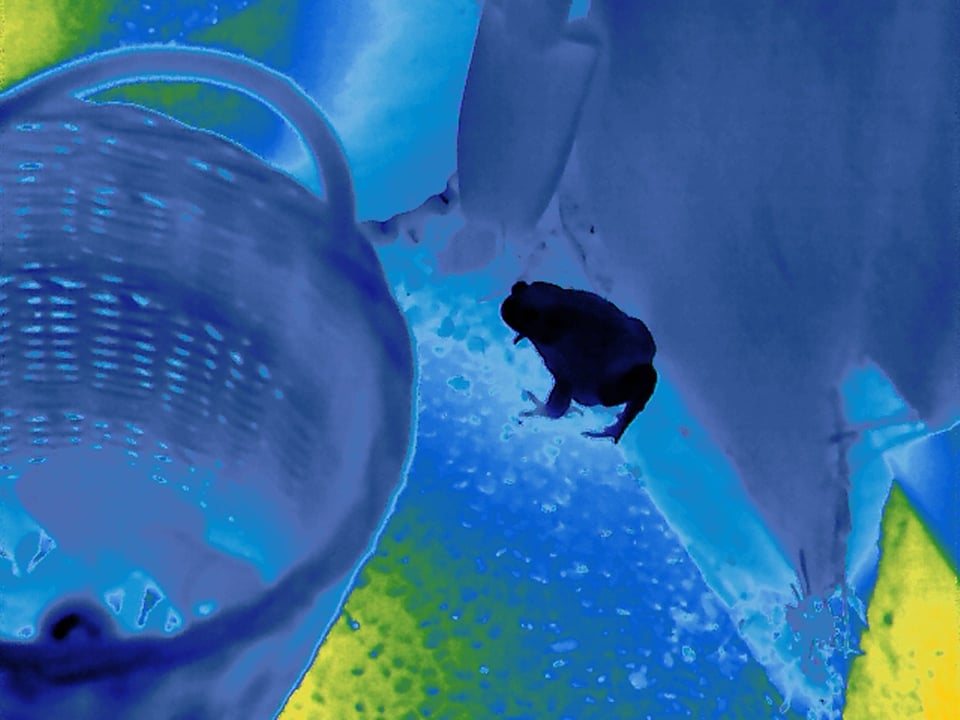
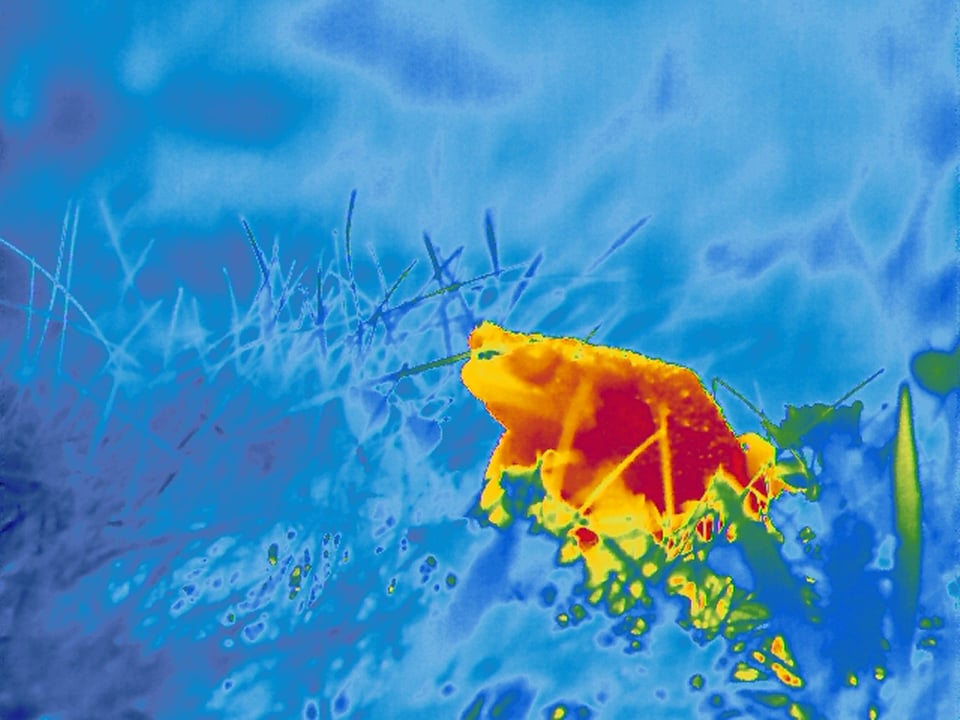


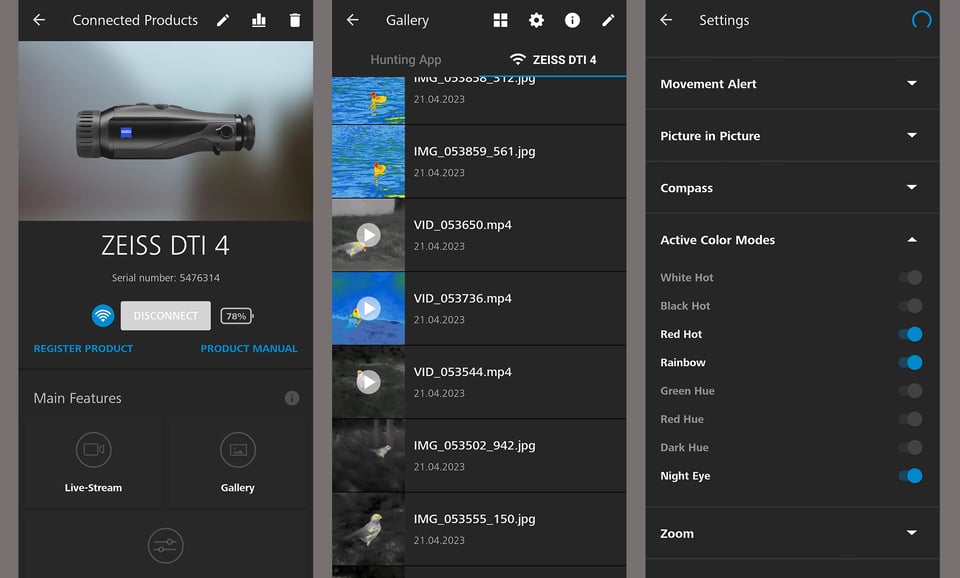
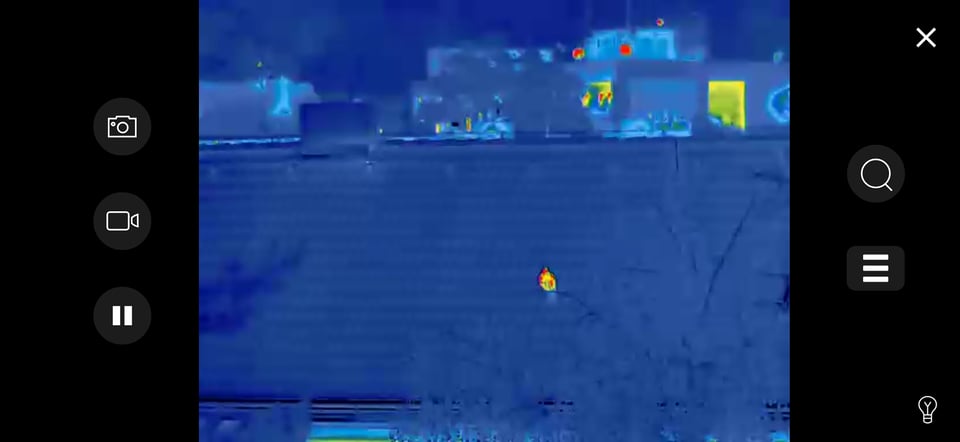

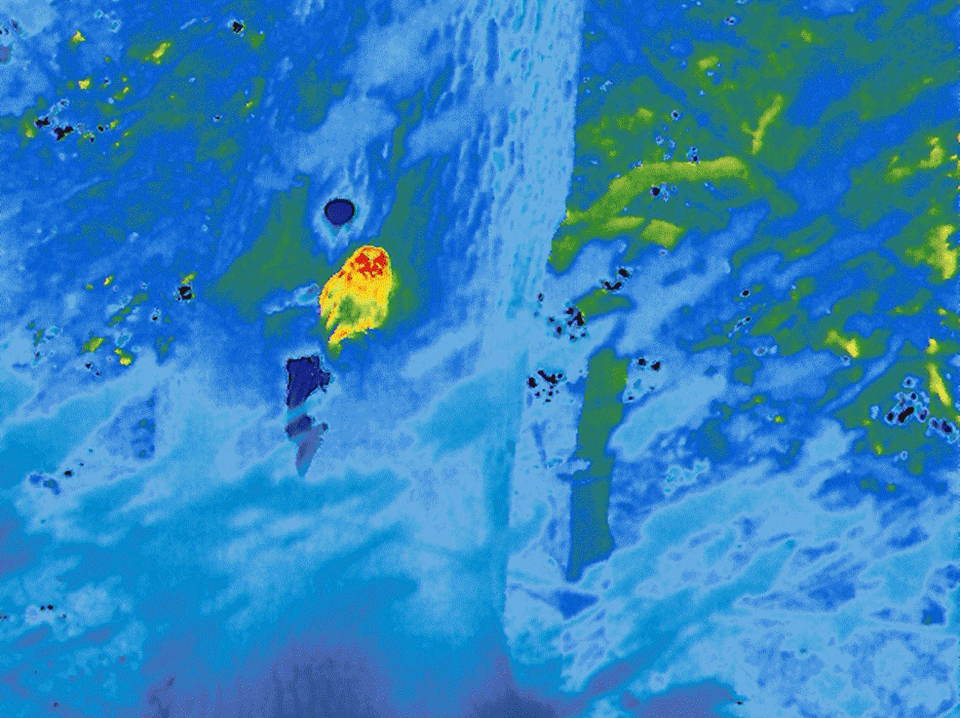



Are there any other lower cost options which we can buy ? Primary usecase is to locate owls at night. I don’t want to break the bank to procure this item only to find out a newer and better model 6-12 months down the line.
But I do feel there is valid usecase for night owl photography for these items.
Thermal imaging cameras are really good for owls. Unfortunately they are not cheap devices. Zeiss also offers cheaper alternatives than the tested DTI 4. They have less resolution, but if you just want to detect the owl, that’s not a problem. I’ve also heard good feedback about the Pulsar cameras. They are a bit more affordable than the Zeiss, but they are not cheap either.
This is great, I was wondering how these would perform especially for finding owls. I hadn’t seen anything other than zeiss made videos on these scopes, good to see real world performance. I’d be curious to see the performance of the lower end options in this category of item
I think Wilson that the lower models will be very similar in this respect, you just have to take into account the lower resolution of the IR sensor.
Very interesting and a surprising article!
I guess the images come straight from the camera?
Thank you Pieter, it’s just as you say. It wasn’t even necessary to reduce the images for the web.