Without a doubt, technology can sometimes be hard to keep up with. If a few years back we were happy to use basic SD and SSD drives for our everyday storage needs, they are too slow and simply inadequate to use on modern cameras and computers. Now all the talk is around CFexpress and other incredibly fast storage that utilizes PCIe NVMe technology. This new type of storage is well-suited for high-resolution stills and video equipment, allowing it to quickly store and process very large amounts of data. In this review, we will take a look at TEAMGROUP’s T-Create Classic Thunderbolt 3 External SSD drive that utilizes this technology to deliver blazing fast speeds.

Table of Contents
Overview and Build Quality
If you have previously built computers, you might have heard of TEAMGROUP – a Taiwan-based company that specializes in RAM and other types of storage and accessories. I have previously used their DDR4 RAM for a computer build, and I was surprised by the quality of the product and its excellent performance – it delivered great value when compared to very well-known brands like Corsair, G.Skill and Crucial. The T-Create Classic TB3 SSD is no exception: it is not only built very well, but also delivers great performance, as you will see further down in the review.

The PCIe NVMe drive is housed inside a rugged aluminum shell with a large enough surface area to properly dissipate heat, while also providing solid impact resistance. This makes the unit larger and heavier when compared to some of its competition such as Samsung T7 Portable SSD. Personally, I wish TEAMGROUP took a step further by making the unit water and dust resistant (IP65 and above), which would have put it in direct competition with Samsung’s T7 Shield Portable SSD drives, as well as specialized drives from ioSafe. In fact, it would have arguably given the T-Create Classic a distinct competitive advantage – being a fast and simultaneously rugged drive.
Other than this, there isn’t much to complain about. The USB Type-C interface is as good as an interface can be nowadays, so as long as you use the right type of cable (a high-speed TB3 cable is provided with the unit) and you don’t abuse it, you should be able to use the drive for a while.
T-Create Classic TB3 SSD Specifications
Let’s take a look at the specifications of the TEAMGROUP T-Create Classic Thunderbolt 3 External SSD:
| Name | Specification |
|---|---|
| Interface | Thunderbolt3 Type-C, USB 3.2 Gen2 Type-C |
| Capacity | 1TB, 2TB, 4TB |
| Color | Silver |
| Voltage | DC +5V |
| Performance (Thunderbolt 3) | Up to 2700MB/s |
| Performance (USB 3.2) | Up to 900MB/s |
| Weight | 180g |
| Dimensions (LxWxH) | 109.5 x 65.0 x 15.0mm |
| Operating System | Windows, Mac, Linux |
| Warranty | 5-year Limited Warranty |
With capacities up to 4 TB, Thunderbolt 3 interface, and a 5-year limited warranty, the T-Create Classic is certainly worth exploring for photography and videography enthusiasts.
Compatibility
The T-Create Classic TB3 External SSD is compatible with all major operating systems, provided you use the right hardware that can support Thunderbolt 3 or USB 3.2 Gen2 (note that performance is reduced with USB 3.2 Gen2). I tested the unit out on a Windows 11 PC, as well as macOS Monterrey 12.5.1 running on a MacBook Pro M1 Max (which is what I used for all the benchmarks below), and it got recognized without any issues. I haven’t tested it in Linux, but I don’t see why it would not work.
Just make sure you use the proper cable that’s fast enough to support Thunderbolt 3. When doing benchmark comparisons, I wanted to use the same thick USB Type-C cable that I previously used with my Samsung T5 Portable SSD, but it turned out to be too slow to take advantage of the speeds the drive can support. So I had to switch back to the shorter and thinner TB3 cable that is provided with the unit.
Performance
Let’s take a look at the performance characteristics of the T-Create Classic TB3 External SSD. Here is what Blackmagicdesign was able to measure when using 5 GB chunks:
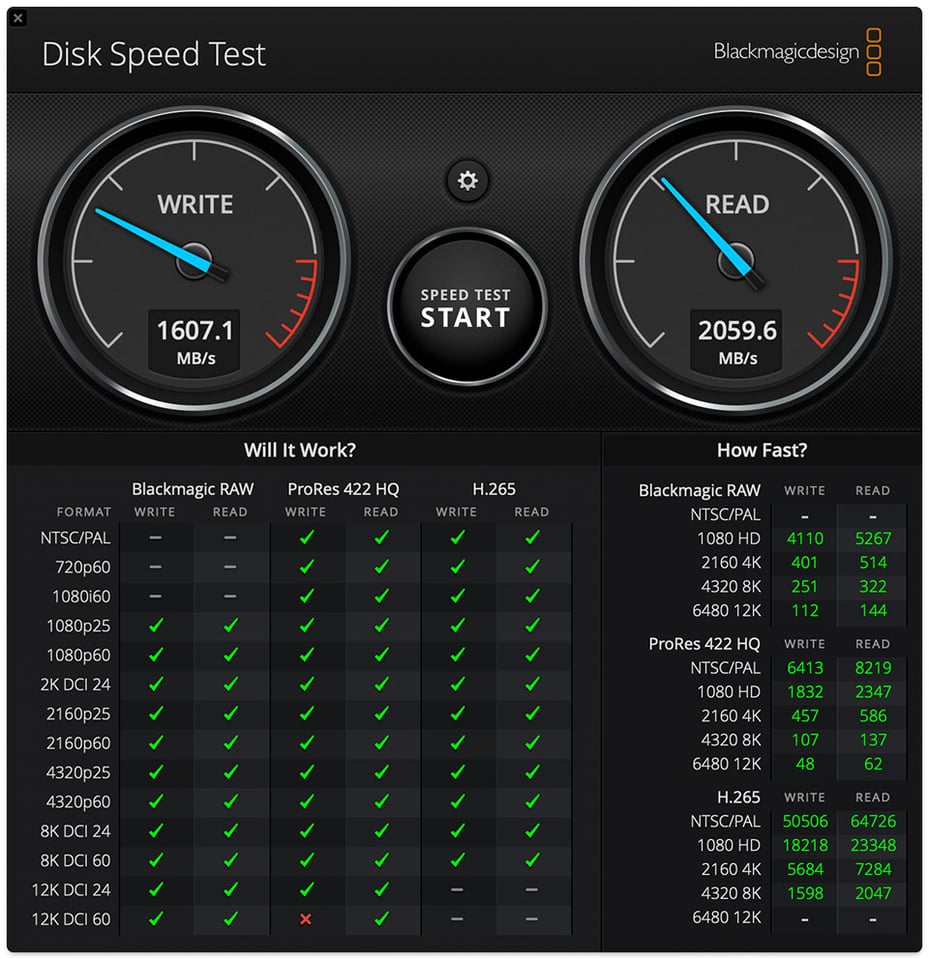
As you can see, I was able to get around 1600 MB/sec write and 2060 MB/sec read speeds. Although TEAMGROUP advertises 2700 MB/sec speeds via Thunderbolt 3, that’s the best “theoretical” performance for read speed. Realistically, you are not going to be able to get such speeds.
To be able to push performance even further, I moved to AJA System Test with 4K resolution and 16 GB chunks. Here is the end result:
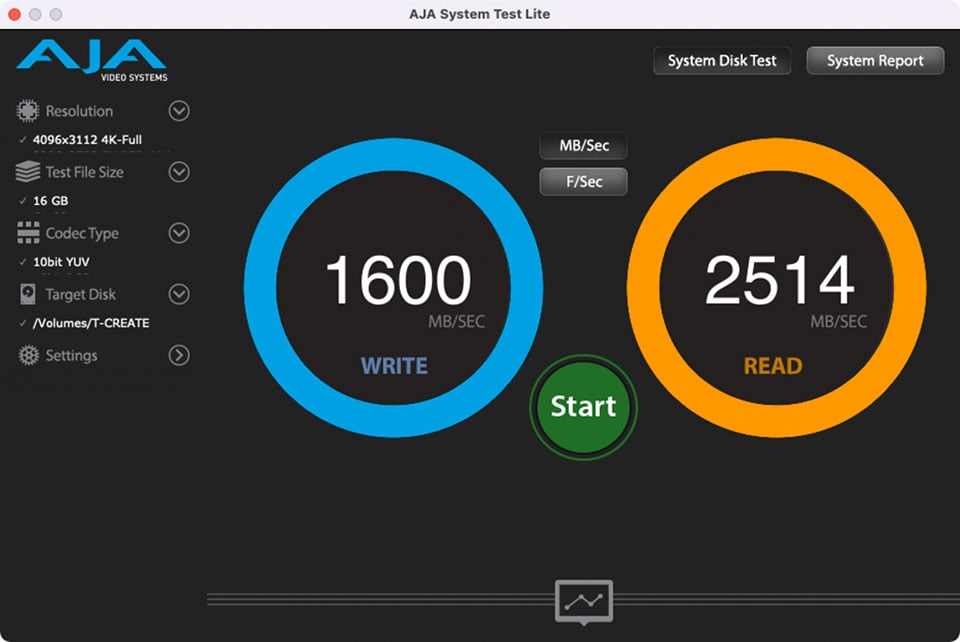
That’s more like it! This particular benchmark was able to get much better reading speeds around 2500 MB/sec, which is very impressive!
I compared the above numbers to my dated Samsung Portable SSD T5, and the performance difference is like night and day:
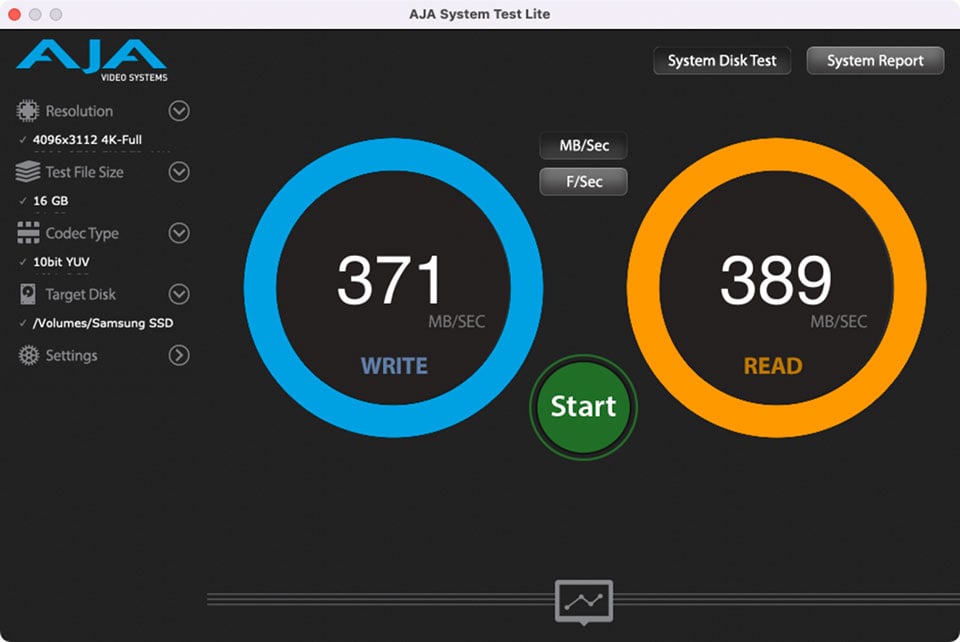
The Samsung SSD T5 chokes down around 400 MB/sec. The newer T7 are over twice faster in comparison, but still can’t get to the same levels as the T-Create Classic in read or write speeds.
When compared to the built-in storage of a modern MacBook Pro M1 Pro / Max that can reach over 6000 MB/sec read and write speeds, this is obviously still far from being close in performance. But that’s a given when you compare soldered and optimized storage on a modern laptop to externally-connected storage. That’s why you are always better off ordering as much storage as you actually need in a laptop if you work on a boatload of data simultaneously, such as 8K+ content. For photography needs, you won’t be able to notice much of a difference (since you typically work on smaller files, one at a time), so I would suggest saving on laptop storage and opting for cheaper and much larger external storage instead.
One thing to note, the T-Create Classic got pretty hot after I ran a number of benchmarks on it. That’s expected behavior on most PCIe NVMe drives, as they normally get quite hot during normal read/write operations. Although the aluminum shell helps with heat dissipation and should work well to keep the drive from throttling down, if you use it in hot ambient temperatures or use it for extensive read/write operations, it might start to overheat and slow down. I personally did not witness this behavior, as I have not tested the unit in such extreme conditions.
If you want the best performance, fast PCIe NVMe drives like the T-Create Classic are going to be your top choice. However, if you want more reliable storage suited for all kinds of weather environments, the Samsung T7 Shield is going to be hard to beat. So you will have to decide on your priorities.
Personally, I’m happy keeping my files safe in a secure location, so ioSafe’s network-attached storage solutions are my preference in case of a disaster (especially given how much data I have). If I need temporary storage for travel or to lug around with my laptop, I would pick something like the T-Create Classic instead…
Summary
The TEAMGROUP T-Create Classic is an impressive External SSD drive with great characteristics. It is built very well, works on any major operating system, and if you use the right type of hardware to take advantage of its potential performance, you can get very fast speeds that will be good enough for even some of the most demanding loads. With storage options up to 4 TB, you can use this drive for authoring and viewing 8K content, so if you max out your local storage and need to offload some files for editing, the T-Create Classic is going to be a great companion to keep in your bag.
My biggest complaint on the unit is its lack of weather sealing – I hope TEAMGROUP engineers update the future version of the T-Create Classic to make it weather-sealed (IP65 or greater). That would make it a truly versatile portable storage device.
Where to Buy
You can purchase the TEAMGROUP T-Create Classic TB3 External SSD directly from Amazon in 1 TB, 2 TB and 4 TB sizes.
TEAMGROUP T-Create Classic TB3 SSD
- Features
- Build Quality
- Size and Weight
- Compatibility
- Speed and Performance
- Value
Photography Life Overall Rating

Hello Nasim.
Just wanted to say that we miss your presence on the site.
It is becoming the premiere site for photography.
Hoping to see more of your reviews for Nikon Z lenses and cameras.
Hazem, I am always here, running things in the background and updating the site. Spencer and I work tightly together and always share ideas. We want to move our lens testing quicker, but with our lab currently being down, we don’t want to post lens reviews without charts to accompany them. So they are a bit delayed as a result…
Hope this makes sense. Thanks for being a reader!