Camera Construction and Handling
The Sony RX100 IV is made in China, but its build quality is excellent. Featuring aluminum construction with some plastic parts, the RX100 IV does not have the same plastic feel like most other point and shoot cameras – it feels solid and rather heavy for its compact size. With its relatively small dimensions of 102x58x41mm, the camera is easy to handle for small to average size hands. However, for those with large hands, the camera and its buttons might be a bit too small for proper handling – the On/Off button, along with all the back buttons are all rather tiny. Sony decided to move with a large LCD screen at the expense of larger controls. Sadly, aside from a small rubber area on the back of the camera, Sony has not incorporated any kind of grip or a rubber material to hold on to when hand-holding.

The first time I got the camera out of the box, I got nervous that I would eventually drop the camera somewhere if I relied on holding it just with my right hand. While Sony sells the AG-R2 attachment grip for just $15 and there are plenty of great third-party options available, I wish Sony either included the grip with the RX100 IV (especially given the high price tag of the camera), or had a rubber grip built into the camera chassis. Without the grip, you will always have the feeling that the camera might just slip off your hands.

When the camera is powered on, it extends by another 35mm to start at its shortest focal length (approx 24mm equiv). As you zoom in with the dial on top of the camera, the lens retracts a bit, reaching the shortest length at around the 50mm mark, then extends a bit again towards 70mm – a similar behavior we see on most 24-70mm zoom lenses.
The top of the camera has a flat, fairly straightforward design:

The left side is where the camera houses the pop-up high-resolution electronic viewfinder (EVF). To get the EVF to come up, you have to push down the “Finder” lever on the side of the camera. As soon as the viewfinder comes up, the camera automatically powers on, which is nice. However, there is a small “gotcha” here. If you don’t read the manual, you might not know that you have to extend the rear of the EVF for it to properly function. This happened to me when I first tried to use it – I could not understand why it was all blurry. Then I looked at the side and after seeing a small white arrow, I realized that the rear EVF piece had to be pulled manually. Once it was fully extended, life was good and the viewfinder turned crisp.

The nice thing about the pop-up viewfinder is that it is also customizable for those who wear glasses. There is a diopter adjustment on the top of the EVF extension piece, so if the image in the EVF looks blurry, you can use it for fine-tuning. Another neat feature is that when you are done shooting, you can simply pop the EVF back into the camera, which will automatically retract the lens and turn off the camera (behavior that can be turned off in the camera menu).
The built-in pop-up flash is also triggered with a manual flash lever pull on top of the camera. The flash unit is obviously tiny and really does not do much to light up a room, but can be somewhat useful when photographing a subject at close distances. It could be useful as fill-flash, but to be honest, I would much rather prefer a hot shoe that could be used with on-camera and off-camera flash triggers. Sony incorporated a hot shoe in the RX100 II, but it was removed from the subsequent models in favor of the EVF and the built-in flash.

The lens zoom dial and the shutter release button sitting on top of the dial are easy and intuitive to use in the field, but I am not so sure about the On/Off button. I wish Sony came up with a way to move it to a larger switch instead, perhaps located on the front of the camera. In contrast, the PASM dial is nice and big, allowing camera modes to be quickly selected by moving the dial with the thumb. By default, the camera will display an image with descriptive text when switching modes, whether you are looking at the rear LCD or the viewfinder, which is nice.
The back of the camera is predominately occupied by the large 3.0″ LCD, which looks enormous when compared to the controls on the right side of the camera:

The LCD can be tilted 180 degrees upwards and 45 degrees downwards. At its 180 vertical position, the LCD automatically flips the image, allowing one to take selfies. While I certainly love the fact that the screen is as big as what we normally see on much larger cameras, I wish Sony left a bit more space for the controls to the right of the screen. As I have already pointed out above, the buttons are certainly not for those with large fingers. The four control buttons sit very close to the rotary dial on the back of the camera, which can also create problems when wearing gloves. I found myself constantly taking off my gloves in cold weather in order to use the camera because I would end up hitting the wrong buttons.
If you have previously used a Sony NEX or Alpha-series E mount cameras, you won’t have to get used to the controls, because they are very similar. Except for the menu button, all the normal buttons like Function, Playback, and Trash buttons are all located in their normal spots around the rotary dial.

As for weather sealing, although the Sony RX100 IV is not weather-sealed, the camera does quite well in harsh conditions. Having primarily used it in the cold months of December and January, I let the camera freeze a few times in my pockets and it still kept on clicking. Aside from draining the battery quicker, I did not notice any serious issues with camera parts freezing and refusing to work. I would not leave the camera in rain or extreme humidity, but it seems like it could handle most weather conditions just fine.
Camera Menu System
Although the Sony RX100 IV is a point-and-shoot camera, nothing about its menu system fits the “point and shoot” name. Sony has been reusing the same, cluttered and hard to understand menu system in every modern digital camera and the RX100 IV is not an exception. In short, it is a real cluster of what feels like randomly placed menu items. This makes the RX100 IV not suitable for beginners because they would easily get lost in this menu system. How bad is it? Well, the Playback tab alone has a total of 9 sub-menus! And there is practically no logic in the placement of menu items within these 9 sub-menus either. For example, the sub-menu number 8 has a “Movie” menu and right underneath there are settings for image stabilization (a.k.a. SteadyShot) and color space. Move over to sub-menu number 9 and the first menu item is “Micref Level”. What a heck is “Micref”???
It seems like Sony invented this word because if I Google it, the first reference I find is a “database on micro-economic reforms MICREF”, after which the next references are to Sony menus. And it is not like Sony could not fit the word “Microphone” either, because the difference between “Micref” and “Microphone” is exactly 4 darn characters! Let’s see, while the first menu item is “Micref Level” (12 characters), the next menu item is “Wind Noise Reduct.” (18 characters). It is clear that the word “Microphone” would have fit the menu, but no, Sony must come up with their own jargon. And this kind of stuff is all over the place in the camera menu. Sony could not even come up with a way to consolidate Auto ISO minimum shutter speed into the ISO setting, so there is a separate menu just for that.

The good news is that once you get everything configured the way you want, you probably won’t need to access most of the menu options in the future, but the bad news is that if you lose those settings, you will have to start over by digging through the tons of menu options. I hope Sony figures out a way to simplify its menu system and make it user-friendly in the upcoming iterations of the RX100.
When it comes to overall responsiveness, the RX100 IV performs admirably. Throughout the time I used the camera, I do not remember encountering any serious lags or delays, which is something I certainly did experience on a number of other Sony mirrorless cameras before.

Zeiss 8.8-25.7mm f/1.8-2.8 Lens
One of the advantages of compact cameras with built-in lenses is that manufacturers can design lenses that are specifically optimized for that particular camera and its sensor size. In the case of the Sony RX100, the first two iterations of the camera featured a 28-100mm equivalent zoom lens, which had an aperture range of f/1.8 to f/4.9. While the lens was quite good, its performance was not as impressive towards the long end of the zoom range and the small aperture of f/4.9 proved to be quite limiting, especially in low-light environments. Starting from the RX100 III, Sony decided to change the lens out for a 24-70mm equivalent lens with an aperture range of f/1.8 to f/2.8. This was surely a welcome move for several reasons.
First, those 4mm of wider coverage make a huge difference when one needs to fit more of the scene into the frame. Second, the reduced focal length range allowed Sony to design the lens with better overall performance, giving more even sharpness across the frame from 24mm all the way to 70mm. And lastly, the larger maximum aperture of f/2.8 at 70mm is not as limiting as f/4.9 anymore, which when coupled with the excellent image stabilization and Auto ISO capabilities allows the camera to be used hand-held in low-light environments, without blurring images due to camera shake. For me personally, shooting with a 24-70mm equivalent lens really hit home, because that’s the zoom range I use the most when shooting landscapes with my full-frame cameras.
Optically, the lens is very good. The extreme corners are a bit soft, especially at the long end, but it is not too bad. The camera does a great job at correcting distortion exhibited by the lens, so if you shoot JPEG, you will not see any signs of it. If you shoot RAW and use software like Lightroom, optical corrections will be automatically applied to all images, so you won’t have to worry about issues like distortion and chromatic aberration. However, if you use other RAW processing software, you might be surprised to see pretty hideous amounts of barrel distortion at 24mm and a bit of pincushion distortion towards the telephoto range. The same goes for chromatic aberration – it is very noticeable in uncorrected RAW files.
Take a look at the edited image below, with corrections already applied in Lightroom:
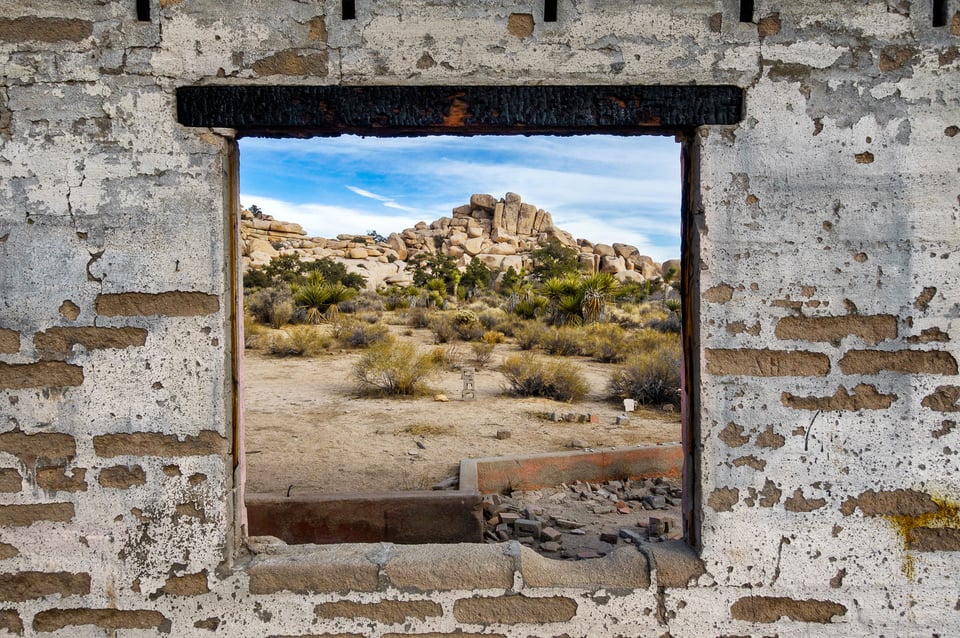
And here is that same image converted from RAW to TIFF with DCRaw, without any post-processing:

Pretty incredible to see how much can be addressed via software corrections!
When it comes to ghosting and flare, the lens does a pretty decent job at handling very bright objects in the frame such as the sun. However, if the light source is very bright, you might see discolorations and other artifacts in images. Take a look at the below image:

In the above case, we can see the effect of the red dot flare, which is practically impossible to fix in post-processing.