Autofocus / Manual Focus Performance and Metering
As I have pointed out in the beginning of this review, the Sony NEX-6 has a brand new “hybrid” autofocus system, similar to what the Nikon 1 system has. This hybrid AF system is a combination of phase and contrast detect AF, which allows for much quicker AF acquisition than only contrast detect. Thus, the AF performance of the NEX-6 has improved dramatically when compared to older NEX cameras, including the NEX-7! At first, I was a little skeptical about this. But as I played with the camera more and more, I realized that AF definitely did get a noticeable boost. I then compared AF speed between the NEX-7 and the NEX-6 to see how much faster the new AF system has gotten. In good light conditions, the NEX-6 acquires focus about twice faster, which is remarkable. It is still better in speed and accuracy in low light conditions, but not by much. While I found the NEX-6 to perform pretty close to the Nikon 1’s hybrid AF, the Olympus OM-D E-M5 still gets an upper hand with its AF in terms of AF speed and accuracy though (to be discussed in the upcoming review).
One thing that you absolutely must do after you buy the NEX-6, is update firmware on any new or existing lens. The hybrid AF system is new and some of the older lenses like the 18-55mm, 18-200mm and 24mm f/1.8 do not know how to work with it. Sony released firmware update 1.02 for the old lenses that are affected, so connect the NEX-6 to your computer and perform the update (make sure to set your USB connection to “Mass Storage” before running the update). Once you do this, the lenses will be able to take full advantage of the hybrid AF.

You might also notice odd behavior when using the camera in low light conditions in AF-C mode (this is true for all NEX cameras and many other mirrorless cameras). The camera will continuously try to acquire focus back and forth, and this repeats in a loop and never ends. This is normal behavior, because the camera switches to contrast detect only mode in low-light conditions and the only way to ensure that the camera continuously focuses is by “probing” for focus. Applying firmware 1.02 on the 18-55mm lens certainly helped – the back and forth motion is still there, but it is not as fast and erratic as it used to be before. The AF-C mode works relatively well in daylight conditions though. If you come across this behavior, the best thing to do is switch to AF-S mode. The Nikon 1 cameras do not have the same behavior in AF-C mode in low light conditions, so hopefully Sony will come up with a way to keep AF without having to constantly re-engage it.
The advertised 10 FPS speed can only be achieved when using a special “Speed Priority Continuous” mode, where the camera’s exposure and focus are locked. The camera buffer fills up quickly after about 10 images in JPEG mode, slowing down to approximately 2 frames per second. If you want to have continuous autofocus with exposure metering from frame to frame, then you will have to use the “Continuous Advance” mode, where the camera slows down to approximately 3 FPS.
The Sony NEX-6 is a very friendly camera for manual focus operation. If you choose to use third party lenses with an adapter, you will love the focus “peaking” feature (can be found in the camera “Setup” menu). I found focus peaking to be a very useful feature, because you do not have to guess anything when shooting in MF mode. The camera will automatically detect sharpness and paint it with a chosen color, making manual focus operation a breeze. In addition, the two zoom levels (4.8x or 9.6x) let you get much closer to the focus area and really nail focus. I used the 9.6x zoom and selected a desired area to focus on and got great results, both when shooting on a tripod and when hand-holding the camera. This MF implementation is the best I have seen so far on a mirrorless camera – the MF operation on the Nikon 1 cameras is much worse in comparison.

As for exposure and metering, I was rather pleased with the accuracy and of the camera exposure and metering system. In most cases it provided accurate results, minimizing the use of exposure compensation (I primarily shot in Aperture Priority mode).
Movie Recording
Every new camera that comes out seems to have impressive movie features and the Sony NEX-6 is no exception. It can record full 1080p HD movies at 60 fps (AVCHD 2.0) for smooth playback, which is very impressive. You can also pick lower resolution MPEG-4 format and slower rates (down to 24 fps) for smaller movie files. Another advantage of the movie mode is that you can fully control the exposure while recording movies – you can easily adjust aperture, shutter speed and ISO when shooting videos in Manual mode. If the scene you are recording is too bright or too dark and you are in one of the P/A/S modes, you can also use exposure compensation to adjust the brightness level. The camera LCD will reflect these changes and you will see exactly what you are capturing. Autofocus and subject tracking both work when recording videos, and the new hybrid AF system definitely helps. As for Sony’s Optical SteadyShot image stabilization, it works pretty well when recording videos, but you have to be careful when panning the camera with SteadyShot turned on, because it will occasionally bump the camera up or down. This is normal behavior and the same thing would happen if you were to pan while taking stills.

WiFi
Sony was the first to release a WiFi-capable camera back in 2009, with its Sony Cybershot DSC-G3. The concept never really took off back then and Sony is now trying to bring WiFi back to its cameras. With social media, smart phones and tablet devices growing in popularity, it seems like everything will be transmitted wirelessly in the future. Thus, Sony’s idea to make WiFi attractive for the mass public is great – I really welcome their innovation. However, as good as WiFi sounds, it also depends on how well it is implemented. And that’s where Sony did not do well in my opinion. First of all, to take full advantage of the WiFi capability, you need special Applications such as “Direct Upload”, which are not included by default. To install these applications, you go inside the “Application” menu, then use the “PlayMemories Camera Apps” to download new apps. Once you choose an app you want to install, you must log into your Sony Network Entertainment Account. Why should I have to sign up for an account and log into it to download a free app? After signing up for an account online and logging into it via the NEX-6, I was finally able to download any free app I wanted. I downloaded “Smart Remote Control” for remotely managing the camera via my iPhone and “Direct Upload” for uploading images to Facebook.
The Smart Remote Control app is a great app once you get it going on your phone. I had to download the “PlayMemories Mobile” app for my iPhone and I was able to capture images from the camera wirelessly. The app even let me save the pictures on my iPhone’s camera roll:
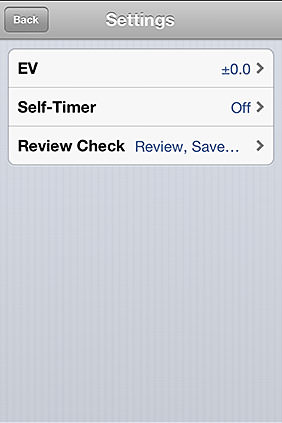
The only catch to this, is that the app will not download full high-resolution images to your phone – the images come in much smaller 1616×1080 resolution. Good enough to show on a high definition device, but still too small to take advantage of the camera’s native resolution. Aside from taking a picture, doing exposure compensation and setting a timer, the app provides no other options:
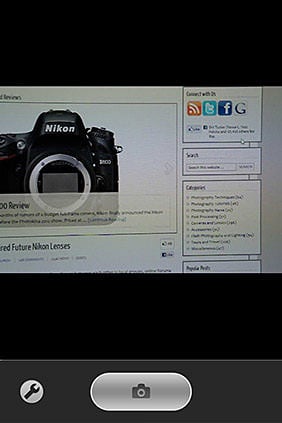
Looks like Sony needs to continue working on this app to make it more user friendly and customizable. But overall, it is really cool to be able to remotely control a camera. I really hope we will start seeing this on all other cameras, including DSLRs sometime in the near future.
As for other apps, as I have already pointed out above, I am annoyed by the fact that Sony is pushing features that should be available in the camera for free to commercial “Apps”. For example, instead of providing a built-in intervalometer, Sony wants you to buy “Time-lapse” for $9.99. Not sure how popular these apps will be, but I hope Sony considers moving them into regular camera firmware in the future.

Dynamic Range / HDR / DRO
A big advantage of a larger sensor is its ability to produce images with more dynamic range. Compared to the Nikon 1’s much smaller sensor or the Olympus OM-D E-M5’s Micro Four Thirds sensor, the Sony NEX-6 1.5x crop factor sensor is capable of producing higher dynamic range. Sony consistently scores the highest among different brands and it provides impressive dynamic range – something to be expected from such a superb sensor. As with all digital cameras, increasing camera ISO also decreases dynamic range, so shoot at base ISO of 100 if you want to preserve the most amount of information on your photographs.
A neat feature of the Sony NEX-6 is built-in High Dynamic Range (HDR) capability, which allows capturing multiple images and then combining them into a single JPEG image. While I personally like to shoot HDR photographs in manual mode in RAW format and then process them to my liking using specialized HDR software tools, the built-in Auto HDR mode can produce rather good results. I am not a big fan of the HDR Painting feature (especially the “HIGH” setting), because it produces ugly/unrealistic tones that many photographers seem to be obsessed with today. There is also a B&W HDR capability, but I did not spend much time experimenting with it, since I do not like in-camera B&W conversation.

Like on all recent Sony cameras, the NEX-6 also has a feature called “Dynamic Range Optimizer” (DRO), which is similar to Nikon’s “Active D-Lighting”. DRO applies a tone curve to images and does a decent job at recovering shadow details. This is only truly useful for JPEG images though, because the tone curve is not applied to RAW images.
Let’s see how the camera does in ISO performance against other cameras. Choose the next page below.