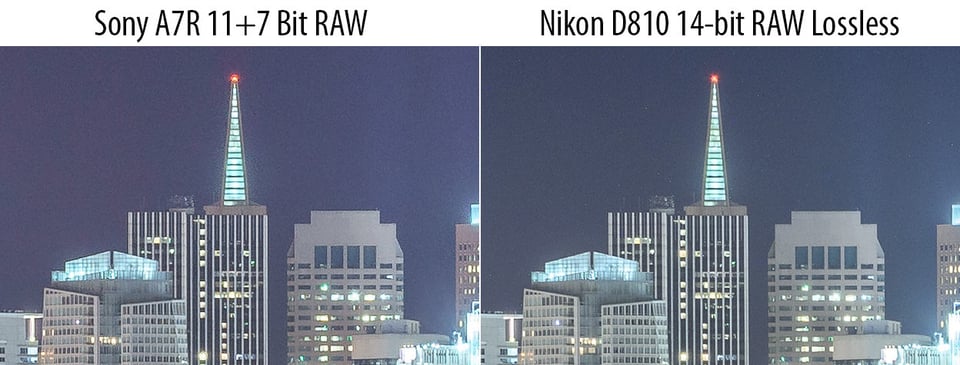Sony 36.4 MP Exmor Sensor
When Nikon first introduced the D800 and D800E cameras, the photography community was very impressed by the performance of the 36 MP sensor in those cameras – we have written quite a bit about it right here at Photography Life. Resolution, dynamic range, colors and noise performance are all exemplary. Well, most of the success of this sensor can be attributed to Sony, because Sony manufactured it for Nikon. Sony used a similar sensor in the A7R, but as the camera comparisons page demonstrates, there is a slight difference in the image processing pipeline in favor of Nikon.
DxOMark ranked the Sony A7R at #13 for sports performance, below both Nikon D800 and D800E. The differences are very small, so it is safe to assume that the sensor on the these cameras is the same, with perhaps a few small tweaks here and there. The camera can capture almost 14.1 EVs of dynamic range, which means you can recover a boatload of information in post when shooting high contrast scenes without losing too much data or introducing a lot of noise. Still, with such an amazing sensor you always want to stay at the lowest ISO possible (close to the base ISO of 100) to preserve as much information in images as possible.

However, all A7 series cameras, including the A7 II come with a pretty disappointing limitation – they are unable to provide uncompressed or lossless 14-bit RAW data. To keep RAW files smaller, Sony decided to employ lossy compression, which is basically 11-bit of base data, plus 7-bit of delta offset, as detailed in this article by our friends at RawDigger. What does this mean? Well, to put it short, Sony is basically handicapping the potential of the A7 cameras by using lossy compression on RAW files. It is like buying a sports car that could potentially reach 200 mph top speed, but cannot go beyond 150 mph due to having a limiter in place. Nikon at least gives you an option to choose between uncompressed, lossless and lossy compression via the camera menu system, but Sony has no such options, so you are pretty much locked with the 11+7 bit lossy RAW files. In the next section, I will talk about the effect of the 11+7 bit RAW files on images in detail.
11+7 Bit RAW File Limitation
Let’s see how the 11+7 bit lossy RAW file can potentially limit the performance of the A7 series cameras in terms of image quality. When I first demonstrated an example of the effect of lossy compression in my Sony A7 II review, I was accused of magnifying the effect and pointing out things that most people normally would not see (despite the fact that I clearly stated that lossy compression is not relevant to 90% of photographers out there – see section #13 in the review). I was also accused of not showing a comparable output from a camera that does not have this problem. Well, I did do side by side tests for this review to show the difference of lossy RAW output vs 14-bit lossless from the Nikon D810. Take a look at the below 100% crops:
If you look around the peak of the triangular building with the red light on top, you can see artifacts around it. And if you look closely at other areas, you will find similar artifacts all over the image on the left. These artifacts appear as extra noise, but that’s just the effect of lossy compression. Now take a look at the crop on the right side from the D810 – the edges around the building appear much smoother, without that extra grain.
If you are having a problem spotting these and if you consider the above to be a non-issue, then you can skip this section completely and forget about the lossy compression issue. However, if the effect above bothers you and you are worried about getting high quality prints without those artifacts, then you might consider joining forces and adding your word to this online petition.
The bad thing about lossy compression, is that it sometimes leads to posterization, which can be quite painful and downright annoying to fix in post-processing. This 11+7 bit lossy compression is evident even in size of RAW files generated by the A7R – instead of varying in size depending on what’s being captured, every RAW file usually stays at around 37 MB. I looked at RAW files shot during the day with lots of colors and also looked at RAW files with pretty flat gradients and little details – file sizes remained more or less the same. In comparison, RAW files from the Nikon D810 vary greatly in size, sometimes by 10 MB or more, which is very normal.
RawDigger is currently the only tool on the market that can show the potential impact of lossy RAW compression on Sony RAW files. By opening up RawDigger and going to Preferences, you can set “Processing mode” to “Delta step relative to value” as shown below:
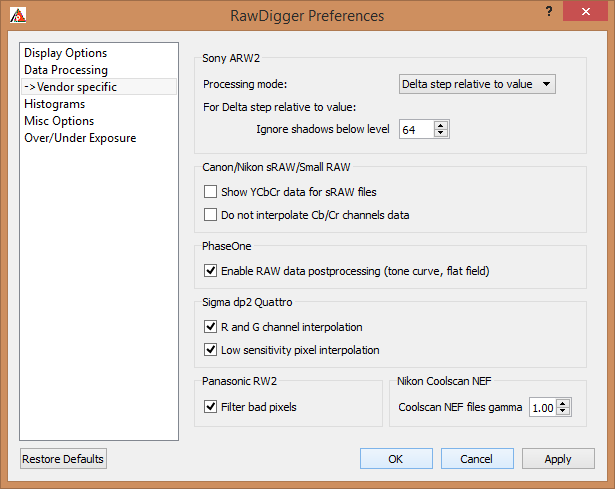
The resulting image will reveal all the affected areas:
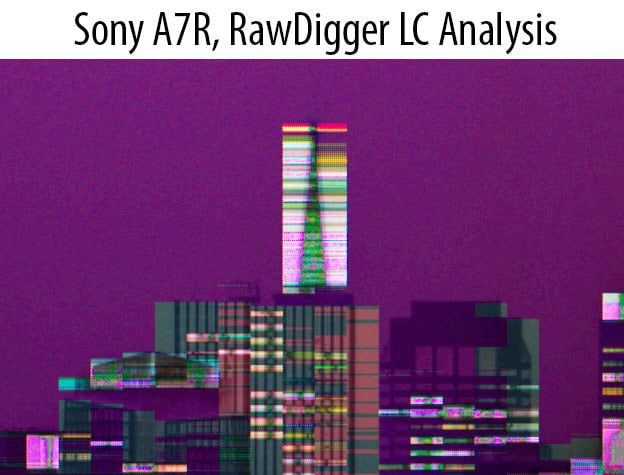
We can see from the above image that artifacts will most likely show up in all the bright areas of the scene. And that’s certainly the case with the image above. Sadly, this is what you will be seeing in similarly captured images and there is nothing you can do to fix it in camera. I asked our dear friend Iliah Borg about whether Sony could provide a firmware fix to address this issue and his response was that it might not be an option – the bottleneck could be in the sensor design.
The big question is, does the 11+7 bit RAW file compression make the Sony A7 series cameras not worthy of consideration? I guess it depends on how important pixel-level performance is for you. Again, for 90% of photographers out there, the 11+7 bit RAW file compression won’t matter, as they won’t be analyzing images with a loupe at 100% or higher magnifications. However, if you are genuinely concerned about pixel-level image quality and want only the best results at full resolution, you might want to hold off on the Sony A7 series cameras. While you can certainly reduce the problem with artifacts and posterization in RAW files by applying some clever sharpening and noise reduction techniques, it does take quite a bit of extra effort to make those images look good. Such artifacts might also show up in print if they are untreated.

I am personally a bit annoyed by the fact that Sony has been sitting silently on this issue and really hope that the next iteration of the Sony A7R will incorporate better sensor design to accommodate proper 14-bit RAW output. Ideally, Sony should allow selecting between uncompressed, lossless compressed and lossy compressed RAW files via the camera menu.
Colors and Dynamic Range
When it comes to colors and dynamic range, the Sony A7R definitely shines and you can expect to see very impressive results when processing images. If you are a Lightroom user, Adobe has already built Sony camera profiles in the latest version of the software and you can always fine-tune colors to your liking with new profiles using third party tools. The image samples in this review were processed in Lightroom with mostly Camera Standard profile and except for a few images that needed to be taken into Photoshop, I did not spend more than a couple of minutes per image.
As for dynamic range, you have a lot of legroom for tweaking those RAW files in terms of recovering shadows and highlights, even though they are compressed. This is not surprising, because Sony sensors are known to be excellent in this regard. That’s why most manufacturers prefer to use Sony sensors in their cameras – their performance is currently unrivaled for consumer products.
Here is a before and after example of an image that I processed in Lightroom and Photoshop:


I changed white balance to be a bit warmer, dialed -50 highlights, +90 shadows, +50 clarity, +10 saturation, medium contrast curve, 50/1/50 sharpening with masking, enabled profile corrections + remove CA, set camera profile to “Camera Standard”. Next, I took the image to Photoshop and used Nik Software to add some structure to the clouds and adjusted the blues in the sky a little. That’s it – took me less than 5 minutes altogether on my Surface Pro 3.
Table of Contents