Most photographers and videographers are used to capturing images/video onto an in-camera storage device, offloading it to a portable hard drive, and later offloading it again onto a desktop system. SanDisk’s recent product line, the Pro-Blade, aims to unify these different methods of data management for pro users.
Does it deliver the performance necessary for 50+ megapixel raw files and 8K video? This review will give you the answers and help explain how the Pro-Blade System works
Table of Contents
What is the Pro-Blade Ecosystem?
Pro-Blade is SanDisk’s name for a line of products built around the “Mag” SSD drive. The Mag is a fast NVMe SSD with available storage options of 1 TB, 2 TB, and 4 TB. The fundamental idea is that you can film directly onto the SSD Mag, then connect it to an enclosure and use it as part of an SSD storage system (either portable or desktop-based). You can think of it as writing your footage directly to the same SSD that you do your editing or backups on.
You’ll need one of SanDisk’s two enclosures if you get the Mag SSD. The smaller “Transport” enclosure supports one Mag at a time and is useful for working with the Mag SSD if you’re on the go. Meanwhile, the larger “Station” enclosure supports up to four Mag SSDs at once and is used to plug the Mag into your desktop workflow.

The main selling point is that you can film directly to the Mag SSD, then quickly unplug it and attach it to one of your enclosures to see the footage immediately. There’s no need for the import step any more, and because of the ultra-fast speeds of the Mag, it functions simultaneously as a recording medium and a storage/editing medium. Most videographers will want to get multiple SSD Mags in order to quickly swap them out and expand how much storage they can carry on the go.
By the way, I’ve been talking about filming and videography, but technically the Mag SSD works with any compatible camera that can write over USB C. It could be a good choice for dual photo/video shooters, too. However, I think it’s overkill if all you do is photography, since very few photographers have the need to attach a dedicated SSD to the camera to record images. As I see it, the biggest benefit of the Pro-Blade ecosystem is that you can simplify and speed up the process of capturing large volumes of data on the go.
1. The SSD Mag
The Mag is an interesting bit of kit on its own. It’s quite a compact SSD, almost the exact dimensions of a typical NVMe drive, and very solidly built, with a lightweight and durable aluminum housing. SanDisk rates it for 3m drops and 4000lb crush loads. While I didn’t feel like running it over with my car, I’m not surprised to see those ratings after handling it. On the bottom of the housing, there’s a spot for labeling the drive for identification, while the serial number is clearly marked.
As a tip, I recommend naming your external drives by the serial, as it can make sorting and unplugging multiple drives a lot easier.
Here comes the interesting part, as there’s already a number of small and fast SSDs with metal housings available: the interface is not USB-C, micro USB, or anything else you’d expect. It’s a proprietary “Pro-Blade Interface.” While I’m not a huge fan of proprietary connectors, I was impressed by the modularity, durability, and throughput of this one.
The connector is rated for 2,000+ cycles into the docks, and the performance of the Mag SSD is rated for 3,000+MB/s reads, although you’ll need the larger Station to support these speeds. The connector features a number of pins in a small, almost recessed socket. Keeping this area clean is the only imaginable weak point in the otherwise very durable design. Consider storing these in a dedicated pouch or pocket if you’re working in dusty conditions.
As shown throughout a number of other design decisions, SanDisk specifically targeted this device at pro users, who need the full speed throughput for hours on end. Smaller devices with weaker interfaces or thermal management setups, like those aforementioned portable SSDs, just couldn’t keep up.
Rounding out the rest of the Mag’s body is a small handle with some knurling and a fingernail slot, which is used for removing the drive from the Transport or Station housings.
2. The Transport Housing
The Pro-Blade Transport acts as the interface, cooling, and dock for a single SSD Mag. One mag slots into the enclosure, docking with a very reassuring click. On the other side of the housing is a USB-C 3.2 Gen 2×2 20Gbps port (yes, USB-C naming is a complete mess). The takeaway is that the interface is capable of doing 2000MB/s read and write to the drive, with the convenience of the USB-C cable and port.
The rest of the housing has a very clean and modern design language, with professional branding and an area of exposed aluminum to act as a heat sink. There’s a small LED indicator next to the mag slot that indicates activity on the drive, and it’s bright enough to be visible at a distance, while not being distracting.

The overall size of the enclosure is reasonable, especially when you consider that you can swap out the Mag SSD with any other Mag SSDs that you have. It effectively allows for unlimited storage on the go, depending on how many Mag SSDs you’re carrying. Since there is no duplication of housings, cables, power supplies, etc., I consider this a great solution when size and portability are important.
3. The Station
The Station is the other way to connect Mag SSDs to your computer, and it’s capable of housing four of them at a time. The Station is to be targeted at the most demanding workflows: think productions, large studios, and high throughput users. Since the Mag SSD maxes out at 4 TB, the Station allows you to fit up to 16TB of capacity into a fairly small box, while making all that data accessible at 3000+MB/s over Thunderbolt 3.
The Station is set to support active cooling and daisy chaining of Thunderbolt 3 devices through the second port. All these features together make the Station a great offload point for larger productions, or as a really speedy option for storing a ton of footage in a small form factor as part of a desktop workflow.
Performance
That sums up how each of the three components of the Pro-Blade System work, but how do they perform?
In my experience, the Mag SSD performed excellently on both PC and Mac, with no problems connecting. For Mac testing, I used the 14 inch Macbook Pro with an M1 Pro chip. Windows testing was performed on an AMD 5950x on X570. Testing included both synthetic benchmarks from CrystalDiskMark and Blackmagic, as well as real-world file transfer testing with a mix of raw photos and video files. With both computers, the drive was connected via USB-C 3.2 Gen 2 with SanDisk’s supplied USB-C cable.
1. CrystalDiskMark
While sequential read and write operations are a bit of an overly ideal testing metric, they can provide the first indication if a device isn’t living up to its claims. There’s no worries about that with the Pro-Blade Mag, however. When using the Transport housing, the combo was able to effectively saturate the 10Gbps USB-C link at a queue depth of 8, and only dropped slightly at QD1. Even with the more punishing random 4KiB tests, the drive performed well.
The SSD Mag combined with the Transport housing is the fastest USB SSD I’ve tested. Performance in AmorphousDiskMark on Mac were similar, but note that the random test is performed at a different queue depth, making the results between Windows and Mac not directly comparable for that test.
2. Real-World Performance
Real-world transfers from a 7000MB/s-capable host yielded speeds of around 650MB/s. The test folder was about 10GB, and was made of a mix of PSD, DNG, and MOV files.
In testing with larger file transfers, including a single transfer of over 150GB, the drive continued to perform at around 650MB/s, with no issues with heat. Impressively, this sustained performance showed no signs of an exhausted SLC cache or other SSD performance trickery like throttling.
Interface Awareness
If you’ve read this review carefully, you might have noticed a discrepancy: a claimed 2000MB/s performance figure for the Mag SSD, with both my synthetic and real-world testing capping out at around 1000MB/s. This difference comes from the choice of interface that SanDisk used with the Transport: USB-C 3.2 Gen 2 2×2.
Reaching the 2000 MB/s performance rating of the Transport is only possible if your computer supports these advanced ports, which is not the case even with many high-performance computer setups. For example, Apple currently doesn’t have any products with USB-C Gen 2 2×2 ports – if you need something faster than USB-C 3.2, you need to use Apple’s Thunderbolt connection, and the Transport lacks Thunderbolt support. You can see the problem!
In other words, it’s not the Mag SSDs that are capped around 1000 MB/s, it’s the computers. Since the Station housing is rated to an even higher 3000 MB/s (and does offer Thunderbolt connection), I’m sure that the Mags are capable of hitting higher performance than what I could measure. Of course, whether you need even higher performance depends on what sort of production you’re running. For me, maxing out my computer’s USB-C 3.2 port is plenty fast enough for my needs!
Recommendations
As it stands, the Pro-Blade ecosystem is a very high-quality product with a great user experience. It’s certainly built for professional use scenarios, from the industrial design to the performance considerations. The one exception is the lack of Thunderbolt support in the Transport housing, which limits the real-world speeds to about 1000 MB/s rather than 2000 MB/s unless your computer supports 3.2 2×2.
It’s worth noting that the Pro-Blade ecosystem is more expensive than getting a simple backup/portable SSD – for example, SanDisk’s own Extreme Portable SSD V2 offers similar levels of performance, at a cheaper price point, if your laptop setup is already limited to 1000 MB/s anyway. The selling point of the Pro-Blade ecosystem really is the ecosystem and the ability to swap multiple SSD mags quickly between your camera, your Transport housing, and your Station housing, and to get those insane speeds with the Station housing when working from a desktop.
An alternative product in between the SanDisk Extreme Portable SSD and the Pro-Blade ecosystem is the SanDisk Pro-G40. This device supports Thunderbolt 3, so you’ll get very high speeds if your computer is Thunderbolt-capable. The Pro-G40 also has the same pro-level build quality as the Pro-Blade line, with an IP68 rating and durable crush and drop resistance. Of course, the Pro-G40 doesn’t have the ability to swap from camera to Transport housing to Station housing like the Pro-Blade ecosystem does.
In short, if you need an ultra-fast, portable, and swappable storage that eliminates import times, the SanDisk Pro-Blade ecosystem is the way to go. Between the durability, speed, and forward-facing 2×2 capability, SanDisk has created portable storage that is built to last.
You can support our testing efforts at Photography Life by buying any of your equipment, not just this product, at the links to our B&H affiliate below:
Let me know in the comments section below if you have any questions!

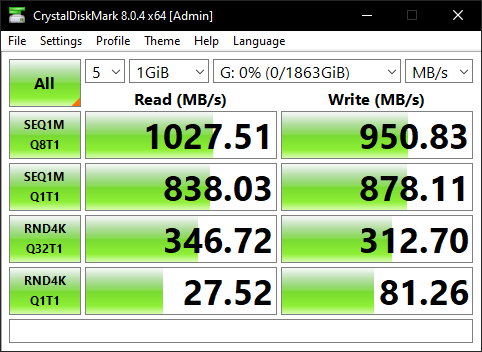
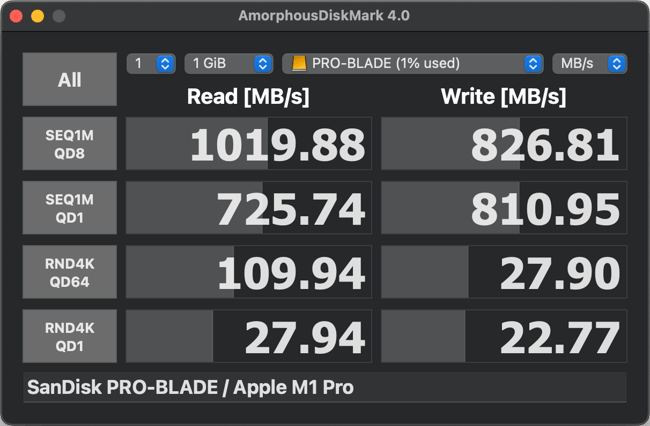

I recently acquired the Pro-Blade system and ran a few quick tests. I used BlackMagic Speed Test (which does not give a final speed, but rather is a constant monitor; hence you have to estimate what you are seeing and it is constantly changing). Testing was done on an M1Max MacBook Pro (hence theoretically limited to 10Gb/s=1250MB/s over USB and 32Gb/s=4000MB/s over Thunderbolt). I tested multiple 2TB and 4TB Mags. The Mags arrived preformatted as APFS, I did a few tests then reformatted as APFS-encrypted, then did a few more tests. I was not planning to post my results hence the testing was not done as carefully and completely as readers might wish.
In the Transport (hence USB) I got over 900MB/s for both 2TB and 4TB Mags when they were APFS. I only did one test with a 2TB Mag with APFS-encrypted and got about 800MB/s. Multiple tests of 4TB Mags with APFS-encrypted also yielded about 800MB/s; hence it seems there is about a 13% hit due to encryption when going over USB (which makes no sense to me since this did not occur over Thunderbolt; see next).
In the Station (hence Thunderbolt) I got about 2500MB/s on the 2TB Mags (a bit higher for reads, a bit slower for writes) and just over 2600MB/s on the 4TB Mags for both reads and writes. The 4TB Mags performed essentially the same with APFS and with APFS-encrypted.
After putting miscellaneous stuff onto some 4TB Mags, I tested backing up to another 4TB Mag (hence the data had to come down the Thunderbolt cable then go back up the same cable, a case of shared bandwidth; hence the theoretical maximum hope was to get transfer speeds of 2000MB/s). Based on my stopwatch and calculator, transferring about 1TB of data averaged out at nearly 1630MB/s, and the larger transfers (2.75TB and 3.5TB of data) both yielded about 1465MB/s.
Takeaways and tidbits: more careful testing is needed, but
(1) the 2TB Mags seem to have faster read speeds (e.g., 2645MB/s) than their write speeds (e.g., 2475MB/s);
(2) it seems the 4TB Mags are slightly faster (~150MB/s) than the 2TB Mags for writes but are tied for reads;
(3) the Thunderbolt speeds are the same even when connecting through a Thunderbolt dock (in my test, a Belkin Connect Pro Thunderbolt 4 Dock);
(4) copying from one Mag to another in the same Station does get slower somewhere over 1TB of data to transfer, but is still quite fast;
(5) using APFS-encrypted does not impact speed when using Thunderbolt, but might cause a slight hit when using USB;
(6) the system is fast.
Bonus tidbit: I have not been able to make a Mag into a macOS bootable device (I like having bootable backups of my computer). Western digital products generally do not play well with Macs for more advanced things like bootability (the G-Drive line has always worked for me, multiple other lines always or sometimes fail the bootability test). So far though, if you don’t need bootability from a Mag, this system looks good. I wonder if they will make faster Mags in the future given the theoretical 4000MB/s speed limit and the 2600+MB/s current performance; that said, 2600MB/s is very fast.
SanDisk got a lot of bad press for SSD failures. Did that ever get sorted out?
Note that there’s a good reason for the transport housing to not support Thunderbolt : USB-only hosts (such as cameras) do not support Thunderbolt devices.
Ideally, you’d have two versions: a USB housing to use on the camera and a Thunderbolt one to use on a laptop when on the go.