Samsung continues to push for newer and faster storage for photographers. Its most recent release in the form of the Samsung PRO Plus SD cards is specifically designed for professional photographers seeking weather-proof, fast and reliable storage over the older UHS-I interface. This “Pro Approved” product is supposed to deliver maximum sequential read and write speeds of 160 MB/sec and 120 MB/sec, while being able to support 4K video recording, making it an ideal solution for both photo and videography needs. We decided to test this card out and see if it lives up to its expectations.

Table of Contents
Overview and Build Quality
Samsung is known for making some of the best storage products on the market. It is considered to be a top player in flash storage, providing many different products from enthusiast-grade SSD drives to enterprise-grade flash storage products. Samsung has been making memory cards for photographers for a number of years, and I have personally used a number of different memory cards – from small microSD memory cards, to regular SD cards in both “EVO” and “PRO” product categories.
In many ways, the Samsung PRO Plus SDXC cards are very similar to previous product offerings, including the previous “PRO” line – it is still fully weather-proof, and it is still covered by a 10 year limited warranty. The product is obviously designed to withstand the elements. Per Samsung, it offers comprehensive 7-proof protection: it is water-proof, temperature-proof, X-ray-proof, magnet-proof, shock-proof, drop-proof and wearout-proof. So you could certainly say that it is built extremely well as far as SD cards are concerned.
The big difference is, Samsung is pushing the boundaries of the UHS-I interface by putting very fast flash memory into these cards. For example, the previous line of PRO SD cards was limited to 100 MB/s read and 90 MB/s write speeds, so these cards are supposed to be noticeably faster.

Samsung provides an option to buy two versions of the memory card – one bare, and one that’s bundled with a very compact SD memory card reader. For this review, I used several different types of memory card readers in order to ensure that I squeeze every bit of performance out of the card.
Samsung PRO Plus SDXC Card Specifications
Let’s take a quick look at the specifications of the Samsung PRO Plus SDXC card:
- Product Type: SDXC
- Capacity: 32, 64, 128, 256 and 512 GB
- Interface: UHS-I
- Class: U3
- Speed Class: Class 10, V30
- Read Performance: up to 160MB/s
- Write Performance: up to 120MB/s
- Storage Temperature: -40℃ to 85℃
- Operating Temperature: -25℃ to 85℃
- Durability: 10,000 mating cycles
- Weather-Proofing: 7-proof protection
- Weight: Approx. 1.75g
- Dimensions (WxHxD): 32 x 24 x 2.1(mm)
These are pretty impressive specs for an UHS-I card. For a comparison, SanDisk’s latest Extreme Pro series cards can push up to 170 MB/s, while their write speeds are limited to up to 90 MB/s.
For more information about this card, see Samsung’s product page.
Compatibility
The beauty of buying UHS-I memory cards, is that they are compatible with every product that can physically take an SD memory card. While UHS-II and especially the upcoming UHS-III are significantly faster compared to the first-generation UHS-I cards, one has to ensure that they have all devices fully compatible with them – a UHS-II memory card requires a UHS-II compatible camera, as well as a UHS-II compatible memory card reader in order to take advantage of its faster speed. This is something you don’t have to worry with the Samsung PRO Plus SDXC cards – they will literally work on anything.
Performance
It is important to keep in mind that manufacturers typically list their maximum speed specs based on their potential in very specific conditions. The read / write speeds are often based on sequential read / write operations, which are often not representative of real conditions. I am yet to see a memory card that can actually match its advertised speed. Is the new Samsung PRO Plus any different? Let’s take a look.
Here is the first read/write test, using the AJA System Test with 1 GB size chunks:

As I expected, the performance of the memory card did not quite reach its advertised speeds. While the memory card was able to get 96 MB/sec write and 145 MB/sec read speeds, it is not quite the 120 MB/sec and 160 MB/sec speeds one could potentially achieve with these cards. Let’s see if anything changes if we bump the test chunk size to 16 GB:
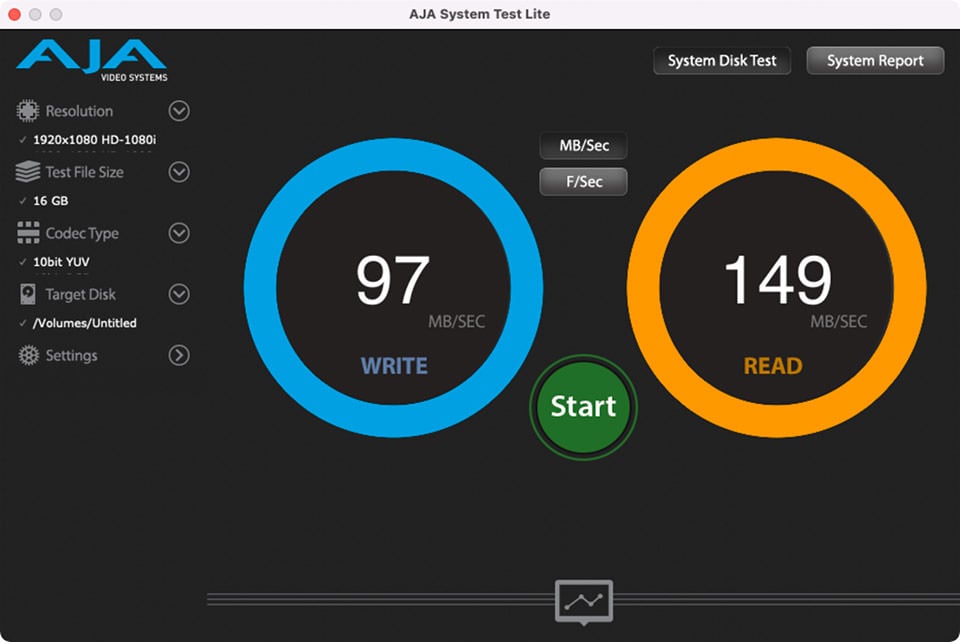
It is certainly a positive change, although not a big one. In 3 total tests I ran, I could not get read performance beyond 149 MB/sec and write performance varied from 95 to 97 MB/sec.
I then switched to Disk Speed Test software by Blackmagicdesign, which produced the below result:
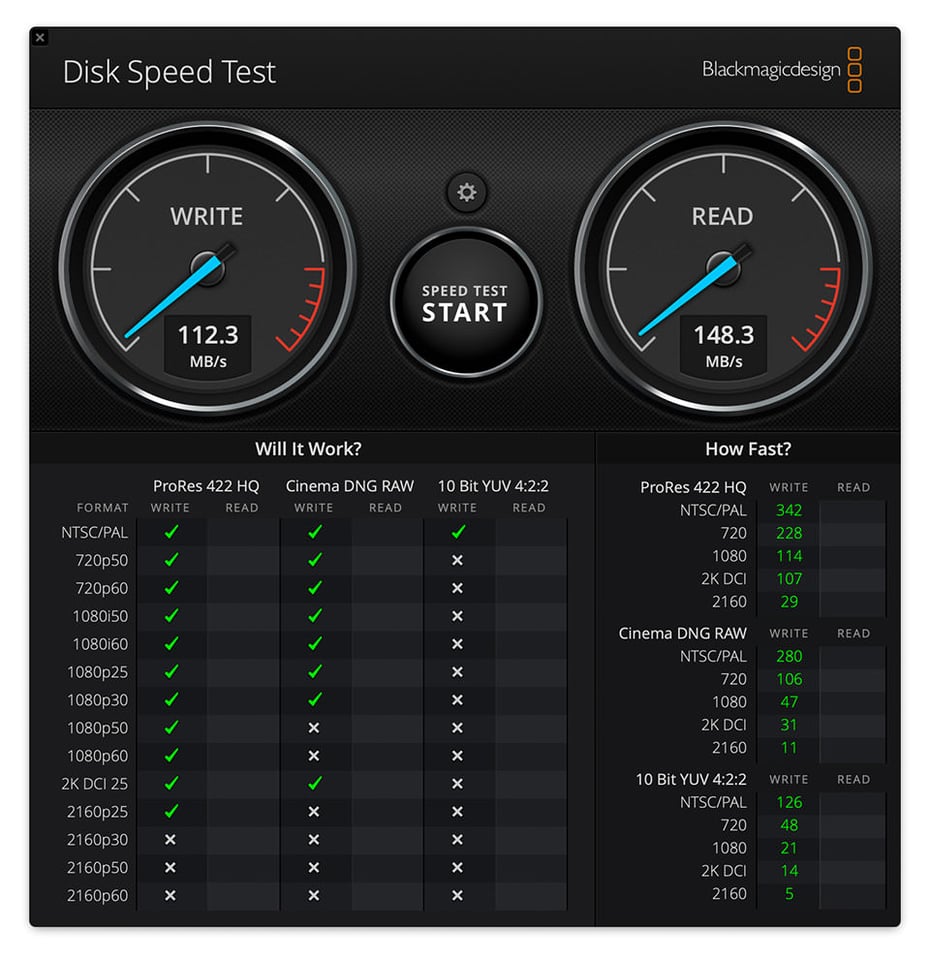
Write speed certainly jumped up quite a bit, inching closer to the advertised speed of 120 MB/sec, but the read speed hovered around 148 MB/sec.
Once again, keep in mind that the memory card’s advertised speed is based on its maximum potential under ideal scenarios. It is normal for one to get slower, sometimes significantly slower speeds in real-life scenarios. It is also important to note that transfer speeds can vary by media type / format – you will get faster read and write speeds when transferring large video files when compared to smaller images.
From this standpoint, the Samsung PRO Plus SD card actually performs admirably well. I would say faster than any other UHS-I SD card I have tested to date, including some of the top cards from SanDisk…
Summary
The Samsung PRO Plus SDXC memory card is a great new addition to Samsung’s line of memory cards. It pushes the limits of what is possible through UHS-I interface, delivering excellent read and write speeds. Samsung engineers did a great job making a card that is both fast and reliable, something many photographers count on when using Samsung storage products. As you can see from my tests, the card was able to get up to 112 MB/sec write and 149 MB/sec read speeds, which are quite close to the maximum potential of the card. While I have been using this card for a few weeks, and so far it has held up quite well, if I encounter any issues with prolonged use of the card, I will make sure to update the review accordingly.
Where to Buy
The Samsung PRO Plus SDXC cards can be purchased through B&H Photo Video and Amazon. The price varies from $9.99 to $109.99 depending on what size you choose.
Samsung PRO Plus SD Card
- Build Quality
- Performance
- Compatibility
- Value
Photography Life Overall Rating

SD card: Sandisk Extreme Pro 16GB SDHC II
software: Blackmagic Design v3.3
stress: 1GB
write speed: 118.9 MB/s
read speed: 199.1 MB/s
The article is about a card with a UHS‑I interface; not UHS‑II, which has an additional row of pins.
I’d be aware of the Video Speed Class V30 designation, meaning the card can sustain at least 30MB/s continuous video recording. Why don’t they rate it higher for video?
Joe, I think it is due to definitions, e.g. [my formatting]:
“***The Video Speed Classes defined by the SD Association are V6, 10,30,60 and 90.
V6 and V10 can be applied to High Speed and UHS Bus IF product family.
V30 can be applied to UHS Bus IF product family.
V60 and V90 can be applied to UHS-II / UHS-III product family.”
— SD Association
www.sdcard.org/devel…eed-class/
Joe, I am honestly not sure why they do it this way, even for a “Pro” level card. I don’t ever look at ratings and do tests on my own to see what the card can actually deliver…
What the article doesnˋt really emphasize is the fact, that cameras donˋt make use of the performance beyond UHS-I spec which limits write and read speed close to 90MB/s and some older ones (e.g. Olympus) to even 45MB/s. So probably with most cameras you can achieve V60 comfortably but not with all.
QUOTE
UHS-I
Specified in SD version 3.01. Supports a clock frequency of 100 MHz (a quadrupling of the original “Default Speed”), which in four-bit transfer mode could transfer 50 MB/s (SDR50). UHS‑I cards declared as UHS104 (SDR104) also support a clock frequency of 208 MHz, which could transfer 104 MB/s. Double data rate operation at 50 MHz (DDR50) is also specified in Version 3.01, and is mandatory for microSDHC and microSDXC cards labeled as UHS‑I. In this mode, four bits are transferred when the clock signal rises and another four bits when it falls, transferring an entire byte on each full clock cycle, hence a 50 MB/s operation could be transferred using a 50 MHz clock.
There is a proprietary UHS‑I extension primarily by SanDisk that increases transfer speed further to 170 MB/s, called DDR208 (or DDR200). Unlike UHS‑II, it does not use additional pins. It achieves this by using the 208 MHz frequency of the standard SDR104 mode, but using DDR transfers. This extension has since then been used by Lexar for their 1066x series (160 MB/s), Kingston Canvas Go Plus (170 MB/s) and the MyMemory PRO SD card (180 MB/s).
en.m.wikipedia.org/wiki/SD_card#Bus
END of QUOTE
I read this reply to say this card is primarily aimed at owners of older cameras (i.e. the d810 rather than then d850) who want to ingest their photographs faster. Plus have professional needs therefore needing the additional protection.
Nasim, I hope you are well, Sir.
Thanks for checking Rick, I appreciate it!
Just arrived into Dubai with the group for the workshop. Looking forward to it!