Standing above all other Olympus mirrorless cameras, the Olympus OM-D E-M1 is a flagship model with the most impressive list of features. Built on the success of the Olympus OM-D E-M5 (which we highly praised), the E-M1 reigns over the OM-D line on a number of features – from the design of the camera and its incredibly fast autofocus system to the advanced shutter mechanism, high-end electronic viewfinder, WiFi and amazing weather sealing options. In fact, the E-M1 is one of the very few freezeproof, splashproof and dustproof interchangeable lens cameras on the market today.

When it comes to mirrorless cameras, the Micro Four Thirds (M43) format has been out on the market the longest. As a result, the format enjoys the most selection of lightweight and compact Micro Four Thirds lenses – everything from wide-angle to telephoto options from Olympus, Panasonic and a few third party manufacturers. This obviously gives the M43 a competitive advantage over all other mirrorless formats on the market today. Despite the continuous threats and tough competition from larger sensor size cameras on the market, both Olympus and Panasonic have been focusing on innovation as the driving force behind their products, while staying committed to keeping the format small and lightweight. Without a doubt, the Olympus OM-D E-M1 is the culmination of innovation and finest technology, coupled with a beautiful and functional retro design, along with advanced features that are not even found on high-end DSLR camera systems today.

Whether you are looking at the superb in-body 5-axis image stabilization, the incredibly fast and accurate autofocus, or the large, super high-resolution electronic viewfinder, the E-M1 in my eyes has become the role model for proper mirrorless camera development. Although my initial impressions of the controls were not very positive, just using the camera for a couple of days changed my mind and I quickly realized how much better the E-M1 was compared to my older E-M5. Before I give away too many spoilers, let me just state that during the last 4+ months of using the camera, I have gotten deeply attached to it and in some ways, I have made the E-M1 my reference camera for top-notch performance. In this review, I will discuss my experience with the camera and compare it to the E-M5 and a few other cameras like Fuji X-T1, Nikon D5300 and Nikon D600.

Olympus OM-D E-M1 Specifications
- Sensor: 16.3 MP Live-MOS sensor & TruePic VII Image Processor with Fine Detail Processing II
- EVF Resolution: 2.36 million-dot
- AF: 81-point Contrast AF and 37-point on-chip Phase Detection AF system with Focus Peaking capability
- IBIS: All new “5 axis” in-body Image Stabilization with Multi-Motion IS and IS-Auto
- Construction: Freezproof, Splashproof and Dustproof Magnesium Alloy Construction
- LCD: 3″ 610,000 dot tilt/touch OLED screen
- Shutter: Durable mechanical shutter mechanism with up to 1/8000 sec shutter
- Storage: SDHC/SDXC memory card compatibility for ultra-fast data transfer speeds
- Built-in Wi-Fi with remote control / shooting capability: Yes
- Built-in digital leveler function: Yes
- Video: Up to 1080/30p full HD video recording capability
- Battery Life: Up to 350 images
- Face Detection Capability: Yes
- Continuous Shooting Speed: Up to 10 FPS in Single AF mode and 6.5 fps in Continuous AF mode

Detailed technical specifications for the Olympus OM-D E-M1 are available at Olympus.com
16.3 MP Live-MOS sensor
One of the most important attributes in a digital camera is its sensor – the heart of the camera that is responsible for capturing images. Despite Sony’s large stake in the company and the fact that Olympus used a Sony sensor in the OM-D E-M5, Olympus this time chose a different sensor manufacturer for the E-M1 – Panasonic. This was an interesting find for me, because I assumed that Olympus would continue to use Sony sensors in the future. It turns out that, despite Sony’s rescue of Olympus from its financial crisis, the company is still free to choose whichever vendor they find the most appropriate for their business.
For those of our readers who do not know much about Micro Four Thirds, the term “Four Thirds” comes from the physical size of the sensor that measures 4/3″ and from the 4:3 image aspect ratio. This means that the physical size of the sensor is smaller than APS-C sensors used in DSLRs and mirrorless cameras (about 40% smaller), and the image is not as wide, since APS-C and full-frame sensors use a 3:2 image aspect ratio. If APS-C sensors have a 1.5x crop factor relative to a 35mm / full-frame sensor, Micro Four Thirds sensors have a 2.0x crop factor (more on this under “Lenses”). So a 12mm lens would be equivalent to a 24mm lens in terms of field of view (12mm x 2x crop factor = 24mm). You can read more about Micro Four Thirds on Wikipedia. Here is a chart that summarizes sensor size differences (courtesy of Wikipedia):
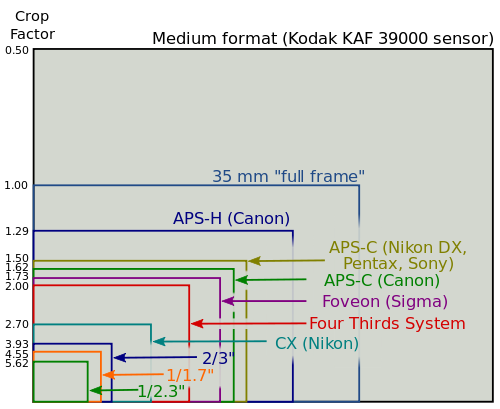
So if we look purely at the sensor size, the Micro Four Thirds format is at a disadvantage compared to the larger APS-C mirrorless options. However, it would be a mistake to only look at the physical sensor size without taking into account all other great features of the camera, of which the OM-D E-M1 has many. Despite facing the challenges from the larger sensor cameras, Olympus engineers were able to squeeze every bit of performance from the 16.3 MP Live-MOS sensor and deliver excellent image quality, as demonstrated on the ISO Performance page of this review.

Camera Construction and Handling
Having been used to the E-M5 that I used to own, I had mixed feelings about the E-M1 when I first handled it at the Photo Plus show in NY last year, as I have already pointed out. However, after I shot with the E-M1 for a couple of days and compared it to my E-M5, I realized that the E-M1 actually had a well thought out design and controls. The protruded grip is extremely comfortable and fits my hands perfectly, making the camera very easy to carry around. Even the Fuji X-T1, which I have also been enjoying for the past few months, does not have the same kind of grip comfort. Because of this, I never attached the neck strap on the E-M1 and just handled the camera by itself.

It seems like I was not the only person that complained about the location of the power switch on the E-M5 – Olympus definitely listened, but the new location of the power switch is not something that made drastic improvements to the overall ergonomics of the camera. For whatever reason, Olympus decided to move the power switch to the top left of the camera. In my opinion, this is a worse location than keeping it in the back, because now it requires using both hands to just turn the camera on and off – something that you would probably be doing often with a mirrorless camera to save its battery life. I wish Olympus changed its current power switch style and moved the functionality to the top right of the camera, preferably to the shutter release button – similar to Fuji X-T1 and many other cameras. Instead, the company decided to use a dual dial system that functions similarly as on the E-M5 (except the dials are now more distributed on the grip) and ended up moving the PASM dial to the right – an odd choice in my opinion. I think a better layout would have been to keep the PASM dial on the top left and move the multi-function power switch to the right. Not a huge deal, but definitely worth mentioning in my opinion.

Aside from the power switch, nothing else seems out of place for me in terms of ergonomics. The dual dials are extremely comfortable to use and I love the fact that they provide such flexibility in various camera modes. In Program, Aperture and Shutter Speed priority modes, the front dial serves as exposure compensation, while the rear dial changes the primary exposure setting (so if you are in Aperture Priority mode, the rear dial would change lens aperture). When you switch to Manual mode, the front dial is used to change aperture, while the rear dial is used to change shutter speed. Even better, you could actually change the functionality of the dual dials by using the 1-2 switch on the back of the camera! A very clever and highly customizable system. Here is the comparison of the top interface between the E-M1 and the E-M5:

As you can see, the layout is very different between the two. As an E-M5 user, it took me a little to get used to, but it was not an issue, thanks to the similar interface and menu system of the camera. The PASM dial has a lock button on top of it. In the depressed state, it locks the dial. Pressing it again will raise it, allowing you to change the camera mode – a very nice mechanism to prevent accidental changing of the camera mode.

It is nice that Olympus did not waste all that space on top of the On/Off switch. The first button can be used to shoot HDR or bracket shots and change between different shooting modes (Single, Sequential High, Sequential Low, Timer). The second button is there for changing metering modes and setting different focus modes like Single AF, Continuous AF and Manual Focus. Olympus engineers designed these buttons very cleverly – the up and down buttons control one setting, while the left and right buttons control another. So in a way, these two buttons accomplish the task of four.

The back of the camera is equally as functional as the top. The tilt screen LCD is very handy when shooting at extreme angles. As I have already pointed out above, the 1-2 switch to the right of the viewfinder makes the camera much more functional by allowing to change the function of the dual dial system. For example, if you are in Aperture Priority mode and the front dial is used for exposure compensation while the rear dial is used for changing the lens aperture, moving the switch from “1” to “2” position changes the front dial to ISO control and the rear dial to White Balance control. So changing important camera settings can be done in a matter of seconds, instead of messing with the menu system. Other manufacturers should definitely take a lesson or two from Olympus in terms of providing so much useful functionality and so many customization options.

Speaking of customizations, I love the ability to configure the camera via various function buttons, and the myriad of options in the camera menu make it easy to set it up to your shooting style. I remember the very first time I picked up an Olympus camera – I really hated its menu system and found it to be too complex. But after using it for a while on the E-M5, I got used to it and now find it to be the most comprehensive when compared to other mirrorless cameras.
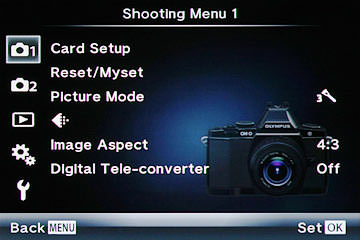
On the negative side, a beginner could truly get lost in the Custom Menu. On the positive side, if you spend some time to learn the menu system, you can customize the camera like no other. Even my Nikon DSLRs do not have so many options!
The super high resolution 2.3 million dot electronic viewfinder (EVF) is simply amazing. At 0.74x magnification, this viewfinder is actually larger than the optical viewfinder on the Nikon D4s! When I first handled a mirrorless camera a couple of years ago, I remember how bad their viewfinders were in indoors and low light conditions. The E-M1’s EVF has a fast refresh rate of 60 fps (normal) and it can be set to 120 fps (fast) to make the EVF really smooth. Now here is where I found a nice surprise while playing with switching between different refresh rates. When shooting in low light conditions, autofocus performance obviously goes down, causing the camera to occasionally “hunt” for focus. However, if you change the EVF refresh rate to 120 fps via Menu->Custom Menu->Disp->Frame Rate->High, the camera will autofocus much faster and hunt less. I tried this with the Panasonic 42.5mm f/1.2 lens and the difference in AF speed was very noticeable – I would say between 2-3 times faster! This was especially noticeable in dimly lit environments. So if you struggle with AF speed in low light, try changing the refresh rate and see if it helps.

To those who praise optical viewfinder (OVF) over EVF in low light situations, saying that they could see better with their DSLRs, you should take a serious look at the E-M1 and compare both in low light. I did this myself as a comparison, taking both my D800 and the E-M1 into a dark closet. With my D800, I could not see anything – the OVF was practically black, whereas the EVF on the E-M1 was showing much more by “boosting” the light to extreme levels. I could even read some labels from boxes with the E-M1, something I was not able to even remotely do with the D800.
Best of all, the E-M1 is free of lags! Although Fuji has certainly done a much better job with tweaking the speed and responsiveness of the X-T1, the camera still experiences occasional lags, which are noticeable in the EVF. In contrast, the E-M1 operates much more smoothly, even while focusing.

In terms of construction, thanks to its tough magnesium alloy construction and high quality components, the camera feels very solid in hands – definitely built to last. During the several photography trips in Colorado and New Mexico earlier this year, I used the camera pretty extensively in all kinds of conditions. Knowing that it is a tough camera, I did abuse it a bit in the field more than usual and it survived pretty well. I shot with it in rainy, snowy and way below freezing temperatures and it performed flawlessly. We had some very cold days in Colorado this year. When I visited the Great Sand Dunes back in December, the temperature plummeted to -8 F in the morning. Batteries did not last very long, but I did not experience any lock up or other issues.
If I were to compare the E-M1 to a DSLR, I would certainly say that it handles like one, minus the size and the bulk! Actually, I take that back – it handles better! If you are wondering how the Micro Four Thirds system compares to a DSLR system, check out the Camera System Comparison article that we posted a while ago. Aside from the Nikon 1 CX system, Micro Four Thirds truly is a very compact system, thanks to its tiny lenses.
Lastly, I really like the E-M1 shutter noise. It feels a little louder than on the E-M5, but it is nowhere as bad as what a DSLR sounds like. There is no mirror to move up and down, so that alone makes a huge difference. The E-M1 is also much quieter than the Sony A7R, which shakes like crazy due to its shutter mechanism.

Flash Socket and Flash Sync
One of the advantages of Olympus mirrorless Micro 4/3 cameras, is that they do not come with a proprietary flash shoe that can only be used with manufacturer-specific accessories. That’s a huge plus, because an ISO standard flash shoe allows using all kinds of flashes and accessories on the camera without having to mess with adapters. This was one of my main criticisms of Nikon 1 cameras and the original Sony NEX cameras. I love being able to use on-camera and off-camera flashes and various flash triggers. I used the Olympus OM-D E-M1 with external strobes using PocketWizard triggers in manual mode and the setup worked great. I also used the camera with my Nikon SB-900 flash strobes and it worked flawlessly. All mirrorless camera manufacturers should make cameras with ISO standard hot shoes, period. Even Canon is smart enough to do it (Nikon, I hope you are listening!) and Sony finally fixed its mistake when the Sony NEX-6 came out (and will continue to do so on all future NEX cameras). As for the lack of a pop-up flash, that does not bother me a bit. Most pop-up flashes on mirrorless cameras are small and weak anyway, so I never use them. Olympus supplied an accessory flash with the E-M1, but I have not taken it out of the box, because I know I am not going to use it most of the time. Although at times, this flash unit might be usable as fill flash when taking portraits.
In terms of flash sync speed, Olympus specs say that the camera has a sync speed of 1/320, which is in line with what high-end Nikon DSLRs can do. I decided to give this a test and mounted the Nikon SB-900 on the camera. Indeed, shooting at 1/320 did not show any signs of image darkening. I then tried to push the shutter speed more to 1/400 and took another shot. To my surprise, the frame was again perfectly lit, as demonstrated below:

That’s pretty amazing! Those who like shooting with strobes will certainly appreciate this camera for shooting fast action or when shooting in bright conditions. The E-M1 is much more friendly for strobists than the Fuji X-T1, which is limited to only 1/180 flash sync (although it can also be pushed to 1/250 in some conditions).
Pushing the shutter speed on the E-M1 to 1/500 was too much. You can see the top of the frame getting dark:

If you are wondering what all that gear is, it is my custom rail rig that I use for testing lenses in Imatest.
Long Exposure Photography
One area where the OM-D E-M1 has a big problem is long exposure photography. This has been the issue since the camera came out and it still has not been addressed by Olympus in firmware releases. If you like astrophotography or light painting at night, the E-M1 might not be the camera for you. The problem is, the camera produces excessive amounts of noise when shooting long exposures. Here is what the output looks like with Noise Reduction turned off:

Yikes, that’s pretty bad! My OM-D E-M5, being an inferior model, did not do this. I don’t know the exact reason behind this behavior, but it does not make sense that the E-M1 has such a problem being a flagship camera. I had hopes that Olympus would have addressed the issue over time via a firmware update, but unfortunately, even the latest 1.3 firmware release does nothing to address this.

Wi-Fi Features
I played with the Wi-Fi features of the OM-D E-M1 and found them to be somewhat limited and cumbersome. The Olympus Share app that I downloaded for my iPhone was quite buggy – it crashed a few times when I used it and it disconnected more than once, forcing me to restart the whole WiFi setup. The good news is that setting it up is not that hard – just scan the QR code and connect to a created WiFi SSID. Once connection is established, a mobile phone, tablet, etc can be used to Remotely Control the camera, Import Photos, Edit Photos and Add Geotag. The Remote Control option uses camera’s Live View screen. While the updates are real time and happen pretty fast, the resolution of the Remote Control screen is pretty bad on my iPhone. I could not figure out how to zoom in/out and the overall quality did not appear to be good. You can use this feature to transfer high resolution images to your mobile device, but I personally don’t care for that as much. Looks like Olympus needs to work on the Wi-Fi features to make them much more appealing and easier to use. So far, I have not seen a single implementation of Wi-Fi on cameras that does everything right though – I guess the technology is still too new…
