Nikon Zf Build Quality
I can’t begin this topic other than with a very subjective assessment. The design of the Zf is simply beautiful. The analog dials for ISO, shutter speed, and exposure compensation are nice to the touch, have a clear analog response, and are made of brass.

The brass means that the dials will only get more beautiful with age. As the black paint wears off, the gold metal shines through in the worn areas.
In the past, Nikon would use brass for the top and bottom plates as well. However, this material has been replaced with the more modern magnesium alloy for the Zf, which is more durable and lighter, but doesn’t wear as nicely with age.

I was very impressed by the ability of the Zf to function in cold, rainy, and high-humidity conditions without issue. When I tested the Nikon Zf, the environment in the Jeseníky would have killed any camera which lacked proper seals. The Zf never had an issue.
I also experienced that the battery in the Zf lasted longer than the Z8, but not as long as the Z9, in cold conditions that sap battery life.


Nikon Zf Handling
One of the Zf’s biggest selling points is its analog design, so I’ll take a closer look at how it handles. The good old analog design undoubtedly has its advantages, but also some limitations.
To start, the Nikon F3 genes are undeniable in the Nikon Zf. Compared to the Zfc, whose body shape was more inspired by the Nikon FM2, the Zf feels much better in the hand. Namely, the small bump on front, as well as the larger body, gives your fingers at least a little support.
While the Nikon Zf is not a miracle of comfort, the small grip bump does make the camera easier to hold. Even shooting with long telephoto lenses is not uncomfortable. If this hint of a grip is not enough for you, you can add an optional grip. The latter has no other function than to improve the handling of the camera.

Nikon Zf Controls
The most apparent changes with the Nikon Zf relate to the control layout. Here you can see the Nikon Zf’s top panel compared to the top panel of the Nikon Z6 II:


They look, to me, like cameras from two different companies. I don’t see any shared design elements or even fonts. Yet, the Nikon Zf is still distinctly “Nikon” to those familiar with the classic Nikon film cameras.
To that point, Nikon’s work on the F3 prototype began the same year as I was born. Take a look at the top of that camera, 46 years ago, as shown in Nikon’s online PDF for the F3:
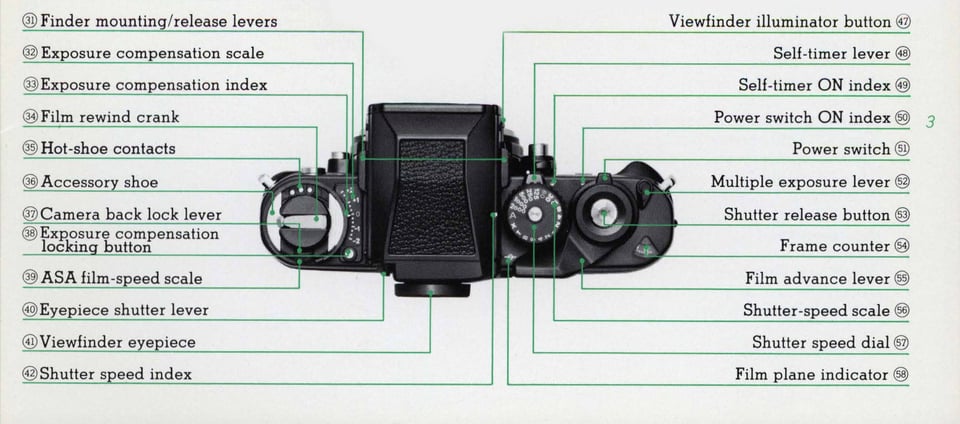
Dare I say that it looks similar to the Nikon Zf? So much that almost nothing has changed on the shutter speed dial. Shutter speeds of 1/4000s and 1/8000s have been added, and the 8-second option has been dropped, and that’s about it. The only clue on this dial to the Zf’s digital nature is the “1/3 STEP” option, which lets you change shutter speed via camera’s front or rear command dial, if you wish to operate the Zf more like a digital camera.
By the way, it’s a pity that Nikon’s FTZ adapter doesn’t transmit aperture information for old manual-focus lenses (like AI and AI-S). Even so, you can use these lenses with image stabilization and focus peaking on the Nikon Zf, making them even more usable now than they were on cameras 50 years ago.
The shutter release on the Zf is also very “analog.” I can’t remember the last time I had a thread for a conventional cable release under my shutter finger. On Nikon digital cameras, this beautiful anachronism was last seen on the Df.
As for the rear controls, the Nikon Zf is more typically digital:

These controls are borrowed very closely from the rest of the Nikon Z line, and not a huge departure from Nikon DSLRs, either.
However, I want to note something that you can see in the product image above. Do you see the little “B&W” to the right of the viewfinder at the top, under the shutter speed dial? This is a first-time feature in a Nikon camera – a dedicated control meant just for switching to black and white.
This mode might not do what you think it does. If you are shooting in RAW, it doesn’t make your pictures black and white (although it does if you are shooting in JPEG). Instead, it makes the preview in both the viewfinder and rear LCD black and white.

An advantage like this would have been unimaginable in the film days! How exciting to see the world through your viewfinder in monochrome when you are shooting black and white film.
It’s worth noting that you can do this on other mirrorless cameras by changing your Nikon Picture Control to monochrome. However, no other camera has a dedicated switch to make it this easy.
I’m sure that I will use the Nikon Zf for more black and white photography because of this feature. And if I change my mind later, I can do another thing that was unthinkable with film: switch back to color when processing the RAW image!

Fully Articulating LCD
A nice feature on the Nikon Zf is the fully articulating LCD. This is not an absolute novelty for Nikon – it’s found on the D5000 series of DSLRs and even the similar Nikon Zfc. But this is the first time it has appeared in a full-frame Nikon camera.
This type of display has the advantage of being more flexible than the displays on other Z cameras. Even the dual-axis tilting LCD on the Z8/Z9 assumes that the photographer is standing behind the camera. If you’re filming yourself or taking self portraits, or holding the camera at an especially unusual angle, the Zf is the best of the three.
The disadvantage of this solution is that it is likely to be less durable over time (the Z8/Z9 display can take a lot). It also makes it difficult for accessory manufacturers to design an L-bracket for the Zf – to my knowledge, there isn’t one yet. There are technically other ways to hold a camera vertically on a tripod, or you could rotate the tripod head sideways, but none of this is as solid as an L-bracket.
I prefer dual-axis tilting LCDs, personally.

Disadvantages of the Zf Design
There’s a lot to like about the classic analog design of the Zf. What are the disadvantages?
Apart from the L-brakThe first is of an ergonomic nature. Most of us have gotten used to using our thumb to set the shutter speed and our index finger to set the aperture, or vice versa. It’s all within fingertip reach. However, the analog shutter speed dial on the top of the camera is a bit out of reach. Also, it only allows you to switch in one-stop increments.
For that reason, many photographers will find themselves keeping the Zf’s shutter speed dial to “1/3 STEP” and changing the shutter speed like on any modern camera – using the front and rear dials. Thus, the beautiful and classic shutter speed dial on the Zf may go unused.

Exposure compensation can be “modernized” in a similar way. The analog dial allows compensation from -3 to +3 in 1/3 steps. If these options are not enough, you’ll find yourself setting the dial to “C” so that exposure compensation can be controlled elsewhere (such as the control ring on your lens).
Likewise, the ISO dial may also end up set to “C” if you don’t like where it’s positioned at the top left of the camera. Admittedly, it can all be set more quickly by assigning ISO to a custom button, such as the movie record button, and using the front or rear command dial again.
This all leaves you with the question of why to buy a camera with analog dials at all. If you are trying to work with maximum speed, the answer is that you may not end up using them very often.

There is one other thing that I don’t like about the Zf compared to most of Nikon’s other mirrorless cameras. On most Nikon Z cameras, there are custom U1/U2/U3 positions on the PSAM dial to allow you to save a particular range of settings for quick recall. Meanwhile, the Nikon Z8 and Z9 have shooting menu banks for a similar purpose.
The Zf has nothing like that, probably because it would not be easy for Nikon to design in a way that works with the analog dials. But the result is that the transition between photographing different subjects can be slower than with other cameras. For example, jumping from landscapes to birds in flight takes several changes, rather than just jumping from U1 to U2.
I like the Zf’s design broadly, and it’s nice that it gives you your choice of working quickly with the usual command dials or more deliberately with the classic retro dials. However, such a design isn’t without consequences, so be aware of that before you buy.

Next up is a summary of the Nikon Zf’s biggest new and unique features. Despite the old-fashioned design of the camera, it has a lot of new tech. Click the menu below to go to the next page, New Features of the Zf.
Table of Contents
