Nikon Z 24-50mm f/4-6.3 Focus Speed and Performance
The Nikon Z 24-50mm f/4-6.3 autofocuses quickly and almost silently, with very impressive accuracy both in the viewfinder and in live view. This is as much due to the camera as the lens, but it’s still great to see the trend continue on the 24-50mm. The accuracy is fantastic – even better than a Nikon DSLR in live view (which itself is already very accurate).
Because of the f/4-6.3 maximum aperture, though, the 24-50mm has some issues autofocusing in dark conditions. An aperture of f/6.3 lets in less than half as much light as an aperture of f/4, and one-fifteenth as much light as f/1.8! This has a serious impact on low-light focusing capabilities. Be prepared to focus manually if you’re using this lens for blue hour photography or anything darker.
In terms of manual focus, I’m not a fan of focusing manually with a focus-by-wire system like that of the 24-50mm f/4-6.3. Your focusing distance with this lens depends not just on how far you turn the focusing ring but also how fast. That can make it trickier to pinpoint the right focusing distance compared to a mechanical system. Still, it’s workable, and it’s no different than on other Nikon Z lenses.
Lastly, the close-focusing capabilities of the 24-50mm f/4-6.3 are nothing to write home about. With a maximum magnification of 0.17×, this lens lets you fill the frame of a Nikon FX camera with something that’s about 21 cm / 8.3 inches wide. That’s enough for some basic close-up shots but is nowhere near macro photography territory.

Distortion
The Nikon Z 24-50mm f/4-6.3 has its highest level of distortion at 24mm, where there is 3.67% barrel distortion. That performance quickly improves, and distortion is negligible by 35mm. There is a slight 1.41% pincushion distortion at 50mm, which is nothing to be concerned about. Here’s our chart:
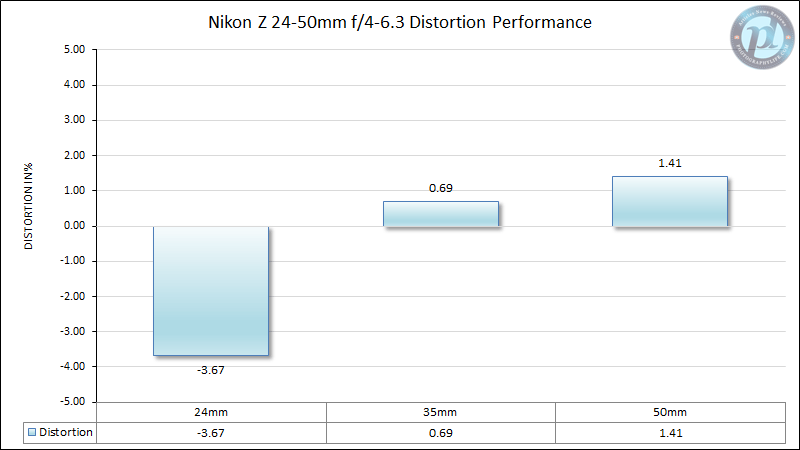
The distortion at 24mm is a bit more than we’d like to see, but it’s hardly bad. For comparison, here’s the level of distortion on the higher-end Nikon Z 24-70mm f/4 S:
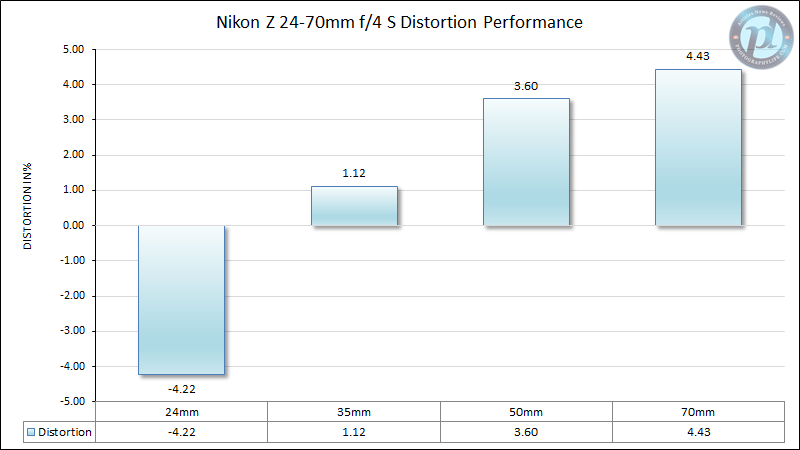
The cheaper 24-50mm f/4-6.3 clearly has the better distortion performance of the two. While its numbers aren’t exceptional at 24mm, they’re not bad for a zoom lens and quickly improve as you zoom in.
I should also point out that many photographers will never see this distortion in the first place, even if they’re shooting lots of totally straight lines like architecture. The reason is that Adobe Lightroom has a built-in lens profile for the 24-50mm f/4-6.3 that almost completely removes distortion. This profile cannot be removed on any Nikon Z camera at the moment when using Adobe Lightroom, unless you use workarounds like importing your photos to Adobe’s DNG converter prior to Lightroom.

Sharpness
The Nikon Z 24-50mm f/4-6.3 is one of the least sharp Nikon Z lenses so far, although it’s not bad compared to the historic performance of some DSLR lenses. Here’s how it performs at 24mm:
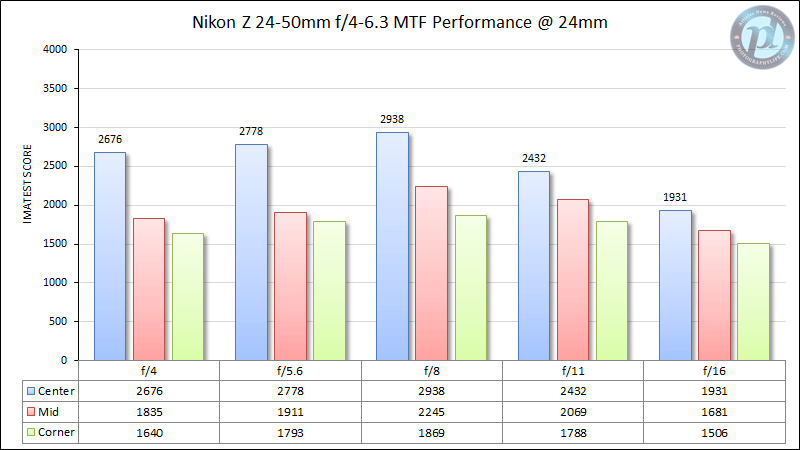
This is acceptable performance from the center to the corners – not great but not terrible. The sharpest aperture is f/8, at which point the 24-50mm f/4-6.3 puts up a respectable performance. Sharpness drops off a bit at f/16, particularly in the center, which is no surprise due to the unavoidable effects of diffraction.
Here’s 35mm:
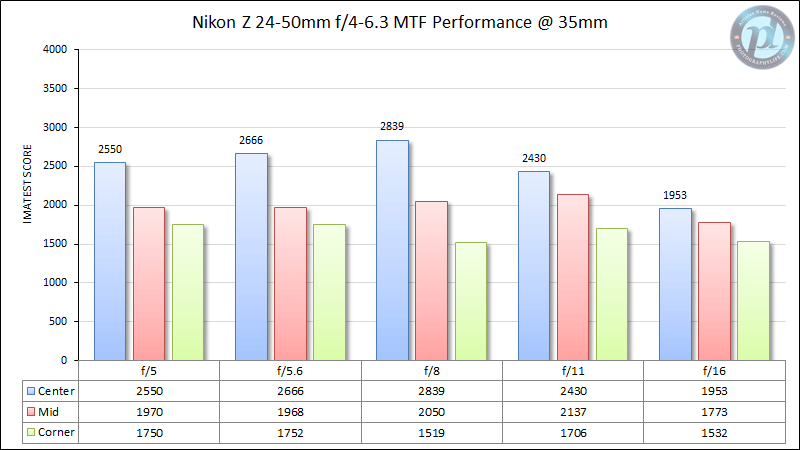
Performance numbers are a bit worse at 35mm. The sharpest aperture in the center is f/8, although the lens’s unusual field curvature profile means that corner performance actually dips temporarily at that aperture, at least on our copy of the 24-50mm f/4-6.3. Regardless, I’d hope for better performance than this at 35mm.
And here’s 50mm:
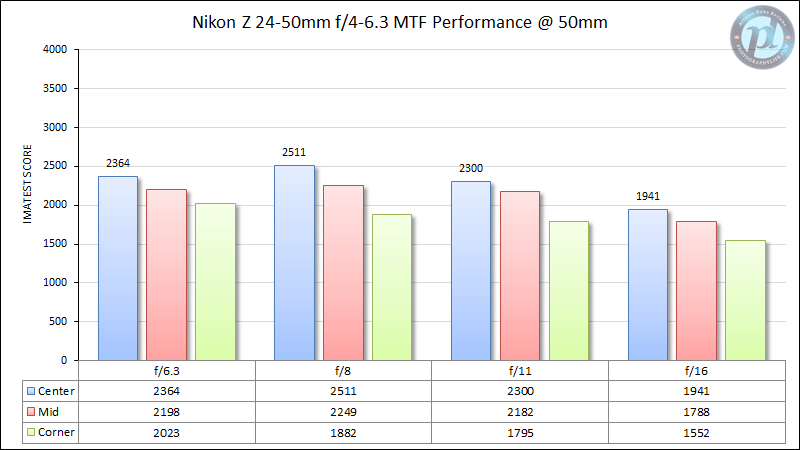
I find it interesting just how similar all the apertures look at 50mm on the 24-50mm f/4-6.3. There aren’t many sharpness benefits to choosing between f/6.3, f/8, and f/11 when you’re at 50mm on this lens. The midframe and corner numbers are pretty good (actually as good as they get on the 24-50mm f/4-6.3), but this is also the weakest focal length for central sharpness.
For a comparison, here is the MTF chart provided by Nikon:
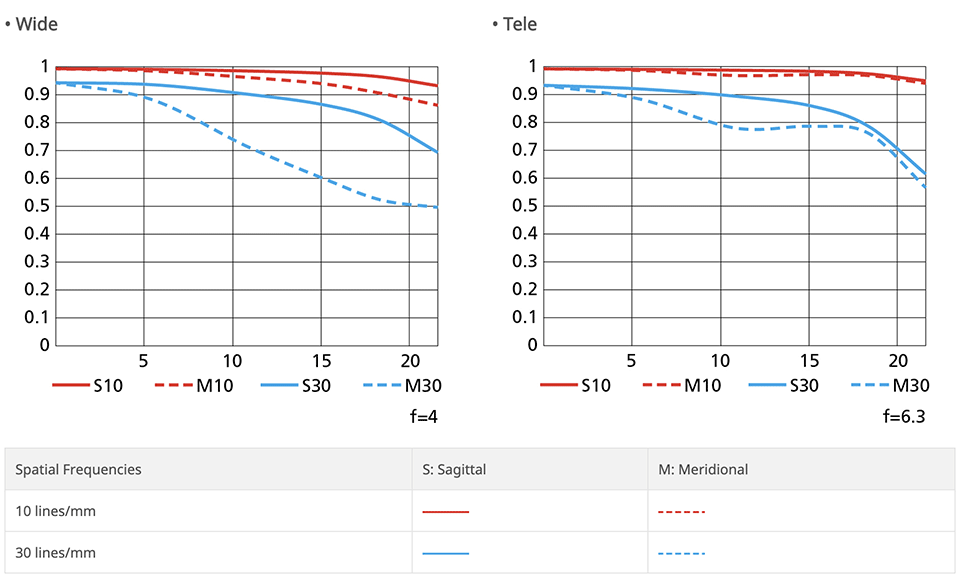
In terms of other sharpness issues, the Nikon Z 24-50mm f/4-6.3 lens has some focus shift and field curvature at all focal lengths. Neither is a big issue, although focus shift can be a bit concerning if you’re planning to use this lens for any close-up photography. You may find that stopping down the lens slightly (such as to f/4.5 at 24mm or f/7.1 at 50mm) can cause your close-up photos to be focused a bit behind where you intended.

Chromatic Aberration
There is a low to moderate amount of chromatic aberration on the Nikon Z 24-50mm f/4-6.3 at every focal length, although it increases as you stop down to f/11 or f/16. Here’s the chart:
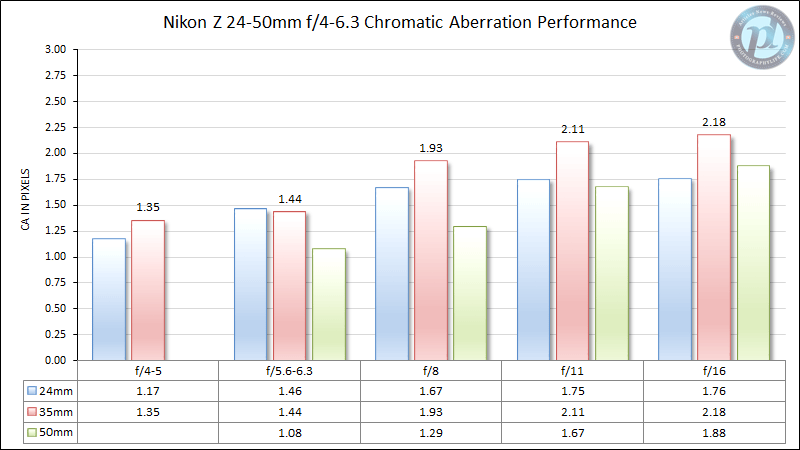
Anything under about one pixel is almost impossible to notice in real-world images, even with chromatic aberration corrections turned off. Anything less than about two pixels is what I consider to be good performance, and the Nikon Z 24-50mm f/4-6.3 mostly clears that bar.
By comparison, the Nikon Z 24-70mm f/4 S maxes out at a 1.22 pixels of chromatic aberration, and the Nikon Z 24-200mm f/4-6.3 goes up to 2.64 pixels at the most. In other words, the 24-50mm f/4-6.3 is between the two in CA performance.
This level of chromatic aberration is usually quite easy to remove in post-production and rarely leaves obvious artifacts.

Vignetting
In uncorrected images, the Nikon 24-50mm f/4-6.3 has moderate to high levels of vignetting wide open depending on the focal length. It’s worst at 24mm and close focus, although infinity focus is essentially no better. Here’s a full chart of vignetting levels:
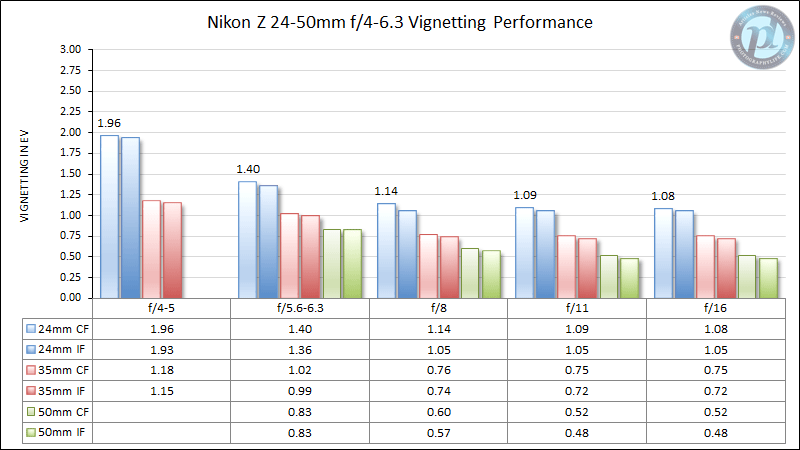
The maximum of 1.96 stops of vignetting is a bit high but can usually be corrected without a drastic noise penalty in the corners of your image. By zooming in or stopping down slightly, you can decrease the vignetting on the 24-50mm f/4-6.3 to levels that are pretty small.
Keep in mind that Adobe Lightroom’s lens profiles for the 24-50mm f/4-6.3 directly read information from your in-camera vignetting reduction setting. If you want your photos from this lens to have full corrections by default, you need to turn the in-camera vignetting correction to “High.” This is true even if you’re shooting .NEF files. It’s not a big deal because you can always add or remove vignetting manually, but I recommend turning the in-camera corrections to “Medium” or “High” to minimize your post-production work.
Sunstars and Flare
The Nikon Z 24-50mm f/4-6.3 has very good flare performance. Even though we could occasionally get some flare or ghosting by pointing this lens at the sun, it often wasn’t an issue at all:

This is very good performance and better than typical for a kit zoom.
As for sunstars, the 7-bladed rounded aperture of the Nikon Z 24-50mm f/4-6.3 makes some visible starburst effects at narrow apertures like f/11 or f/16. You can see below that there is a bit of a burst effect around the sun at f/11:

If you want an obvious sunstar, you’ll have the best luck by zooming the 24-50mm f/4-6.3 out to 24mm and using an aperture of f/11 or f/16.
The next page of this review dives into the sharpness numbers a bit more, including comparisons against other lenses that Nikon Z users may be considering. Click the menu below to go to “Lens Comparisons”:
Table of Contents