Image Sensor
Without a doubt, the biggest strength of the Df is its amazing 16 MP full-frame sensor, similar to what is found on the top of the line Nikon D4. While 16 MP does not sound like a lot when compared to Nikon’s 24 MP or 36 MP sensors, it is more than enough for the type of work the Df is used for – it is not meant to be used for producing huge studio prints, detailed macro shots or capturing extreme landscape details. The Nikon Df is designed for and targeted at portraiture, wedding, street and news photographers that want a camera with amazing low-light capabilities; a natural light camera. High quality of straight out of the camera images and small RAW files are important in keeping the post-processing workflow efficient.
For this reason, the Nikon D800 was not greeted with a lot of fanfare by working pros and enthusiasts that did not want to deal with gigantic files and all that extra resolution they did not need. Portrait, street and event photographers that had been shooting with the D700 for years, have been resisting the idea of getting a D800 for that reason. I personally know a couple of photographers that tried out the D800 and ended up returning it or selling it to go back to their beloved D700s. The massive 36 MP RAW files slowed down their workflow significantly and they were not too excited about the pixel-level image quality at high ISOs. Although I did my best to explain that down-sampling/resizing images during the export process reduces noise significantly, the underlying message was that they would rather work on smaller resolution images that are clean, rather than deal with all the extra steps. When I asked why this was such an issue from my wife Lola (who also does not like working with 36 MP D800 files), she pointed out a few things:
- RAW files from the D800 significantly slow down Lightroom, especially when dealing with images that need a lot of work (spot cleaning, minute adjustments, etc). So it is not just the slow speed at which RAW files are rendered, but it is also the speed of working on images directly. She demonstrated this on our home computer (which I recently built with the 4th generation Intel i7 processor, lots of RAM and SSD drives) and the performance difference between working on a 12 MP file from the D700 / D3s and a 36 MP file from the D800 was pretty noticeable. The files from the D700 and D3s were rendering in about 1.5 seconds (zoomed in to 100%, going from one image to another), the files from the Df and D4 were rendering in about 2 seconds, while the D800E was taking about 4 seconds total! This might not be a big deal when working with a couple of files, but the slower performance certainly does add up when processing hundreds of images.
- When dealing with noisy images shot above ISO 800, Lola noted that the process of editing images from the D800 can get painful, especially when working on editing skin details. The extra noise at pixel level distracts and affects skin details, so it is harder to deal with it. While she perfectly understands that exporting images at lower resolution reduces noise, she had a point – does she edit images and skin details on the original 36 MP image, which obviously takes more work, or does she first down-sample the image, then work on it to save time? Either way, both introduced more unnecessary steps or slowed down the editing process, which is why she preferred using 12 MP RAW files from the D700 and the D3s instead.
- When shooting indoors in low-light environments where flash cannot be used (church, ceremony, etc), the D800 starts losing colors and dynamic range pretty rapidly past ISO 1600. The D3s that Lola has been shooting with is better in that regard and she has no problem with shooting at ISO 6400 and even 12800.
- The Nikon D800 requires good lenses and good technique to produce sharp images. Again, this is only at pixel level, but she was just not too excited to see blur and slight focus errors on the LCD while shooting. For her, it was a frustrating experience that made her return to the D3s pretty quickly.
- Large files also need more storage, which translates to bigger hard drives, cards, etc. Those that shoot with smaller cards for less risk of losing data have to move up to larger media, since smaller 8 GB cards can only fit about 100 RAW files from the D800. While this is not an issue for most people, it is another investment that has to be considered.
- When delivering files to clients, exporting 12 MP images in a smaller resolution takes significantly less time in Lightroom. Lola typically extracts the same wedding several times (once for producing smaller files with copyright / logo for social media and once for larger print-size files), so larger 36 MP files definitely do make her wait much longer.
While I can technically argue with some of the above points, it is still a summary of what many photographers felt when dealing with the D800. That’s why we have been seeing a lot of “the D800 is not a D700 replacement” remarks all over the Internet. Personally, I love my D800E and I do not hesitate to use it for all kinds of photography. However, my wife would rather shoot with a lower resolution camera like the Df than go through the pain of editing those huge RAW files.
Thus, I do realize that lots of resolution is not necessarily what everyone wants. Most photographers never deliver files at their original resolution to their clients anyway, even when shooting at 12 MP. The Nikon Df has 16 megapixels, but those 16 MP files are beautiful and practically noise-free. That saves a lot of time and headache, as pointed out above.

As you will see from the Camera Comparisons page of this review, the image quality of the Df is outstanding, even when comparing to the down-sampled images from the D800E. While there is not much difference in performance at low ISO levels, it is pretty clear that the Df takes the lead at ISOs 3200 and above, especially when it comes to maintaining colors and dynamic range. I won’t go into showing pixel-level performance, because it is not a fair way to compare sensor performance – the Df easily outperforms the D800E at even lower ISO levels. So for comparisons, I always down-sample to the lowest resolution sensor and only provide those crops.
To me, the Nikon Df is mostly about its amazing sensor performance and it certainly delivers in that aspect.
Quality Assurance
So far I have only tested two samples of the Nikon Df from different batches, so I can only speak from my experience using the two. After seeing Nikon struggle with QA issues on the Nikon D800 (autofocus alignment problems) and D600 (dust issues), I paid extra attention to the Df to see if I could find any potential QA problems. I am happy to say that the two samples I tested were free of autofocus alignment and dust issues – both performed as expected. I did not see other issues like knobs and dials getting loose or breaking – the camera seems to be solidly built. Your mileage might vary, but I am definitely happy with the unit that I purchased and use. Some of our readers mentioned cases with the battery door falling off, but I did not see such issues on the two units I tested.
Autofocus Performance
The 39 point autofocus system used in the Nikon Df has definitely been another source of complaints. Many were furious with Nikon’s decision to use the same autofocus system as in the budget D600/D610, since the Nikon Df is supposed to be a “premium camera”. While I agree that it would have been nice if Nikon included the Advanced Multi-CAM 3500FX AF system with 51-points, I do not find the 39 point AF system to be insufficient or lacking for the Df. The Nikon Df is not a sports or action camera to need the top of the line AF system (although as I demonstrate below, it certainly can do well for shooting action).
What about focus point spread? A lot has been said about how the D600/D610/Df have very small focus coverage in the viewfinder and how the D800/D800E/D4 are so much better. Although I have written about this a number of times before in previous reviews, just take a look at the below viewfinder overlay between the Df and the D800 and see the difference:
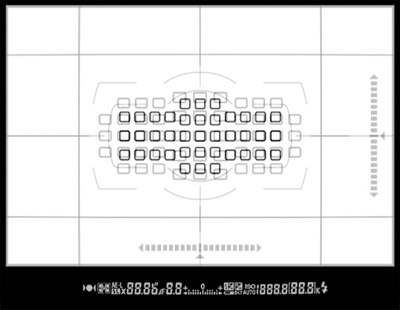
As you can see, there is not a night and day difference between the two – the larger Multi-CAM 3500FX is just marginally better in this regard, by about 1 focus point on each side of the frame. Now if I were to overlay the viewfinder from the Nikon D7100, then we would see a totally different situation – the focus points would spread over a much larger area. But that’s on DX…
Autofocus Performance: Daylight
In daylight situations, the AF performance of the Nikon Df is excellent. I was able to obtain accurate focus on my subjects most of the time and I honestly could not tell a difference in AF performance between the Df and the D800. I used a variety of lenses like Nikon 58mm f/1.4G, Nikon 50mm f/1.8G and Nikon 85mm f/1.4G and all performed very well without any issues. Daylight conditions are not really a challenge for most modern autofocus systems though – even entry-level DSLRs like Nikon D3300 do quite well when there is plenty of light. It is obviously a different story when photographing fast-moving subjects or photographing in low-light environments.
Autofocus Performance: Low-Light/Indoors
All AF systems start to suffer in low light situations, simply because very little light gets to the phase-detect sensor and it struggles with finding enough contrast (as explained in my “how phase detection autofocus works” article). While the Df definitely does suffer in low light situations, it is not really worse than the Nikon D800/D800E. I used the Df in various conditions and tested the camera’s autofocus performance in a very dimly-lit room alongside the D800E, going from one subject to another. Both cameras performed about the same in low light and I could not tell if one was better than the other. I only used the center focus point for this test, because that’s what I do when shooting in such environments.
Nikon kind of dropped the ball on the AF Assist Lamp though and completely excluded it. Although most people probably do not care for this feature, I find it useful in some situations where the subject is too dark. Looking at the front of the Df, I realize that there was just no place to put it – the left side is already occupied with the timer light, while the right side has the front dial. Nikon could not have put it too far to the right, because that’s where the grip is and fingers would obviously block the light, while the light closer to the mount would be practically useless, as it would hit the lens and the hood rather than the subject.
Autofocus Performance: Action
When my good friend Tom Redd called me for a photo shoot a couple of weeks ago, I decided to take the Nikon Df and test it out with my favorite Nikkor 300mm f/4D lens. We drove around some local parks and came by a coyote that was hunting for rodents in the snow. It was a beautiful morning after several days of heavy snow, so it provided for a good opportunity to enjoy the nature and take pictures. Here is a shot of the coyote jumping for the kill that I was able to photograph with the Nikon Df:

What you are looking at here is a 100% crop, i.e. pixel-level quality. Aside from a little sharpening, clarity and color profile applied in Lightroom, I did not do any other post-processing to the image. The coyote is perfectly in focus and the timing is good – right when the coyote was launching into air to catch a field mouse (and it did catch a few that day). And here is another shot of the same coyote, but at a much closer distance. I down-sampled the image to 2048 pixels wide and did the same type of post-processing as the previous image:

Once again, the focus is spot on and the amount of detail in the shot is impressive.
Overall, I am quite impressed by the autofocus capabilities of the Nikon Df for shooting action. While the AF system is not as robust as the one on the D4/D800 and the Df is limited to 5.5 fps, it can still do a very good job, as demonstrated in the shots above. I have not tried much more challenging photography like photographing birds in flight, but that would probably be taking the camera too far, as it is really not meant for that kind of use.
Table of Contents