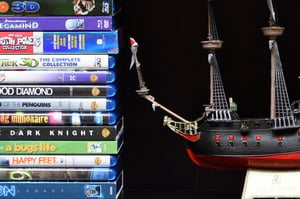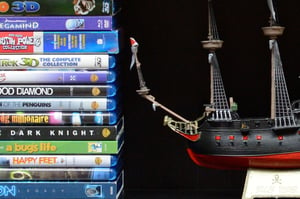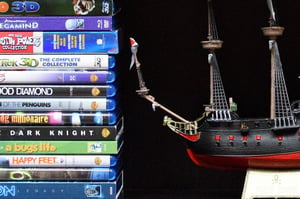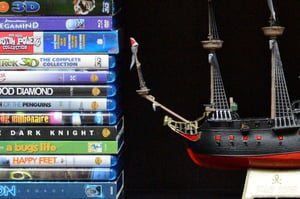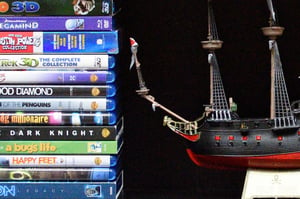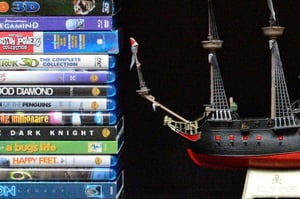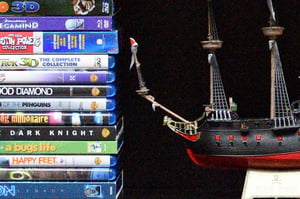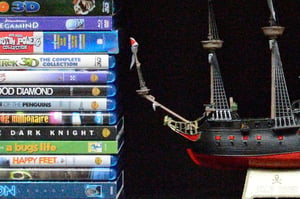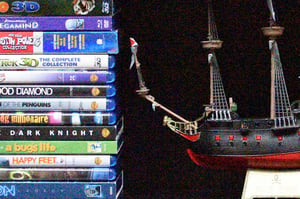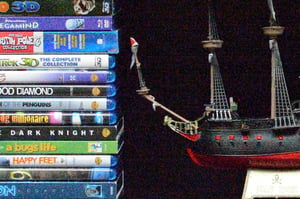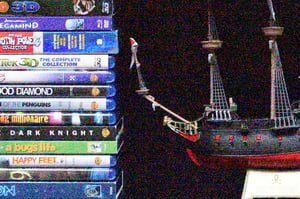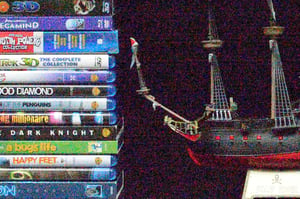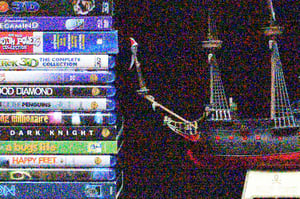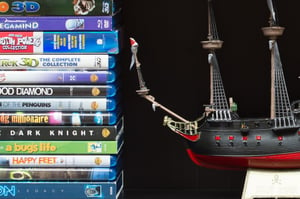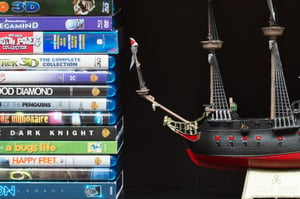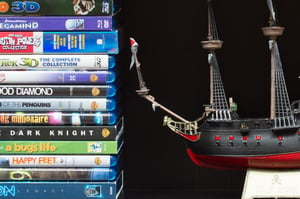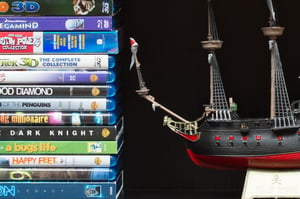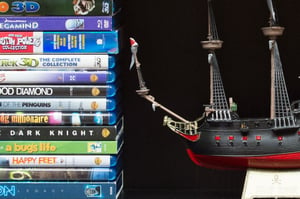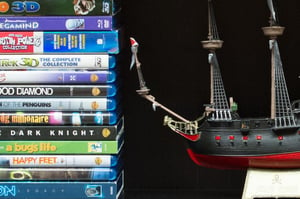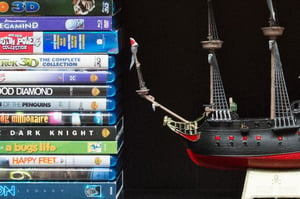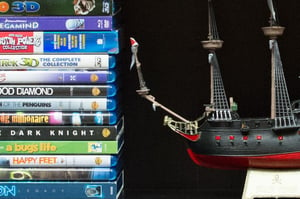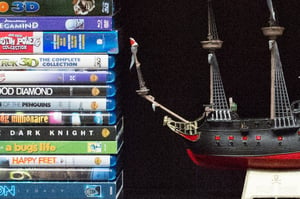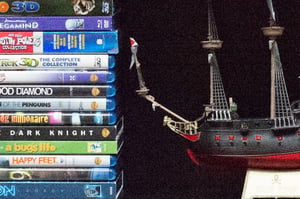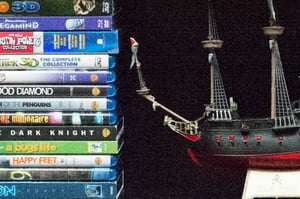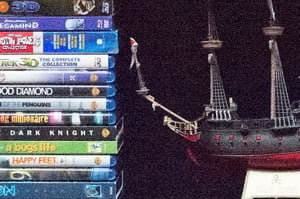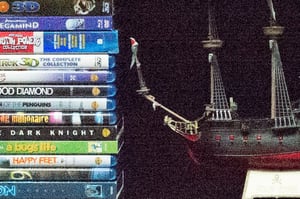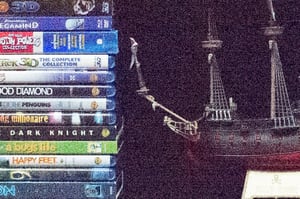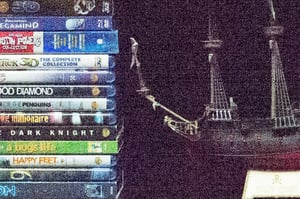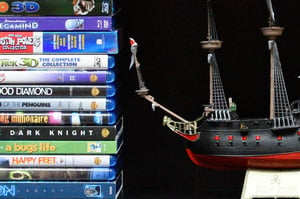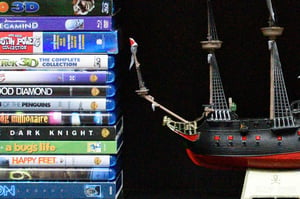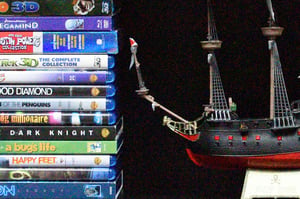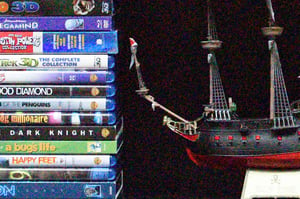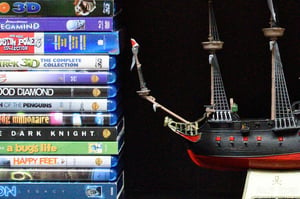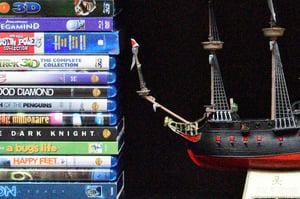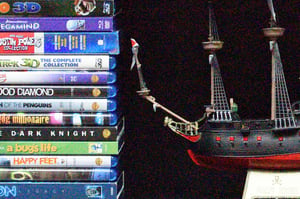While testing the ISO performance of the Nikon D4s and the D4 in my lab, I realized that neither Capture NX-D, nor Adobe Camera RAW conversions were providing consistent results for proper evaluation of noise performance between the two cameras. I could not figure out why, but Capture NX-D was converting D4s images differently than the D4, with all settings being identical between the cameras. While Adobe Camera RAW / Lightroom did not apply adjustments and shots looked consistent between the two, the noise patterns look very different in Adobe, as I have previously mentioned. As a result, I decided to post images from both Capture NX-D and Adobe Camera RAW conversions for your viewing pleasure and assessment.
Nikon D4s vs D4 Low ISO Comparison (Capture NX-D)
Here are both cameras converted by Capture NX-D at low ISO levels between 100 and 800:


If you look closely, you will realize that the images from the D4 look completely different than on the D4s – that’s the result of inconsistent conversion by Capture NX-D. Although the D4s conversion closely matched that of the D750 and D810, the D4 conversion looked completely different. I do not know the source of this problem, but I tested the same scenario several times and the output was the same.
Despite differences in colors and sharpness, the noise levels are practically identical between the two cameras at low ISOs.
Nikon D4s vs D4 High ISO Comparison (Capture NX-D)
Let’s take a look at how the two compare at ISO 1600 and higher when RAW files are converted with Capture NX-D:
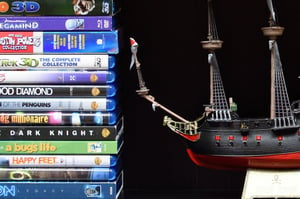

While the noise performance between the two cameras is very similar at ISO 1600 and 3200, there are certainly subtle differences at ISO 6400, with the D4s performing a tad better. The same thing is observed at ISO 12800, where the D4s appears slightly cleaner in the shadows.
Things look pretty different at ISO 25600 and this is where I believe something odd is going on with the conversion in Capture NX-D. First of all, it is clear that NX-D is mapping hot pixels on the D4 and not doing it on the D4s. As a result, you see bright dots all over the D4s image, making the D4s appear worse.
However, once ISO is pushed to 51200, the situation is immediately flipped – now the D4s appears visibly cleaner, with less artificial color noise appearing in images.
And at ISO 102400 performance is again in favor of the D4s.
Lastly, although both cameras produce completely unusable files at ISO 204800, the image from the D4s looks a bit cleaner.
Nikon D4s vs D4 Low ISO Comparison (Adobe Camera RAW)
Now let’s take a look at how the cameras compare when RAW images are converted by Adobe Camera RAW / Lightroom:
The interesting thing is, all images for Capture NX-D and Adobe conversion are the same and yet the output is completely different. Adobe seems to be much more consistent than Capture NX-D in rendering of the RAW files and it is pretty clear here that the exposure and brightness from both cameras was identical.
As before, I cannot see any differences in noise performance between the two cameras at low ISOs.
Nikon D4s vs D4 High ISO Comparison (Adobe Camera RAW)
Let’s now observe what happens at high ISOs above 1600:


Again, ISO 1600 and 3200 look very similar on both cameras.
The same is true at ISO 6400 – I cannot see any difference. At ISO 12800, the D4s seems to have a slight edge over the D4, with slightly cleaner shadows and less artifacts.
At ISO 25600, the Nikon D4s appears a bit cleaner with smaller grain, but the difference is very subtle.
Pushing the cameras to ISO 51200, we can now see that the D4s definitely produces smaller grain, which produces cleaner shadows and shows slightly more details.
The same thing is observed at ISO 102400 and 204800, with the D4s appearing just a tad cleaner in comparison.
Nikon D4s vs D4 Summary
Whether you choose to convert RAW images with Capture NX-D or Adobe Camera RAW, it is pretty clear that the Nikon D4s does not offer significant advantages in terms of noise performance when compared to the D4. The difference that I can see is limited to 1/3 of a stop on behalf of the D4s and only at ISO 6400 and above, which is too little to truly matter. Nikon certainly did its best to provide the cleanest images possible from the D4s, but looks like we are pretty much maxed out in current CMOS technology. Despite the fact that Nikon raised the native ISO sensitivity by a full stop, there is certainly no full stop advantage on behalf of the D4s. The new ISO 409600 is nothing more than a marketing gimmick – it is completely unusable.
Now if you are wondering how images look at high ISO in real life, take a look at the below shots of a gray fox captured by John Lawson that showcase ISO 3200 through ISO 409600:
The above are obviously heavily down-sampled images that show performance at low web resolution. Here are 100% crops of the same shots (please save and view to see in full size):
A note from John:
I shot this gray fox one evening lit with a halogen floodlight. These are not flash exposures. I started with ISO 3200 and ramped all the way up to 409600, as high as the D4s will go – and clearly higher than it really ought to go :) The raw files have no adjustments applied (no noise reduction, no sharpening, etc.). I used my 200-400mm @ 300mm and f/4. Shutter speed varied with ISO.
Images are pretty impressive all the way to ISO 25600. Anything higher than that has too much noise and impacts sharpness greatly.
Nikon D4s vs D750 Low ISO Comparison
Let’s see how the D4s compares to the newly announced D750 (Converted with Capture NX-D):
Again, I do not see any differences in performance between the D4s and D750 at lower ISOs.
Nikon D4s vs D750 High ISO Comparison
Let’s push ISO to 1600 and higher and see what happens:
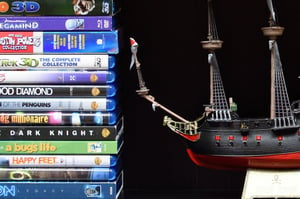

ISO 1600 looks identical on both cameras.
The same goes for ISO 3200.
Aside from a few artifacts here and there, the D4S appears just a tad better in the shadow areas, but the difference is too small to matter.
Hard to say which one looks better, but I personally prefer the output from the D750.
And at ISO 25600, I also prefer the image from the D750 – less artifacts to see, although the amount of chroma noise on the D750 is a bit higher in the shadows.
Where the Nikon D4s clearly does better is ISO 51200, but that’s way beyond my comfort level anyway…
Nikon D4s vs D750 Summary
Based on the above comparison, I can say that Nikon’s 16 MP sensor does not offer any practical advantage over higher resolution 24 MP sensors, aside from smaller files. As I have said before, it looks like we have reached the innovation wall with the current CMOS sensor technology and Nikon is simply using smarter noise reduction methods on its newer generation 16 MP, 24 MP and 36 MP cameras. For me personally, the usable ISO range with any modern camera is around 100-6400 (with occasional max ISO 12800) and that’s where the D750 delivers, even when compared to the $6500 D4s.
Nikon D4s vs D810 Low ISO Comparison
What if we down-sample images from the Nikon D810 to 16 MP and compare them to the D4s? Let’s see how the two stack up against each other below at low ISOs:


Once again, both cameras look practically identical from ISO 100 to 800. The Nikon D810 obviously looks sharper due to the down-sampling algorithm, but the noise levels are practically the same.
Nikon D4s vs D810 High ISO Comparison
Now let’s see what happens when ISO is pushed to 1600 and beyond:
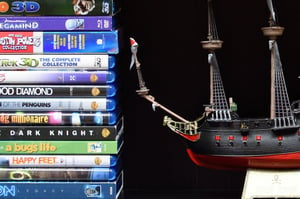

ISO 1600 looks pretty similar, but the D4s seems to be a tad cleaner in the shadows.
We can see similar behavior at ISO 3200, with very little difference between the two.
When ISO is increased to 6400, the D810 seems to produce a bit more chroma noise in the shadows and we can now see some traces of artifacts.
The same behavior occurs at ISO 12800, where the D4s seems to produce slightly cleaner images.
Although ISO 25600 is already beyond my comfort zone on the D810, the comparison is still an interesting one to look at. Seems like the D810 shows a lot more chroma noise, especially in the shadows.
Lastly, at ISO 51200, it is pretty clear that the D4s performs much better overall, retaining more details, colors and dynamic range.
Nikon D4s vs D810 Summary
As we have seen a number of times before, the super high 36 MP resolution sensor is very capable at lower ISOs, making very clean images when down-sampled / resized to 16 MP. This is certainly true from ISO 100 all the way to ISO 3200. However, once you push ISO to 6400 and above, the D810 starts losing in dynamic range and noise levels, producing more chroma noise and artifacts. At ISO 12800 and above, the D810 loses by about a full stop in noise performance when compared to the D4s. What does this all mean? If you find yourself shooting a lot at ISO 6400 and higher, the D4s would be a better candidate than the D810 due to its cleaner handling of noise.

Table of Contents