Sensor Performance
So the lens does admirably, if fact, outstanding for an 83x zoom, but how does the sensor perform?
The 1:2.3” sensor used in the P900 provides good resolution at 16mp. Nevertheless, it suffers from the expected limitations of such a small sensor – poor high ISO performance and a small dynamic range. To cram 16 megapixels in such a small sensor, the pixel sites are very small. Smaller pixel sites gather less photons and less photons equals less data to create an image from.
The following sequence was shot in one-stop increments from ISO 100 – 3200:





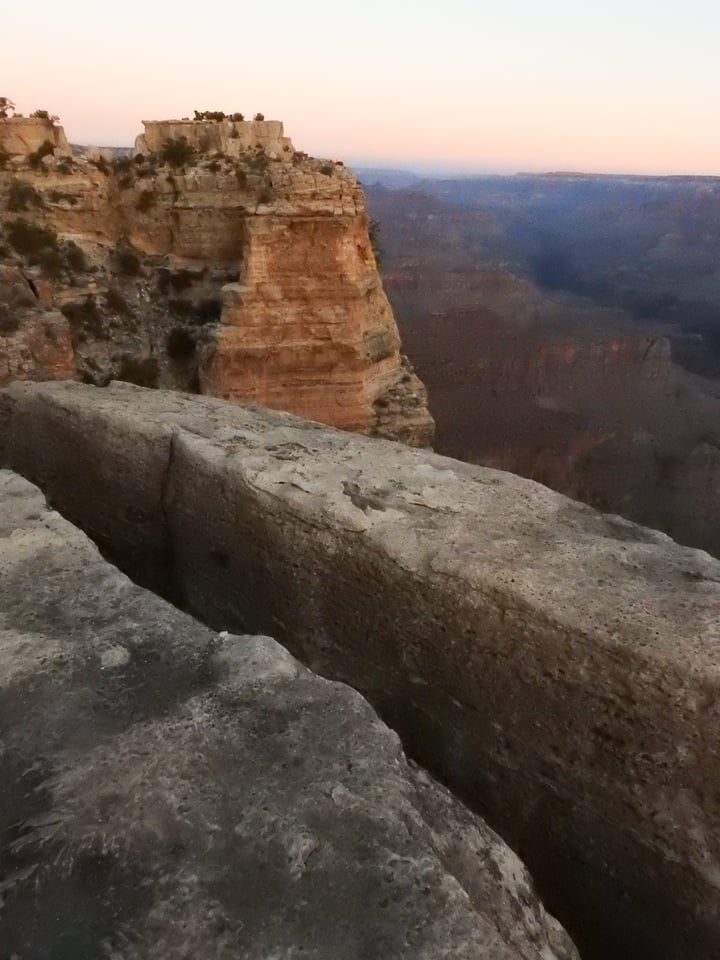

And at 100%.




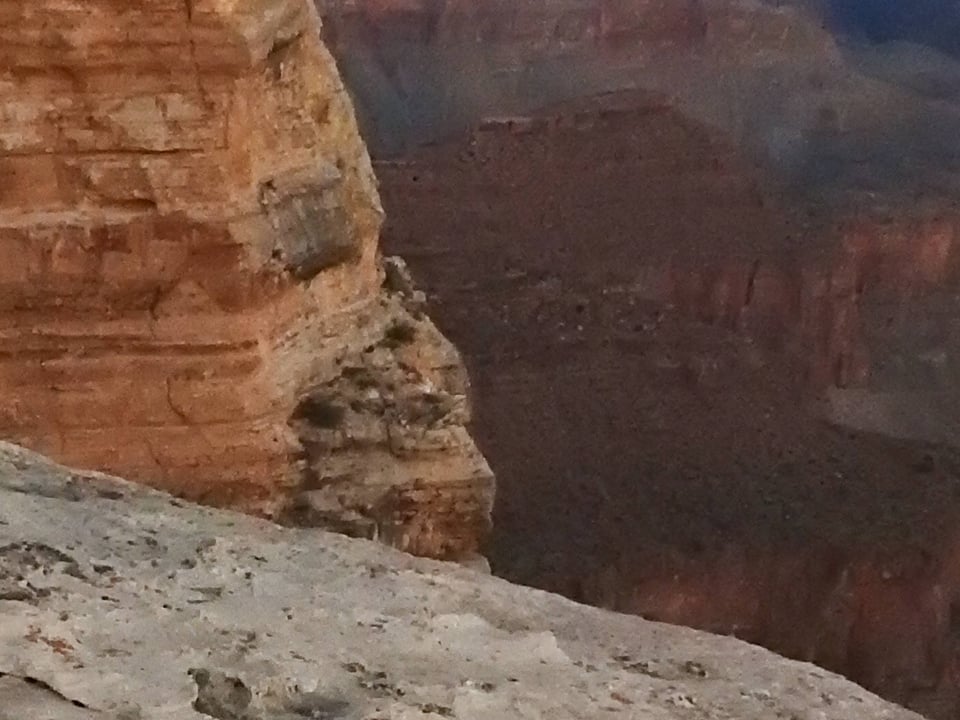

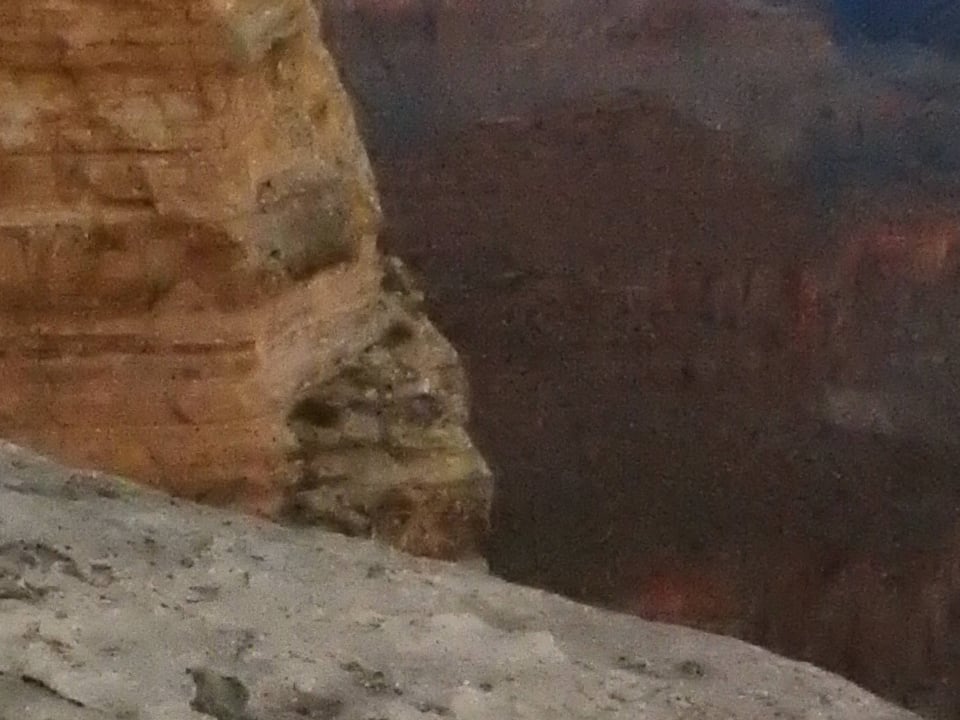
Up to ISO 800 it looks pretty good. At ISO1600 it looks bad and at ISO 3200-6400 it looks scarier than a wax museum Michael Jackson in his kabuki-look days. These were done with noise reduction set to normal. A lot of the P900’s pleasing image quality is a function of the software doing lots of distortion control, sharpening and noise reduction. With ample light, the little sensor provides enough data to produce quality results, but when the light gets dim and the ISO needs pushing, results go downhill fast.
Even when the ISO was low, I had trouble with the white balance. Some of this is because I’ve been shooting RAW for years and rarely shoot jpeg. Going back to jpeg mode and nailing white balance wasn’t easy. I usually didn’t like the tint of the auto-WB shots (it has both standard and “warm” auto-WB), but even when I searched for a different setting or tried to custom set my own WB, I still felt the tint was off and looked sort of yellowy-gray and required me to add a bit of magenta in post.
Another issue that came up was a drop off in color in the shadows at higher ISO.

The normally magenta hills in the back have gone gray at ISO 320.

At ISO 100 you see the color. If it’s dark enough to push the ISO that high for landscapes, then just go with a tripod, set ISO to 100 and dodge the problem.

Again at ISO 100, this time I even darkened the shadows in Lightroom to give the canyon more depth.
As expected, the P900’s dynamic range is narrow.

In harsh light with sun on the Ruddy Duck’s white feathers and his black feathers in shade I end up blocking my highlights.

In Lightroom I tried to dial back the highlights and pull up the shadows. I got back some shadow detail but the highlights just went grayg. This, admittedly, is a tough test for any camera.

Surprisingly, after boosting the shadows in post I was able to restore feather detail to this raven in the snow. However, this was in much softer light than the duck.
The P900 only creates jpegs or MOV files, no RAW. This really bums me out, but I’m guessing the RAW files would look real scary and there’s a lot of sophisticated tweaking going on to make the jpegs look so good.
The metering works well – I usually left it in matrix mode and only occasionally went to spot mode.
Table of Contents