Focus Speed and Accuracy
In general, the Nikon 70-300mm VR lens focuses very quickly and accurately in daylight, I would say almost as quickly as the Nikon 70-200mm VR. However, it does get challenging to acquire focus in low-light environments, especially at the longer end, when aperture reaches maximum f/5.6. When I took the lens for a ride the first time, the weather conditions were bad (cold, windy and cloudy) and I felt that the lens was not able to focus very accurately most of the time. Take a look at this shot:

And here is the 100% crop:

It took me many tries to get this shot. Although the weather conditions were truly horrible and I was shooting against a very bright sky, I would have definitely gotten a much better AF accuracy and sharpness with the Nikon 300mm f/4.0 AF-S lens that doesn’t even have VR. But it is unfair to make such a statement, since the 300mm f/4.0 is three times more expensive and is a pro-level lens.
In daylight conditions with plenty of light, however, the lens focused very accurately and the results were simply outstanding, as can be seen from the below shot:

Click here to see the full JPEG version of the above shot (80% Quality @ 1,3 MB).
Here is the 100% crop:

One annoyance that I noticed on this lens, was that it would constantly focus back and forth a tiny bit after acquiring focus, making a ticking sound as if AF was still looking for a better focus. This only happened when the camera was set to “continuous” (AF-C) mode in challenging lighting conditions and insufficient contrast (for example, when I was shooting a bird on a tree with yellow grass in the background), but still is worth noting.
Lens Sharpness and Contrast
When it comes to lens sharpness, the lens is good between 70 to 200mm and starts losing sharpness towards 300mm. But even at 300mm the lens performed well on lower resolution Nikon DSLRs, as can be seen from some of the image samples in this review.

Click here to see the full JPEG version of the above shot (80% Quality @ 2,6 MB).
The image is a little noisy (I shot at ISO 800 to increase shutter speed, since it was a little windy and I didn’t want to blur the grass), but sharpness and contrast are both good across the frame. It gets a softer on the corners on a full frame camera body, but only noticeable on high-resolution cameras like the Nikon D800-series.

Here are some MTF charts of the lens, as measured by Imatest:
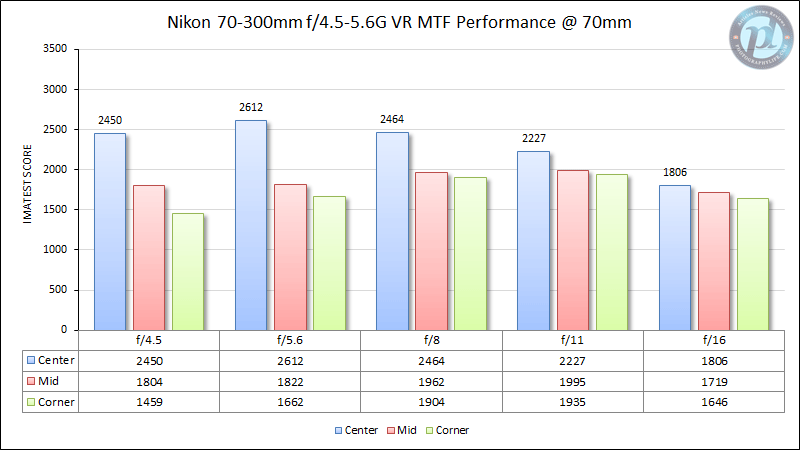
The lens starts out reasonably strong in the center of the frame, but lacks corner resolution at f/4.5. Stopped down to f/8, it the center stays strong, while the corners also catch up quite a bit.
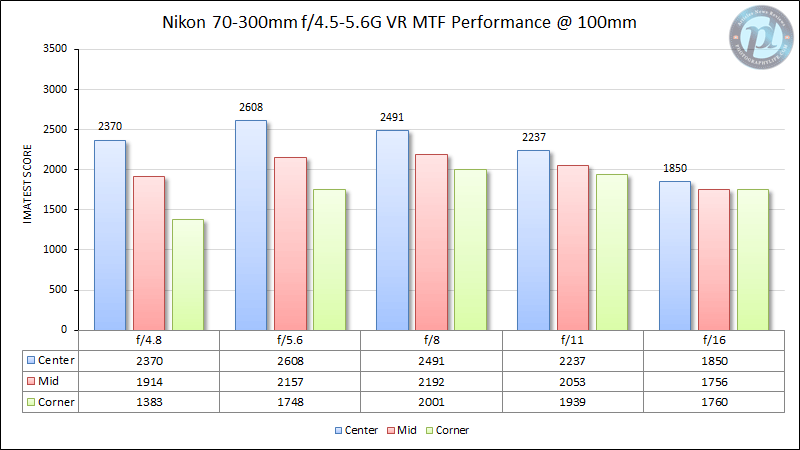
As you zoom in towards 100mm, there is a slight drop of center sharpness, which comes back when stopped down.
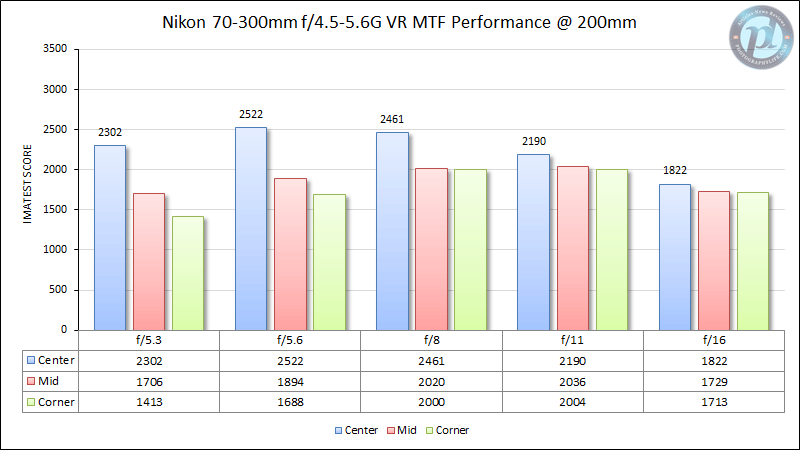
There is a noticeable drop in center sharpness at 200mm, although stopping down to f/5.6 and smaller apertures brings some of that sharpness back.
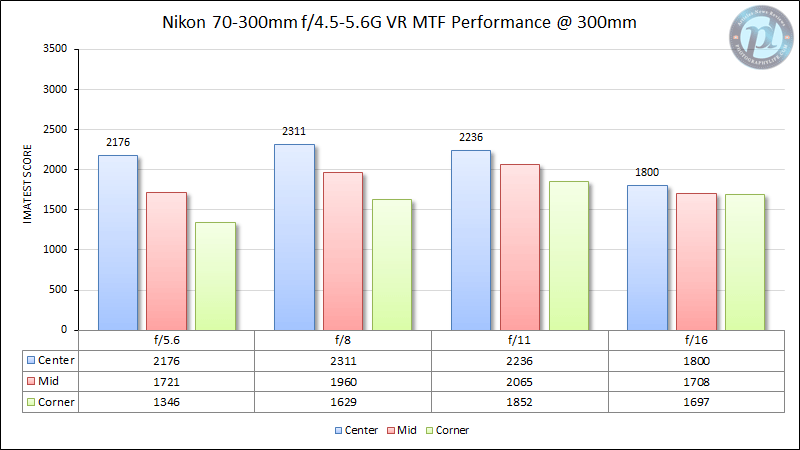
The lens is the weakest at 300mm, where both center and corner sharpness suffer wide open. Stopping down improves the situation a little bit, but not by much.
Vibration Reduction – VR II
The Vibration Reduction II system in the Nikon 70-300mm VR is superb and works great! This lens is designed to be hand-held and you should only put it on a tripod if light conditions start to get poor.
There are two VR modes on the lens – “Normal” and “Active”. If you shoot hand-held, you should always use the “Normal” mode, while the “Active” mode is for panning subjects in a moving vehicle (for example if you are shooting from a moving car).
When shooting from a tripod, do not forget to turn VR off completely.
Bokeh
I was surprised by the quality of bokeh this lens is capable of producing. The background blur is soft and creamy, almost on par with what some higher-end lenses produce.

Which makes this lens great for portrait photography as well:

Anyway, I still had to do a bokeh test of this lens against the Nikon 300mm f/4D AF-S (middle) and the Nikon 200-400mm f/4G VR (right). Take a look at these image samples:
While the bokeh on 70-300mm is not as good as the bokeh on the two pro lenses, it is still pretty darn good overall. There is a slight problem with keeping the bokeh circular on the 70-300mm compared to both the Nikon 300mm f/4D AF-S and Nikon 200-400m f/4G VR, but I was still pleasantly surprised to see this kind of a result from a $500 dollar lens!
Vignetting
I did not notice much vignetting between 70-200mm on a DX body. There is a noticeable amount of vignetting towards 300mm, but it is almost gone at f/8.0 and beyond. When I mounted the lens on an FX body though, the situation was a little different – there was some vignetting at all focal lengths, but particularly noticeable at 100mm and 300mmm, as seen below:
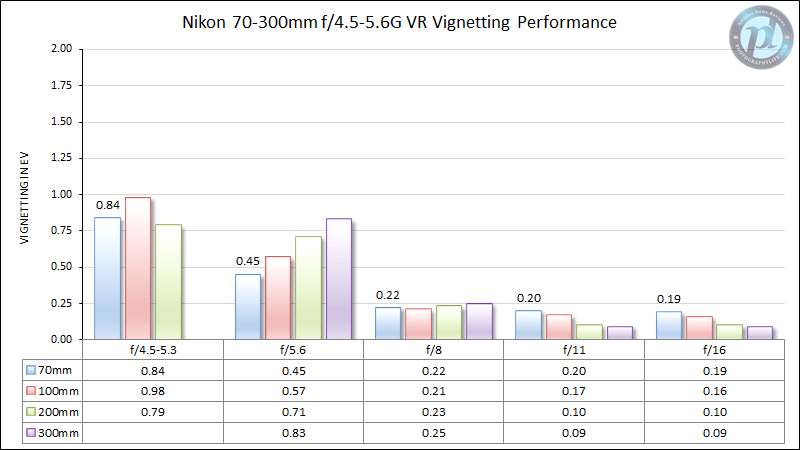
Still, it is not bad by any means and vignetting can be taken care of by either stopping down to f/8, or fixing it via post-processing software. Both Lightroom and ACR have built-in profiles for this lens in the Lens Corrections sub-module, so you can take care of vignetting and distortion with a single mouse click.
Ghosting and Flare
Considering that this is a telephoto lens, you will be seeing ghosting and flare in your images if you shoot very bright subjects, or if sun rays reach the front element of the lens. For this reason, it is a good idea to keep the lens hood on at all times.
Chromatic Aberration
The Nikon 70-300mm VR lens has noticeable lateral chromatic aberration at all focal lengths. While it is not as bad at short focal lengths, zooming in towards 300mm shows very pronounced chromatic aberration issues, reaching over 3 pixels in size, as seen below:
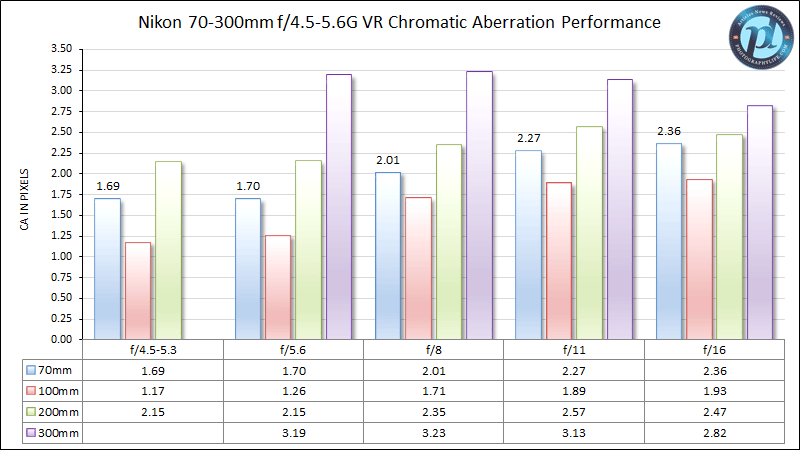
Unfortunately, stopping down the lens does not help much in eliminating chromatic aberration, so you will need to address it in post-processing software.
Distortion
Distortion is not much of an issue on a DX body, but definitely noticeable on FX. There is a small amount of barrel distortion at 70mm and a fair amount of pincushion distortion between 100mm and 200mm. It gets back a little under control at around 300mm, but still quite visible, especially at closer distances. If distortion is an issue for you, you can easily fix it via the Lens Corrections sub-module in Lightroom / ACR or any other post-processing tool that supports this lens.
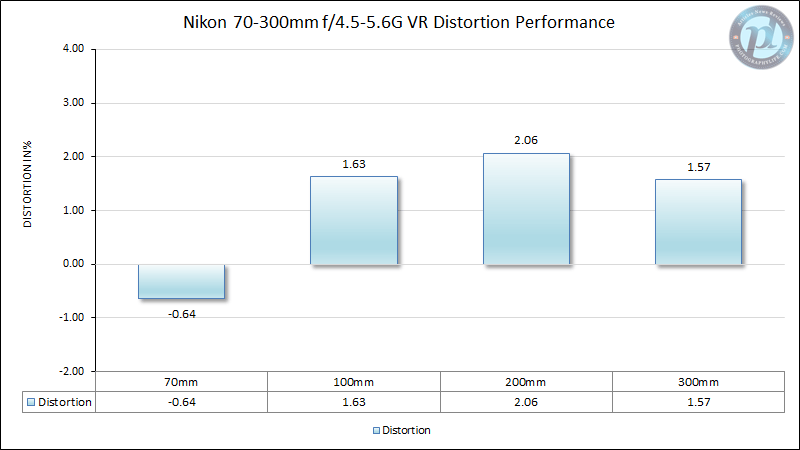
Table of Contents


