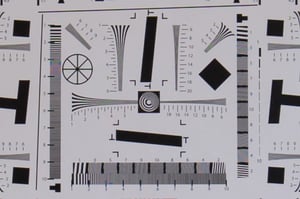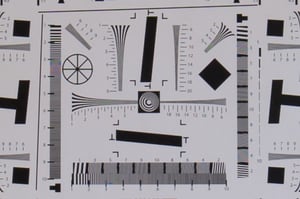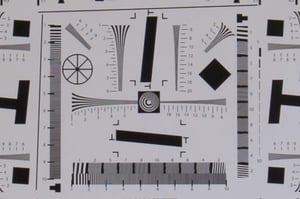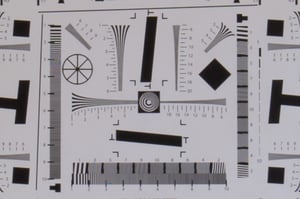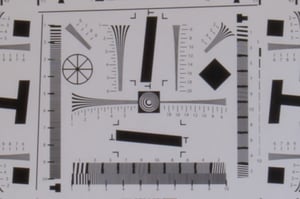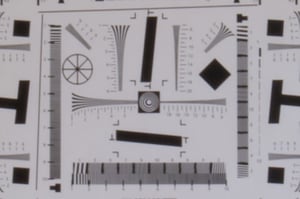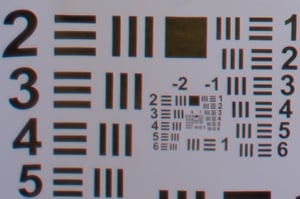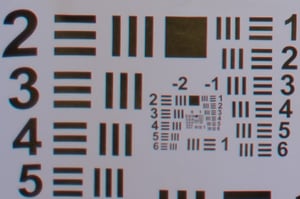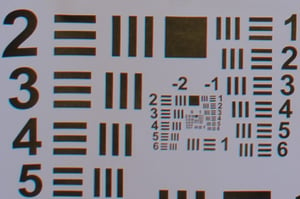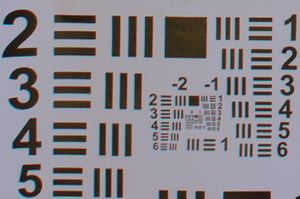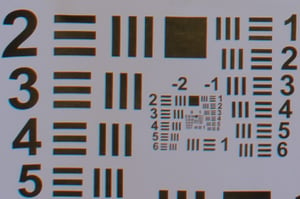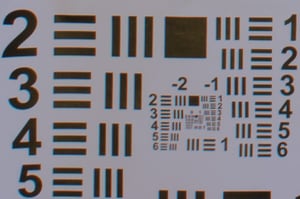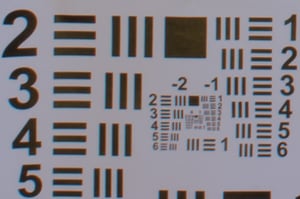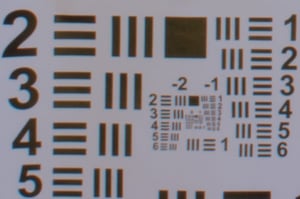Lens Sharpness and Contrast
The Nikon 24mm f/3.5D is a very sharp lens (when not tilted/shifted), as can be seen from further down in the review. This is mainly due to the larger image circle of PC-E lenses. The center frame is always sharp at all apertures, while corners are acceptably sharp at f/3.5 and get very sharp at f/5.6. The lens performance is also excellent when the lens is moved sideways (also known as “swing”) or tilted up or down. Shifting the lens is generally not a problem, although extreme shifting can result in plenty of vignetting (see below). The sharpness figures do drop as you get closer to the extreme corners though.
Bokeh
While the Nikon 24mm f/3.5D is a wide-angle perspective control lens, it sports a 9 blade diaphragm that can yield either pleasant or ugly-looking bokeh, depending on circumstances. When photographing a close subject without tilting or shifting, the lens can yield pleasant bokeh, as shown below:

Bokeh in parts of the image can also look good when the lens is heavily tilted. However, images with a slight tilt or areas of the image that are close to the sharpest part of a heavily tilted image can yield very ugly-looking bokeh, similar to the below:

Vignetting
There is some vignetting present when shooting wide open @ f/3.5 (around -1 stop in the extreme corners) without tilt/shift, but it is dramatically reduced by f/5.6 and almost gone by f/8.0. Here is an extreme example of vignetting at f/3.5:

Tilting the lens does not add any extra vignetting, but heavily shifting the lens does. When the lens is shifted all the way up or down (or to the sides, depending on how you got the lens set up), you will see a heavy amount of vignetting on one side. Therefore, avoid fully shifting the lens or get ready to crop in post-processing. The normal vignetting issues can be quickly corrected in Adobe Photoshop or Lightroom, while heavy vignetting can only be addressed by cropping.
Ghosting and Flare
The Nano-Coating glass inside the lens definitely reduces ghosting and flare, but does not completely eliminate it, especially at very large apertures:

As you can see, there is some magenta on the sun and both ghosting and flares are visible at f/32. If you are shooting against bright sources, try to keep your aperture below f/8.
Distortion
There is a slight amount of barrel distortion on the Nikon 24mm f/3.5D when the lens is not tilted or shifted:
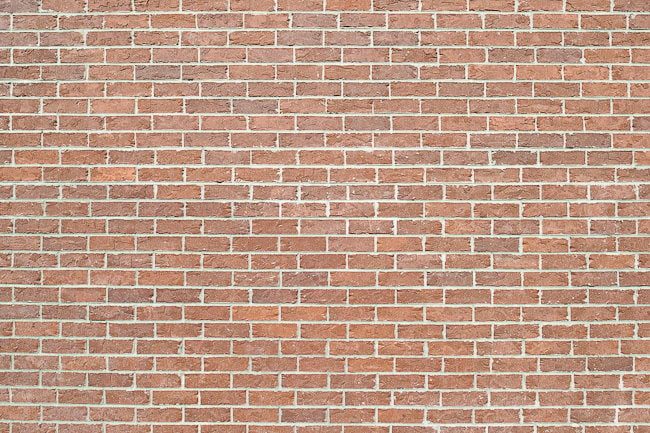
This can be easily fixed by dialing +1 in Photoshop’s Lens Correction filter (under Geometric Distortion – Remove Distortion). The moment you start shifting the lens, the optical axis of the lens changes, so you have to make the necessary adjustments in Photoshop to compensate for the change in axis before attempting to remove distortion.
Chromatic Aberrations
In general, chromatic aberrations are controlled very well. The amount of CA can slightly increase when shifting the lens up and down, but the issue can be easily addressed in post-processing software.
Let’s now move on to the good stuff – Sharpness tests.
Sharpness Test – Nikon 24mm f/3.5D PC-E Center Frame
As I have already pointed out earlier in the review, the Nikon 24mm f/3.5D PC-E is a very sharp lens, even wide open. Take a look at these 100% crops at large apertures of f/3.5-f/4.0:
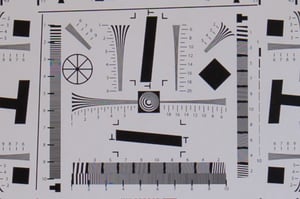
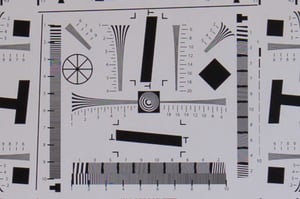
Stopping down the lens to f/5.6 and f/8 does not improve the performance at all, as can be seen below:
I normally do not publish crops from apertures above f/11 due to diffraction, but I decided to include all apertures in this sharpness test, to show you how much the PC-E Nikkor 24mm f/3.5 can be pushed:
At f/11, the lens shows a very slight amount of diffraction, but it is almost negligible. At f/16, however, the effect of diffraction on image is evident. Stopping down the lens further more results in loss of detail and you will notice loss of contrast as well:
Just be careful when shooting above f/11, as diffraction will certainly affect the image as seen above.
Sharpness Test – Nikon 24mm f/3.5D PC-E Corner Frame
What about the corners? Let’s take a look:
Wide open, the corners start a tad softer compared to the center. There is also a slight loss of contrast that is visible at both f/3.5 and f/4.
The corners reach their peak performance at f/5.6 – that’s when the lens is the sharpest. Stopping down the lens to f/8 does nothing, so you can stay at f/5.6, unless you need to increase the depth of field.
Stopping the lens down to f/11 and f/16 shows signs of diffraction.
By f/22 and f/32 diffraction not only reduces the contrast, but also impacts the overall quality of the image, as expected.
Nikon 24mm f/3.5D PC-E Sharpness Conclusion
As you can see from the above crop samples, the Nikon 24mm f/3.5D PC-E is one sharp lens that performs very well wide open. You do not need to worry about stopping it down at all, unless you need the best corner performance, in which case just stop the lens down to f/5.6 and you will get optimal sharpness across the frame. Landscape and architecture photographers will appreciate the quality of images this lens is capable of producing. Sharpness, colors and contrast are all top notch and optically I cannot find much to complain about.
I did not measure the performance of the lens when it is tilted or shifted in a lab environment for two reasons – there would be no way to compare the results with other lenses and I simply did not have a good methodology to test the lens in tilted or shifted position. One thing I am sure of though, is that the lens is equally sharp when it is slightly tilted/shifted. When the lens is tilted/shifted to maximum levels, there is a slight loss of sharpness and contrast, but it is expected, since we are dealing with extreme corners.
On the next page – comparisons between the 24mm f/3.5 and other Nikon lenses for landscape photography.
Table of Contents