Lens Sharpness and Contrast
The Nikon 24-70mm f/2.8G ED is quite a sharp lens in the center of the frame throughout the zoom and aperture range, even wide open. Corner and mid-frame performance is not as great by comparison though, especially at the wide end at 24mm and near maximum aperture of f/2.8. This behavior is the result of donut-shaped field curvature – an optical effect seen in some ultra-wide angle lenses, where the focus plane is spherically bent rather than flat (parts of the frame rolling out of the focus plane). When large apertures such as f/2.8 are used, the center frame appears sharp (assuming center focus), mid-frame looks softer, then sharpness returns and is lost again in the extreme corners. Unfortunately, there is no cure to this problem and the only way to minimize field curvature is to stop down the lens to f/5.6 and smaller, where the increased depth of field decreases the effect.

Here is how the lens measured in our lab using Imatest software at each focal length:
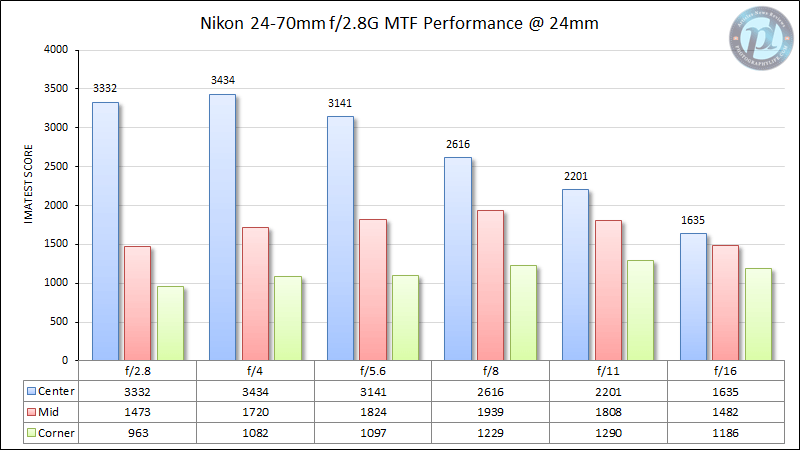
At 24mm, the lens shows remarkable sharpness in the center of the frame, with its sharpest aperture being f/4. Unfortunately, the same cannot be said about its mid-frame and corner performance. As you can see from the graph, anything outside the center frame starts to suffer, especially towards the edges of the frame. Why are the mid-frame and the corners affected this much? The answer lies in the nasty field curvature that this lens exhibits. If one were to focus on the edges, it would be possible to yield very sharp results, but at the expense of the center performance.
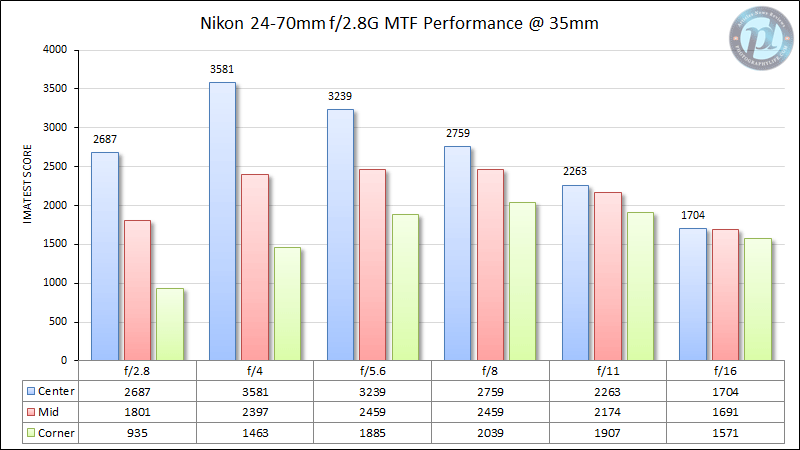
Things get a bit better at 35mm. While there is still very visible field curvature, it is not as bad as at 24mm. In fact, stopping down to f/5.6 shows very good corner performance without compromising the center sharpness.
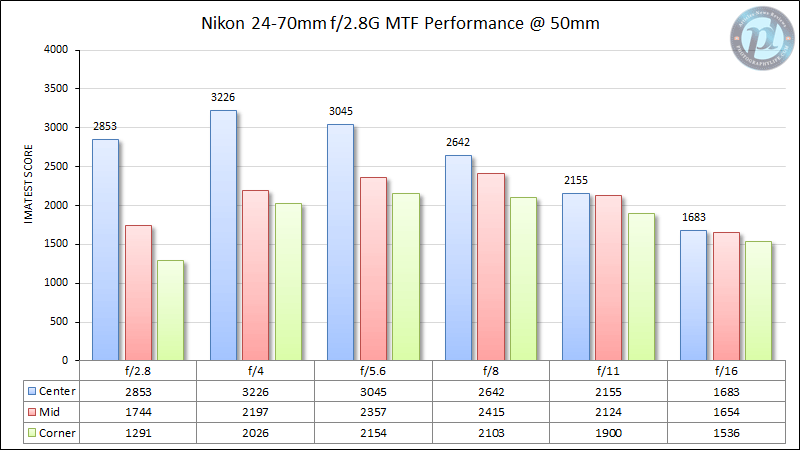
The performance of the lens diminishes in the center, but with the rise of mid-frame and corner performance at 50mm. Here, the lens is the strongest at f/5.6, showing superb sharpness across the frame.
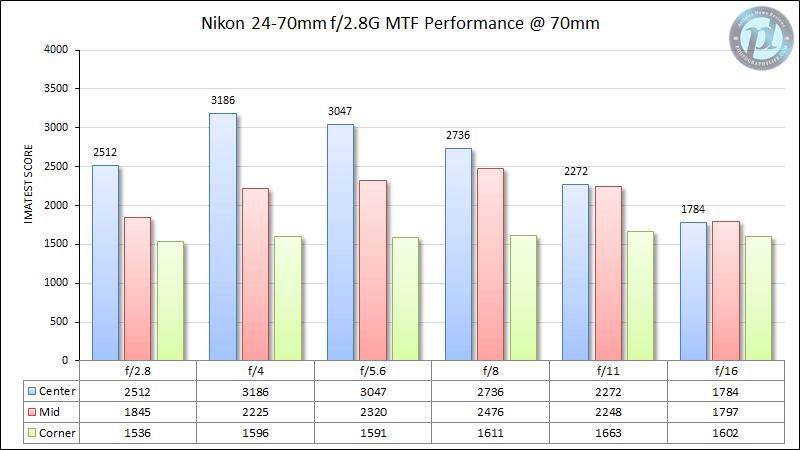
Unfortunately, the performance doesn’t keep up at 70mm. As you can see from the above chart, field curvature kicks in again at 70mm, resulting in much weaker corners.

It is clear that the Nikon 24-70mm f/2.8G is excellent in the center at pretty much every focal length, even wide open. Its main problems lie with its field curvature issues in the short and long focal lengths, where it significantly hurts the corner performance. Speaking of resolution, the Nikon 24-70mm f/2.8G resolves quite a bit of detail on full-frame cameras, even on high-resolution cameras like the Nikon D850 and Z7 with an adapter. In terms of contrast and colors, the 24-70mm f/2.8G is a top class performer. Images rendered by the lens are vivid and beautiful, definitely the signature of pro-level lenses.

Bokeh
The bokeh on the Nikon 24-70mm looks surprisingly smooth and good at f/2.8, so you could use it to isolate subjects at longer focal lengths. However, keep in mind that the 24-70mm was never really designed to be a portrait lens. While the out of focus areas look good wide open, the bokeh circles have a visible outlining in them due to aspherical elements in the lens. If you are looking for a dedicated portrait lens that will render the background beautifully, try the Nikon 85mm f/1.4G or its smaller cousin, the Nikon 85mm f/1.8G instead.

For situations where you don’t intend to show off bokeh highlights though, the 24-70mm f/2.8 can work quite well for photographing people. I have used the 24-70mm f/2.8G many times for shooting portraits in various events, weddings and styled shoots.

Vignetting
Vignetting is moderate and quite visible at 24mm, as seen in many other wide angle lenses. Here is how Imatest measured vignetting at different focal lengths and apertures:
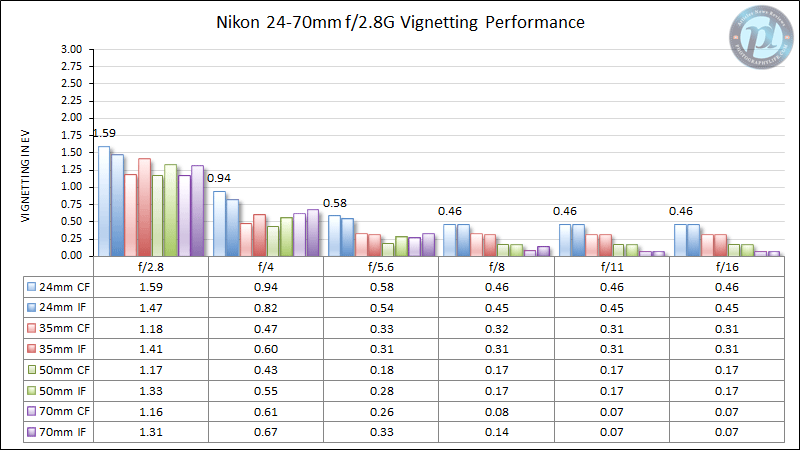
As you can see, vignetting is the heaviest at the widest end of the lens. The good news is, vignetting issues are easily correctable in post-processing software like Lightroom and Photoshop. Take a look at the following two images:
The image on the left is how it came out of the camera and the image on the right is after correcting vignetting in Lightroom, so you can see that it is really not an issue.
Personally, I find vignetting produced by most pro-level lenses to be actually pleasing to see in images, as it wraps around the subject and gives depth. In fact, I rarely ever remove vignetting from images using post-processing software, unless I have a flat image I want to showcase. In many cases, photographers actually end up putting more vignetting on their images, as it helps draw the viewer’s eye on the subject:

So why bother removing beautiful vignetting in the first place?
Ghosting and Flare
The Nikon 24-70mm is equipped with Nano Crystal Coat, which certainly helps in reducing ghosting and flare. Shooting against the sun at crazy angles almost always results in some flare and ghosting and the 24-70mm is no exception, so you have to decide whether you want to include the sun in the frame or not. The nice thing about the HB-40 hood, is that it does a great job at blocking the sun when you do not want to include it in the frame, so you will rarely see ghosting in your images. Here is an extreme example of shooting directly at the sun:

Keep in mind that the position of the bright light source in your frame plays a huge role in how the lens does in terms of ghosting and flare. Typically, the closer the light source is towards the edges of the frame, the more issues you will see in images. See my article on how to eliminate ghosting and flare to learn some very effective techniques on how you can address such problems in the field. Always keep in mind that using filters in front of your lens increases chances of adding ghosting and flare to your images, especially when filters are of low quality or have a lot of dust/dirt/oil and other debris on them.
Distortion
Barrel distortion is rather heavy at 24mm, which then transforms to pincushion distortion at 35mm and stays that way till 70mm. I personally do not worry much about distortion problems on my lenses (unless they are severe), because they are rather easy to fix in Photoshop and Lightroom. While distortion at 24mm is definitely strong, it can be addressed by lens correction modules present in software such as Lightroom. For example, in Lightroom, all you have to do is check “Enable Profile Corrections” under “Lens Corrections” and most of the distortion issues will be automatically fixed in your images, as pointed out in my Lightroom Lens Correction article.
Here is how Imatest measured distortion at focal lengths from 24mm to 70mm:
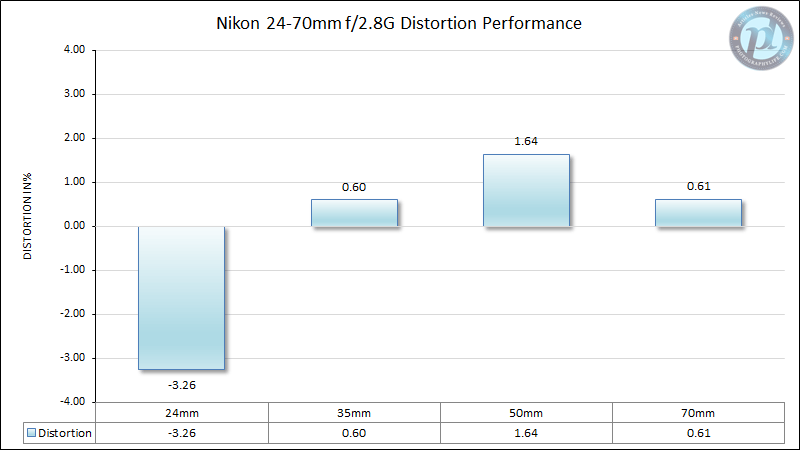
The negative number at 24mm in the above chart represents barrel distortion, while the positive numbers represent pincushion distortion.
Chromatic Aberrations
Lateral chromatic aberrations are non-existent in the center and well-controlled near the edges. Here is the worst case scenario, 100% crop taken from the left edge of the image:

Let’s take a look at the levels of lateral chromatic aberration measured by Imatest at different focal lengths:
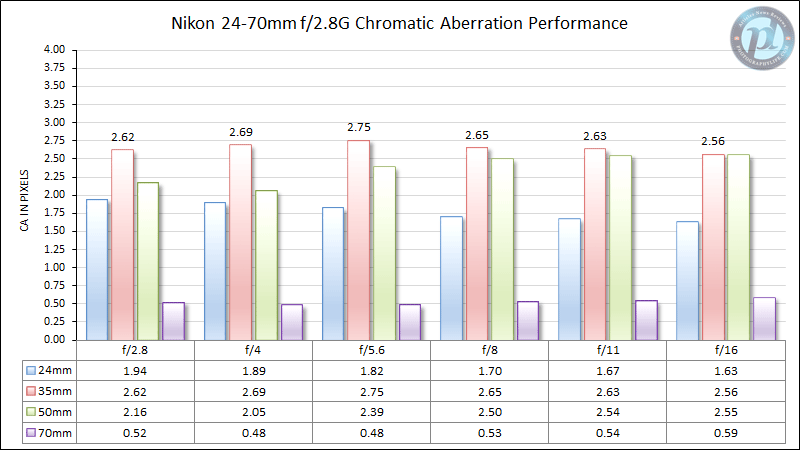
It appears that CA levels are pretty high from 24mm to 50mm, but at 70mm, CA practically disappears. Again, chromatic aberrations are easy to fix in post-production and Lightroom can easily take care of it in via the Lens Corrections sub-module.

Let’s move on to lens comparisons.

Table of Contents

