With the release of fast NVMe PCIe-based storage on our computers, we have gotten used to their incredible transfer speeds. Camera manufacturers have been catching up with the latest technology, and thanks to their efforts, we now have cameras with XQD and CFexpress memory card slots as well. As an owner of both Nikon Z6 and Z7 mirrorless cameras, I have been heavily using XQD cards with these cameras. Ever since Nikon delivered a firmware update to make the cameras compatible with CFexpress, I really wanted to find out if I could take advantage of these faster cards. In addition, I wanted to see if faster CFexpress cards are going to make any difference in buffer capacity and the speed of image transfer when compared to XQD cards. After I obtained the Lexar 128 GB Professional CFexpress memory card, I decided to test it thoroughly on my computer as well as my Nikon Z cameras to see how it performs.
Table of Contents
Overview and Build Quality
The Lexar 128 GB CFexpress memory card is a “Type B” memory card based on the CFexpress 2.0 version and PCIe 3.0 x4 bus. Per its specifications, the card is capable of 1750 MB/sec read and 1000 MB/sec write speeds, which is insane! Compare that to the fastest XQD memory cards available today that max out at 440 MB/sec read and 400 MB/sec write speeds and you will see why CFexpress is so much better technically.
The build quality of the Lexar 128 GB CFexpress card is excellent. The memory card features an aluminum chassis with some labels (including a label that says “Lexar, an affiliate of Longsys, a Chinese company”), while the top plastic cover has the main label that shows the memory card capacity, CFexpress Type B logo, 1750 MB/sec read speed, as well as “Lexar Professional” logo (exactly as shown in the image above). The serial number of the memory card is displayed on the front side.
Lexar 128 GB CFexpress Card Specifications
Below are the specifications of the card:
- Card Type: CFexpress Type B
- Storage Capacity: 128 GB (64 GB, 256 GB and 512 GB capacities available)
- Bus Type: PCI-Express 3.0
- Data Transfer: Up to 1750 MB/s Read Speed, Up to 1000 MB/s Write Speed
- Durability: Shockproof, Extreme Temperature Resistance
- Operating Temperature: 14 to 158°F/ -10 to 70°C
- Storage Temperature: -40 to 185°F/ -40 to 85°C
- Weight: 7.3g
Compatibility
It is important to note that CFexpress cards are very new and you should absolutely make sure that it is compatible with the device you are intending to use it on. Since there are multiple CFexpress types (A, B and C), you should first make sure that it is the correct type on both ends (the memory card itself, as well as the device / reader). Second, you should make sure that you obtain a CFexpress memory card reader that is capable of reading CFexpress cards. Initially, I had no idea that my Sony XQD card reader would not be able to read CFexpress cards, and it was painful to find out that Lexar’s CFexpress card reader (which I will review next) does not read XQD cards either.
This is a pretty big problem for those who use both XQD and CFexpress cards – unless you specifically purchase a memory card reader that can read both XQD and CFexpress cards, you will be stuck with having to use multiple readers. And as it turns out, most manufacturers have not been able to figure out how to read both XQD and CFexpress memory cards! The only memory card reader that seems to work, more or less reliably with both, is the Sony MRW-G1, which is out of stock everywhere I looked. Even then, I would hesitate to use brands other than Sony on that reader, since the product page for the Lexar card reviewed here says “this card may not be compatible with Sony CFexpress devices” on B&H product page. Sucks, but it seems like there might be cross-brand compatibility issues with CFexpress memory cards and readers. Even Nikon’s initial CFexpress firmware for Z6 / Z7 was not compatible with CFexpress cards from ProGrade and Lexar, so we had to wait until firmware 3.0 to get proper support.
Unfortunately, this is all pretty new technology, so it is likely going to take a few years until we get reliable CFexpress cards and readers that work with most devices out there. So keep all this in mind if you decide to move up to CFexpress – there might be hidden costs and frustrations along the way.
Performance
So, how does the Lexar 128 GB CFexpress card perform in terms of transfer speeds? Due to my inability to get the Sony MRW-G1 card reader, I had to use Lexar’s very own CFexpress USB 3.1 reader, which sports a 10 GB/s USB 3.1 Gen 2 Type-C interface (but comes with a USB Type-C to USB Type-B cable). I measured the performance of the card on both PC and Mac. Here are the PC results, based on CrystalDiskMark 1 GB benchmark:
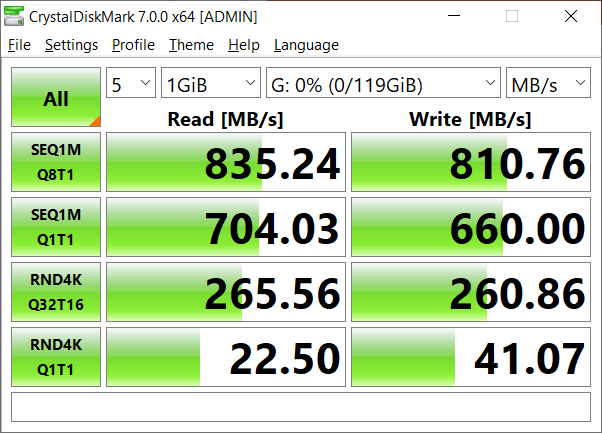
As you can see, I was able to get roughly 835 MB/sec read and 811 MB/sec write speeds using this card and card reader. Pretty far from the advertised potential speeds. I had the card reader connected directly to my PC motherboard with a USB 3.1 port, so there were no other bottlenecks that could limit the speed. I performed several tests, and each time I was not able to pass 850 MB/sec read speed.
I then performed another test, this time with a 4 GB file. Here is the result of the benchmark:
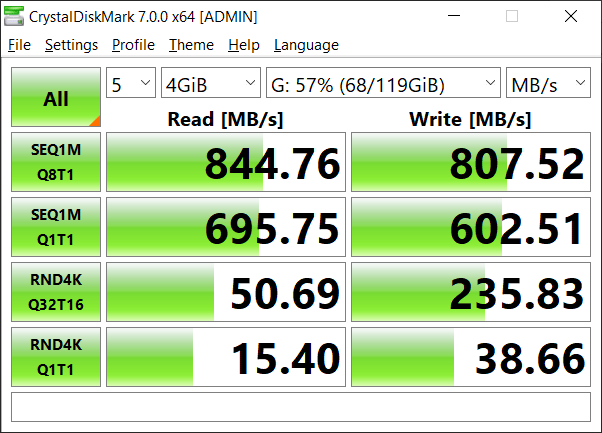
Once again, the sequential speed maxed out at 845 MB/sec read and 807 MB/sec write speed. I know that 1750 MB/sec is a theoretical maximum, but still, I was hoping to get at least over 1 GB/sec read speeds with this card.
Thinking that perhaps something is wrong with my PC setup, I moved to my iMac Pro. I connected the memory card directly into one of the Thunderbolt 3 connections on the back of the iMac Pro and ran a few tests, including Blackmagicdesign’s Disk Speed Test. Here are the results:
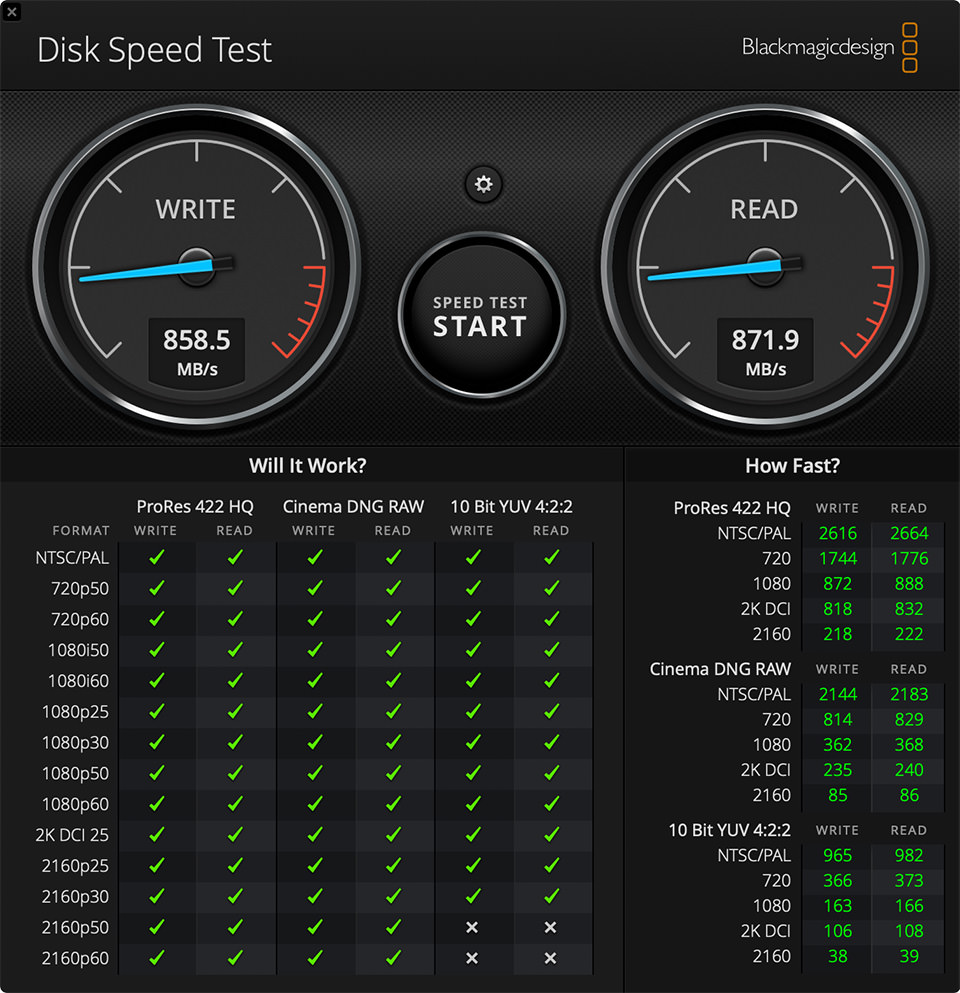
Again, I topped out at about the same speeds – 859 MB/sec read and 872 MB/sec write. So my PC is just fine – the issue is either with the card itself, or with the memory card reader that cannot read at faster speeds. For now, I am going to rate the card a bit low for its performance, but I will be testing it with the above-mentioned Sony reader once I am able to purchase it to see if I can drive the card further. I will update the ratings accordingly.
Still, even with these speeds, the difference in CFexpress and XQD cards is very significant. Take a look at the benchmark results from my Sony 64 GB XQD memory card:
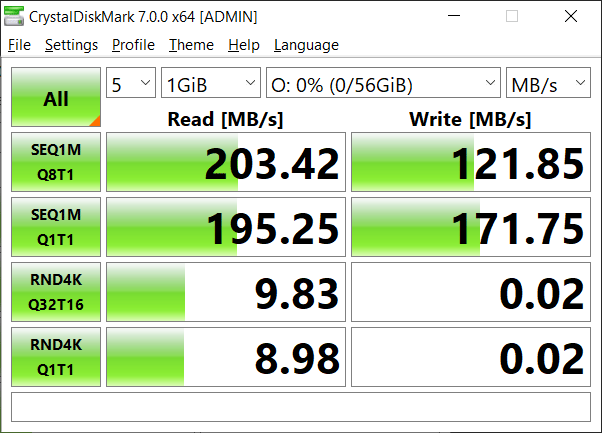
That’s a crazy 4x read and 6.6x write difference between these two cards! The big question is, does the new CFexpress card make any difference when shooting with the Nikon Z6 or Z7?
I tested out my Nikon Z7 with the both cards, and here are the results when shooting with 14-bit losslessly compressed images at maximum FPS:
- Buffer Capacity with XQD card: 2.5 seconds
- Buffer Clearing with XQD card: 5.2 seconds
- Buffer Capacity with CFexpress card: 2.5 seconds
- Buffer Clearing with CFexpress card: 5.1 seconds
Basically, there is no performance difference between XQD and CFexpress cards on the Nikon Z7. My guess is that the Nikon Z6 / Z7 cameras have an older XQD / CFexpress memory card slot that is limited to PCIe 2.0 speeds for both card types. Yes, it can read CFexpress cards, but it cannot take advantage of them. So if you have been thinking about moving up to CFexpress in hopes of getting better buffer capacity, you will be sorely disappointed. We will need to wait for the next generation Nikon mirrorless cameras that might have PCIe 3.0 CFexpress card slots that will actually take advantage of faster card speeds.
Summary
The Lexar 128 GB CFexpress memory card is a well-made card with excellent build quality. While it seems to be a card capable of extremely fast speeds, unfortunately, I was not able to achieve these speeds with Lexar’s CFexpress USB 3.1 card reader. Still, even with lower read and write speeds, being able to transfer files at over 800 MB/sec is very impressive, especially when compared to XQD cards.
The biggest issue with CFexpress cards today is compatibility. As I have explained earlier, you will need to make sure that you get the right type of card, the right type of memory card reader, as well as ensure that you have a fast-enough USB or Thunderbolt connection on your computer in order to be able to take full advantage of these cards. In addition, if you are using a mix of XQD and CFexpress cards, be prepared to face issues with memory card readers, as they do not seem to like both card types.
If you do not own any XQD memory cards today, then, by all means, go for CFexpress. These memory cards are priced about the same as XQD memory cards, and it just does not make any sense to invest in older technology when your devices support CFexpress. However, if you already own XQD memory cards, then you will need to see how you can address the memory card reader problem. I will personally wait until I can find a memory card reader that reads both without issues, because I do not want to deal with several card readers, especially when traveling. I hope the Sony card reader I mentioned earlier is going to be available soon so that I can test it out…
If you already own the Sony MRW-G1 reader and use it with both XQD and CFexpress cards without issues, please let me know in the comments section below. Also, please let me know if you are able to get speeds above 850 MB/sec on that reader. I would love to hear your feedback, thank you!
Where to Buy
If you would like to support our efforts, please consider buying from our trusted partner B&H Photo Video:
- Lexar 64 GB Professional CFexpress Memory Card
- Lexar 128 GB Professional CFexpress Memory Card
- Lexar 256 GB Professional CFexpress Memory Card
- Lexar 512 GB Professional CFexpress Memory Card
Lexar 128 GB CFexpress Memory Card
- Build Quality
- Performance
- Compatibility
- Packaging and Manual
- Value
Photography Life Overall Rating

hi ,sorry my english is no good. but I have the SONY MRW-G1 & Laxar CFexpress 128G card.I use the same speed test soft get the infomation that read 890MB/s & write 875MB/s.
Excellent deep dive into the Lexar card, Nasim! There’s a comparison of the 512gb version of the card against 10 other cards published yesterday over at camnostic.com. Using the Canon R5.
I have Prograde 120 GB CFExpress card. On Z7, its performance is quite a bit worse than Sony G 120 GB XQD card for sure. Buffer is filled faster and once buffer is filled, the camera slowed down significantly more than with XQD card. However, Prograde card does work faster than Sony XQD card on D6 and you can get more pictures before buffer is filled. Using Prograde CFExpress card reader connected to my mobo USB 3.1 port, I get abotu 650 GB transfer rate.
I actually decided against the Nikon Z6 and opted for the Sony A7III Because of the storage. The Nikon kit was $500 cheaper but after adding the cost of 2 XQDs and a reader, they come together at about the same price… And unlike SD cards which can be read with a passively powered adapter (for iPhone, iPad and Android phones), XQD readers need to be powered externally to be used with mobile devices. I’m all for new and better technologies but right now it seems that the cost and the inconvenience grossly outweighs the benefit of XQD/CFExpress. Also, considering my A7III shoots pretty long bursts of compressed raw + JPEGs to two cards without hiccups, I doubt there is any actual benefits of the faster speed for most people
Hi Nasim,
Delock sells a PCIe card for desktop PCs that directly connects the CFexpress card to the mainboard w/o using USB as an interface. This card is cheap since it just connects the PCIe interface of the CFexpress card to the PCIe bus on the mainboard.
With this card I get rates up to 1,4 GB/s with a Delock 128 GB CFexpress card. I think your values are limited by the card reader and interface. I also do not see a difference in the camera.
At least with my card I can read out SMART values. The transfer rate drops when the CFexpress card is getting hot.
I do not recommend this PCIe card since it is highly uncomfortable. However it is well suited for benchmark tests.
Alex
Hi Nasim,
I have the Sony MRW-G1 CFexpress/XQD card reader (bought recently from my local camera store that had it in stock) and can confirm it does read Lexar 2933 XQD cards (64 GB) and does, of course , read the Sony Tough CFexpress card (128GB) bought the same time as the card reader. I use the XQD cards in my Z7 and D500.
Keep up the good work!
My Sony XQD card reader is not recognized on MacBooks or iMacs running Catalina, only Mojave. Does the MRW-G1 work with Catalina?
Jim Meketa [email protected]
Sorry, Jim, my computer is a desktop PC that’s running the latest version of Windows 10, so I don’t know what Mac OS it will run on. Not much info on the Sony website, and the reviews on the B&H website that actually mention they’re using a Mac are mixed–most were successful but one wasn’t. You might want to give B&H a call to see what they say on the topic. Good luck!
Jim, on Catalina I needed to download the latest Sony XQD driver to get my ProGrade reader to read XQD cards. Here’s the link to access it: progradedigital.com/xqd-d…-download/
Read the instructions (20zd39mqrum43n6ecwj0vx15-wpengine.netdna-ssl.com/wp-co…puters.pdf) first, otherwise there’s a good (or bad) chance to fail. You have to change security settings on your Mac during installation, and it worked on my Mac only when I was logged in as Admin.
Do you get faster transfer speed than Nasim get with Lexar reader ?
I will wait for Sony MRW-G1 when is available
Dear Nasim,
thank you for making the effort to test and report about incompabilities XQD and CFe.
I also was in the market for a new card reader which capable of reading both types of these cards as I toasted my Lexar “Professional Workflow” (yes, the one with various slot inserts) by accidentally using a 12V transformer instead of the 5V version. Both transformers use the very same plug, but I’m used to thin plugs for 5V and bigger ones for 12V. Should have checked before – now I know. Surprisingly, the Apple dealer exchanged the burnt USB ports for free.
After that I’m fed up with Lexar although I know it’s a different company now. I researched and found ProGrade type B reader for thunderbolt 3.
Here I do see the Write speed of 1452 MB/s while writing a 4GB file happens at 512 MB/s.
I used a ProGrade Type B 120GB card (Gen 1) which says “1600 MB/s” and is made in Vietnam. ProGrade has some rebates, but their shipping costs eat all rebate – for me it would be cheaper to get them from B&H and import in to Switzerland.
We are used to big MB/s numbers which in practice are hardly ever reached, but the ProGrade at least keeps up at 90% of the promised speed at reading.
Your observations of the real benefit in using them in the current Z bodies are identical to mine – maybe one or max. 2 more frames in a H* burst on a Z 7 is no reason to buy CFe instead of XQD – but the future belongs to CFe because XQD today is Sony only. And CFe are sometimes a bit cheaper than XQD.
Also, there’s a 325 GB “COBALT” card from ProGrade which says “1600MB/s read and 1400 MB/s write” (progradedigital.com/produ…cfexpress/) At a whopping US$ 550.–!
Just want to add: On the Z 6 in H* mode, I get roughly between 6 and 9 more frames (RAW, 14 bit lossless compressed) in one burst, when using a Sony 64 GB XQD instead of the ProGrade 120 GB. That’s a bit surprising at first glance. But then, when these cameras came out, CFe was still in the labs, but XQD available since the D850 went to market.
Thank you for the info Joachim! It looks like the bottleneck is the Lexar USB 3.1 card reader, which I find to be pretty crappy (cheap build, card feels like it is getting stuck, and it gots very hot when using). I might need to try a better card reader!
What software are you using to test the card speed? Surpising that sequential write drops to 512 MB/sec from 1452 MB/sec – seems a bit drastic. Did you mean to say 1452 MB/sec read speed?
In regards to frames, I did not notice any change in FPS at all…it seems to be identical for both XQD and CFexpress.
Software was BlackMagic Speedtest. Yes, I wanted to write “READ speed of 1452 MB/s while writing a 4GB file happens at 512 MB/s.” Sorry, should have proofread more carefully. One of the surviving old Lexar SD card readers (2 were killed by overvoltage, 1 remained functioning) also got very hot.
These readers (for XQD or CFe) are not cheap. The ProGrade reader needs a Sony driver update (on the Mac, really weird) to be able to read both card types.
Hi Nasim,
You do not mention anything about using the CF Express with the D850. Is there any future for CF Express on the D850? Will they do firmware updates to accomodate it?
Elaine, I am really not sure what’s going on with Nikon in regards to the D500, D850, D4S and D5 firmware. The firmware updates were promised a long time ago, and we are still waiting. I would say wait until the firmware is released – don’t buy CFexpress, because it won’t work with current firwmare.