Ultra-Wide Angle Camera
The iPhone 11-series are the first Apple smartphones to feature an ultra-wide angle lens with a full-frame equivalent focal length of 13mm. This translates to 120° field of view, which opens up opportunities to capture very unique images that have not been possible on an Apple iPhone before without using third party lens accessories and camera attachments.

iPhone 11 Pro Max @ 1.54mm, ISO 20, 1/250, f/2.4
I am personally a big fan of ultra-wide angle lenses, as I like to shoot wide landscapes, cityscapes, subjects and interiors. While I am happy to see Apple push such a lens on the iPhone, the ultra-wide angle lens needs some serious work to bring it up to speed with all the advancements of the standard wide angle lens we have gotten used to on all the iPhones.
First of all, the lens has sharpness issues anywhere outside the center frame. The corners appear soft, and the issue is quite noticeable even when shooting in daylight conditions, as can be seen from the below image:

iPhone 11 Pro Max @ 1.54mm, ISO 25, 1/120, f/2.4
Second, the slow maximum aperture of f/2.4 on the lens makes it difficult to use it in less than ideal light. The autofocus system gets slow and inaccurate, and lack of image stabilization can easily cause camera shake and other problems. Take a look at the below image, which I captured indoors:

iPhone 11 Pro Max @ 1.54mm, ISO 800, 1/35, f/2.4
As you can see, while the center of the frame appears reasonably sharp, the rest of the image appears very blurry. I captured a number of images that have similar problems, which is disappointing.
Third, Apple’s software clearly does not nearly do as good of a job at addressing issues like chromatic aberration, ghosting / flare and distortion, which are sometimes quite visible in images. Take a look at the below image captured with the ultra-wide angle lens, and pay attention to horizon:

iPhone 11 Pro Max @ 1.54mm, ISO 20, 1/350, f/2.4
As you can see, it appears more or less flat in the center, but curves out towards the edges of the frame. This is a software issue, and something Apple needs to address when post-processing images from the lens. The corner softness issue might be related to the lens, and it might not be possible to correct via post-processing. If that’s the issue, I hope Apple finds a way to make a sharper lens that does not have this problem in the future iterations of the iPhone.

iPhone 11 Pro Max @ 1.54mm, ISO 20, 1/800, f/2.4
Wide Angle Camera
The standard 26mm full-frame equivalent wide angle camera is the highlight of the iPhone 11 Pro. This is the camera Apple has been refining over many years on all iPhone iterations, so it has the best capabilities and features compared to the other two. Thanks to a fast aperture of f/1.8, 1/2.55″ sensor (which is the largest of the three) and excellent image stabilization, the wide angle lens produces superb image quality when shooting in any conditions. With the release of the iPhone 11 Pro, Apple added some remarkable features to this lens.

iPhone 11 Pro Max @ 4.25mm, ISO 32, 1/470, f/1.8
As I have already pointed out, the wide angle camera is the only one of the three that is capable of shooting in Night Mode, which works amazingly well when shooting in low-light conditions. In fact, the iPhone 11 Pro is the first Apple device that is capable of shooting in very dark conditions and yield amazingly clear and detailed images. The first time I tried out the Night Mode on the iPhone 11 Pro Max, I was really blown away by it!

iPhone 11 Pro Max @ 4.25mm, ISO 640, 1/25, f/1.8
Although the exposure information above shows that the above image was captured at 1/25th of a second, it was actually shot in night mode and the exposure length was about 1 second. If you are wondering why there is a discrepancy in exposure, that’s because the iPhone 11 Pro is actually capturing a sequence of images at 1/25th of a second, then using image stacking to average out the noise and bring out the details in the image! That’s right, the camera is smart enough to do this on its own when shooting in low-light, and you can manually adjust the exposure from 1 second all the way to 10 seconds, when shooting in extremely low-light situations. Take a look at the below image that I captured with a 10 second exposure:

iPhone 11 Pro Max @ 4.25mm, ISO 800, 1/2, f/1.8
Watching the above image develop on my screen over 10 seconds as the boats were moving was very exciting. The last time I have seen this was when shooting with an Olympus Micro Four Thirds camera! I was honestly shocked to see the end result. Sure, the image is not perfect by any means -there is quite a bit of noise in the image. However, I was able to capture this image hand-held, which is not something I could ever do on any of my professional cameras!
And if the subject does not move as fast as these boats, the iPhone 11 Pro can figure out the subtle movements and pick the subject that looks the sharpest of the sequence, while still using multiple images to reduce the noise. Take a look at the below image, which I also captured when it was quite dark:

iPhone 11 Pro Max @ 4.25mm, ISO 1250, 1/13, f/1.8
In this 3-second exposure, the iPhone 11 Pro was able to properly balance the exposure of the sky, the background, and the foreground swan. Although the swans were moving in this small river, it was able to use one of the exposures from the sequence to deliver the least amount of blur. I don’t know if this is purely a coincidence, or the camera truly does use some sort of artificial intelligence to pick the right image, but the result speaks for itself. Again, it is not perfect by any means, but the ability to shoot with a smartphone hand-held in such low-light conditions is already ground-breaking!

iPhone 11 Pro Max @ 4.25mm, ISO 400, 1/8, f/1.8
In fact, after I saw what the iPhone 11 Pro can do at night, I walked the streets of Colmar and kept on shooting. It was hard to believe that I could get such images from a smartphone…
After wrapping up a beautiful sunset in Racetrack Playa with my Death Valley Workshop group, we packed our gear and walked towards our cars. It was very dark, but I saw a glimpse of light in the sky, and I knew that the secondary sunset was not over yet. I grabbed my iPhone 11 Pro, put my hand on my car’s hood, then captured the below photo:

iPhone 11 Pro Max @ 4.25mm, ISO 2000, 1/2, f/1.8
This was another 10-second exposure. When others saw my image, they couldn’t believe that a smartphone could do that. Everyone started asking what camera I shot the image with, and when they found out that it was the iPhone 11 Pro, I heard a number of them claim that they are getting one after the trip. I cropped the image quite a bit to get rid of some junk in the foreground, which is why it is noisier than the other images, but all things considered, it looks quite good for a picture captured with a tiny sensor! This is one of those images that I would not hesitate to send via a text message to my friends, or even share via social media.

iPhone 11 Pro Max @ 4.25mm, ISO 1000, 1/4, f/1.8
The strange thing is, the iPhone 11 Pro changed the way I capture images with the smartphone. Whereas I used to forget about shooting with my phone in the dark, I now keep on wanting to take pictures when it gets dark. Take a look at the above and the below images, which I captured in Universal Studios LA in very dim conditions.
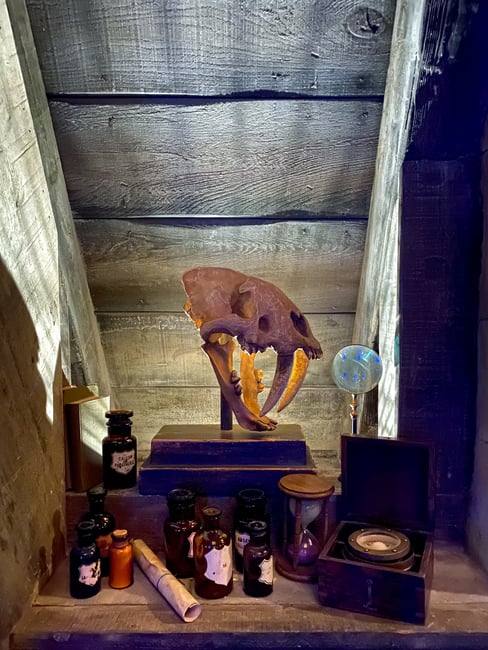
iPhone 11 Pro Max @ 4.25mm, ISO 3200, 1/2, f/1.8
Previously, such high ISOs as 3200 looked like trash on the iPhone. But now, thanks to the image averaging technique that Apple is using on the iPhone 11 Pro, it is possible to make images like these look quite decent when using the Night Mode. Once again, if my goal was to capture maximum detail and minimum noise, I would have to use a large camera on a tripod and shoot very long exposures – not something I would be even allowed to do while waiting for a ride at Universal Studios!

iPhone 11 Pro Max @ 4.25mm, ISO 500, 1/25, f/1.8

iPhone 11 Pro Max @ 4.25mm, ISO 640, 1/25, f/1.8
Telephoto Camera
Lastly, let’s take a look at the telephoto camera on the iPhone 11 Pro / Pro Max and see how it compares to its wide-angle counterparts. With its full-frame equivalent focal length of 52mm, a relatively wide aperture of f/2.0, six total elements, 1/3.6″ sensor and built-in image stabilization, the telephoto camera is the second most capable tool the iPhone 11 Pro has got to offer.

iPhone 11 Pro Max @ 6mm, ISO 50, 1/120, f/2.0
Apple only reserves the telephoto camera on its “Pro” series iPhones – the regular iPhone 11 does not have it. It makes sense to me, as most people who use the iPhone could probably do without it, and the image quality they get out of the 2x zoomed in wide-angle camera would probably be good enough for their everyday use.

iPhone 11 Pro Max @ 6mm, ISO 20, 1/640, f/2.0
Personally, I am a huge fan of the telephoto lens, which is why I went with the iPhone 11 Pro Max. If you are wondering about the differences of Pro vs Pro Max, the latter simply has a bigger display and better battery life. Other than that, they are identical in every way.

iPhone 11 Pro Max @ 6mm, ISO 25, 1/4800, f/2.0
I personally went for the larger Pro Max, because I use my iPhone heavily, so the larger screen is important. I also travel a lot, so battery life is always a concern.

iPhone 11 Pro Max @ 6mm, ISO 20, 1/1400, f/2.0
Apple did a great job with correcting optical issues, such as chromatic aberrations, distortion and vignetting on the telephoto lens, so you won’t see any issues with those. The sharpness from center to extreme corners is also excellent.

iPhone 11 Pro Max @ 6mm, ISO 20, 1/320, f/2.0
However, there is one rather major issue that I noticed on the iPhone 11 Pro when using the telephoto lens – it has a tendency to miss focus! Unfortunately, focusing accuracy is not good when shooting with the telephoto lens, and it can happen in any lighting conditions, not just in low-light. On more than one occasion, I noticed that the camera would focus on the background instead of my subject (when shooting portraits). Even though it seemed to detect faces, it would still somehow focus on the background. In other cases, it just showed very inconsistent focusing behavior when shooting distant subjects, preferring to focus on the foreground. For example, take a look at the below image:

iPhone 11 Pro Max @ 6mm, ISO 160, 1/60, f/2.0
This image is very clearly out of focus. Although the shutter speed seems to be fine at 1/60th of a second, the image is clearly blurry. I saw this happen a number of times when shooting with the telephoto lens, which is very unfortunate. Sometimes I can get the image looking sharp when I change focus points and refocus the shot, other times that does not seem to help at all.

iPhone 11 Pro Max @ 6mm, ISO 20, 1/180, f/2.0
I thought this issue was only isolated to my sample, but after trying it out with my wife’s iPhone 11 Pro, I saw the same issue on her phone as well. If you have a similar issue to report about your telephoto camera on the iPhone 11 Pro, please let me know in the comments section – I am curious if this is just me noticing the occasional focusing problems, or others also have it. Considering that the focusing problem is very sporadic, I suspect it is mostly a software error. Perhaps the camera is fooled into thinking that the subject is in focus, when it is actually not.

iPhone 11 Pro Max @ 6mm, ISO 20, 1/120, f/2.0
Compare the sharpness of the above two images, and you will be able to tell the difference right away. I love using the telephoto camera when shooting landscapes and portraits, so I would love to see Apple fix this issue…
Table of Contents