Lens Sharpness and Contrast
When it comes to sharpness, most kit lenses start out well at their wide focal lengths. As you zoom in towards the telephoto range, sharpness and contrast levels decrease significantly. The XC 16-50mm OIS II follows a somewhat similar pattern, as can be seen from the below MTF charts:
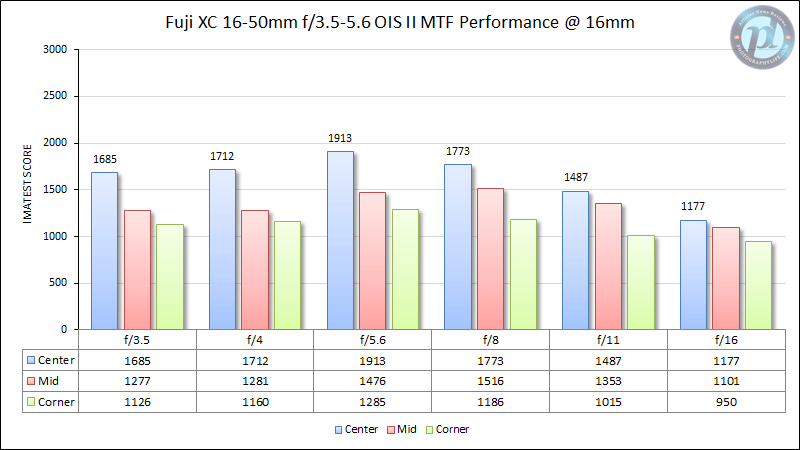
At 16mm, the XC 16-50mm OIS II shows decent sharpness performance wide open, but you will need to stop down to f/5.6 to get the best overall performance. The corners are fairly weak at this focal length.
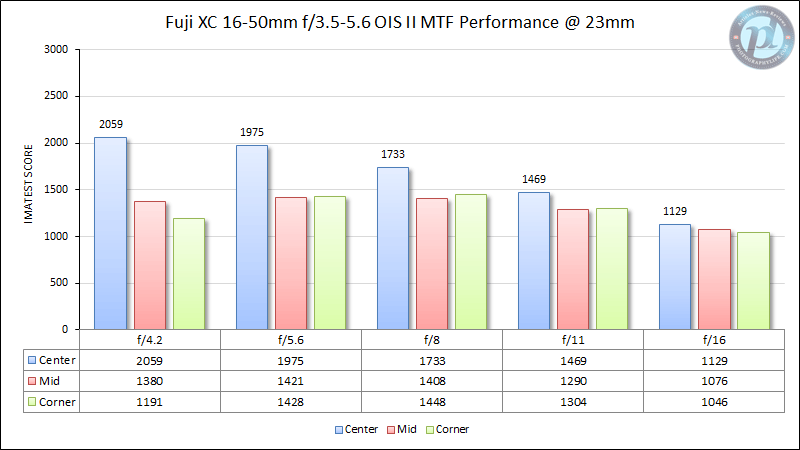
As you zoom in to 23mm, the lens gets sharper, especially in the extreme corners. Once again, f/5.6 is going to be the best aperture at this focal length.
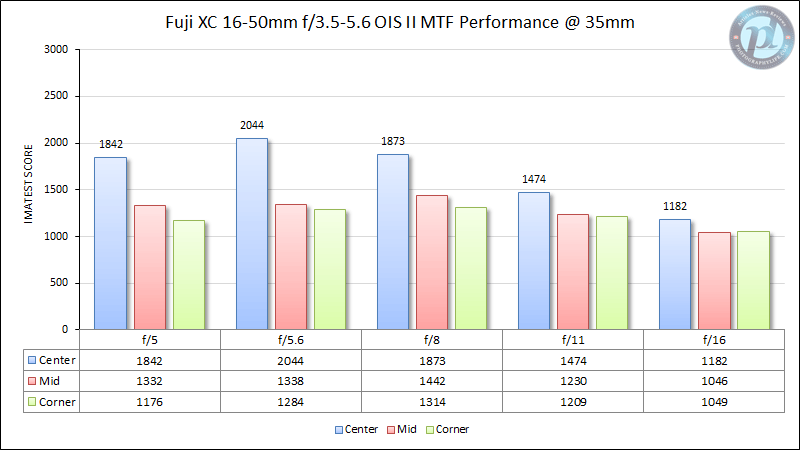
At 35mm, sharpness deteriorates a little. Stopping down to f/5.6 improves things, but sadly, the corners don’t really get any better than at 23mm, even past f/5.6.
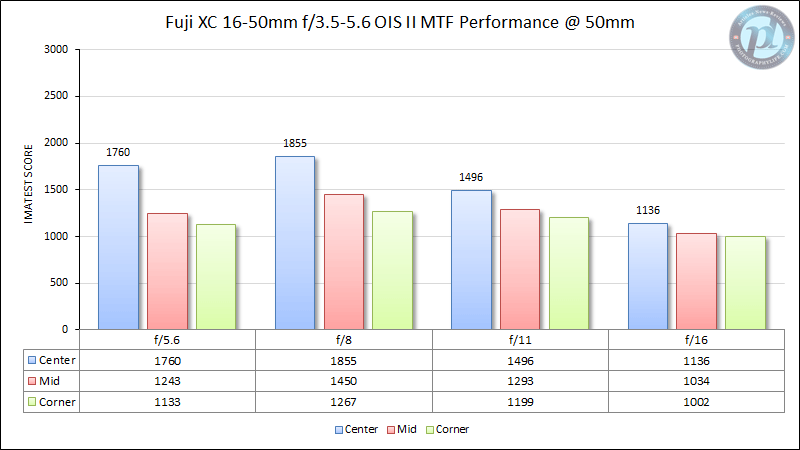
Finally at 50mm, we can see that sharpness certainly drops in the telephoto end. Here, you will need to stop down to f/8 to get the best overall results.
Overall, the above sharpness numbers are quite decent for a kit zoom lens. Just keep the lens at f/5.6 at shorter focal lengths and f/8 at 50mm to get the best results.

Bokeh
The XC 16-50mm OIS II is obviously not designed to yield good-looking bokeh, especially because of the aspherical lens elements that render onion-shaped background highlights. It is a slow zoom, so you will need to zoom in to 50mm, get very close to your subject, and shoot wide open to get any decent subject isolation.

For photographing people, your best bet is to shoot environmental portraits. If you want a lens with great subject isolation capabilities and bokeh, check out the Fuji XF 56mm f/1.2 R instead.
Vignetting
If you shoot JPEG, or use a post-processing tool like Lightroom, you will see little to no vignetting, because vignetting corrections will be enabled by default. To see the actual levels of vignetting, CA and distortion, I had to use a third-party RAW conversion tool (Dcraw), then use Imatest to do proper measurements. Let’s take a closer look at how the lens vignettes at different focal lengths and apertures:
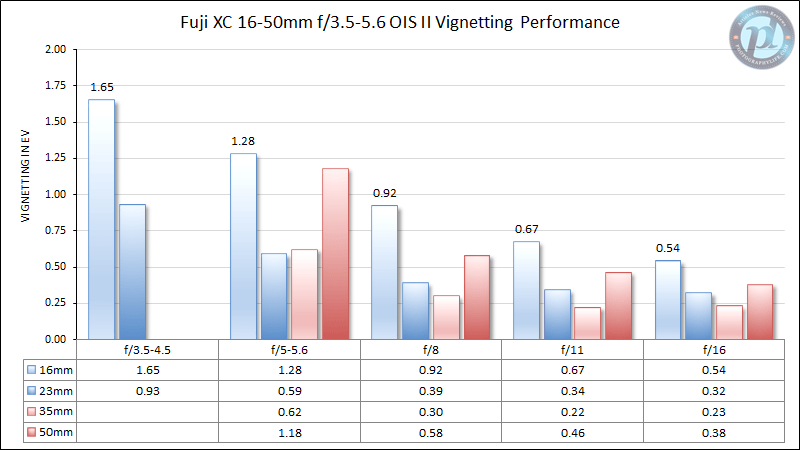
As you can see, the lens shows approximately 1.65 stops of vignetting at 16mm, which is not bad. Stopping down the lens to f/5.6 certainly improves it quite a bit, and if you stop it down to f/8 and smaller, it will be reduced even more. As you zoom in to 23mm and 35mm focal lengths, vignetting is reduced significantly, showing approximately half a stop of darkening in the corners. However, as you zoom towards the telephoto range, it comes back a bit stronger again, as can be seen from the above chart.

Ghosting and Flare
When it comes to ghosting and flare, while the Fuji XC 16-50mm OIS II features Super EBC coating that is supposed to reduce the effect in images, it is a matter of the size of the light source, its position in the frame, as well as how much you stop down. I shot a few images with the sun in the frame, and I am happy to say that the lens performed very well, showing very little ghosting and flare in images. Here is a test image that I shot at f/16:

As you can see, the lens handled the bright sun very well, and there are no traces of ghosts in the lower part of the image. The contrast level did not get reduced drastically either, which is great news.
One thing to keep in mind is that shooting with mirrorless cameras that have very short flange distance can result in red dots appearing around the bright source of light, as can be seen from this image sample. This is not an issue with a lens or a camera – internal reflections between the rear of the lens and the microlenses on the sensor surface cause this issue, which is known as the “Red Dot Flare“. So if you see that in your images, keep this in mind and try to use larger apertures and block parts of the bright light source to avoid the problem.

Distortion
The amount and the type of distortion depends on what focal length you are shooting. Typical to most zooms, the lens starts out with barrel distortion at 16mm and as you zoom in towards 35mm and longer, it switches to pincushion distortion. Take a look at the graph below to see distortion levels for each focal length:
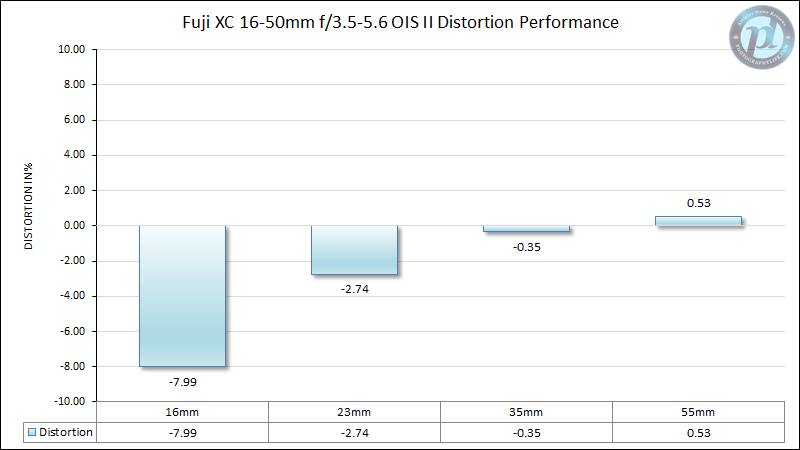
Unfortunately, the barrel distortion on the XC 16-50mm OIS II is quite extreme – Imatest measured 7.99%, which is a lot for any lens. The good news is that if you use software like Lightroom and Photoshop to process your RAW files, distortion issues will be automatically corrected. The bad news is that it is not corrected fully, and there are traces of “mustache” distortion in images, which is very difficult to handle in post.

Chromatic Aberration
Lateral chromatic aberration levels are fairly high as well, as illustrated below:
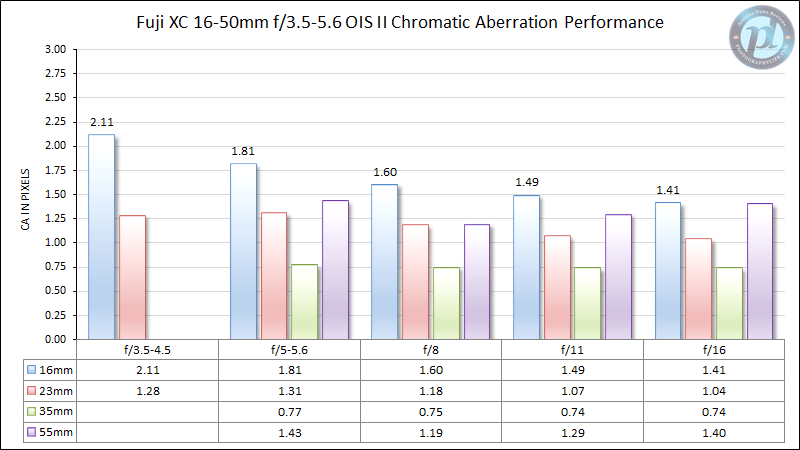
Expect to see over 2 pixels of lateral CA at f/3.5 @ 16mm, which gets reduced to 1.6 pixels at f/8. Zooming in reduces CA a little, with the best results at 35mm.

Table of Contents