USB Port Charging
Another killer feature of the Fuji X-T2, which does not exist in the X-T1, is the ability to charge the camera via a USB port. This one is a huge plus because if you are traveling on the road and you don’t have access to power, you could use a portable power bank to charge the camera! Being able to charge the camera via USB is very beneficial when shooting in remote areas. Imagine setting up a portable solar panel, connecting it to the camera and let it charge when not shooting. Also, if you manage to forget your Fuji adapter, it is good to know that you still have an option to charge the camera with a universal Micro USB cable that you can find pretty much anywhere nowadays.

Although the X-T2 has a USB 3.0 interface, do not worry – you can still use a regular Micro USB 2.0 cable to charge the battery. You will be plugging the cord in the lower part of the interface and the moment you do that, you will see the green light on the side of the camera light up. Once charging is complete, the light will go off. Keep in mind that charging via a USB port might take longer than charging with the Fuji charger and that’s expected since the dedicated charger uses more amperage to charge the battery than a typical Micro USB interface. Also, it is important to mention that the length of charging will depend on the amp output of the charger – some supply less power compared to others.
Weather Sealing
When it comes to weather sealing, the Fuji X-T2 is sealed even better than the X-T1. The side doors aren’t as flimsy anymore and they seem to stay in place when closed. The memory card door on the X-T1 was one of the weaknesses of the camera and Fuji addressed it with a memory card door that no longer slides out – there is now a switch that you must push down to get the memory card door to open. The interface door has also been slightly modified to be a tighter fit, which is nice.
If you are wondering about the weather sealing claims of the Fuji X-T2, the below picture is a good way to illustrate how much this camera took a beating in New Zealand:

We had two cameras die during the trip to New Zealand. One Nikon D810 had its shutter mechanism damaged after getting frozen (very rare, never seen that before) when we shot in sub-zero temperatures on top of a snowy mountain near Mt Cook. The second DSLR to die was the Nikon D800E, which when subjected to an extremely rainy day at Milford Sound gave up due to too much moisture. After we let it dry out for a day, the camera came back to life, but it was a bit of a disappointing experience. The Fuji X-T2 was with me all the time and as you can see in the above picture, I did abuse it quite a bit. The X-T2 just kept on shooting! It was pretty soaked all around, so when we got back to the car, I thought it might be a good idea to turn the heater up and put the camera on the dashboard. Bad idea! I did not notice that there was a lot of heat coming through directly on the camera and due to the big difference in outside vs car temperature, some condensation built up inside the 35mm f/2. I immediately removed the camera and let it sit for a while, after which the condensation disappeared. Fearing that I might have damaged the internals of the camera, I took it out and fired a few test shots. Again, it just kept on clicking! Amazing.

A word of warning: although the Fuji X-T2 was subjected to a lot of moisture and humidity, it is NOT a waterproof camera. Yes, it does have weather sealing like many other DSLRs and mirrorless cameras, but it is not designed to be (ab)used in ways such as above. If you plan on shooting in extreme conditions with a lot of rain and humidity, I would either suggest to get a protective coat to wrap the X-T2 with, or look at other waterproof options on the market.
Menu System
One of the surprises for me was the new menu system on the X-T2. Fuji did not just tweak it, but completely changed the way the menu system works on the X-T2. On my X-T1, the left side of the menu has numbers next to Shooting and Setup menus. As you scroll down each menu page, the left side jumps down to the next option. It surely works just fine, but once you see the menu on the X-T2, you will understand why the new menu system is so much better in comparison. Fuji did away with numbers on the left and created real logical menus and sub-menus, similar to those that we see on Nikon DSLRs:
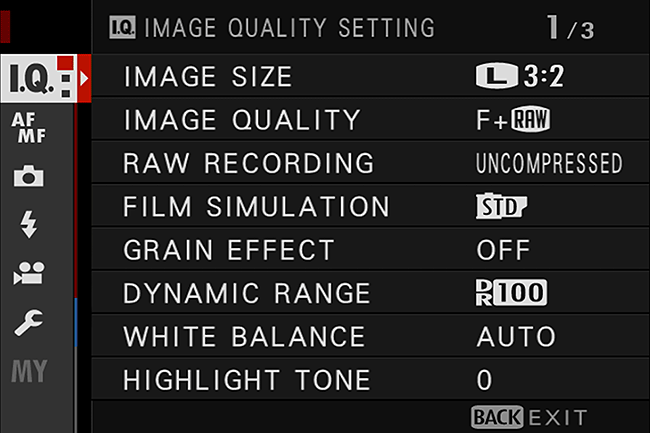
The first main menu is “Image Quality” and it has several pages worth of sub-menus. As you navigate down each page, you see a small red icon on the menu jump down. Next comes “AF/MF Setting” for autofocus and manual focus adjustments. From there, there is a “Shooting Setting” menu, followed by “Flash Setting”, “Movie Setting”, “Set Up” and finally “My Menu” where you can place any of the sub-menus. Everything is logical, thought-out and well-grouped. Another huge win for the X-T2!

Table of Contents