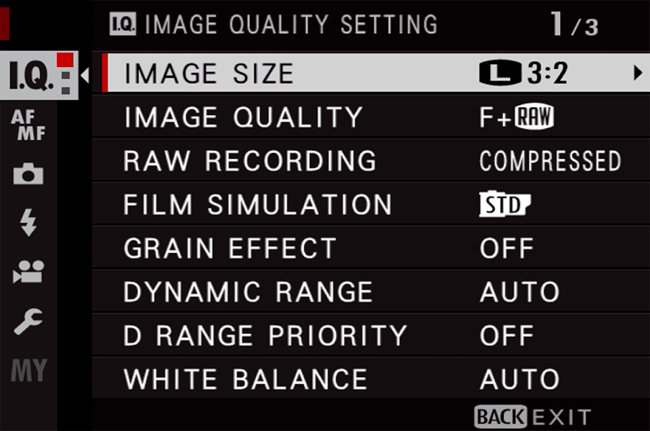Weather Sealing
It goes without saying that the Fuji X-H1 was designed to be used in all kinds of weather conditions. The X-H1 is sealed with rubber gaskets all over the camera body – starting from the memory card door (which is locked firmly in place with a lock switch and the door has rubber seals to prevent water from getting into the memory card compartment) to the battery door that is sealed equally well to prevent water from getting into the battery chamber. Even the buttons and the joystick have rubber seals around to prevent moisture and dust from getting into the camera.

Having used the camera in extremely dusty and hot environments of Morocco and Uzbekistan, as well as freezing cold conditions of Colorado in winter, I have not seen any issues with the weather sealing of the Fuji X-H1. Even after walking into a rainy environment and subjecting the camera and the weather-sealed lens to quite a bit of rain, I did not see any moisture build-up on the camera – it has performed admirably all along. However, keep in mind that despite having all these weather seals, the X-H1 is not a waterproof camera (no camera is unless specifically stated so). If you plan on shooting in extreme conditions with a lot of rain and humidity, I would suggest getting a protective coat to wrap the X-H1 with.
USB Port Charging
Similar to the Fuji X-T2 and other X-series cameras, the battery on the X-H1 can be charged via its USB port. This is certainly a feature worth pointing out because if you are traveling on the road and you don’t have access to power, you could use a portable power bank to charge the camera. This makes the X-H1 a very useful camera to have when shooting in remote areas and having limited access to power. Imagine setting up a portable solar panel, connecting it to the camera and let it charge when not shooting. Also, if you manage to forget your Fuji adapter, it is good to know that you still have an option to charge the camera with a universal Micro USB cable that you can find pretty much anywhere nowadays.

Although the X-H1 has a USB 3.0 interface, do not worry – you can still use a regular Micro USB 2.0 cable to charge the battery. You will be plugging the cord in the lower part of the interface and the moment you do that, you will see the green light on the back right side of the camera light up. Once charging is complete, the light will go off. Keep in mind that charging via a USB port might take longer than charging with the Fuji charger and that’s expected since the dedicated charger uses more amperage to charge the battery than a typical Micro USB charger. Also, it is important to mention that the length of charging will depend on the amp output of the charger – some supply more power compared to others.
Menu System
The menu system on the X-H1 is very similar to that of the GFX 50S / R cameras, as well as the latest generation X-series cameras. Those who have previously used Nikon cameras will feel right at home, since the menu system is structured and grouped in a somewhat similar manner:
There are six total menus that have sub-menus and one custom menu. The first main menu is “Image Quality” and it has several pages worth of sub-menus. As you navigate down each page, you see a small red icon on the menu jump down. Next comes “AF/MF Setting” for autofocus and manual focus adjustments. From there, there is a “Shooting Setting” menu, followed by “Flash Setting”, “Movie Setting”, “Set Up” and finally “My Menu” where you can place any of the sub-menus. Everything is logical, thought-out and well-grouped.

Since the Fuji X-H1 is equipped with an in-body image stabilization system (IBIS), there is an extra setting in the menu for controlling image stabilization behavior. It is found under Menu -> Shooting Setting -> IS Mode.
Electronic Viewfinder (EVF)
By now, you have probably heard of the amazing EVF that Fuji has been using in its X-series cameras. While the Fuji X-T2 already had a superb 2.36 million dot EVF with a 0.77x magnification, the EVF on the X-H1 pushed the quality up even further, thanks to a higher resolution 3.69 million dot EVF. The magnification ratio got slightly reduced to 0.75x (which to be honest is barely even noticeable), but the refresh rate stayed at impressive 100 fps, making it a joy to use the camera in both daylight and low-light conditions. The 0.75x magnification might not sound like a big deal at first until you compare it to the magnification of most full-frame DSLR cameras that typically have smaller viewfinders with less magnification.
There are only two full-frame DSLRs that have equally as good or better viewfinders, and those are the Nikon D850 (0.75x) and Canon 1D X Mark II (0.76x). On the mirrorless side, full-frame cameras from Sony, Canon, and Nikon offer higher EVF magnification up to 0.8x, but those cameras have much higher price tags in comparison. So the X-H1 has a very large viewfinder when compared to most of its competition, which certainly does make a difference when shooting in the field since you can see more details of what you are photographing. Additionally, if you couple the ability to zoom in on a subject to check focus before taking a picture, or the ability to zoom in on an image after it was captured, the electronic viewfinder becomes even more amazing to use – something an optical viewfinder (OVF) will never be able to match. On the flip side, EVF does take time to get used to and it can get a bit laggier when shooting in low-light conditions.

The Fuji X-H1 comes with a removable rubber eyecup, which helps in reducing ambient light from reaching the EVF when viewing it. However, the exterior rim of the eyecup is rather sharp, which can make it somewhat uncomfortable when pushing the camera to the eye. I wish Fuji made that rubber area a bit thicker and softer to make it more comfortable to use. The rubber eyecup is easily removable – if you pinch the top and the bottom of the eyecup and lift it up, it comes right off. So if you want to clean up the EVF and the eye sensor, you can do it easier and quicker with the eyecup removed. Personally, while I have cleaned the EVF screen a few times, so far I haven’t encountered any issues with the eye sensor getting too dirty and not working. This is one area Nikon definitely needs to learn from Fuji since the eye sensor on the Z6 and Z7 cameras is pretty bad and requires constant cleaning.

Battery Life
Fuji decided to continue using the same NP-W1265 battery on the X-H1 that it has been using on most X-series cameras. This certainly has its advantage, as it allows one to continue using the same batteries and chargers when upgrading from another X-series camera. However, the addition of IBIS on the X-H1 results in faster draining of the camera battery. As a result, the CIPA rating for average shots taken before the battery is fully drained has been reduced to mere 310 shots, which is not good. When using the X-H1 in the field, I personally noticed that I needed more batteries with the X-H1 than when using the X-T2 or the X-T3.

And to me, battery life is perhaps the biggest issue with the X-H1. Considering that the X-H1 has a much larger grip than all other X-series cameras, I really wish Fuji went with the much larger NP-T125 battery that we see on the GFX medium format cameras. With the NP-T125, the X-H1 would have had amazing battery life for doing both stills and video. I can understand that fitting such a large battery would have potentially required an even bigger grip and would have increased the weight of the camera even further, but it would have still been worth it in my opinion…

WiFi and Remote Control
The Fuji X-H1 comes with both WiFi and Bluetooth to be able to connect to smartphones in order to transfer images and control the camera. Once you install the Fujifilm Camera Remote app on your mobile device, you will be able to remotely control the camera after connecting to the camera via WiFi and you can also access images and transfer them using the same app.

Although the app was last updated two weeks ago (current version is 4.0.1), I found it to be slow and buggy when using on my iPhone. I tried to connect to my GFX 50S and the X-H1 and the app would constantly disconnect and time out, which was very frustrating. I am not sure why none of the camera manufacturers can spend the time and resources to make solid apps – they all seem to be equally crappy. The Fuji Camera Remote app has a rating of 2.1 stars on iTunes, which shows how bad it really is.

Instax Printing
I have to admit, one of the coolest features of Fuji cameras is their ability to print directly to an Instax printer, something that is built right into the camera firmware. I detailed my experience with printing images right from the camera in my Printing Photos On-the-Go article and although I talked about using the GFX 50R to print images to the Instax printer, you can achieve the same result with any X-series camera, including the X-H1. All you have to do is set up the printer via Menu -> Set Up -> Connection Setting -> Instax Printer Connection Setting, and once it is set up, you just playback an image, then press the Menu button, scroll down to “Instax Printer Print” under the Playback Menu, turn on the printer and click the menu item. The camera will connect to the printer, then ask you to confirm if you want to print the image. After you confirm, the image just comes right out of the printer, which is amazing. Here are a few images I printed and delivered to some people when photographing Uzbekistan:
Everyone was psyched to get their images printed on the spot, something they had never experienced before. If you are a travel photographer, you might want to consider investing in an Instax printer and a few films to take with you. After doing it in Uzbekistan, I am planning to bring the printer along with me everywhere I go.

Flash
Although the X-H1 does not have a built-in flash, a small and portable EF-X8 external flash unit is included with the camera. Personally, I never use built-in flashes and I never took the EF-X8 out of the box, as it is just not powerful enough to do any serious work with it. And if you are into flash, you will find 1/250th of a second sync speed to be an improvement over the typical 1/180th of a second sync speed we have previously seen on Fuji X-series cameras. I experimented a little with off-camera flash on the X-H1 using PocketWizard Plus units connected to Nikon speedlights and the setup worked quite well, as expected. My Nikon speedlights also work just fine in Manual mode when mounted on the flash hot shoe of the X-H1. But if you want to do more serious work, most radio and infrared controlled triggers should work with the camera without any issues. Compatibility used to be a problem in the past, but with the rise of the Fuji X-series and GFX cameras, many flash systems are now fully compatible with Fuji.

Table of Contents