It has now been three years since Fujifilm introduced its GFX medium format system to the market. Since then, the company has gained a lot of traction by releasing a number of top-notch lenses for the system, as well as a total of three medium format cameras. The Fujifilm GFX 100 is the latest and the most capable of the three, featuring a 44x33mm high-resolution 100 MP sensor supported by the first-of-its-kind (for medium format) 5-axis image stabilization system.
Fuji engineers put quite a lot of effort into the GFX 100 to differentiate it from all other medium format cameras on the market. It sports on-sensor phase-detection autofocus (world’s first for MF), dual UHS-II compatible SD card slots, dual battery compartment, programmable OLED information screens, a powerful processor capable of handling 4K video recording – all tucked in a weather-proof, magnesium alloy camera body. Simply put, it is the most complete and the most feature-rich medium format camera on the market today.
At $10K, the Fuji GFX 100 is an expensive camera – that’s some serious green for a very serious camera. However, when compared to its competitors that want to charge $20-30K+ for their MF cameras, the GFX 100 looks quite reasonable. And once you factor in all its features and advantages, you will realize that the camera has no real competition on the market today, and looks like it will stay this way for a number of years in the future.

I have been shooting with the GFX 100 for the past four months now, so I have quite a bit of experience that I want to share with our readers in this review.
Fuji GFX 100 Review: Introduction
When Fujifilm and Hasselblad debuted their 50 MP mirrorless medium format cameras, many photographers wondered if the system was worth moving into, considering that there were full-frame cameras with similar resolution. On one hand, these cameras offered excellent image quality, but on the other hand, they were slow to focus, had limited lens selection and had all kinds of bugs and issues that needed to be ironed out. For many photographers, it just did not make sense to move up to medium format only to end up with a larger system with compromises.

However, with the release of the GFX 100, Fujifilm showed the real potential of its medium format system, and what we can expect from it in the future. With a 100 MP sensor, in-body image stabilization, phase detection autofocus, intuitive menu system, long battery life, and weather-sealed professional body, the GFX 100 instantly became a highly desirable camera that ticks all the checkboxes, matching or exceeding the features of some of the very best full-frame cameras on the market today.
It is important to note that there isn’t a huge difference in size between full-frame and medium format sensors – this is especially true for sensors used on Fujifilm GFX, Hasselblad X1D and Pentax 645 series cameras. Take a look at the below illustration to compare sizes of sensors:
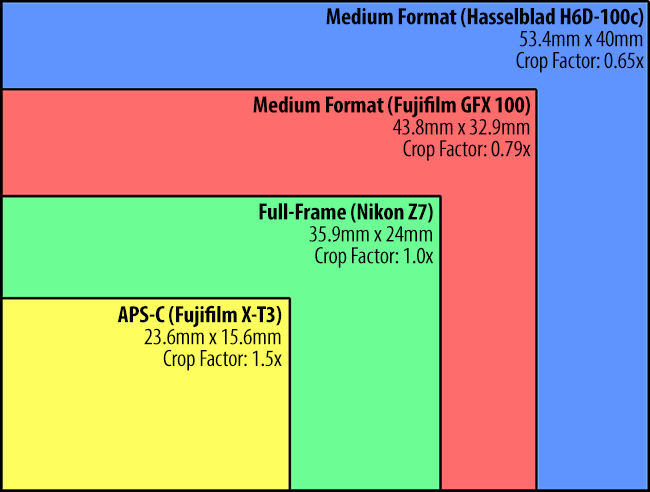
Unlike APS-C and full-frame, medium format does not strictly define one particular sensor size. As you can see, the sensor on the Fuji GFX 100 (just like on the GFX 50S / 50R, Pentax 645Z and the Hasselblad X1D-50c), is significantly smaller compared to the medium format sensor found on a camera like the Hasselblad H6D-100c. In fact, while both Fujifilm GFX 100 and Hasselblad H6D-100c have 100 MP sensors, the latter has a bigger sensor size (and hence bigger pixel size).

One should understand that moving up to “medium format” can differ quite a bit depending on what size of medium format sensor they choose. There is also a huge cost premium involved when moving up to the largest 53.5mm x 40mm sensors. For example, the Hasselblad H6D-100c retails for $33K, over 3x more than what the GFX 100 goes for. Think of the sensor size on Fuji GFX, Hasselblad X1D and Pentax 645 as crop-sensor medium format, because that’s what it really is…
This is the reason why Fuji decided to put its resources towards APS-C and medium format cameras, skipping full-frame entirely. While moving up from an APS-C camera to medium format represents a drastic difference in image quality, the difference is much smaller when moving from full-frame to crop-sensor medium format. The main difference at the moment in resolution – the highest resolution offered by full-frame cameras is 60 MP at 3.76µ pixel pitch (Sony A7R IV), whereas the Fuji GFX 100 is simply a 100 MP version with the same pixel pitch (in fact, if it wasn’t for the 4:3 aspect ratio of the system, it would have been a 90 MP 3:2 sensor). This is why it simply did not make sense for Fuji to invest in a full-frame system.

Fuji GFX 100 Specifications
- Sensor: 101.8 MP, 3.76µ pixel size
- Sensor Size: 43.8 x 32.9mm
- Resolution: 11,648 x 8,736
- Native ISO Sensitivity: 100-12,800
- Extended ISO Sensitivity: 50, 25,600-102,400
- RAW File Bit Depth: Up to 16-bit
- In-Body Image Stabilization: Yes
- Weather Sealing/Protection: Yes
- Processor: X-Processor 4
- Mechanical Shutter: 60 minutes to 1/4000
- Electronic Shutter: 60 minutes to 1/16000
- Storage: 2x SD slots (UHS-II compatible)
- Viewfinder: 5.76 Million-dot OLED Color Viewfinder
- Viewfinder Coverage: 100%
- Continuous Shooting Speed: 5.0 FPS
- Built-in Flash: No
- Autofocus System: Phase / Contrast Detection AF
- Autofocus Points: 3,760,000
- Focusing Modes: AF-S, AF-C and Manual
- LCD Screen: 3.2 inch, Approx. 2.36 Million-dot Tilting LCD
- OLED Displays: Top and Rear
- Touch Functionality: Yes
- Video Recording: Up to 4K @ 30p
- WiFi / Bluetooth: Yes / Yes
- GPS: No
- USB Slot: Type-C (USB 3.0)
- Battery Type: 2x NP-T125 Li-ion Battery
- Weight: 1,400g (Body, EVF and Batteries)
- Dimensions: 156mm (W) x 164mm (H) x 103mm (D)
- Price: $9,999 MSRP

A detailed list of camera specifications is available at Fujifim.com
Fuji GFX 100 Review: Ergonomics and Build Quality
Without a doubt, Fuji engineers put everything they got into the GFX 100. But in doing so, I am afraid they also made a few drastic decisions that will make it tough for someone who is already familiar with the traditionally intuitive Fuji controls to get used to the new controls offered by the GFX 100.

First of all, the lack of classic dials for adjusting things like ISO and shutter speed are big changes, and to be honest, I am not a huge fan of the new buttons and dials. It is nice to be able to customize camera behavior, but not in such a drastic way that makes it less intuitive and completely changes the way it behaves compared to its predecessors.

Fuji’s system always stood out with its classic aperture ring on lenses, and manual ISO and shutter speed dials on cameras, making it extremely easy to switch between different exposure settings without touching the camera menu. Now the ISO and shutter speed dials are gone, replaced by virtual dials. While you can still change these rather quickly using the programmable dials or buttons, it is a completely new way to operate the camera, so it takes some time to get used to it. After shooting with the GFX 100 for some time and switching back to my GFX 50S, I realized that the old controls were far better and more intuitive for me.
Another issue I struggled with was the size of the buttons. The GFX 100 is a big camera – it is the biggest among the GFX line of cameras. And yet the buttons on the camera are so small! I don’t know why Fuji engineers decided to go with such small buttons and a tiny joystick when there is so much available real estate on the camera. Such important buttons as “AF-ON” should have been the size of the MENU / OK button, not any smaller. The same goes for the dials, which just feel too small and flimsy – not something I expected to see on a $10K camera.
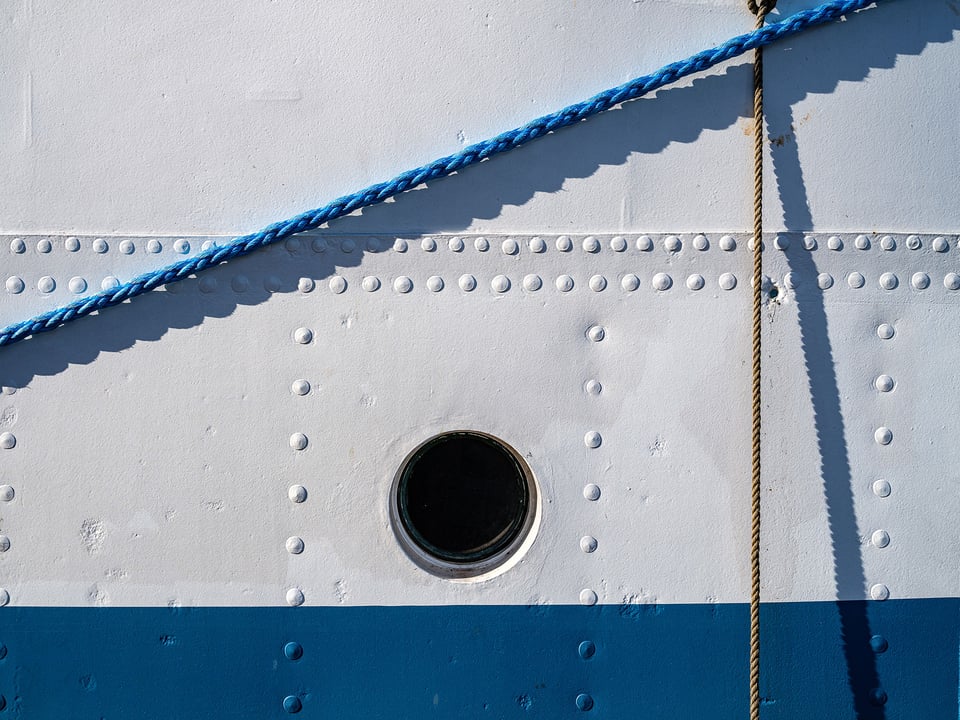
I could deal with the small buttons if there was a proper way to navigate the menus. Just like on the GFX 50R, Fuji decided to eliminate the four-way navigation buttons – a huge step in the wrong direction! This means that the only way you can move up / down and left / right when going through the menus is by using the rear joystick(s) – good luck doing that with thick gloves when shooting in extreme conditions! I tried that when I was shooting in the cold and it was a disaster. The front and rear dials feel cheap and too small as well. I can understand why they would do that on a “budget” medium format camera, but not on a full-size flagship product!
Another ergonomic failure is the location of the exposure compensation button, which Fuji decided to put on the top right corner of the camera. Finding and holding the button when wearing gloves is very inconvenient and something I really struggled with in the field. I don’t know why Fuji decided to move it to this location – it was much more accessible on the GFX 50S.
The new “Movie / Multi / Still” mode dial and the DRIVE button on top of it are downright confusing. I do not understand why Fuji felt like it would be a good idea to place the unlabeled lock button so far to the top left. I handed the camera to several photographers and asked them to change the dial (which is locked by default) – all of them struggled to link the button with the locked dial. Those who shot with other Fuji cameras before were pressing the DRIVE button while trying to move the dial!

Lastly, what’s up with the lack of button labels on this camera? I don’t mind being able to customize buttons, but at least give them some kind of a label like f1, f2, etc. How are these buttons supposed to be referenced in manuals and setup guides? The GFX 100 has a total of … wait for it … nine unlabeled buttons! That’s just crazy!
If I wanted to ask someone to press one of those, it would sound like “press the larger unlabeled button to the right of the top LCD”. Or something like “press the second button on the bottom of the camera to the left of the joystick”. Fuji already refers to these as Fn2, V-Fn2, Fn3, V-Fn3, etc. in the menu, so why not just print out such labels on the buttons or on the sides of the buttons? And why even go with a stack of vertical and horizontal buttons in the first place?
The Menu button placement also makes no sense to me – it is located between two buttons on each side and is thicker in size. When operating the camera at night, if you can feel the camera with your hands, you can spot the menu button. But when wearing gloves, forget about trying to find it. Speaking of operating the camera at night, considering how much effort was put into this camera, couldn’t Fuji make the buttons illuminate at night? It would have made it much easier to locate buttons.

Fuji did a great job with designing the main grip – it is deep and comfortable, even for larger hands. However, the same cannot be said about the vertical grip. Considering how slippery and uncomfortable it is, it feels like an afterthought and a cheap way to add functionality. I am puzzled by why Fujifilm engineers thought it was a good idea to make two different grips on the same camera. It is not like one would ever choose one over the other!
Looks like Fuji desperately needs to hire a solid UI / design company that will overhaul its high-end camera, similar to what Nikon has done in the past with its top-of-the-line D3…

Everything I pointed out so far makes it sound like the GFX 100 is an ergonomic nightmare. While I am certainly not a fan as you can already tell, there are many things Fuji has done right with the camera as well. First of all, the top OLED screen is excellent, and you can customize it to show a lot of useful information when shooting in the field. The rear OLED screen below the LCD is also a great addition, and you can customize it to show different information such as exposure values, live histogram, etc.
The back LCD screen on the GFX 100 is wonderful. It is large, has plenty of resolution, but most importantly – it tilts. And we are not just talking about half-useful vertical tilting, but also side tilting, which can be very handy when shooting in vertical orientation hand-held or off a tripod. To make sure that the LCD matches the image sensor, Fuji made the LCD screen in 4:3 aspect ratio, so there is no dead space on either side of the frame.

The electronic viewfinder (EVF) is another strong positive for the GFX 100. With a total of 5.76 million dots, it offers more resolution when compared to its predecessor on the GFX 50S (3.69 million dots) and offers a superior refresh rate of 85 FPS vs 60 FPS for smoother viewing experience. The removable EVF works very similarly as the one on the GFX 50S, but sadly, can only be used on the GFX 100 at this point. For those who prefer using the EVF from other angles, it can be paired with a tilt adapter that has to be purchased separately.
Aside from the small buttons and plastic dials, the build quality of the GFX 100 is otherwise quite excellent. The camera sports a very durable magnesium alloy shell and it is made to be able to withstand a lot of abuse in the field. The only areas I would be worried about are the OLED screens – if you drop anything sharp and heavy on them, the glass cover might break and destroy the screens, which would probably be expensive to replace.

Overall, after using the camera for a few months, I did not find the ergonomics of the Fuji GFX 100 to be great (especially when compared to those of the GFX 50S), which is unfortunate. Given the size of the camera, Fuji engineers should have gone with larger buttons and dials. The buttons should have been strategically placed in areas where they make ergonomic sense instead of stacking them one on top of the other. They should have been all labeled and should be illuminated when shooting at night. The vertical grip should have had the same rubber finish as the main grip, providing the same level of comfort. The navigation buttons should not have been removed, as it is much easier to use them instead of the joystick to navigate the camera menu (especially when using gloves). Speaking of the joystick, Fuji should have gone with a larger and more comfortable joystick instead of the tiny, plasticky joystick.

Menu System and Firmware Updates
Thankfully, Fuji went with the same friendly menu system as it uses on other GFX and X-series cameras, so if you have previously used a Fuji camera, you will feel right at home. Aside from a few new menu and customization options, everything else looks quite familiar and easy to find. I personally love the way Fuji designed its menu system. As a Nikon shooter, I prefer to have main menus and sub-menus located on the left side of the screen and I really like being able to quickly add and remove important menu options in “My” camera menu. Fuji did a great job in organizing its menu system and unlike some cameras out there, things are located exactly where they should be for the most part.

The Fuji GFX 100 had a number of stability issues and bugs when it was first released, but those were addressed rather quickly in firmwares 1.01, 1.02 and 1.03 (which is the current version, as of November of 2019). After updating to firmware 1.02 and then to 1.03, I did not encounter a single problem with the camera in the field, which is great. Now that the camera is fully stable, any future firmware updates are likely going to add more features to the camera, which we can expect to see whenever the next generation Fuji cameras are released. Considering that the GFX 100 is the top-of-the-line Fuji camera, it will get all the latest bells and whistles, provided that its processor is fast enough to be able to handle it.
Table of Contents



