Gone are the days when storage drives were fragile, temperamental things that would die after a small shock or a bit of humidity. Rugged drives, especially with the magic acronym SSD, have changed our expectations for carrying storage with us during long trips. SSDs themselves have improved dramatically in recent years, as well, with capacities over 1 TB for prices that are no longer intimidating. The subject of today’s review is the 2TB Portable Explorer SSD from the company Exascend – an SSD that I’ve been bringing on recent trips even in challenging conditions.
Table of Contents
Technical Specifications
- Dimensions: 115 mm x 57 mm x 18 mm
- Flash type: 3D TLC
- Input voltage: 3.3V±5%
- Power consumption: Active <8W; Idle <1W
- Compatibility: Mac OS, Windows 11/10, Windows Server 2016/2012 R2/2012, CentOS, Fedora, FreeBSD, openSUSE, Red Hat, Ubuntu, VMware ESXi, Citrix, KVM
- Transfer capability: Up to 20 Gbps (with USB 3.2 Gen2x2)
- Maximum sequential read (MB/s): 1700 (1TB and 2TB); 2000 (4TB and 8TB)
- Maximum sequential write (MB/s): 1700 (1TB and 2TB); 2000 (4TB and 8TB)
- Speed Mode: 20Gbps / 10Gbps / 5Gbps
- Operational temperature (°C): -10–70
- Storage temperature (°C): -40–85
- Shock (operating): 50 G, (11 ms duration, half sine wave)
- UBER: <1 sector per 10^17 bits read
- TBW (max.): 12,000
- Warranty (years): 5
- Capacity: 1 TB / 2 TB / 4 TB / 8 TB
- Price: $160, $250, $500, and $1,260 respectively
Durability and Design
It is very important to regularly back up your photos and videos when you’re traveling. The classic rule is that your photos should be stored in at least three places at all times. Even a camera with dual memory card slots is not enough, as the camera could always malfunction or be stolen, leaving you empty-handed.
Traditional HDDs contain rotating parts that are sensitive to shock, especially when running. In contrast, in SSDs, nothing moves. They are solid (that’s the first letter in the abbreviation of their name, by the way). Compared to HDDs, typical SSDs can withstand much worse treatment, including the shocks and bumps that are common during travel. SSDs are also easier to seal against dust and water, so you’ll see IP67 or even IP68 certifications on some of them.
This is the case with the Exascend Explorer Portable SSD reviewed here. Exascend specifies an IP67 certification for this drive. According to the standard, it should be able to survive a 30 minute submersion to a depth of up to 1 meter. In practice, this means that you can wade through a river with such a drive in your pocket – maybe even the African Mara River, since the durable aluminum alloy case has a good chance of surviving a crocodile bite (unlike you). The question is what the strong stomach acids of these reptiles would do to the drive, since the IP67 standard only applies to non-corrosive liquids. That’s one thing that I won’t test!
Around the perimeter of the Exascend Explorer’s aluminum case is additional silicone protection that acts as a sort of bumper. The case has ribs on its surface that resemble a radiator. Their purpose is both design (for which, by the way, this product won the prestigious Red Dot award) and to increase the surface area through which the drive can dissipate excess heat. I can confirm that the drive did not get noticeably hot during either normal operation or performance testing.
The final feature that enhances the Explorer SSD’s durability is the so-called Conformal Coating, which is a “rugged technology that protects the entire Exascend SSD against environmental threats by applying a water and particle resistant coating to the circuit board and all embedded components.” In my case, a few hours of shooting with the drive partially submerged in a mountain stream – and weeks of shooting in high-humidity environment – left no damage to the SSD. My boots are still drying.
Speed
In addition to physical durability, SSDs also deliver much faster read and write speeds than typical HDDs. The speed at which the Exascend Explorer can write is very impressive. Speeds of 2000 MB/s are about fifteen times faster than a good, traditional hard drive. In other words, if offloading from your memory card took an hour with a traditional HDD, it would take about 4 minutes with an SSD that achieved 2000 MB/s.
Of course, I was interested to see if the Exascend Explorer SSD achieved such high speeds in practice. According to the manufacturer, the maximum sequential read and write speeds should be up to 1700MB/s for SSDs up to 2TB. For drives with capacities of 4TB and 8TB even up to 2000MB/s. I tested the 2TB drive for this review. Here were my results:
Both programs repeatedly showed very similar results: The read and write speeds measured around 1000MB/s, which is fast, but still about 700MB/s below expectations. So I started looking for the cause. My computer has a super-fast Thunderbold 4 interface that allows theoretical speeds of up to 4000MB/s, so I didn’t see a problem there. I also tried a second computer with a USB-C 3.2 Gen2 interface (maximum speed of 1000MB/s), but with the same results.
Then I saw the tiny numbers 1 and 2 in the Description section of the Exascend website. The footnotes say that “on MAC platforms, Intel Thunderbolt 4 chip is only recognized at 10Gb/s”. Any solution? The only way to get the maximum speed out of the drive is to connect it to a USB 3.2 Gen2x2 interface. But the problem is that this interface is about as rare on today’s computers as the Black-breasted Puffleg on the slopes of Ecuador’s Pichincha volcano. Sure, they exist, but try to find them.
Conclusion
There are a lot of reasons to love external SSDs like the Exascend Explorer. They’re fast, compact, come in large capacities, are easy to connect to your tablet or smartphone (eliminating the need to take a laptop on the road), can withstand bumps, and can survive submersion.

The Exascend Explorer SSD I tested has all the features I listed above. What really stood out to me about this drive was the exceptional build quality, and the five year warranty showing that Exascend trusts the Explorer’s capabilities. If you can’t save your data with the software you can download from the Exascend website, you can send your drive directly to the manufacturer who will help you recover your data.
Any drawbacks? The biggest is the question of speed. While the drive is very fast, its full potential is only realized on computers with USB 3.2 Gen2x2, which is rare at the moment. So for most users, the speed will be about two thirds of what the box proudly proclaims. Then again, this is something of a current trend that can also be seen with other manufacturers such as Samsung, SanDisk, or Crucial and is not a problem limited to Exascend. I think the ideal solution for Exascend would be to use the Thunderbold interface, which is fast and quite widespread.
The only other potential drawback is that you are trading a bit of size and weight for the Exascend Explorer SSD’s build quality. As you can see from the photo above, relative to the size of a phone, it’s still a small device. However, if portability is your main concern and you don’t need some of the ruggedness of the Explorer SSD, you can find smaller and lighter drives (and potentially less expensive, although the Explorer is an excellent value considering its features).
Price and availability
At the time of writing, the Exascend Explorer SSD was available to buy on Amazon in capacities ranging from 1TB to 8TB.
- Exascend Explorer 1 TB Portable SSD for $160
- Exascend Explorer 2 TB Portable SSD for $250
- Exascend Explorer 4 TB Portable SSD for $500
- Exascend Explorer 8 TB Portable SSD for $1,260
Let me know in the comments if you have any questions about this drive!
Exascend Explorer Portable SSD
- Features
- Build Quality
- Size and Weight
- Speed and Performance
- Value
Photography Life Overall Rating



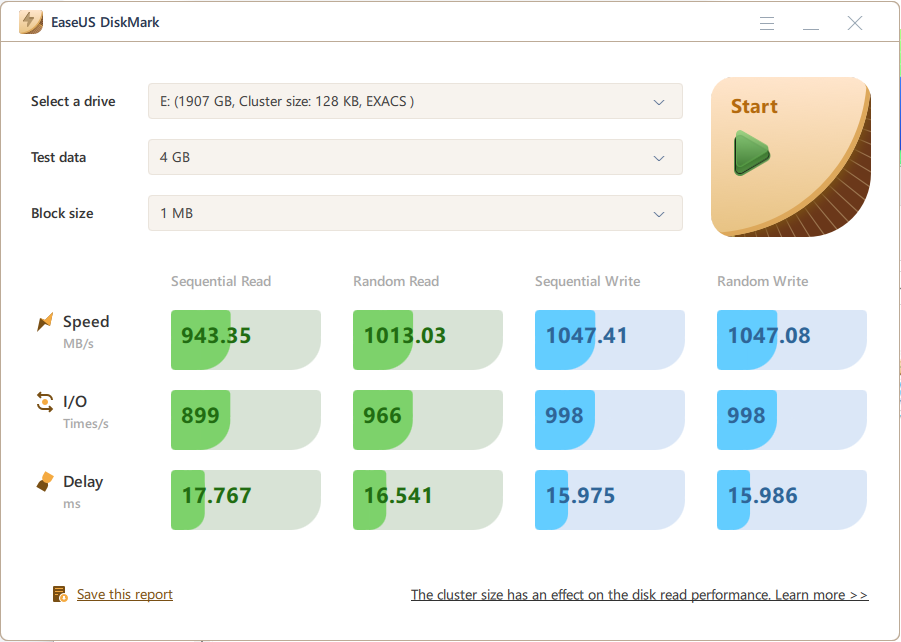
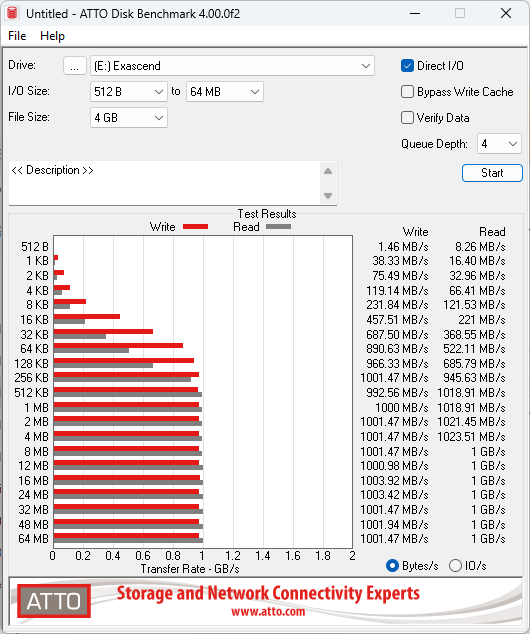
Hello Libor, interesting article with great humor. my question: Can I make a backup directly from the camera (Nikon Zf))? Or to my iPad? If so, with which cable? I always take my iPad with me, because a laptop is too heavy and cumbersome. Thanks for answer.
Hi Danny, thanks for your comment. I haven’t tried it directly from the camera and I doubt it would work. However, it is possible to download the contents of the card through the reader to a mobile device and from there to the SSD. If you use a good quality cable (I used the one that came with the drive), it should work. Try it at home with unimportant photos and let me know how it went.
While looking at it I’ve found the Sandisk Professional PRO-G40 which has TB3 and IP68 and has the same price for the 2TB while being cheaper for the 4TB version but it doesn’t have a 8TB version
We reviewed this SSD here (photographylife.com/revie…ro-g40-ssd) and I highly recommend it. The speed is great and with the Thunderbolt interface, compatibility will not be a problem.
Unfortunately on the current “silicon” MACs the so called USB 3.2 Gen2x2 is not recognized as such and as you found out it tops at ~ 10GBs. The limitations is from the MAC side and the solution is either a USB4 drive (good luck finding one) or a TB3 or TB4 drive, few available but they max at 4TB.
My older external SSD can backup photos directly from memory cards — no laptop, phone or tablet required. After that, anything else is a PITA.
What memory cards does it support and what is its capacity? Could you send me more details, please? Thanks.
Hello Pat and Libor, I too am interested in what kind of SSD is used. A few years back WD and a couple of other manufacturers did make external drives that one could insert a SD card into for direct transfer, but they all seem to be off the market now. I am also not having much luck finding a tablet that has multiple USB connections so I can use it as a transfer device. Everything is WiFi now. I like using cables.