As Nasim noted in his review of the Canon EOS R6, Canon’s entry into the mirrorless market three years ago was not the most exciting moment for Canon shooters. By comparison, Canon made a big splash when they released the R5 and R6 in 2020.

The R5 in particular grabbed the attention of the photography world due to its high resolution and fast frame rate of up to 20 FPS. While Canon did put a lot of emphasis on the video features of the R5, I am a stills-only person and will hence review the camera from the standpoint of a photographer. I would like to note that I have been a Canon-only shooter for all of my photographic career and owned a few different 5-series cameras, so I will be comparing the camera to its DSLR siblings mainly.
Below are the key specifications of the camera:
Canon EOS R5 Specifications
- Sensor: 45 MP CMOS Sensor, 4.4µm pixel size
- Sensor Size: 36 x 24mm
- Resolution: 8192 x 5464
- Native ISO Sensitivity: 100- 51,200
- In-Body Image Stabilization: Yes, 5-Axis
- Image Processor: DIGIC X
- Body Build: Polycarbonate Resin, Magnesium Alloy Internal Structure
- Shutter: 1/8000 to 30 seconds
- Shutter Durability: 500,000 actuations
- Storage: 1x CFexpress, 1x SD / SDHC / SDXC (UHS-II)
- Viewfinder: 5.76 Million Dot OLED EVF
- Viewfinder Coverage: 100%
- Viewfinder Magnification: 0.76x
- Speed: 12 FPS (Mechanical Shutter), 20 FPS (Electronic Shutter)
- Built-in Flash: No
- Autofocus System: Dual Pixel CMOS AF II, 1053 Selectable Focus Points Areas
- AF Sensitivity Range: -6 to 20 EV
- LCD Screen: Touch-enabled 3.2″ Fully Articulating LCD with 2.1 Million Dots
- Maximum Movie Resolution: 8K DCI @ 30 FPS
- 4K Video Crop: 1.0x
- HDMI Output: 10-bit 4:2:2
- GPS: No
- WiFi: Yes, 802.11b/g/n / 2.4 GHz
- Bluetooth: Yes, 4.2
- Battery Type: Canon LP-E6NH/LP-E6N/LP-E6
- Battery Life: 320 shots (CIPA)
- USB Standard: Type-C 3.1 Gen 2
- Weather Sealing: Yes
- Weight: 650g (Body Only)
- Size: 138.5 x 97.5 x 88mm
- Price (MSRP): $3899
To see the complete specifications of the Canon EOS R5, please see this page on Canon.com. If you’re interested in how the R5 compares to the Nikon Z9, check out our comparison as well!

Before delving into the review, let’s have a look at the specifications of the R5 and how they stack up against both the EOS R and R6.
Canon EOS R vs EOS R5 vs EOS R6
There are a few differentiators between these cameras, the most obvious being resolution, IBIS, 8K video recording, build quality and dual-card slots. If you’d like a more in-depth comparison of the three cameras, please head over to Nasim’s detailed review of the Canon EOS R6, where he describes the key differences between the cameras in more detail. Here is a quick summary of the key differences between the two cameras:
| Camera Feature | Canon EOS R | Canon EOS R5 | Canon EOS R6 |
|---|---|---|---|
| Sensor Resolution | 30.4 MP | 45.0 MP | 20.1 MP |
| Sensor Type and Size | CMOS (36.0 x 24.0mm) | CMOS (36.0 x 24.0mm) | CMOS (36.0 x 24.0mm) |
| Low-Pass Filter | Yes | Yes, High-Res | Yes |
| Sensor Pixel Size | 5.36µ | 4.40µ | 6.58µ |
| Native ISO Sensitivity | 100-40,000 | 100-51,200 | 100-102,400 |
| Image Size | 6,720 x 4,480 | 8,192 x 5,464 | 5,472 x 3,648 |
| Image Processor | DIGIC 8 | DIGIC X | DIGIC X |
| In-Body Image Stabilization | No | Yes, 5-axis | Yes, 5-axis |
| Viewfinder Type | EVF / OLED | EVF / OLED | EVF / OLED |
| EVF Resolution | 3.69 Million Dots | 5.76 Million Dots | 3.69 Million Dots |
| EVF Coverage and Magn. | 100%, 0.76x | 100%, 0.76x | 100%, 0.76x |
| Built-in Flash | No | No | No |
| Storage Media | 1x SD UHS-II | 1x CFe, 1x SD UHS-II | 2x SD UHS-II |
| Continuous Shooting Speed | 8 FPS (AF Locked), 5 FPS (Full AF) | 12 FPS (Mechanical), 20 FPS (Electronic) | 12 FPS (Mechanical), 20 FPS (Electronic) |
| Buffer Capacity (RAW) | 47 (SD UHS-II) | 180 (CFexpress) | 240 (SD UHS-II) |
| Max Shutter Speed | 1/8000 to 30 sec | 1/8000 to 30 sec | 1/8000 to 30 sec |
| Shutter Durability | 150,000 cycles | 500,000 cycles | 300,000 cycles |
| Autofocus (AF) System | Dual-Pixel AF | Dual-Pixel AF II | Dual-Pixel AF II |
| AF Detection Range | -6 to 18 EV | -6 to 20 EV | -6.5 to 20 EV |
| Video Max Resolution | 4K UHD @ 30p | 8K DCI @ 30p | 4K UHD @ 60p |
| HDMI Output | 4:2:2, 10-bit | 4:2:2, 10-bit | 4:2:2, 10-bit |
| 4K Video Crop Factor | 1.74x | 1.0x | 1.07x |
| LCD Size and Type | 3.15″ Tilting Touch-LCD | 3.2″ Titing Touch-LCD | 3.0″ Titing Touch-LCD |
| LCD Resolution | 2,100,000 dots | 2,100,000 dots | 1,620,000 dots |
| GPS | No | No | No |
| Wi-Fi / Bluetooth | Yes | Yes | Yes |
| Battery Life (CIPA) | 350 | 320 | 360 |
| Weather Sealed Body | Yes | Yes | Yes |
| USB Type | Type-C 3.1 Gen1 | Type-C 3.1 Gen2 | Type-C 3.1 Gen2 |
| Weight (Body Only) | 580g | 650g | 598g |
| Dimensions | 135.8 x 98.3 x 67.7mm | 138.0 x 97.5 x 88.0mm | 138.0 x 97.5 x 88.4mm |
| MSRP (As Introduced) | $2,299 (check price) | $3,899 (check price) | $2,499 (check price) |

Build Quality, Ergonomics and Handling
Very much like Canon DSLRs, this camera feels great in the hands and the build quality of the R5 is on par with that of the previous 5 series cameras. The chassis is made of magnesium alloy and polycarbonate with glass fiber. However, unlike the DSLRs, this mirrorless camera does not feature a body that is made from one piece of metal, which is evident by the edges that can be seen around the EVF and across the top of the camera. Even though I’m convinced that Canon made sure that the camera can withstand harsh environments, I can’t help but feel that this reduces the physical sturdiness of the camera somewhat. With that said, I’ve used the camera in wet and cold conditions (down to -20 °C) a few times and I’ve never had any issues with it, even with water freezing onto the back of the camera.

While smaller and more lightweight cameras are generally a plus, especially for people who carry their cameras around a lot, downsizing also has its drawbacks. Namely, the reduced amount of space to fit the varying controls alongside reduced space for the handgrip, which can make it harder to properly hold the camera. When I first hog the R5 I thought it was no exception to this rule. Comparing it to my trusty 5Ds R, I found it ever so slightly harder to grip. However, after using the camera for a while I in fact became happier with the R5 than the 5Ds R. This is mainly due to the deep grip, which is actually slightly more pronounced than on the 5Ds R. Thanks to both the grip and the reduced weight, the R5 is easier to carry in your hands for a longer period of time – on a walk through the woods for instance – than the 5Ds R was. I used the camera to film golden eagles for a science project where I had to hold the camera for more than an hour at a time and I had no issue in doing so.

The other drawback of smaller cameras are smaller dials and buttons. Such downsized controls can be an issue when using the camera with gloves, which I frequently do during winter. While the 5Ds R has rounded buttons with quite some travel, the R5 has flat-top buttons with comparably limited travel and I found these slightly harder to use when wearing gloves for instance. However, I’ve now used the camera in cold conditions on a few occasions and even when wearing thick mittens I can control the camera very well, especially when considering the much-reduced size of the camera.

As expected, it is easy to switch from a Canon DSLR to its mirrorless sibling. The menu is structured in well-known Canon style, with the same color codes as previous cameras. Finding and using the basic functions takes hardly any adaptation time. However, as this camera offers quite a few more functions and options, the menu can feel slightly overwhelming and certain functions are hard to find. If rumors are true, Canon knows this and is working on overhauling their menu system. The fully articulating screen of the R5 is easy to handle and feels quite robust. However, there is a weird issue with flipping the image, which I wish could be controlled by the user in some way. More on this later on.
Mode Button and Top Controls
The top of the R5 is still very similar to what we’re used to from Canon cameras. There is the M-Fn button, top dial, display illumination button and an LCD screen. The on/off switch is on the left, while the “PASM” dial has been exchanged for a mode button and dial on the top right. Additionally, there is a movie recording button and the lock switch that used to be on the back of the camera was converted to a button and moved to the top of the camera.
Mode Button and Dial
To switch between modes, you first press the MODE button on the top of the camera. You can then use the dial around that same button to switch between modes. Pressing the info button on the back of the camera allows switching between photography and videography modes.

While it took me a while to adapt to the new mode selection method, I like this change. While it used to be simpler to switch between modes using the “PASM” dial the new mode dial is more versatile. For instance, you can restrict the modes available while switching, if you know that you are not going to use some of them. For instance, I turned off A+, Fv and P, as I never use them anyway. Actually, I mostly use M nowadays (thanks to on-screen histograms) and therefore hardly ever switch between modes anymore, so the slightly more cumbersome way of changing between modes doesn’t affect me in real life.
Additionally, the mode dial is available for adjusting settings other than the mode when actively using the camera. For instance, I can now change all three basic settings (shutter time, aperture and ISO) with the flick of a finger, which was not possible on my 5Ds R. At the same time, one could argue that the control ring on the new RF lenses could also take that functionality and Canon should’ve stayed with the “PASM” dial for convenience. However, none of the 1-series cameras from Canon has ever had a protruding top dial and I have seen torn-off “PASM” dials before. Therefore, I expect this to be an improvement in terms of durability. In conclusion, I find the addition of a customizable dial more valuable than a slightly more complicated way of switching between modes and therefore welcome the change.

As I practically only shoot stills, I haven’t used the movie recording button much. In fact, I think it is placed rather odd, too far away to comfortably reach with your index finger. But I’m sure if I used it a lot, I’d get used to it. I share Nasim’s complaint about the on/off switch being on the left. While it never bothered me when I was still using a DSLR, I now feel like having the possibility to quickly switch the camera on and off again would help.
With DSLRs I could simply hold the camera up to my eyes without having to turn it on to figure out if I liked the way a scene looked through the lens. Now I need the camera to be turned on to do the same thing. Of course, I could simply leave the camera on, but the decreased battery life of mirrorless cameras makes that a suboptimal choice, especially when on longer trips.

Top LCD Screen
The top screen is something we’ve become used to on modern cameras and the R5 features one as well. The illumination button next to it is either used to illuminate the LCD screen for better visibility at night, or to toggle between the two available layouts. The basic layout shows the current mode, shutter speed, aperture, ISO, battery charge, exposure compensation and additional information like WiFi and Bluetooth status. Pressing the illumination button just shortly brings up the secondary layout that shows a lot of additional information like AF mode, drive mode, white balance, AF tracking mode, metering mode, picture style, single or dual card recording and video settings. When switching to video mode, the screen shows information tailored to video recording.
While I am happy Canon included an LCD screen and think it is great to be able to switch between different layouts, I don’t particularly like either of them and think Canon should have included the same information that their DSLRs did on the basic screen as well. In particular, I would’ve preferred to know about drive mode and white balance without having to switch to the second layout, which feels rather cramped anyways.
Rear Layout and Controls
The rear layout of the R5 is quite similar to what Canon shooters are used to. However, some buttons have had to move due to the fully articulating LCD screen. The magnification, info and Q buttons are now all to the right of the screen and quite near to each other. I find it a bit harder to operate these three buttons while looking through the viewfinder, but I will eventually get used to it. The dial on the back of the camera is considerably smaller than on Canon DSLRs but still big enough to operate when using gloves.
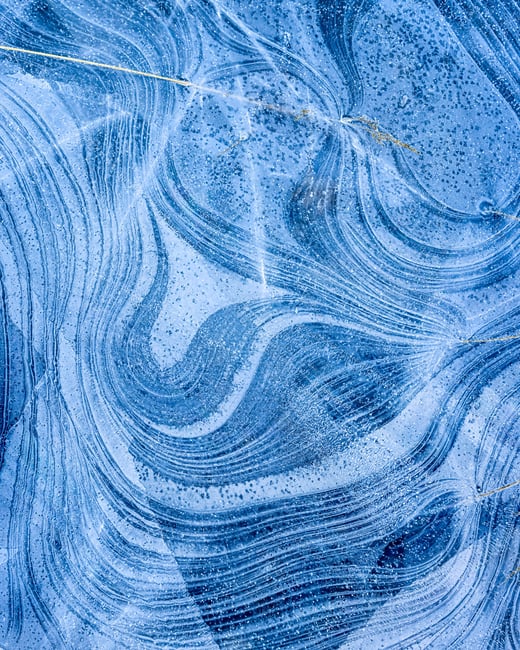
Viewfinder
EVFs have long been a point of discussion among photographers coming from DSLRs. In the past, lagging and low-res EVFs have been one reason to stay away from mirrorless cameras for me, too. However, the newest generations of EVFs are very good and while I still prefer looking into a prism instead of yet another LCD, the additional features that an EVF brings are hard to dismiss. In fact, it has made me an always-M-shooter, as I outlined earlier. The information displayed in the EVF can be customized. For instance, one can choose between different sized histograms (big and small) or different grid overlays to support composing. Especially the histogram is a game changer for me. Gone are the days of having to take a slew of images to arrive at the perfectly ETTR exposure.
You can even display RGB instead of brightness histograms, which is a welcome improvement. The one thing I dislike about the R5’s viewfinder is its eyepiece. It is considerably worse than that of Canon DSLRs in two ways. First, it is smaller and not as good a fit to the eye, so sunlight can penetrate more easily. This can be an annoyance in some situations but an actual problem in others. For instance, in the snow on a bluebird day my right eye (the one on the viewfinder) started watering after only a short while of shooting. Second, the material used is much harder than that of the earlier eyepieces, making it much less comfortable to press your eye against the camera for longer periods of time. Unfortunately, there don’t seem to be any aftermarket eyecups yet.

Rear LCD Screen
The fully articulating rear LCD screen is big and sufficiently bright to properly see images even in bright conditions. While articulating screens have their pros and cons, I like having the option to look at my composition carefully even when the camera is placed in an odd position. Of course, you must be careful not to snap it off when using the articulating function, but when flat on the back of the camera, I don’t really see a durability concern. The touch functionality of the screen works surprisingly well, even when it’s quite wet. (Something smartphones, for instance, are notoriously bad at.) There are many things that a touch LCD screen allows you to do.
The one feature I’d like to highlight is the option to move the autofocus point by moving your finger across the screen while looking through the viewfinder. This method of selecting a focus point is quite intuitive, considerably faster and in many cases more convenient than using the joystick. In situations where you often need to move your autofocus area over big parts of the image, this feature comes in very handy.
However, if you need to be quick, it’s not advisable to use this in conjunction with back button auto focus, as it takes your thumb considerably longer to travel from the screen to the AF button than between that and the joystick. Also, when using thick gloves you’ll have to fall back to the joystick. I’ve found an issue when using the articulating screen: When flipping the screen, the camera displays the image upside-down until the screen is almost back in the vertical position. If you rotate the screen 90° outwards and then want to look at it from the top or even slightly from the left-hand side, the image is still in its original orientation, i.e. upside-down from your point of view. This could be mitigated by giving the user the option to force flipping of the image, for example by an on-screen button.

Table of Contents