While some people might consider cell phone photography inferior to using a “real” camera, there are many who strongly believe that, as Chase Jarvis says, the best camera is the one that you have with you. These days, that camera is typically going to be a phone. With that in mind, what if you could add the flexibility of interchangeable lenses to your phone’s camera? That’s exactly what Aukey’s cell phone lenses do. In this post I’ll be reviewing a Wide angle and a 2x Telephoto lens. Also, since it seemed appropriate for a phone accessory review, all photos are taken with a cell phone.
Table of Contents
1) Specifications (Both Lenses)
- Aluminum and glass construction
- 5 Elements in 4 groups
- Weight: 5.1 oz
- Flexible clip that fits most phones
- Storage pouch and cleaning case
- Lens cap
- Works on almost any mobile device and tablet
2) First Impressions (Both Lenses)
When the Aukey lenses first arrived, I was quite impressed with the packaging. The boxes have a clean, sophisticated look to them that gives the impression of a quality product. The inside of the packaging lived up to the expectation set by the outside. The lens is nestled inside a foam cutout and is kept from rattling around inside the main box by a small box of accessories, which include a cleaning cloth, clip and storage bag.


The lens itself has a quality feel to it. It feels substantial, due to the metal and glass construction. The clip that attaches the lens to the camera also feels very sturdy and appears to be well made.
Of course, attractive packaging and good first impressions don’t necessarily make a quality product. To really see if these lenses are worth it I needed to get out and test them in the real world.
3) Real World Use – Wide Angle
Cell phone camera lenses are typically quite wide, but from time to time there are situations where you want to get an even wider shot than would normally be possible. This is where having the wide angle lens with you can be useful. You can see in the example below how much wider it really is.


You might also notice some slight vignetting in the corners of some of the images. This isn’t due to the lens. It’s actually the rear of the lens itself. I found that if the lens wasn’t positioned perfectly over my camera’s lens, I got this vignetting. Depending on the placement of the lens, it ranged from very mild to severe.
The side of the lens that touches your phone has a rubber gasket that goes around the lens on the camera. This serves two purposes… it keeps the lens from slipping once it’s in place and it also prevents light from entering between the lens and phone. When you use it on top of a case, it seems to move the lens just far enough from the phone body to allow it to show up in the image. To make sure this doesn’t happen, you’ll want to remove the case from your phone before using the wide angle lens. If you don’t remove your case, the severity will vary from phone to phone since different models of phones have different focal lengths.
In most situations, I didn’t notice any issues with flair. The one exception was when I was shooting directly into the sun, in which case I got some flare, but that’s to be expected with any lens.
3) Real World Use – Telephoto
The telephoto offers a great improvement over a standard cell phone lens. I often find myself wanting to frame my subject more tightly. This lens allows me to do that (to a certain extent) while still maintaining my desired perspective. Take a look at these two photos.


In the past, I’ve tried to photograph this sign with just my phone which gave me the first image you see here. For the second image, I didn’t move, I used the telephoto lens. This allowed me to capture the sign at a better angle and still fill the frame with it.
4) Lens Attachment System
Using these lenses all comes down to how they attach to your phone. If it’s a complicated system that’s difficult to use, you’ll never use them. Fortunately, the Aukey system works great. Each lens comes with a clip that holds the lens. Simply slide it over your phone, position the lens over the camera’s lens and you’re ready to go. It’s fast, easy and secure.



I was able to walk around with the lens on my phone and it didn’t slip out of position. I was also able to quickly remove the lens if I wanted to take a photo without it and then easily put it back on my phone again.
The system isn’t perfect, though. Since it is so easy to attach and remove, it also takes a little practice getting positioned correctly. There were times when I thought I had the lens in the right place only to find (once I looked at my phone’s screen), that it needed some adjusting. Though not a big detractor, don’t expect to quickly put this lens on your phone to capture a fleeting moment.
5) Image Quality
As I used these lenses, I started to get a sinking feeling that they weren’t as good as I had hoped they would be. The change in perspective was excellent, but the image quality looked to be somewhat lacking. I noticed that in the images taken with the telephoto lens there were some parts that were sharp and others that were very soft. I notified the company and they quickly sent me a replacement lens. The second lens did the same thing, only less than the first. It was definitely more pronounced on my iPhone 6 than my iPhone 5 (all of the sample images you see here were taken with the iPhone 5).
On the wide lens, I didn’t notice the soft spots like I did on the telephoto. Instead, the entire image is a little soft. If you only ever view your images on your phone screen it shouldn’t be a problem, but on any screen (or print) larger than that you’ll likely notice that the images are soft.
Out of curiosity, I tried the lenses on different phones and photographed subjects at various distances. The severity varied, but neither lens was perfect on any of the phones I used for testing.
To illustrate the lens’ lack of sharpness, I photographed some test charts. Keep in mind, I did not try to center my phone or take perfect images. I’m not trying to precisely measure them and compare them to each other. Instead, these images should simply serve as a quick reference for these particular lens’ sharpness.
Make sure you click on each image to view it, otherwise you won’t properly see the results.
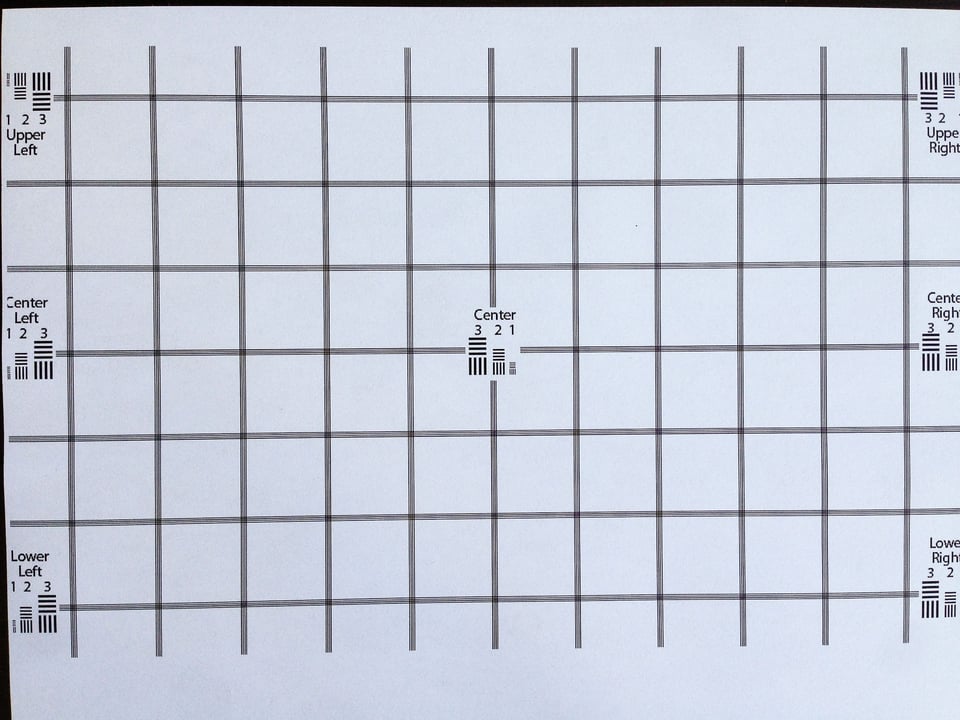
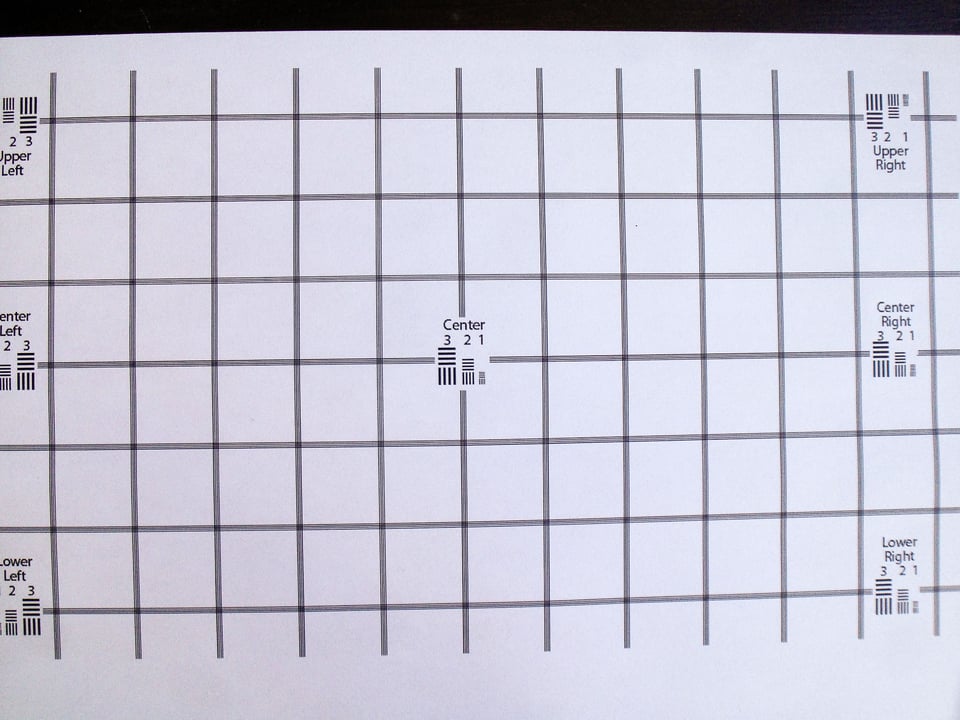
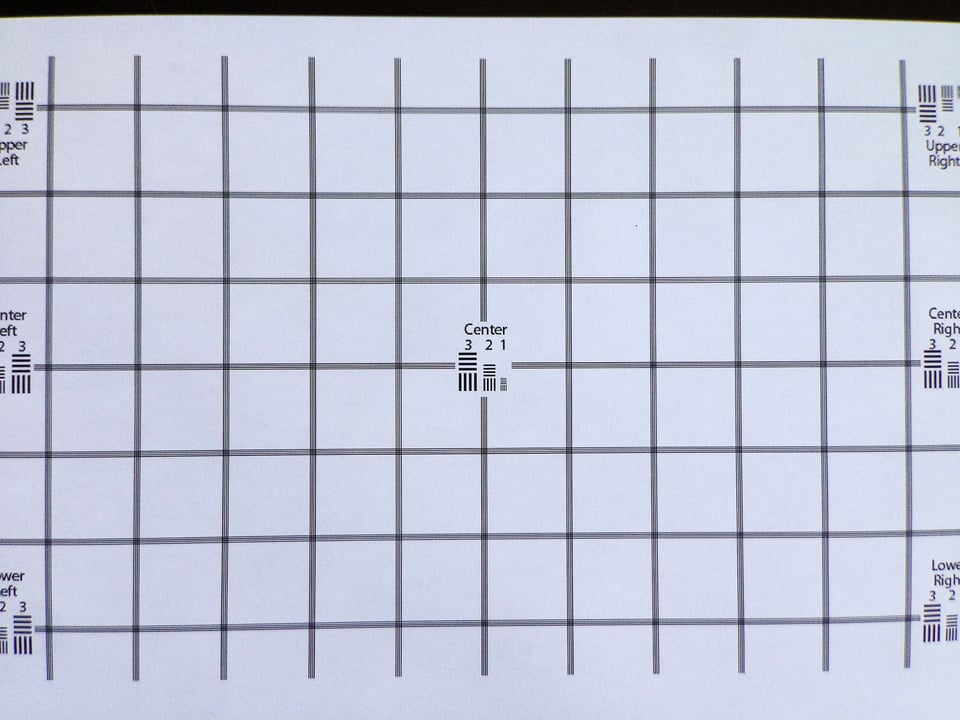
Now in the real world, is this noticeable? Does it happen when photographing subjects that are far away? You be the judge.
Here are a few sets of three images I took of the same subject:
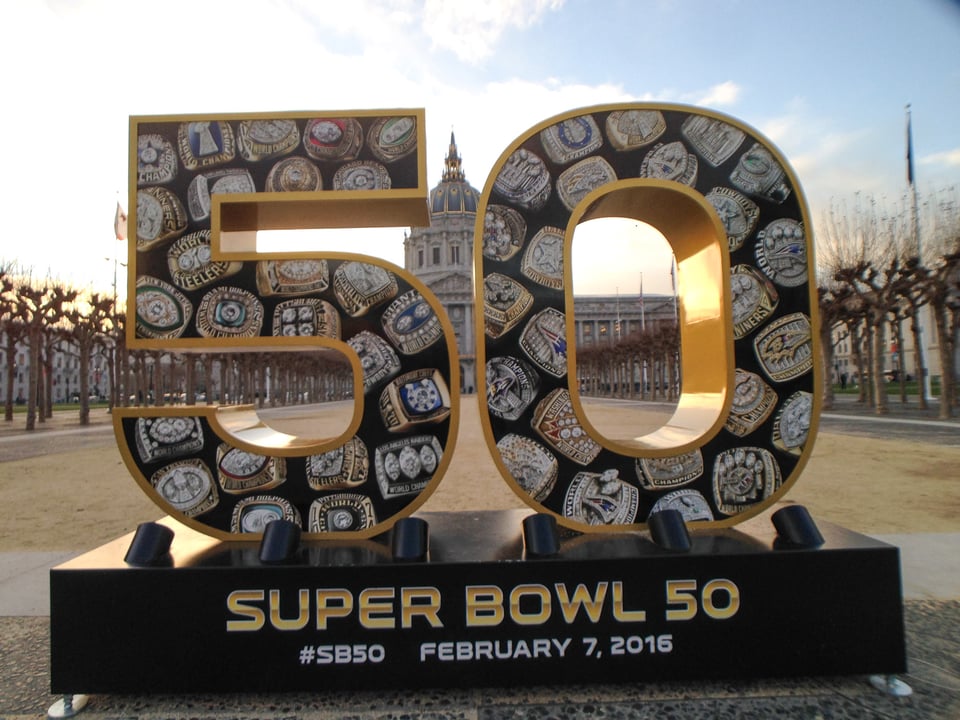
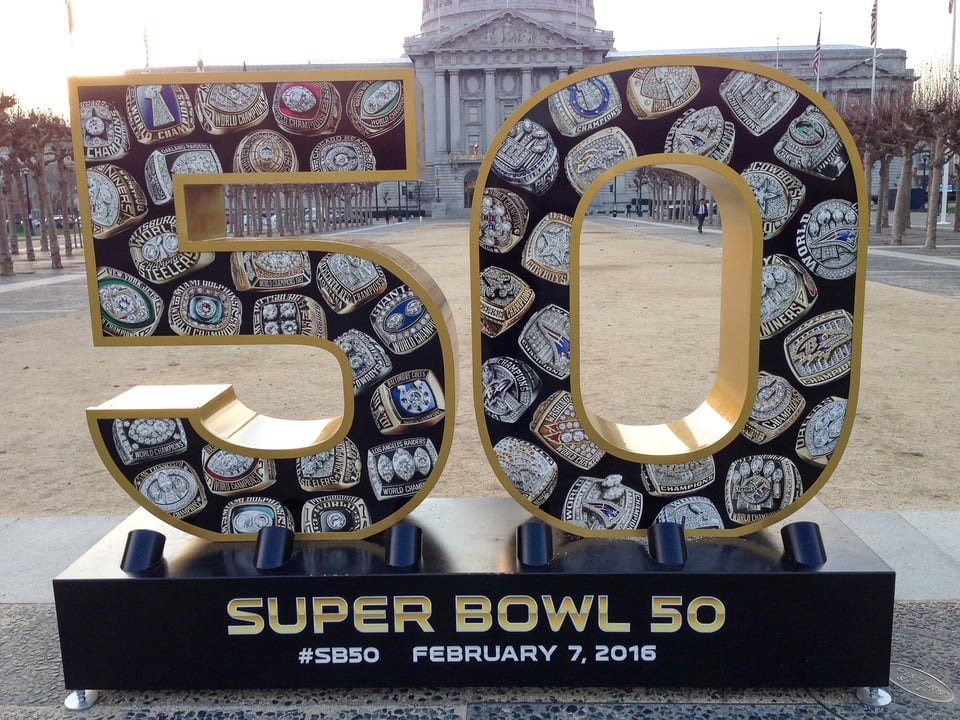
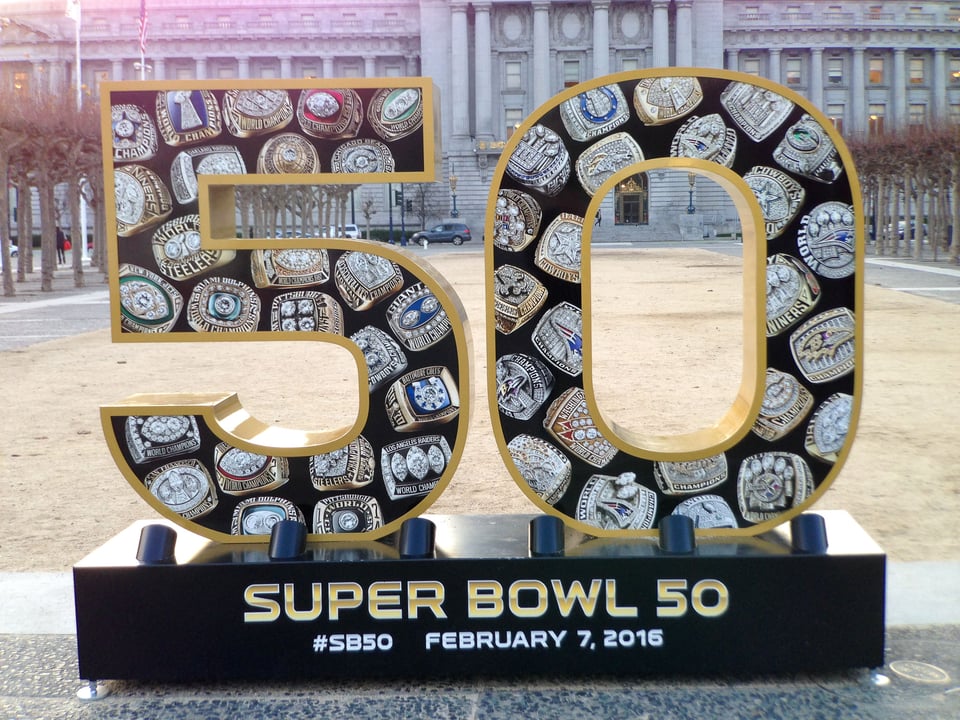



And a few more comparisons:



6) Conclusion
I personally love phone photography. I find myself reaching for my phone more often than my Nikon D810 for personal photos. Not only is it easier to carry around when I’m exploring a city, but it’s also less conspicuous and simpler to use.
Having small lenses for my phone that I could toss in a jacket pocket or backpack seems like a great idea. The fact that they are easy to put on makes them seem even better. Unfortunately, the image quality that these particular lenses provide is not good enough for me to use them on a regular basis. If I was heading into a situation where I knew I would want an image that was wider or tighter than my normal phone lens could give me, I’d grab one of these lenses, but otherwise I’ll probably leave them at home.
Both the Wide angle and 2x Telephoto lenses are available on Amazon for $44.99 each (as of 1/14/16).
Auto Draft
- Features
- Build Quality
- Handling
- Value
- Image Quality
- Size and Weight
- Ease of Use
Photography Life Overall Rating
Good review.
I’m looking to develop a ‘macroscope’ using a Smartphone (i.e. focus bracketing to create a composite image) and wondering whether there are any add-on macro lens that may provide an adequate solution?
Hi! I have Aukey 2 in 1 wide angle lens macro lens model PL-WD05, but I have problem with focus while livestreaming with Iphone8, any resolution? Thnks
Hi, Love your site. I read a review of phone lens options from Jan of 2017. can we get an update? so many have come out and for the iphone X, are they still no good? are some brands better then others? going to the bahamas in Sept and backpack a rainforest in Oct, zoom and wide angle shoots with a quality attachable lens to my Iphone X would be great, but which one to trust? or any for that matter.
Thanks a bunch!
Shawn
Hi John,
I just bought aukey 2 in 1 set wide angle and macro lenses. Wide angle lenses works fine but while using macro lenses on moto z2 play the entire image is getting blurred. What’s the cause of it..
Hi k varsha,
I can’t say for sure what the cause of the blurry images is with the macro lens. It could possibly be a bad lens, as I initially had one that was giving me blurry images also. It might also not be sitting properly on your phone, which would definitely cause blurry images. Hope you can get it figured out!
I hope my roadeavour is as good as this. but im pretty sure its about how i angle it. great shots!
Re: Your comment is nether subject related or pertinent to John Bosley’s article? It’s also apparent you think yourself funny. Anyone who insults others only reveals their anger, insecurity, and lack of intellengce. People bully and name call because it is only way they can get attention or feel better about their own failures and lack of achievement.
I respectfully request the webmaster modifies or deletes comments 3 and 51.1 (Gutenberg) for failure to adhere to the published Code of Conduct policy. The reply posted to 5.1.1 (Stan) however, was subject appropriate and informative.
I just opened my 2-in-1 Aukey lens kit. I noticed that the macro lens piece “rattles”– it’s sounds like the glass lens is loose in the metal frame. Is this normal or is it a defect? The wide-angle lens does not rattle at all. Thanks for any feedback.
Hi Michele, I didn’t get the macro lens, so I can’t comment on that particular piece, but I doubt a rattle is a good thing. You should probably contact them directly and see what they say. When I contacted them about getting a replacement lens for testing they sent it right away.
Hi john,
Will this aukey lenses fit on my LG G4?
Hi Mary,
I don’t have one to try them on, but judging by the size of that phone I think they’ll fit fine.
Thanks for the review! I have a several different Aukey lenses which I use with my iPhone 7. I agree that the IQ of the wide angle and telephoto (I have the 3x) aren’t great, but I do get some usable photos with them. I find that they tend to be sharpest in the center and the problems arise at the corners – as you’d expect. That’s more a problem with the wide angle as cropping can save many of the telephoto shots. One Aukey lens that I’m very impressed with is their 10x macro lens. I’ve been using that for a few days now and I’m getting results on par with my “real” macro lenses.
[disclaimer: I’m not associated with Aukey in any way – I just like their macro lens ?]
Thanks for the review.I looking for a cheap quality lens kit for samsung galaxy J2.Can you recomend me a lens kit?