The third-generation Fuji X-T30 is a very popular camera among the X-series cameras, thanks to a good balance of features and price. It is small, lightweight and has many of the features of its bigger brother, the Fuji X-T3. Sporting a 26.1 MP APS-C X-Trans BSI CMOS sensor and a fast processor, it is capable of shooting high-quality stills, as well as 4K video. In this article, we will go through the camera controls and the menu system of the Fuji X-T30 and provide our recommendations.
Controls and Handling
The Fujifilm X-T30 has a number of dials, buttons, and controls that perform different functions. Let’s go through them one at a time, starting from the front of the camera.
Front of Camera
Below is a brief overview of all the controls from left to right around the mount, as well as the front dial:
- Front Command Dial: Can control certain settings depending on how you’ve set up the camera. For example, in the Set Up Menu (Set Up -> Button/Dial Setting), if you set “Command Dial Setting” to Aperture (1), Exposure Compensation (2) and ISO (3), you can use this command dial to change your aperture (must have “A” selected on the lens), exposure compensation (must have “C” selected on the exposure compensation dial), or ISO. All you have to do is press this button, and you will be able to toggle between the three options.
- Lamp: AF-Assist Illuminator shines light when there is not enough ambient light for focusing, or when self-timer is engaged.
- Lens Release Button: Hold the button and rotate the lens to detach it.
- M/C/S Switch:
- M: Manual Focus, although you can still press the AE-L button on the back of the camera to autofocus, you can’t track a subject across the frame when focusing this way. If you have assigned “Focus Check” to a certain button in the Set Up menu, or enabled the dedicated “Focus Check” option in the AF/MF menu, autofocusing in M mode will magnify your LCD screen or electronic viewfinder view.
- C: Continuous Servo Autofocus, where the X-T30 focuses continuously when you hold down the shutter button and doesn’t stop (unless you press the AEL button and lock focus). Use this mode when shooting moving subjects. “Focus Check” doesn’t work in Continuous Servo Autofocus mode, and neither does manual focus.
- S: Single Servo Autofocus, where the X-T30 focuses once and locks down after it has acquired focus. This is the best mode to use when your subject is stationary. After autofocus has locked on in this mode, you can spin the focus ring or press your assigned Focus Check function button to magnify your focus point and adjust as needed. This is the mode you should default to most of the time.
Top of Camera
Let’s now go over the top of the camera, from left to right:
- Drive Dial: Use this dial to change the camera Drive. For stills shooting, you will be mostly relying on the “S” (Single Shooting), and if you need to shoot action continuously, either “CL” (Continuous Low) or “CH” (Continuous High). To the left of the Drive Dial, you will find a switch that pops up the flash unit.
- Shutter Speed Dial: Use this dial to change your shutter speed. Set it to “T” and use the rear command dial if you prefer adjusting shutter speed that way. I typically set mine to “A” and set aperture through the lens, in order to shoot in Aperture Priority mode. To the right bottom side of this dial, you will find the “Auto” switch, which basically switches the camera to full auto mode.
- On/Off Switch / Shutter Release Button: Use the switch to turn the camera on / off, half-press the center button to focus, and fully release the button to take a picture.
- Fn Button: A customizable function button. I set mine to “AF Mode” to be able to quickly switch between different autofocus modes, as pointed out below.
- Exposure Compensation Dial: The dial allows going from -3 EV to +3 EV of exposure compensation, or you can also set it to “C” and control it up to ±5 EV using the front dial.
Back of Camera
Finally, let’s review the back of the camera from left to right:
- Trash Button: Deletes images
- Review Button: Plays back your images
- Diopter Adjustment Control (left of EVF): Adjust diopter to make viewfinder clearer and tailored to your eyes.
- View Mode Button (right of EVF): For switching between EVF and LCD. You can disable the viewfinder entirely, or enable it exclusively (disabling the rear LCD). You can also set it to detect your eye, switching between the rear LCD and the viewfinder when you look through the viewfinder, or disabling the rear LCD entirely and only turning on the viewfinder when you look through it. I set mine to Eye Sensor + LCD Image Disp, so that the camera automatically switches between EVF and LCD.
- AE-L: This button can be programmed under “Function (Fn) Setting” in the Set Up menu (Set Up -> Button/Dial Setting). By default, holding it down locks exposure. I prefer changing the menu option “AE/AF-L Lock Mode” to “AE&AF On/Off Switch”, so that simply pressing the AE-L button locks autofocus, without having to continue to hold it.
- Rear Command Dial: Can serve a number of functions, including changing shutter speed if you have the top shutter speed dial set to T. You can also scroll this wheel to change the size of your autofocus zone once you press in the joystick. And in playback mode, push in this dial to instantly jump to magnified view. Note that due to a design flaw on Fuji cameras, you need to be shooting RAW + JPEG rather than just RAW if you want to magnify your photos to 100% in playback mode.
- AF-L Button: This button by default is used for locking autofocus, but it can be customized to perform back-button focusing, which is what I have set up on mine.
- Q button: Pops up a quick menu where you can change some common settings. You can adjust your personal Q menu in the “Edit/Save Quick Menu” setting in the X-T30’s Set Up menu.
- Joystick: This is how you move autofocus points. Press in the joystick and rotate the rear command dial to change the size of your autofocus zone.
- Menu/OK: Enters the menu and selects items.
- DISP/Back: Changes the information displayed on your LCD or viewfinder while taking photos, or to go back when navigating in the X-T30’s menu system.
- Left, Right, Up and Down LCD Swiping: The Fuji X-T30 has a touchscreen LCD that can be used for gestures to trigger different camera functions.
Fuji X-T30 Camera Settings
Let’s now take a look at the camera menu and set it up optimally. Please keep in mind that these settings are tuned to my preferences, and they might not be ideal for everyone. They are intended to get you going on the right track, but there is a reason why Fuji has so many options here – everyone’s needs are different. So, feel free to take these as a starting point, but don’t be afraid to pick different settings for yourself, as needed.
Image Quality Setting
- Image Size: Grayed-out (because of shooting RAW); when shooting JPEG or FINE + RAW, pick “L 3:2” for maximum image size
- Image Quality: RAW
- RAW Recording: Lossless Compressed
- Film Simulation: Standard (doesn’t affect RAW photo)
- B&W Adj: Default
- Grain Effect: Off (doesn’t affect RAW photo)
- Color Chrome Effect: Off (doesn’t affect RAW photo)
- White Balance: Auto (doesn’t affect RAW photo)
- Dynamic Range: DR 100% (doesn’t affect RAW photo)
- D Range Priority: Off
- Highlight Tone: 0 (doesn’t affect RAW photo)
- Shadow Tone: 0 (doesn’t affect RAW photo)
- Color: 0 (doesn’t affect RAW photo)
- Sharpness: 0 (doesn’t affect RAW photo)
- Noise Reduction: 0 (doesn’t affect RAW photo)
- Long Exposure NR: For long exposures, the camera will take two photos: one of the actual scene, and another with the shutter curtain closed that is simply a “dark frame.” The dark frame will still have some noise and hot pixels, which the X-T30 then subtracts from the actual photo, giving a result with less noise. Turn it on if you don’t mind waiting twice as long for long exposure photos to capture, and turn it off if you’re willing to accept some extra noise in exchange for a faster capture process.
- Lens Modulation Optimizer: Off
- Color Space: Adobe RGB (doesn’t affect RAW photo, but a bit more accurate for histograms than sRGB)
- Pixel Mapping: Tells the X-T30 to read its own sensor for hot pixels in order to subtract them from photos (including RAW). It’s worth doing this from time to time, especially if you start seeing new hot pixels appear in your images.
- Select Custom Setting: Selects among the custom settings you create from the Edit/Save Custom Setting menu option below
- Edit/Save Custom Setting: Allows you to create combinations of JPEG-only settings, such as sharpness, noise reduction, dynamic range, and so on, to form a particular look. You don’t need to create these unless you are shooting JPEG, or you want to affect how the in-camera preview of images appear when you review them.
AF/MF Setting
- Focus Area: Shows all focus points and lets you select yours, akin to pressing in the joystick. Turn the rear dial to change the size of your focusing zone.
- AF Mode: Single Point, since it gives you the finest control for focusing in most cases. If you want to track subjects, it is best to use Wide/Tracking and then enable continuous autofocus via the switch on the left of the camera. To track subjects across a smaller portion of the frame, but not just a single point, use Zone and change its size to suit your needs by pressing in the joystick and then turning the rear dial to change the size of your focusing zone.
- AF-C Custom Settings: The default value of 1 (Multi Purpose) works well for most subjects. Depending on what you are shooting, you might want to adjust this setting.
- Store AF Mode by Orientation: For storing focus points differently when shooting vertical vs horizontal. I set mine to “On”.
- AF Point Display: This only matters when you are in Zone or Wide/Tracking AF Modes, not Single Point. It simply shows your focusing points, which some photographers will find helpful and others distracting. I leave mine Off.
- Number of Focus Points: 425 (only available in Single Point) since it gives you the most control. Some prefer 117 simply because you can switch between them faster, since fewer focus points are available.
- Pre-AF: This is continuous autofocus, prior to taking the photo, on the point you select. Its goal is not to track your subject, but to make it faster to autofocus when you actually want to capture a photo, since your focusing is already close to optimal. However, it can be quite spastic and distracting, so I tend to leave it off.
- AF Illuminator: On, shines a light to help focus on nearby objects in dark environments. Can be annoying if you are photographing people, so you may want to turn it off.
- Face/Eye Detection Setting: Depends upon your subject, but you have plenty of options here. I tend to leave mine at Face On/Eye Auto, which detects and focuses on the person’s face and the nearest eye. If you want special control to only focus on the left or right eye, this is where you would do so.
- AF+MF: On, allows you to manually focus even when in autofocus mode by turning the focusing ring on the lens (only after autofocusing already).
- MF Assist: This one is down to personal preference in terms of which visual aids you prefer when focusing manually. Personally, I tend to leave it either at standard (which does nothing additional to help when you are manually focusing) but sometimes choose Focus Peak Highlight with Red High in order to emphasize the exact parts of the subject that are the sharpest.
- Focus Check: This is only used when you are in manual focus mode (accessed via the switch on the side of the camera) or single-servo autofocus and have already focused. When on, this magnifies your focusing area to make it easier to focus manually each time you turn the lens’s focusing ring. I almost always leave it on, as otherwise, it can be difficult to tell which areas of the photo are as sharp as possible, even with something like focus peaking enabled.
- Interlock Spot AE & Focus Area: On, since it means that your metering system (when using spot metering) bases its reading upon the focus point, not a small point in the center of your frame.
- Instant AF Setting: Even when you are in manual focus mode on the X-T30, you will have the ability to autofocus by pressing the AE-L button. This setting controls whether you want to focus continuously as you hold down the button, or just once. I almost always keep it on AF-S for single-servo autofocus, but if I am trying to track a moving subject, I occasionally switch to AF-C.
- Depth-of-Field Scale: When a focus indicator is displayed, either with the depth of field preview button or one of the cycles of the DISP button, this option changes what the X-T30 tells you is “in focus.” I recommend selecting Pixel Basis because it is more stringent. Film Basis can be too relaxed about what counts as in focus versus not in focus.
- Release/Focus Priority
- AF-S Priority Selection: Release. I prefer to have the camera take a photo when I click the shutter. Some will prefer this option to be “Focus” to make sure the X-T30 believes it is focused properly before it allows you to take a photo.
- AF-C Priority Selection: Release, same reason
- Touch Screen Mode: AF. I prefer using the touchscreen to select a focus point and focus on it.
Shooting Setting Menu
- Scene Position: Grayed out normally, but if you switch the camera to “Auto” on the top, you will be able to choose between different shooting presets, such as Potrait, Landscape, Sport, etc.
- Drive Setting: Choose from different drive settings and customize them. I personally set my Bracketing Setting for the following: Bkt Select -> AE Bkt. AE Bkt -> 3 Frames, 1 EV Step. Sequence Setting -> “- 0 +”
- Sports Finder Mode: Off. Use this for shooting fast action. It enables 1.25x crop (shows the crop frame in the viewfinder) and allows capturing images with no blackouts.
- Pre-Shot ES: Off. When shooting action, the camera will start capturing images when the shutter release is half-pressed. I would recommend keeping this turned off unless you are shooting something critical.
- Self-Timer: Off for taking photos without a delay, 2 seconds for tripod-based landscape work, 10 seconds when you need to run in front of the camera and join a group photo
- Interval Timer Shooting: For taking time-lapses. It lets you select the interval between shots and the total number of photos.
- Photometry: This is where you set metering mode from. I mostly set mine to “Multi”, occasionally switching to “Spot”, depending on what I am shooting.
- Shutter Type: Mechanical + Electronic. The camera automatically switches between different shutter types depending on the shutter speed.
- Flicker Reduction: On.
- IS Mode: Off.
- ISO: This is where you change your camera ISO. The X-T30 gives you the ability to set up to three different Auto ISO defaults that you can select depending upon the occasion.
- Mount Adaptor Setting: 21mm.
- Wireless Communication: Lets you sync the X-T30 to an app on your phone.
Flash Setting Menu
- Flash Function Setting: Off when you don’t need flash, typically TTL when you do (through-the-lens automatic flash).
- TTL Mode: TTL
- Zoom: Grayed Out
- Sync: Fire the flash at the beginning of your exposure (1st Curtain) or at the end (2nd Curtain). When photographing moving objects, you generally will want to change Sync Mode to be 2nd Curtain to capture the motion of the subject before the flash properly – the blur leading into a sharp subject.
- Angle: Grayed Out
- Red Eye Removal: Off
- TTL-Lock Mode: TTL Lock gives you a consistent flash exposure across several images when enabled (which must be done via a custom function button you assign). This chooses whether the exposure is locked at the prior metered exposure or by metering via a set of pre-flashes.
- LED Light Setting: Lets you use the video light on your flash to act as a focus assist beam and/or a catchlight. Keep it off unless you have a need for either of those features. Grayed out except with external flash.
- Master Setting: Choose a flash group for a hotshoe-mounted flash, or turn it off and light the photo entirely with off-camera flash. Grayed out unless using external flash.
- CH Setting: Channel for master and remote flash communication.
Movie Setting Menu
- Movie Mode: 4K 23.98P
- Full HD High Speed Rec: 5x 23.98P
- B&W Adj: Default
- White Balance: Auto
- Dynamic Range: DR 100%
- Highlight Tone: 0
- Shadow Tone: 0
- Color: 0
- Sharpness: 0
- Noise Reduction: 0
- 4K Interframe NR: Off
- F-Log Recording: Off
- Peripheral Light Correction: On
- Focus Area: N/A
- Movie AF Mode: Area (lets you select a more specific autofocus point)
- AF-C Custom Setting: +2, 0
- Face/Eye Detection Setting: Off
- MF Assist: Standard
- Focus Check: Off
- HDMI Output Info Display: Off
- 4K Movie Output: SD 4K, HDMI 4K
- Full HD Movie Output: SD FHD, HDMI FHD
- 4K HDMI Standby Quality: 4K
- HDMI Rec Control: On
- Zebra Setting: Off
- Zebra Level: 50%
- Audio Setting: Default
- Mic/Remote Release: Mic
- Time Code Setting: Default
- Tally Light: Front Off Rear
- Movie Silent Control: Off
Set Up Menu
- User Setting
- Format: To format your memory card
- Date/Time: To change the camera’s internal clock
- Time Difference: To tell the X-T3 when you are in a different time zone and adjust the internal clock accordingly
- Language: Select default language
- My Menu Settings: Add, rank, and remove items from your “My Menu” – very useful
- Sensor Cleaning: To clean camera sensor
- Sound & Flash: On
- Reset: Lets you reset all Shooting menu or Set Up menu settings.
- Sound Setting
- AF Beep Vol: Off
- Self-Timer Beep Vol: Off
- Operation Vol: Off
- Shutter Volume: Off if you want only noises from the mechanical shutter. For 100% silent operation, turn this off and enable electronic shutter only (from “Shutter Type” under the Shooting Setting menu). If it’s disconcerting to hear no noise at all while taking pictures with the electronic shutter, such as when looking through the optical viewfinder, turn the volume to low.
- Shutter Sound: I prefer the first sound because I find it to be the most realistic.
- Playback Volume: For playing back movies. I tend to leave it at 7 or so.
- Screen Setting
- EVF Brightness: Auto
- EVF Color: 0
- EVF Color Adjustment: Default
- LCD Brightness: 0
- LCD Color: 0
- LCD Color Adjustment: Default
- Image Disp: How long your photo pops up on the rear screen or electronic viewfinder after capture. Set it to “Off” if you don’t want any display at all, and 0.5, 1.5, or Continuous if you want some length of post-capture image display.
- Autorotate Displays: Whether or not the EVF information display rotates as you change camera orientation. I leave it On.
- Preview Exposure/White Balance in Manual Mode: Preview EXP/WB, so that you see a preview on the rear LCD and EVF of how bright the photo will be after taking it. Only relevant when aperture, shutter speed, and ISO are all set manually.
- Natural Live View: Off
- Framing Guideline: Grid 9 (personal preference, but I find Grid 24 too distracting and HD Framing unhelpful for stills)
- Autorotate PB: Off. This one is important; left On, your vertical photos will automatically rotate during image review, taking up a smaller portion of the LCD. When Off, you can just rotate the camera to review vertical photos more effectively.
- Focus Scale Units: Meters versus Feet
- Aperture Unit for Cinema Lens: T Number
- Disp. Custom Setting: Choose the information displayed in the optical viewfinder and the EVF/rear LCD. There are a lot of options here, and it’s all personal preference, but I recommend turning off anything that is unnecessary for your work simply to eliminate distractions.
- Large Indicators Mode (EVF/OVF): Increase the size of information displayed in the viewfinder (both OVF and EVF).
- Large Indicators Mode (LCD): Increase the size of information displayed on the rear LCD.
- Large Indicators Display Setting: Pick which settings and icons will be increased in size when you have Large Indicators Mode turned on.
- Information Contrast Adj.: Standard
- Button/Dial Setting
- Focus Lever Setting: Affects whether moving the joystick changes autofocus points. When set to Lock, you can’t move autofocus points with the joystick at all. Set to “Push Joystick to Unlock,” you can only start moving your autofocus points when you push in the joystick once. Set to On, you move autofocus points any time you move the joystick. I keep it On.
- Edit/Save Quick Menu: A very useful option to adjust the layout and content of the Quick Menu (accessed by pressing the Q button). Change this to suit your shooting style and most frequently accessed controls.
- Function (Fn) Setting: Lets you assign custom functions to the FN button, LCD swipe gestures, AE-L, AF-L, rear dial, as well as the Q button. This is down to personal preference, but it is a good way to access settings you use all the time without entering a menu. Here is what I set to mine, in order: Fn1 (AF Mode), T-Fn1 (Photometry), T-Fn2 (Shutter Type), T-Fn3 (ISO), T-Fn4 (Face/Eye Detection Setting), AE-L (AE-L), AF-L (AF-ON), R-Dial (Focus Check), Q (Q).
- Command Dial Setting: (1) Aperture, (2) Exposure Compensation, (3) ISO, (Rear) SS.
- Shutter AF: AF-S (ON), AF-C (ON)
- Shutter AE: AF-S/MF (ON), AF-C (ON)
- Shoot Without Lens: On
- Shoot Without Card: Off
- Focus Ring: The direction you rotate the focus ring, as viewed from behind the camera, to focus toward infinity. This is another personal preference; I am a Nikon shooter, so I prefer clockwise.
- Focus Ring Operation: Nonlinear.
- AE/AF-L Lock Mode: Determines whether the AE-L button must be held down continually in order to lock your settings, or whether it locks after one press and stays until you press the button a second time. I set the X-T30 to On/Off Switch (S) to get the latter behavior, since I don’t like holding down the button in order to lock autofocus.
- AWB-Lock Mode: AWB On When Pressing.
- Aperture Ring Setting (A): Auto
- Aperture Setting: Grayed Out
- Touch Screen Setting: On, Off, On, On, Right Side of the screen. I love the ability to move focus points while viewing through the EVF by moving my thumb on the rear LCD. The right side of the screen works best for this.
- Power Management
- Auto Power Off: 2 Min (personal preference)
- Performance: Normal
- Save Data Setting
- Frame Number: Continuous. If you select Renew, the camera will begin file names from 0001 each time you format your memory card or insert a new one, resulting in more photos with duplicate names.
- Save Org Image: Off. When On, saves two copies of a photo when redeye reduction is enabled (one without the reduction applied). No other effect on your photos.
- Edit File Name: You can give your photos custom file names to start the image, such as FUJ_0001. I customize this for each camera I own in order to reduce duplicate file names from multiple cameras. The X-T30 lets you choose different file names for sRGB and Adobe RGB images.
- Select Folder: Don’t Change
- Copyright info: Fill in your information in case you lose your camera or it gets stolen.
- Connection Setting: Set your preferences for connecting the X-T30 to other devices, including a phone.
I hope you find the recommended settings above useful for setting up your Fuji X-T30. If you have any questions about the information in this guide, feel free to ask in the comments section below.

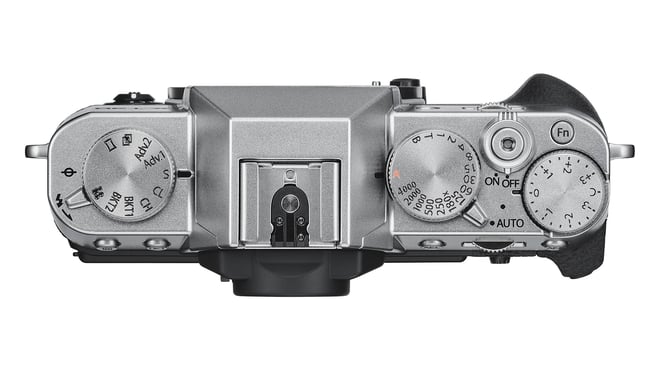

What does the setting called optimize for iPhone do?
Hi. Thanks for the notes. Hope not to late now to ask a question but is there a macro mode for the xT30? Thanks
Nasim, this is a terrific cliff notes. I shoot with both xt-3 and xt-30 (for travel) and love the Fuji system. After i put the camera down i need a refresher from time to time and this is very helpful. So thank you to start. One annoyance i have with the xt30 and not xt3 is that once i look at a photo in playback mode the playback image does not disappear until i release the shutter half way and then it goes to looking thru the viewfinder. Back button focusing doesn’t work, no other buttons unless i hit playback a second time. Is there a way to get the camera to go to looking thru viewfinder every time you pick it up? Thanks again.
Richard
This has been a great help, thanks.
Thanks. Great info. Do you know where or if can find cheat sheets? Used to have some for my Nikon. Several different types of settings for things like… action, portrait, scenery etc etc..
I just purchased a slightly used X-T30 and I am thrilled to have this article/resource available to help me learn about this camera. Thank you so very much.
the XT30 was my first Fuji. It is the swiss penknife of cameras. Still relevant for me alongside my XT4!