I had a number of discussions with other fellow photographers and our readers about Vibration Reduction (also known as Image Stabilization, Vibration Compensation and Optical Stabilization), its behavior and how to best use it. While I will provide detailed information on how to properly utilize Vibration Reduction on Nikon’s lenses in a separate article, for a while I wanted to prove that letting VR stabilize first yields sharper images. There are a number of folks out there, who seem to think that just firing the shutter button is sufficient and that VR will stabilize those images as good as if one were to half-press the shutter button, wait a few seconds and then take an image. From my experience, letting VR stabilize first for a few seconds always yielded better shots, but I just could never actually prove it. Until today.

I have been spending a lot of time in my lab during the last several days testing almost all Nikon’s super telephoto lenses including the Nikon 300mm f/2.8G VR II, 200-400mm f/4G VR, 500mm f/4G VR, 600mm f/4G VR and the new 800mm f/5.6E VR with various teleconverters (using Imatest) and I came across three different scenarios to test how VR affects sharpness:
- Vibration Reduction Turned Off. Camera set to Self Timer (5 seconds), Exposure Delay (3 seconds). Remote cable release.
- Vibration Reduction Turned On. Camera set to Self Timer (5 seconds), Exposure Delay (3 seconds). Half-press the shutter button for a couple of seconds, full-press, but continue to hold the shutter button. VR stays continuously on throughout the sequence.
- Vibration Reduction Turned On. Camera set to Self Timer (5 seconds), Exposure Delay (3 seconds). Remote cable release. VR turns on at the beginning of the sequence, turns off before the timer ends and turns on again during the exposure.
Basically, the above three scenarios show what impact VR has on sharpness when it is completely turned off (1), when it is engaged for a few seconds by half-pressing the shutter button (2) and when it is engaged just by pressing the shutter button during the actual exposure (3). This was a very interesting study for me personally and I think you will be fascinated to see what the results show. Obviously, everything was mounted on a sturdy tripod, so none of the below results are hand-held (it would be very hard to get my Imatest chart to be perfectly aligned if I were to do this hand-held). Let’s take a look at each case scenario, as analyzed and processed by Imatest:
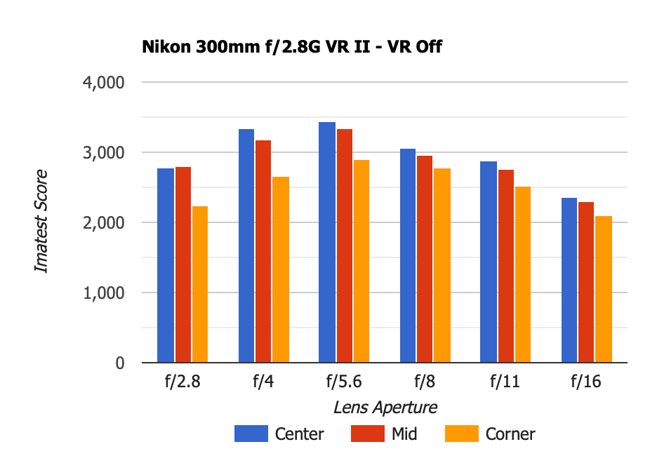
The Nikon 300mm f/2.8G VR II is a very sharp lens from the center to the extreme corners with VR turned off.
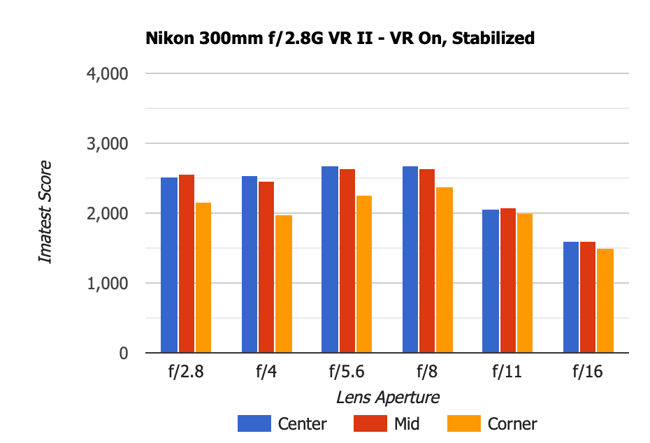
Interestingly, sharpness drops a bit with VR turned on and stabilized for a few seconds. Looks like VR does impact the sharpness of images when it is engaged.
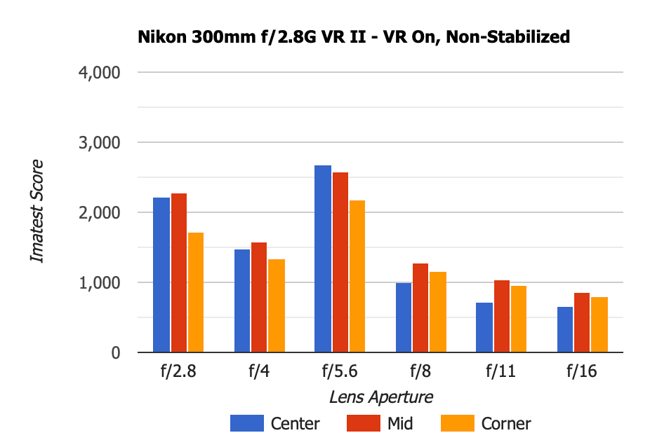
Now this chart says it all – just firing the shutter without letting VR stabilize first is NOT a good idea! Notice how much the sharpness can potentially drop when you do that. Looks like the lens only got one shot at f/5.6 that matched the results of letting VR stabilize first – the rest of the time images came out blurry!
Summary
Here is a quick summary of the above findings:
- Do not turn Vibration Reduction (Image Stabilization) on unless working at shutter speeds lower than inverse of the focal length of the lens – it does hurt the sharpness a little. For example, if you are shooting at 300mm, VR should be turned on if you are shooting under 1/300 of a second (general guideline, might need faster shutter speed for APS-C and high-resolution full-frame cameras).
- If you decide to turn Vibration Reduction on, make sure to half-press the shutter button for a few seconds to let the camera/lens stabilize a little first.
- If you shoot right away without stabilizing, it will most likely negatively impact the sharpness of your images.
Please keep in mind that the above Imatest scores are preliminary. I am still in the process of lab testing, so the numbers might change a little for the first graph (to be updated in the Nikon 300mm f/2.8G VR II Review). Also, the above tests were conducted indoors in a low-light situation at shutter speeds 1/250 and below.
P.S. The Nikon 300mm f/2.8G VR II has a “Tripod Mode” detection mechanism.
This is all really interesting. All my life has pretty much been slow shutter speeds, available darkness and I think I’m pretty steady. I just got a Nikon Z5 and have been playing with my various Leica M lenses on it, noticing that nothing ever seems as sharp in the photo as what I’d focused on. This is at shutter speeds around 1/30, plus or minus. On a whim I turned off stabilization and everything changed—it’s a LOT sharper this way for me. I think I’m just going to leave it off from now on.
Very interesting findings, I have a question for you guys and Nasim.
When I use my Nikon 80-400mm G lens with VR on (normal or active) I see Color fringing around the edges of contrast areas, leaves or birds in flight against sky. I do not see this with VR Off. I have hence stopped using VR, however in Nikons manual for the lens it says you can PAN with the lens using VR steady mode and for moving vehicle shots to use VR active. I can’t for the life of me even with slight PAN movement at 400mm get this colour edge of my images to stop appearing. Weird thing is the first shot in the sequence doesn’t have this effect 95% of the time but every shot after that does have it (maybe a few might not), so I just use VR for single shots (even though others shot in VR mode for BIF). You can see the effect, sometimes straight away at the back of the lcd when you zoom in 100% or 200%. At 200mm zoom you can still see it occasionally but not as prominent (less so with my tamron 70-200mm G2. I use the Z9 but I also see this on my D850 but not as much it seems. Any ideas or is this normal ?
I just tried the half-press and pause approach with my Sigma 100-400 Sony mount lens on my A7RII. I was getting inconsistent sharpness above 300mm and couldn’t work out what was happening! Waiting a moment for the optical stabilisation to settle with the shutter half depressed before taking the shot resulted in an almost 100% hit rate of sharp shots.
Have you ever posted the article, in-depth Nikon vibration reduction?
Glad I found this article, I did not get perfectly sharp macro pictures using a Olympus EP-6 and mm lens, the images were ever so slightly double, even at 1/400 s, or with flash, until I turned IS off. I took pictures of bees hopping from one to the other flower, so IS did not get the time to stabilize.
Was glad to find this article. It confirms what I have found in practice. That is, that if I can get a fast enough shutter speed (for my personal ability to hold a camera still) to guarantee a sharp shot then I get no movement blur at all if I shoot without IS, but a tiny amount if I shoot with. it makes no difference at web sizes, but subtly affects the perception of large prints.
Nevertheless in low light and/or at small apertures, and without a tripod, IS is invaluable.
It is great to have the choice (which, unfortunately, I do not with Canon’s 135 f/2 !)
Rule of thumb for most Nikon lenses.
Handheld:
Shutter speed less than reciprocal of focal length – VR on.
Shutter speed higher than reciprocal of focal length – VR off in theory – in practice no discernible difference especially with newer VR lenses.
Tripod mounted:
Tripod mounted and locked tight – VR off (the VR itself will vibrate the lens and result in softness).
Tripod mounted in windy/unstable conditions – VR on (in tripod mode if available).
Tripod mounted loose for action or with gimbal – VR on.
That was very helpful to know Betty, thank you very much for sharing that info!! 😊👍✨
Very helpful but could you provide a photo to see in crop the loss of the sharpness?
And what would u thing about the vr on new 24-70? Same as 70-200mm?
thank you
Hi Nasim,
I would appreciate your opinion on the following scenario:
Nikon super telephoto 600mm f4 VR2 mounted on an Unlocked down (floating)
Wimberley Gimbal Head
With shutter speeds of 1/1000 and faster, would you press your cheek up firmly against the body of the camera and put your hand on top of the lens above the tripod mount to help stabilise the lens
or can you suggest any other long lens technique of obtaining sharp images. From your VR testing article, VR would be of no help.
With shutter speeds of 1/500 and much slower, would you activate VR? and as above, use your face and hand? or simply do not touch the camera, tripod and lens. At these slower speeds I do not want to use mirror up or the 3 sec delay or I will miss the decisive moment to trip the shutter.
Regards
Michael
On a loose gimbal mount-
Face pressed to back of the camera, hand underneath the lens, back of the hand on the gimbal and thumb pressing up on the lens as if trying to push it upwards. Much better than arm draped over the lens.
Speeds below 1/500 – always engage VR.
I have just done the test in real life shooting birds with the 300 f2.8 Vr2 from Nikon. I have used this lens with the TC1.4 and 1.7 in a bird hide in October 2013, using a bean bag as support with VR of. the images even at ISO 2600 was crisp and the detail outstanding, I could see very little difference between the TC’s and the lens without the TC’s. the detail using a D800 is something fantastic. The past 2 days I was testing the 500 f4 IF ED non VR as I have an option to buy it at a good price. I wanted to compare the lens to my 300 f2.8 Vr2 and shot the 500 f4 with no TC and the 300 f2.8 with the TC1.7. I was not happy with the old 500f4 as the focus was slow and missed many shots of birds in flight plus the sharpness was not to the level of the 300 f2.8. However the results from the 300 f2.8 with TC was also disappointing. the focus speed was great as always but the sharpness was not there. I shot from a tripod and ISO was bt 200 and 400 with SS + 1/1200 even up to 1/4000. I could not understand until I discovered I had the VR on. turned it off and the results where like day and night. So the outcome was that I will not buy the 500f4 non VR model, I am sure the new models are much better and very sharp PLUS, that VR has an adverse effect on sharpness. the 300 f2.8 VR2 work very well with the TC 1.4 and TC1.7. I have not used the TC 2.0 much. It remains one of the best Nikon lenses on the market.