Another case study was submitted on Nikon D7000’s handling of colors. Here is what our reader writes:
Hello Nasim, 2 months ago I bought my first Nikon camera – D7000. I’ve read much about it and decided that this is best camera for me, but recently I am noticing that in certain lighting conditions colors are inadequate. There is an awfull yellow-green color, especially noticeable on people’s faces. Skin on pictures is also has strange color. Changing wb temperature is hardly helping. As an owner of the D7000 could you tell me if this is the problem of all D7000 cameras or is it malfunction of mine? What can i do to fix this?
And here is a sample image that was attached to the case study:

Our reader can relax – there is nothing wrong with his D7000. In fact, even the best camera in the world would not have produced an image with better skin tones and colors. Why? Because in this case, the ambient light around the subject is what is affecting the colors and skin tone. The picture was taken in the evening, after sunset, so the light is coming from what seems like a mix of incandescent and fluorescent lamps over and on the side of the subject. To understand how artificial light affects skin colors, one needs to fully understand “white balance and how it affects colors in images. The hardest and nastiest light that can make a photo impossible to fix is when multiple light sources are thrown into the mix – for example, when there is natural light on one side, bulb light on another and some flash on the front. You might have been in a situation when you want some of the ambient yellowish light in the room to be visible and yet want to throw some flash on your subject to brighten up the face. The end result – a very ugly picture with blues and yellows that is close to impossible to fix in post-processing. How do you go around those types of situations? The answer is not as simple, because it depends on the type of light around you, but you could use some very simple techniques like using gels on your flash to balance the light coming out of flash with the ambient light. These and other flash photography tips and tricks can be found in our “Flash Photography Tips” section of the website. We will be adding more content there very soon, perhaps in another “flash photography month”.
I asked my post-processing guru Lola to try to edit the above image and see if she can fix the skin tone and here is what she came up with:

She is currently working on a big project and once she is done with it, she promised to write a detailed article on working with skin colors and how to correct them in post-processing. The above image was sent in resized JPEG format (it is close to impossible to change white balance in JPEG), so she was limited in what she can do with it. It took her a couple of minutes to do this and I then resized and sharpened it a little for the web.
Another alternative is to convert an image to black and white, which should even out the skin tones. Here is her second version of the photo in B&W:

When photographing subjects, if you are not sure what White Balance (WB) setting to pick, you should shoot in RAW. When you open a RAW photograph in Lightroom or Photoshop, you will have the option to change WB to whatever you want. See my JPEG vs RAW article for more information on why you should be shooting in RAW. Recovering images with incorrect WB will also be much easier in post-processing:
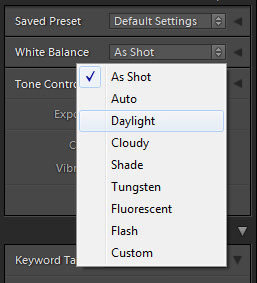
The subject of skin colors can be rather complex, but once you employ good post-processing techniques, use proper lighting and have a solid knowledge of white balance, you can achieve great results when photographing people.
Table of Contents