
Do you want to know how to photograph fireworks, whether for the 4th of July or any other occasion? Fireworks can be tricky to capture properly, especially considering how many people try to photograph them with a phone. In this article, I’ll provide detailed information on photographing fireworks based upon my experience, which applies no matter what camera you’re using!
How to Photograph Fireworks
What to Bring
- Tripod: A must-have piece of gear to take sharp images of fireworks. This is probably the most important piece of equipment of all! So long as you have at tripod, you can even get decent fireworks photos from a phone.
- Camera: Any point-and-shoot, DSLR or mirrorless camera will beat a smartphone, as explained in the “Camera Considerations” section below.
- Lens(es): If you have an interchangeable lens camera, I recommend bringing a wide to medium lens (such as a 24-70mm zoom) as well as a telephoto zoom. More on this in the “Lens Considerations” section in a moment.
- Remote Shutter Release: While not required, a remote shutter release will allow you to take pictures in “Bulb” exposure mode, which gives you more flexibility with your exposure time.
- Memory Card(s): Don’t forget to pack at least one empty memory card (preferably more if you end up taking lots of images).
- Spare Battery: Just in case, you might want to take a spare battery – especially if you are going to be shooting in cold weather, since low temperatures drain camera batteries quickly.
- Flashlight: You might need a flashlight not just to see the buttons and dials of your camera, but also to be able to properly focus on a foreground subject.

Camera Considerations
 The good news is that you don’t need an expensive camera to photograph fireworks. Any camera that allows shooting in manual mode will work perfectly fine! This includes most point-and-shoot cameras, so double check your camera’s guide and see how you can switch to manual mode.
The good news is that you don’t need an expensive camera to photograph fireworks. Any camera that allows shooting in manual mode will work perfectly fine! This includes most point-and-shoot cameras, so double check your camera’s guide and see how you can switch to manual mode.
If you only have a smartphone, you can still photograph fireworks. Get a tripod (even a cheap tabletop tripod) that allows you to attach your phone. Then pick any of the countless apps that allow long exposures, manual mode, or extended shutter speeds. The specific app doesn’t matter, just get anything with those sorts of features, and you can continue to follow the advice in this guide.
The good thing about capturing fireworks is that you really don’t need to worry about your camera’s capabilities. You’ll almost always be at your camera’s base ISO, so practically any camera can work. If you’re totally unfamiliar with manual settings, you don’t need to jump into the deep end all of a sudden – there’s nothing wrong with using the “Fireworks Mode” found on a lot of cameras.
Lens Considerations
If you have a DSLR or a mirrorless camera, you might wonder what lens to take with you to photograph fireworks. I have shot fireworks for many years, and I find that telephoto zoom lenses such as 70-200mm or 70-300mm often work best for fireworks, especially if you are going to be shooting from a nice vantage point, with fireworks launching in the distance.
Meanwhile, if you are going to be taking pictures from a relatively close distance, I would use a basic midrange zoom lens instead, such as an 18-55mm kit lens or something like a 24-120mm. In general, zoom lenses are better than prime lenses for photographing fireworks, since you can fine-tune your framing without having to physically move anywhere. You don’t need a particularly large maximum aperture for fireworks photography, so just pick your lens based on focal length.
Here’s an example of why I recommend a telephoto zoom lens for fireworks photography. First, a photo taken at 105mm:

I like the framing in the photo above because it shows a lot of the city, with a few fireworks sprinkled here and there. But after taking this photo, I wanted more variety by focusing more on the fireworks instead. So, I zoomed into 200mm for the following photo:

That’s why a zoom lens is a versatile option – you can try different framing options and get more variety in your fireworks photos.
Why You Need a Tripod for Fireworks Photography
In order to properly capture fireworks, you really should be using a tripod. In general, your fireworks photos will have exposures of several seconds long (more on that in a moment). That’s too long to handhold, and even bracing your camera on a chair or window will not get you sharp photos with such long exposures.
The good news is, you won’t need a fancy tripod to take great shots of fireworks. Even a basic tripod does the job, unless it’s very windy in your area. By the way, since exposure times are going to be rather long, I recommend using a remote shutter release (or self-timer mode) to keep your hands off your camera.

The 10 Necessary Camera Settings for Photographing Fireworks
Let me go through the step-by-step camera settings that I recommend for photographing the fireworks show. Note that these are the settings for dedicated cameras in manual mode. If you’re using your phone, this can still be a useful guide, but you may not be able to change all these settings in your particular app.
Remember that all of this only works if your camera is on a tripod.
- Turn your flash off! It will only mess up the lighting in your photos. You’re trying to capture the light from the fireworks, not the light from your flash.
- Set the camera to Manual mode if it has one. “Fireworks” mode also works if your camera has it (and then you can skip the next steps in this list), but it offers you less flexibility and control over your photos.
- ISO – Start out by setting your camera’s ISO to its base ISO level (100 on most cameras) and turn off “Auto ISO“, if you have it turned on.
- Shutter Speed – Start out by setting your shutter speed to 3 seconds. This is just the starting point. If you want more total fireworks in your photo, you can use really long shutter speeds (up to 20-30 seconds) without a problem, while you can also use shorter shutter speeds (like 1/2 to 1 second) if you want fewer fireworks (and smaller fireworks) in the picture.
- Aperture – Use f/8 to start. If your fireworks are turning out too bright, narrow the aperture to f/11 or f/16. If they are turning out too dark, open the aperture to f/5.6 or f/4.
- Image Format -If your camera has the capability, shoot in RAW format instead of JPEG. This way, you can make adjustments to your photograph later on and do a lot of highlight / shadow recovery in post-processing.
- White Balance – If you shoot in RAW, set your White Balance to “Auto” (you can change it later in post-processing). If you shoot in JPEG, set your White Balance to “Daylight” – it works well for most fireworks.
- Long Exposure Noise Reduction – Turn it off. At the exposure times we’re using, it doesn’t bring much of a benefit, and it will take twice as long to capture every photo (making it tougher to time the perfect fireworks photo).
- Metering – This doesn’t really matter if you’re in Manual mode, so just leave it at the usual matrix / evaluative metering setting.
- Image Stabilization – if you are shooting with a camera body or lens that has Image Stabilization, you need to turn it off – it is of no use when shooting on a tripod.
More Info on Shutter Speed
Out of all the camera settings above, your choice of shutter speed has arguably the biggest impact on the appearance of fireworks in your photos. The longer your shutter speed, the more that you capture the passage of time.
This means you can “add up” fireworks that appear at different times, by using a longer shutter speed (say, 10 seconds). You can also cut off the fireworks at a particular point by using a quicker shutter speed (say, 1 second).
For some fireworks, you will find that it is better to have shorter shutter speeds, while for others, a longer shutter speed might give the more interesting effect.
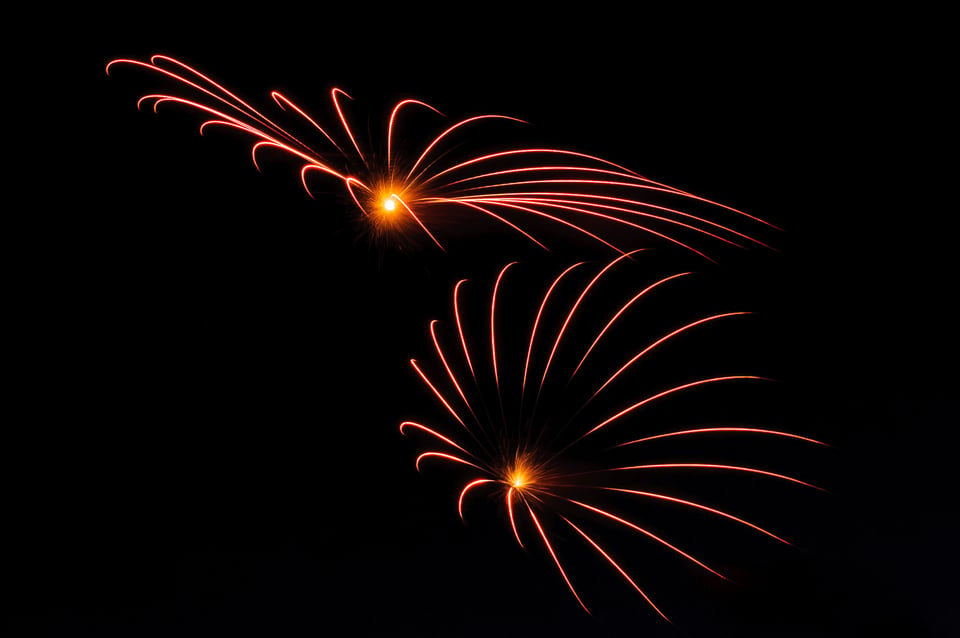
I recommend starting out with a shutter speed of 3 seconds, which is about right to capture a single firework’s full explosion. Then experiment changing it between 1 to 6 seconds. This way, you will have plenty of different shots with different effects.
Keep in mind that the longer your shutter speed, the more motion from the fireworks that your camera will capture. This is not necessarily what you might want – too long of an exposure might make fireworks look too blurry, especially when it is windy. It can also overwhelm your photo if too many fireworks fire from the same spot. In fireworks shows where a lot is happening, I generally try to keep the shutter speed around 3-4 seconds.

Also, keep in mind the firework smoke! With very long shutter speeds (say, anything 10 seconds or longer), the brightness of the smoke can build up over time. You can end up with photos that are very smoky, with fireworks that are harder to see. If the smoke is blowing in a way that it’s very visible in your photo, try using shorter shutter speeds to deal with it.
As the fireworks show gets closer to its “grand finale” phase, you will notice that it is going to get very bright. Make sure to adjust your shutter speed accordingly (sometimes to a fraction of a second) to avoid overexposing your images. Or, use a narrower aperture like f/11 or f/16.
Finally, if the foreground is too bright compared to the fireworks, don’t give up hope. As long as you don’t change your framing, you could use a more advanced technique to blend two different images together later on in post-processing. Just take one photo with a properly-exposed foreground, and another with good fireworks. Careful use of Photoshop’s layer and masking tools is enough to get a great final result.
Using “Bulb” Mode
If your camera supports “Bulb” in Manual Mode, try using it! In Bulb mode, you press the shutter release button to start the exposure, and let go of it to end the exposure.
This is actually better than setting a particular shutter speed like 3 or 5 seconds, since it allows you to precisely stop the photo at any moment. This is great, because firework sequences vary their lengths by a great deal. You can start the Bulb exposure when a firework begins to launch, then end it the moment the firework extinguishes, to get full control over your exposure.
That said, since you are shooting at slow shutter speeds, you have a very high chance of introducing camera shake. Therefore, I only recommend using the “Bulb” mode if you have a remote shutter release, so that you keep your hands off your camera.
Here are the basic steps for using the “Bulb” mode:
- Connect remote shutter release to your camera.
- Frame your shot and set desired focal length on the lens.
- Set your shutter speed to “Bulb” in Manual mode. (It’s usually found past the 30-second setting.)
- Take a picture by holding down the button on the remote shutter release. Keep holding until the firework sequence ends, and release the button right after.
- Review the image on the camera’s LCD and make sure that the fireworks are properly focused and exposed.
How to Acquire Precise Focus
Focusing is tricky for fireworks photography, especially with cameras like phones and point-and-shoots that can have limited focusing options. If there is any distant, bright object (like a building or the moon), I recommend focusing on that, rather than the fireworks themselves (since they disappear so quickly). If your camera / phone doesn’t have a manual focus mode, you may need to autofocus directly on the fireworks themselves – which still works, but can lead to a lower keeper rate.
For shooting with a mirrorless camera or DSLR, things are easier. Just autofocus (or carefully manual focus) on a distant subject, then lock the lens at manual focus. You can leave it there for the rest of the show. However, if there is no good distant subject to use, you may need to wait and focus directly on a firework instead.
Regardless of your approach, my main recommendation is to take some test photos and review them for critical sharpness. Throughout the night, play back and zoom into your photos occasionally, to make sure that the fireworks still appear sharp.
Finding Good Locations to Photograph Fireworks
One of the most important things to determine is exactly where you’re going to stand to photograph the fireworks show.
Ultimately, there are two good options. Option one is to simply photograph the fireworks in the sky, without anything else in the photo. In that case, the best thing to do is to stand further away in an open area. Look for a field or slightly elevated vantage point that doesn’t have any trees obstructing the view.
Option two is to take fireworks photos with some sort of foreground subject in the picture. This is great any time that you’re photographing a fireworks show held in a city. In that case, it’s very helpful to know ahead of time exactly where the fireworks are launching from. With that information, you can easily find some foreground subjects that will look good with the fireworks behind them.

Two final tips. First, the further away you stand from the fireworks, the more you’ll need to zoom in. Take that into account when choosing lenses for the show. Second, get to your spot early, especially if you’re photographing the fireworks from a popular viewing area. Fireworks draw a lot of people, so even if you pre-plan your photo, you might need to adjust it once the show starts.
How to Compose Your Fireworks Photos
There is really no set rule for composing fireworks photos. And as the fireworks show changes, with different launch heights and locations, your composition will need to change, too. The best approach is to be flexible and experiment with your composition on the fly.

One of the biggest compositional mistakes I see in fireworks photography is to cut off important parts of the fireworks with the edge of your photo. If necessary, zoom out a little bit and just crop your photos later instead, so that you don’t make this mistake. Also, pay attention to the horizon and any straight lines in the photo – it can be very distracting to see a photo with a crooked horizon.
You should also watch out for distracting elements while framing. You do not want trees, power lines and other distracting subjects crossing the primary elements of your composition. While you can technically clone out some of these distractions in software like Photoshop, that will be very time-consuming, especially if you take dozens or hundreds of fireworks photos in one night.
Lastly, consider both horizontal and vertical framing for your shot. While a horizontal shot often works great, a vertical shot might be necessary to fit both the fireworks and other elements of the scene in a single shot.
Watch Out for Wind Direction
Fireworks generate quite a bit of smoke, and you probably don’t want too much of it in your images. Believe it or not, the ideal condition for photographing fireworks is a slightly windy night! If you have some flexibility in choosing your location, try to stand so that the wind is blowing the smoke to the left or right of you. This way, the smoke will move out of your composition quickly, rather than lingering behind the fireworks or (worst of all) in front of you.
If it is a calm day and there is no wind, I recommend putting your effort into the early part of the show. Towards the end, there will probably be too much smoke everywhere, ruining your photos. (Although you can still help matters by using shorter exposures, in the 1/2 second to 2-second range).

My Challenge to You
Here is a photography challenge for you – using the above tips, go out and photograph fireworks the next chance you get. Pick your best photo of the day, then post a link to it in the comments section below. I hope this helps, and happy Independence Day to our US readers!
This is so helpful!! My husband and I have a view of fireworks from our building’s rooftop. I’m going to plan to do this using your tips come New Years Eve! :) -Alice of www.yourcinematiclife.com
I went the opposite this 4th and shot at high shutter speeds and high ISO with my Z8 at 20FPS handheld. Got some decent results. Adobe Lightroom’s noise reduction really helps here.
flic.kr/p/2q2suZW
Nice photo!
Hi Nasim. I just wanted to say that I enjoy reading your articles and the website in general. You and the other writers post some excellent, informative articles. This is no doubt the best photography site on the internet for anything photography related. And the people that post comments offer intelligent, constructive advice and observations. It’s a refreshing change from these other sites: i.e. DPreview, Fstoppers, etc. Thanks again and keep posting great articles.
The very best article I have read so far on fireworks photography! I only regret that I didn’t read it sooner because it would have been very helpful during our 4th of July vacation last week. Read many articles, but somewhat missed this one. Thanks for the in-depth instruction. Plan to use it soon.
A composite. I was about a quarter of a mile from the launch site, so the composite made the best composition. D750, f/9. 116mm, 8 sec. (or so), ISO100. I used bulb setting, otherwise steps were much as you described. It was fun!
www.amazon.com/photo…QmqImiS6tR
That’s a *great* photo. One of the best fireworks photo I’ve ever seen.
Nice article, Nasim. Thanks a lot!
Almost every aspect covered in one place.
When I was preparing for my first fireworks shoot I had to read tons of articles and every other were different.
But I would add few more things from my own practice.
Disable low iso noise reduction. Otherwise you’ll have to wait till you will be able to do next shoot. When fireworks started every second matters.
Then, make sure that mirror lock up and self timer disabled as well.
Shoot in live mode and check every shot to correct exposure if needed.
Usually one explosion lasts around 6 seconds so as your exposure. 7-10 seconds with f8 gives optimal resutls.
Interestingly, you may keep your shutter open during fewer explosions (10-30 seconds) and you still will get nicely exposed photos.
Also, I’ve seen other photographers were using black cardboard to cover lenses between explosions while keeping shutter open. Haven’t tried this trick yet.
Hi Nasim
This is one of best article I read about this topic. I been researching how to take pictures with my Nikon D7100 and I need to save the link for the next time I plan to take pictures of fireworks. Thanks!
Hi Nasim. Thank you for this in depth tutorial. Is so helpful. Might sound awkward.. what metering should I use when focusing? Like Matrix or Spot on Nikon D500? I’m just a starter..
Thanks for the post, Nasim. Very professional as usual. My home town fireworks to celebrate our yearly “fiestas” will be on saturday september 1st. The area around the fireworks ramp will be full of people, some of them pretty drunk so I have chosen a high viewpoint 700m (2300ft) away. For pictures at that distance with a Nikon D750, I guess a 70-200mm or even 70-300mm should be enough. Any suggestions?
Greetings from Spain.
Thanks! Juan.
Thanks for the article, Nasim!
What if any filters do you recommend? None or just a UV filter?
Nicole,
I would say no filters at all. Any glass in front of the lens will stop some light.
Steve