Pretty much the whole Photography Life team uses Lightroom (Tom, hint hint) and we all love it. Without a doubt, Lightroom is an integral part of many photographers’ workflows. It is easy to learn and use, comes with a boatload of great tools and makes the process of managing and organizing images a breeze. However, it seems like Lightroom is often plagued by various bugs and annoyances, some of which have been there for a very long time. One of those nasty old timers, is the Lightroom Exit Bug (I came up with this title, since I have no idea how else to call it), which has been plaguing Lightroom for a very long time, I believe since version 2 or 3. It also occurs in the latest release of Lightroom 5.2 RC. Basically, at some point of time, Lightroom’s shortcuts and menu windows just stop working and random presets get applied to your photos. The bug also prevents you from being able to exit out of Lightroom. The only cure is to exit out of Lightroom by clicking the “X” on the top right corner of the Lightroom window.
I do not know the exact reason for this bug and why it exactly it occurs, since it is rather random. Sometimes it occurs after editing 10-15 images and sometimes it will show up after an hour or more of editing. I noticed that it typically happens when working with batches of photos. Since Lola does a lot of editing of wedding photos, she has been seeing it a lot for quite some time now.
When you try to exit Lightroom using File->Exit, here is what ends up happening:
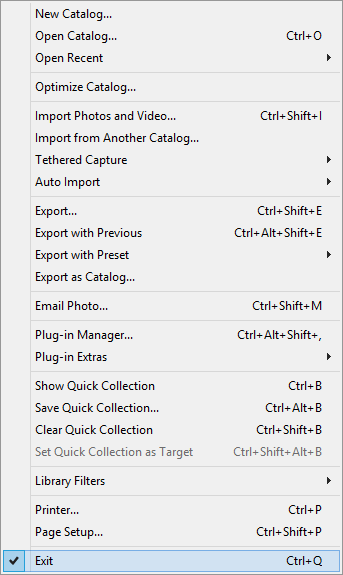
Lightroom never closes, and when you click the File menu again, you see a check mark right next to Exit, as shown in the screenshot above. No matter how many times you click this, Lightroom completely refuses to close. Most of the shortcuts don’t work either – pressing CTRL+Q does absolutely nothing.
Now here is the nasty part of this bug. The moment it happens, Lightroom starts applying presets on photos when you try to use shortcuts like CTRL+Z (undo). Here is an screenshot of an image that had “Vignette +++” preset applied to it, although I never wanted it:
This may not be an issue when you work on a single file, since you can roll back the change using the History panel. But I once had hundreds of photos selected and when I pressed CTRL+Z, a black and white preset got applied to all those images. Since I could not roll back the action, I had to close out of Lightroom. When I re-opened the catalog, all of the presets were still there. I had to literally go through each image, one by one and undo the last preset (all images were edited). Needless to say, it was a very frustrating experience for me, since there was no way to undo the last action and I did not want to restore from a previous backup.
At first, I thought that my plugins and presets were the cause. I removed them all at some point and tried to reproduce the bug, which showed up again shortly. I even tried reformatting my computer and re-installing Lightroom – all to no avail. I sat quiet on this bug for a while, since I thought that I was the only person with such issues. Until Roman sent me the following video, asking me if I had seen the bug before (he experienced it too):
This is exactly the same bug that I have been seeing all these years. I really hope that Adobe’s development team will make a note of this particular bug and fix it in future releases of Lightroom. Their challenge will be to first identify it, since it is not something that you can reproduce right away, each time.
Question to our readers – have you seen this particular bug yet? If yes, can you tell us about your setup? (PC or Mac? What version of Lightroom are you using? What operating system? Single or Dual screen setup?). Thank you!
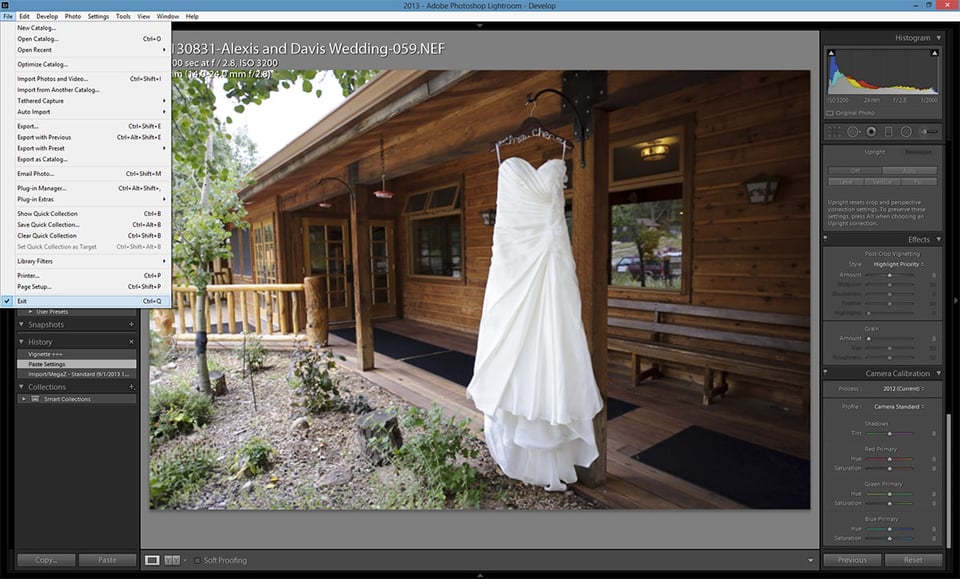
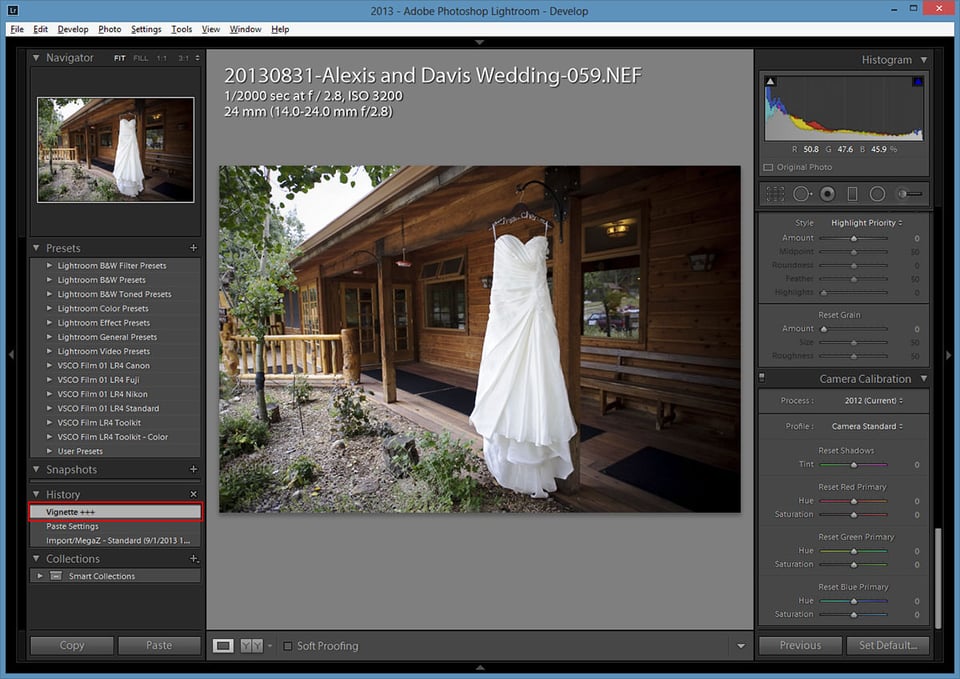
I am appalled to hear about this problem (I have not experienced it but I am a Mac user). It shakes my confidence in Adobe’s commitment to their customers. This is a terrible problem.
I did not see in reading where anybody tried to contact Adobe. Has anybody tried to contact Adobe, upper level support, and if so, what has been Adobe’s response?
Postscrip – I just realized this was from 2013. Adobe has since corrected the bug, correct?
I go to re-size my brush, and lightroom decided in the middle of me using the brush tool to revert the bracket keys back to the “change rating” mode, and I immediately and accidentally unstar 10 images, loosing them into the abyss of images I didn’t wan’t to edit. So of course I hit crtl+Z, and instead of undoing, lightroom adds a preset to an image and delete its entire undo history…
Welp, if you’ll excuse me, I have to go dig through a hundred images and find the keepers I lost :(
Keep an eye on this bug report: feedback.photoshop.com/photo…ot_working It appears to be related to the number of presets installed, and they’re working on a fix.
I have been using LR since LR2, and have only recently stumbled on the Ctrl-Z issue. And then only on my desktop PC, not my laptop (so far, anyway). I see that many people have had it for some time, on a variety of systems. I have reported it on one of the Adobe forums, but no response from Adobe. The only difference in my environment today versus before the issue, is that I have installed a pile of presets. No idea if this has anything to do with anything, as the presets are on both systems. Of course, my edit sessions tend to be longer on the desktop than the laptop. So, I suspect a memory leak somewhere, where a chunk of memory gets overwritten somehow – it’ll be a real beast to find, I’ll bet. My environment is Quad Core PC with 8GB RAM and 500+GB of free HD space and a 1GB nVidia graphics card. As a workaround, I pretty much restart LR any time I’m going to do some heavy duty LR editing – most of my LR editing is very quick before I move to PS.
Yep, this is all sounding very familiar. Long editing sessions, and likewise I have a pile of presets installed, although I only ever use about 2% of them in any given session. As I said earlier, I suspect some form of memory leak or fragmentation, but the silence from Adobe on this issue is more irritating than the problem itself.
Getting this exact issue. Somewhat relieved to see that I’m not the only one seeing it, although it doesn’t look like there has been any progress on it?
Could be something to do with memory/ram as it is occurring after bulk editing sessions.
Just adding my voice – I also get this bug, more and more frequently.
All keyboard shotcuts and all menu commands apply a different preset instead of the action they are supposed to (the same preset for that session, but each time the bug occurs the commands apply a different preset to one the same command applied previously.) I use Alt+F4 to exit.
Occurs sometimes after a while of editing and sometimes after a few minutes.
(I just exported a catalog of over 800 images and then exited, when the bug occurred – applying a preset to all the edited imagses! Fortunately I had the exported catalog as a backup!
Windows 7, single monitor, genius pen tablet.
Well, I too thought it was just me or my particular installation, till I got frustrated today and decided to seek some help and found you guys. The screwed up UNDO makes me feel like Clark Griswold trying to get the Christmas lights to work. AAAARRRRGGGGHHHHH!!!
Win 7 64-bit, Quad Core Intel, 8GB Ram, Lightroom 5.3. I first experienced this in LR 5.2. But whatever the cause, it is the first time since starting with LR 2 a few years ago that I have experienced this particular issue, but I see we don’t seem to have Adobe’s attention so I suspect it won’t be the last.
I now (or at least last time I exited) get the Exit failure as well. Had to Red-X quit, so I guess I’m experiencing this problem full on.
My work around is to either restart LR, then go back a few steps in Develop and perform a do-over, or, if I’m not that invested in the image yet, Remove the image from LR, Delete its xmp file from the disk, then reimport the image through Sync Folder command. That brings in a fresh copy, and I go from there.
Anthony above seems to be onto something … given the similarities of the issues and the randomness of the applied preset, I’d suspect an overflow of some sort bashing up the shortcuts in memory and making life miserable for us.
I’ve been using LR through versions 3 to (now) 5.3, and I’ve only just hit this bug for the first time. The one thing that’s common to both my and what appears to be others’ experience of it is that I’d been editing for an unusually long period of time; approximately eight hours, having gone through about six import / edit / export sessions or many hundreds of images within that time period, and with no exit / reloads. My sys : C2Q/8GB/Win7Pro 64-bit.
Memory “leak”, or overflow?
I run into this problem all the time. It has been happening a lot with 5.3. Sometimes you don’t realize a preset has been applied and end up publishing the photo. Windows Pro 64bit. Typically the Undo doesn’t work and I have to click on a previous version in history to get it back. Other times just by selecting another preset the applied ones disappear.
Yep, happens regularly. Windows 7 64 bit. Often after long sessions or a while after waking from sleep. Multiple monitors, though I usually only use one for LR.
Often it already manifests by doing CTRL-Z (without trying to exit LR first), sometimes when exiting.
Usually only annoying, but as you experienced as well, the moment I closed with 100+ photos selected that I had just exported, I had to undo their history one by one.