A lot has changed in the world of computer storage in the past decade. Traditional spinning hard disk drives (HDD) have been outperformed by insanely fast and now affordable Solid State Drives (SSD). And now we have insanely faster flash memory technology already available for the consumer market in the shape of Non-Volatile Memory Express (NVMe), which is manufactured in a number of different interfaces / form factors, including M.2.
Many photographers, including myself, experienced a huge boost in performance for post-processing large resolution files when switching from a hard drive to an SSD, but now that the faster flash memory is becoming more common, one might be wondering about the benefits of this new storage compared to both HDD and SSD drives. We have already published a detailed article on building a computer for photography based on the latest generation Intel Skylake architecture, where we recommended to get the new generation motherboards with built-in M.2 slots for flash storage. Having built a similar computer myself for my post-processing and video editing needs, I thought it would be useful to share just how much faster the new storage is compared to both HDD and SSD drives, since I use all three in my large full tower setup.
Many photographers still actively rely on hard disk drives, since they not only give more bang for the buck when compared to other storage types, but also provide a lot more storage to work with. And considering that photographs and video take enormous amounts of storage space, it is given that HDDs would be far more popular in comparison to everything else. When buying a brand new laptop or a computer, it is tough to decide what to go for – a much smaller, but faster SSD / PCIe flash memory, or a large capacity hard drive. And what makes it even more confusing, is that we now have hybrid hard drives, also known as “Fusion” drives, which are supposed to give the benefits of both SSD and HDD storage in a single package. What is the best storage type for photography needs? Such questions are very common among photographers, who try to plan their storage needs when shopping for new hardware.
Unfortunately, there is no single right answer for everyone, because it all depends on each photographer’s workflow and how much storage is needed. For beefy storage environments with tens or even hundreds of thousands of RAW images and videos, no single type of storage would be sufficient, because there would most likely be two environments in place – one for current active projects (fast storage) and one for passive projects / archival (slower, large capacity storage). For smaller environments, a fast flash drive with a combination of either internal or external hard drive would suffice, where the photographer would place their operating system files, along with their active image catalog on the fastest flash storage, while storing images in slower, large capacity hard drives. And for someone who is starting out, a single, do-it-all drive would most likely suffice, with storage type depending on budget.
For my personal and business needs, I have been heavily relying on SSD and HDD drives during the past years, some of which are placed in my computer, while others are a part of a large Synology storage array. With 10+ years of images and the various video projects that I am currently working on, storage has been a very essential and integral part of my workflow, as I need to re-address both capacity and performance needs every few years. The main reason is time – if I can save hours of my time by using faster storage, it translates to more efficiency for the entire workflow. And I am not just talking about pure editing time, as storage is used for other critical parts of workflow, such as backup, as well.
After upgrading my large tower machine with all-new computer components, which include the new flash storage in M.2 form factor (I rely on the currently fastest consumer-grade M.2 drive, the Samsung 512 GB 960 Pro M.2 NVMe), I decided to test out every drive of my new build and see what kinds of gains I would expect in terms of both read and write speeds. The results were quite shocking, as you can see below:
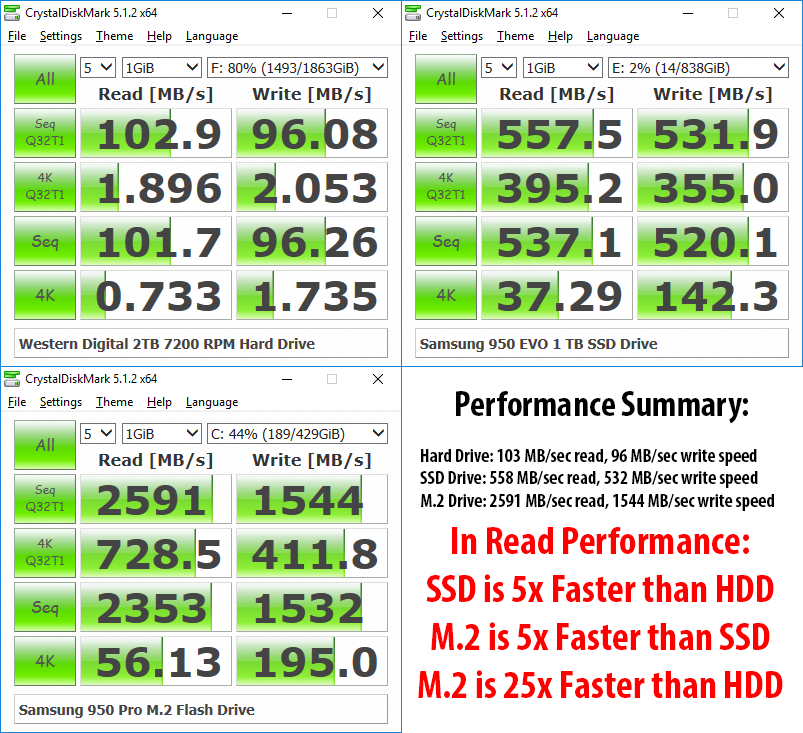
In just read performance alone, my M.2 drive turned out to be a whopping 25x times faster than my enterprise-grade WD 2 TB 7200 RPM drive. That is just mind boggling, considering that SSD is only around 5x times faster in comparison. In write speed, I was able to witness up to 15x more performance, which is also a very impressive number. And that’s just for one type of sequential read/write load – if you look at the above numbers, other performance metrics indicate even larger, more noticeable gains.
What does this all translate to? With so many camera manufacturers pushing for more resolution, many of us have been experiencing performance issues, with storage often being the bottleneck. If one can place their image catalogs on the fastest drive and use faster drives for storage of RAW images and video footage, the performance gains can be tremendous, especially during intensive workloads such as image and video export. And once file copy / move operations are involved, those benefits can become even more significant, especially for a busy professional.
One thing to note – I am not suggesting that one would experience 25x performance gains just by switching from a hard drive to a flash drive when editing images, since there are many other factors involved, such as overall speed of the computer (CPU speed, number of CPU cores, total RAM and its speed, etc), the ability of the software to take full advantage of both the computer resources and the storage, etc. The software numbers from the above benchmarks might not apply the same way for everyday work.
What is wrong with your Enterprise hard drive? That is running at less then half the speed that it should be running. Is that a 3 1/2 in. or 2 1/2 in. drive? Is that an Ultrastar drive?
Very useful. Oh.Thank u very much. Now I am going to buy one desktop for college projects. which laptop or desktop is best pls give me yr.suggestion
my hdd seagate st2000dm008 it gives me 230 mb / s of reading and 225 mb / s of writing
M.2 is a connector, you can get M.2 SATA drives as well as NVME. Have you got examples of real time differences such as ingest speeds?
While NVME is much faster than SATA in benchmarks in the real world the difference is insignificant EXCEPT when transferring files around. In other use cases the CPU is the bottleneck.
They are also all SSDs. Your terminology is off and may be confusing to a layman.
Unfortunately your math is wrong. Based on those models, M.2s are 2.9x faster than SSDs rather than 5x as you claim.
Which one is better got gaming …NVMe or PCIe/3D NAND . I have a NVMe M.2 at the moment that’s blazing fast but I am a little worried about how long it will last for gaming .
NAND is a previous generation than the NVMe you have
it should carry you on gaming for years
Hello. Looking for some advise here. I
currently have a Samsung 840 Evo 120gb in my laptop. Getting about 512 read and just a little slower in the write speeds with the turbo cache turned on.
My laptop does not have a NVMe M.2 interface. And I am looking at the Samsung 960 Evo M.2 PCIE.
So what am I am planning on doing is using a STARTECH SAT32M225 M.2 NGFF SSD to SATA Adapter Converter and installing it in my laptop.
Will the SATA interface with the M.2 drive give me any performance enhancements at all? I do know it wont give me the maximum performance. I am fully aware. But could I expect any performance increase at all?
Can someone maybe drop me an email also [email protected]
Hi, bad news, you will NOT benefit from this combination, because SATA controller will cap the speeds, and I assume it would work like your 840, because that’s practical limit of SATA interface. I would wait and sell your current stuff, and buy regular PC, why? Most laptops with M.2 are NOT gen3 x4 slots, but slower, so even if you put in 960, you might get SATA speeds, or a bit faster. You must read the specs and make sure whatever you buy has M.2 gen3 x4 slot [or 2, that would be perfect]. If you have some in depth questions, I am an IT worker, I do this stuff on daily basis, test, fix, build, etc, so my opinion is based on many different configurations and specs, that means I am not biased towards anything, I only look at what a piece of tech can do.
[email protected] < contact if you like.
Eden Connell
“I have been just putting the LR Cat on my spinning drive and the images on my SSD……”
It’s probably better to do the reverse – catalogue on the SSD and images on a SATA drive.
And it’s more efficient to have the two on separate drives.
Quick question when using Lightroom is their much of an advantage putting the LR Cat on the fast drive as well?
Please tell me your thoughts.
I have been just putting the LR Cat on my spinning drive and the images on my SSD……
Got what I want. Your screenshot reveals all post in few seconds. Thanks, NASIM MANSUROV and photographylife for this valuable post.