The RAW file options on the Nikon Z9 may be surprising to long-time Nikon users, because they are like nothing that came before it! On the Z9, there are only three choices in the “RAW recording” menu: lossless compression, high efficiency star, and high efficiency. If you’re trying to change the Z9’s RAW image quality and file size, that’s it for your choices.
In other words, there is no sRAW or mRAW on the Nikon Z9. Nor is there the choice between 12-bit versus 14-bit recording. Whether you like it or not, every RAW photo you take with the Nikon Z9 is going to be 14-bit and 45 megapixels (well, apart from cropping to DX, 1:1, or 16:9 under the “Image area” menu option, which chops out some of the resolution but keeps the RAW files 14-bit.)
If you’re worried about file size, you may actually be happier with the Z9 than a different 45-megapixel Nikon body. That’s because “high efficiency star” RAW and “high efficiency” RAW both reduce the Z9’s file size substantially. The Z9’s average RAW file sizes look like this:
- Lossless compression: 55.1 MB
- High efficiency star: 33.0 MB
- High efficiency: 22.0 MB
The file size of “lossless compressed” is as expected – about the same as previous 45 megapixel Nikon cameras at around 55 megabytes. However, the two high efficiency RAW options are surprisingly small thanks to their use of the TicoRAW high efficiency compression algorithm. (Nikon fended off a lawsuit from RED for this – before buying RED a few years later!)
By comparison, mRAW on the Nikon D850 was 26 megapixels and about 30 MB on average. sRAW on the D850 was a mere 11 megapixels, and those files averaged about 22 MB. In other words, on the Nikon Z9, Nikon has managed to approach mRAW and sRAW territory while still maintaining 45-megapixel, 14-bit files!

File size isn’t the only consideration among the three RAW file types on the Z9. Of the bunch, high efficiency (the smallest option) has the biggest buffer: 1000 images at 20 FPS. Meanwhile, Nikon claims 685 images at 20 FPS for high efficiency star, and a mere 79 images for lossless compression – though you can boost that substantially by shooting 15 FPS instead of 20 FPS.
But what about image quality? Small file sizes are nice, but few photographers would use the new RAW options if they had major image quality penalties. If you take Nikon at their word, they claim that high efficiency star and lossless compressed RAW are “nearly identical” in image quality, whereas high efficiency star “produces higher-quality pictures than High Efficiency.”
That’s nice in theory, but I wanted to see how the three options truly compared side by side. Historically, the best way to see minor differences between Nikon’s RAW compression options has been to look at severely underexposed images at base ISO, after recovering them in post-processing. So, let’s do that here. These images are 100% crops (an excerpt 640 by 960 pixels in size) with no resizing on my part, underexposed by five stops and recovered in Lightroom. Whether you click these images or not, you’re viewing them at full size:


(For technical details, all three images were shot at base ISO 64, f/8, and 1/20 second with the Nikon Z 24-120mm f/4 lens at 50mm. Each image was deliberately underexposed by five stops and recovered with Lightroom’s Exposure slider. No noise reduction or sharpening were performed on these images. The 960-pixel crops were done in Lightroom and exported as JPEG images with “Limit File Size” set to 1000 KB in the sRGB color space.)
To my eye, all three images have the same image quality, both in terms of noise and level of detail. I see no better or worse performance from any of the three images above. This isn’t just true of the JPEG crops shown above, but also when viewing the RAW files directly in Lightroom.
I also wanted to test the differences with a real-world scene. I deliberately underexposed each of the following images by one stop, then recovered it in Lightroom in order to show the results of more typical shadow recovery with each RAW format. Here’s the full, unedited image:
And these are the corresponding crops after one stop of brightening:
Once again, I see no image quality differences whatsoever. For real-world scenes that require ordinary levels of post-processing like this, you are unlikely to ever see even the slightest image quality benefits to shooting Uncompressed RAW.
Finally, I wanted to test at ISO 6400, without any exposure recovery:
In this case, too, I don’t notice any image quality differences between the images even upon such close examination.
Ultimately, all of the Nikon Z9’s RAW compression options provide excellent photos. The only time I’ve been able to see differences between them is when shooting a hyper-exaggerated image that’s something like 10 stops underexposed, and recovering with the most aggressive tools in Photoshop. Under those circumstances, Uncompressed and High Efficiency Star still look the same to me, while High Efficiency has a bit more color noise and a stronger tint shift. It’s absolutely nothing meaningful for real-world images; you can use any of the three formats without worry.
Instead, arguably the biggest reason to avoid the High Efficiency RAW files is that they’re not supported by all post-processing software. Thankfully, now that enough time has passed, most of the popular software supports the High Efficiency files without issue, including Lightroom, Capture One, and ON1.
Still, some more off-the-beaten-path software doesn’t currently support the Z9’s High Efficiency RAW files. In order to open the photos in those programs, you need to use Adobe’s DNG converter or export the image as a TIFF. That can negate the file size advantage of High Efficiency RAW.
Conclusion
You should probably be shooting High Efficiency RAW on the Nikon Z9. If you’re an absolute stickler for maximum image quality – even when the improvements are almost entirely theoretical – then feel free to shoot High Efficiency Star. Meanwhile, I wouldn’t shoot Lossless Compressed unless you intend to use these files in uncommon post-processing software that doesn’t support the High Efficiency formats.
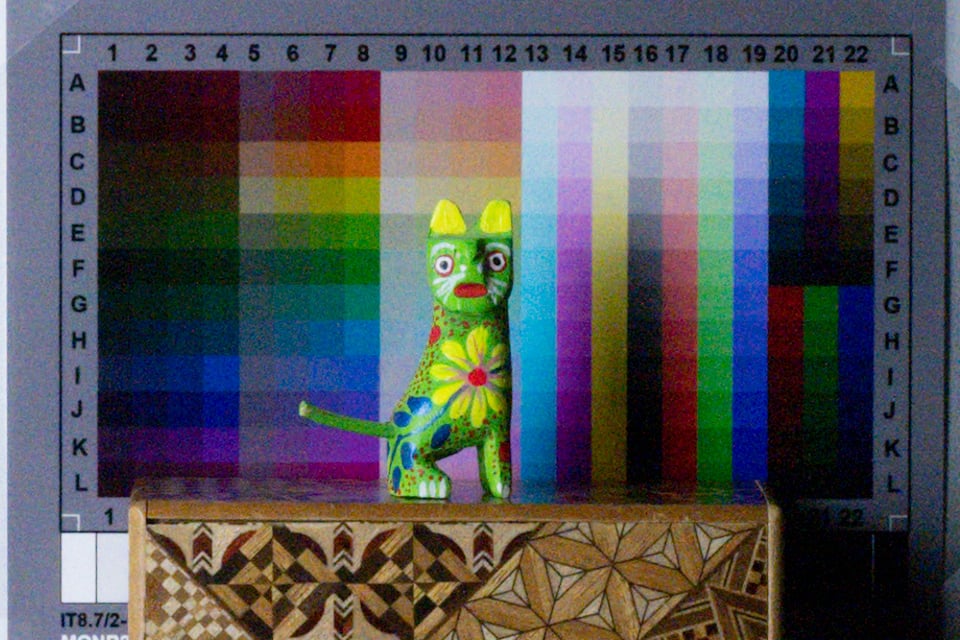







Thanks for doing this test. I got a Z6 III awhile back and have been wondering the same thing. Functionally I have noticed no difference between lossless compressed and HE*, and I’m considering shifting to HE now, just for the file size savings.