I’m sure you already know that we’re going to test the Nikon Z7 camera to its limits here at Photography Life. We have six orders coming our way in total, and we plan to put each copy through its paces while we travel to Jordan and Turkey throughout October. So far, one copy has arrived, and I’ve shot with it in Colorado for the past couple days. Here, I wanted to share my first impressions and sample images.
Since it’s only been a couple days, I haven’t had time to use the Z7 (along with the FTZ adapter and 24-70mm f/4 lens) for more than landscape and Milky Way photography, so I won’t make any comments on other areas of performance so far. That includes the autofocus system – I spent almost the entire time in AF-S mode. But I did learn a lot about the camera’s battery life, handling, and third-party incompatibilities, as well as the image quality of the Nikon 24-70mm f/4 S lens. That’s what I’ll focus on here.

The Good
Starting with the good side of the Nikon Z7, it really is a pleasure to use. After setting up the menu to match my DSLR setup, the entire button layout was highly intuitive, with very few missing features or options. It’s not as though the new mirrorless layout is the same – after all, the entire left-hand row of buttons is completely gone, moved elsewhere on the camera – but Nikon DSLR users will feel at home very soon after picking up the Z7.
The Nikon 24-70mm f/4 lens is also very high in quality, with only a couple of corollaries (mentioned in the next section). Without the benefit of test charts or side-by-side comparisons, I’m still willing to say that this is one of the sharpest zoom lenses I have ever used, including wide open. Coupled with the 45 megapixel sensor, even the slightest error in focusing will be immediately visible in a way that you might not have experienced with a lower-resolution sensor – even 24 or 36 megapixels – and a different lens. Although it was a bit of a controversial decision to do a 24-70mm zoom range rather than something like 24-105mm or 24-120mm, I find that this lens is right about the optimal size for the Z7, and anything larger for the main kit lens would be excessive.

I’ll also point out that the screen on the Z7 is, by a wide margin, the best I’ve ever used on a Nikon camera. Back when I tested the Canon SL2, T7i, and 80D, one of the main advantages those cameras had over competing Nikon DSLRs was the quality of their screen. Whatever the reason – perhaps the colors of the JPEG preview or the LCD’s calibration – images taken with the Canon cameras looked much better than those taken with Nikon cameras side by side. It’s important to note that this difference disappeared when the RAW photos were brought into post-processing, but there is something to be said for a screen that looks as good as those did in-camera (and it’s not just something that can be fixed with the feature on Nikon cameras to change screen color, which I tried as well).
The Nikon Z7’s screen reminded me of Canon cameras in that sense, not just because the aspect ratio is finally 3×2 (making the image comparatively larger), but because of the sharpness and color. Side by side with the Nikon D850, using all the same settings, images from the Z7 look better on the LCD. Again, this difference disappears upon opening both photos in Lightroom, but there is something to be said for composing your images with a large, high quality screen – I think it translates directly to taking better pictures.
By the same token, the viewfinder on the Z7 is extremely high in quality. Personally, I find that EVFs can give me a headache and look somewhat fake, whether due to refresh rate, flicker, colors, or some other reason. Although the Z7’s EVF isn’t like an optical viewfinder, I found it to be very realistic overall and quite sharp, with practically no flicker at all.
In terms of battery life, you’ve probably heard that the low CIPA numbers don’t tell the whole story, and you can get quite good battery life out of the Z7 when used properly. Is that really true? On one hand, anyone claiming to get thousands of shots from the Z7 is almost certainly shooting them all continuously; you won’t get that many in real world usage for something like landscape photography. But the battery life nevertheless should not be a major concern for most photographers. Used normally, you can expect to get 500-700 landscape photos over the course of 2-3 days before you need to replace batteries. That’s in line with Nikon’s DSLRs when used in live view, if not slightly better. But even though I noticed no battery life issues in the Z7 compared to Nikon DSLR live view, we will be doing more exact tests at Photography Life soon in order to determine exactly how much better or worse the Z7 is.

The rest of the Z7’s handling is quite good overall. In particular, I like how responsive the camera feels. It turns on and off without any meaningful delay, and zooming in during live view is faster than with any Nikon DSLR I’ve ever used (not a small factor when you’re trying to confirm focus quickly). The same is true for moving the live view focus point with the joystick, as well as zooming in and scrolling around an image while reviewing it. Operationally, the Z7 is a very fast camera.
Autofocus is another important area, even for landscape photography. While shooting in dark conditions, I was very impressed by the Z7’s success in locking onto difficult subjects. It was far, far better than the live view focus system on my D800e and the D810 I’ve been using, working properly in much darker conditions – although I have yet to compare it side by side with the D850. It also focuses very quickly, except in the ultra-low light focusing mode, which Nikon’s DSLRs don’t have anyway. Again, though, I have yet to check AF-C autofocus and tracking capabilities to any meaningful degree, so I won’t comment on them yet.
The grip of the Z7 is very deep, in line with Nikon’s DSLRs. I know that people like the ergonomics of Fuji mirrorless cameras, but I have to confess that I prefer a deep grip rather than a more rectangular camera body. The Z7 makes it easy to hold the camera by your side with the grip, which certainly isn’t true of all mirrorless cameras. And although the grip isn’t particularly tall – your pinkie finger might not fit perfectly – the Z7 is still in line with the most comfortable mirrorless cameras you’ll find today.
The Bad
Although there are a lot of good points, not everything about the Z7 is perfect. The biggest issue I’ve noticed so far comes down to a single word: incompatibility.
If you have any Arca-Swiss compatible brackets, you can probably forget about keeping them on the camera while the FTZ adapter is attached. I’m really hoping that companies like RRS and Kirk release L-brackets that take the FTZ adapter into account, but until then, you’ll need to remove the bracket from the Z7 every time you add the adapter, or it simply won’t fit! That certainly isn’t ideal in the field, particularly for an adapter that Nikon has advertised so heavily as an essential component of a Z7 kit. The same is true of the FTZ adapter – unless you attach the tripod plate off to the side of the FTZ adapter’s tripod socket, you’ll end up unable to attach or remove the FTZ from the Z7.
The 24-70mm f/4 lens also has a couple flaws, despite its overall impressive image quality. For one, at f/4, it has very high levels of vignetting across the zoom range, to the degree that I had to double check whether or not I was capturing my polarizing filter in the edges of the photo (I wasn’t). And the very extreme corners have a noticeable drop in sharpness even at smaller apertures – noteworthy not because of the amount of sharpness decrease, which is about what you’d expect in a good zoom lens, but because it is a surprisingly sudden transition from best-in-class sharpness to “merely acceptable” resolution in the corners. I’m interested to see how it stacks up when we test it with Imatest in the coming days.
I also noticed some incompatibilities with third-party equipment. Back when I bought a RAVpower USB dual charger for Nikon EN-EL15 batteries, two off-brand batteries came included as well. I never expected them to be high quality (after all, I paid $38 for the charger and both of them), but they’ve always worked just fine for me before. However, when I tried one of these batteries with the Z7, I got the following error:
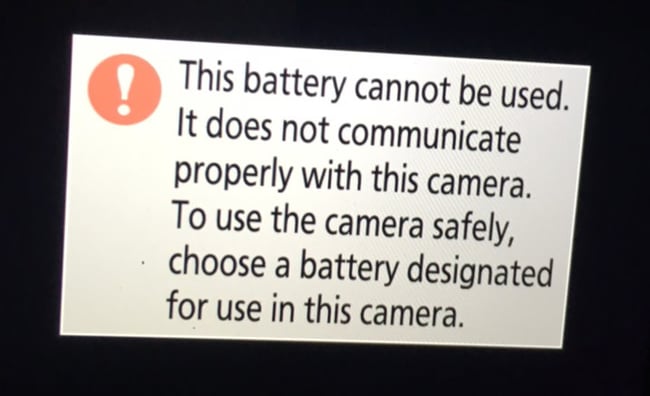
It’s not something that really bothers me, since I never meant to own that battery anyway. Unfortunately, I don’t have any other third party batteries with me at the moment to test, so I can’t say whether this is a one-off issue or a sign of a larger trend. But given the number of photographers who shoot with off-brand batteries, this is at least a concern worth raising.
You may also have heard some photographers claim incompatibility between the Z7 and Tamron lenses used on the FTZ adapter. I only have one Tamron with me at the moment, the 15-30mm f/2.8, but I can confirm that everything works just fine for me with my copy of this lens – autofocus, changing aperture, changing exposure, and so on. I have yet to test with any other off-brand lenses, so I can’t comment any further than that.

In terms of handling, one compromise I noticed is that the Z7 doesn’t have the equivalent of the “OK” button that you’ll find on many of Nikon’s advanced DSLRs (not the center OK button in the direction pad, but the other one found on cameras like the D850). Normally, pressing this second OK button in live view switches between an exposure preview and a “neutral” exposure which can make composition easier. I find myself going between them somewhat often as a landscape photographer, although other photographers I’ve talked to don’t switch between them as frequently.
With the Z7, though, this is something you can only adjust via a menu option, which takes some time to access – even if you add it to your custom menu and assign a button to open My Menu. I’ve also found that, even when enabled, this option doesn’t show you the brightest possible preview that the Nikon Z7 is capable of displaying in dark conditions. While I was shooting the Milky Way, I enabled this option (“apply settings to live view”) in an effort to focus on stars more easily, and the preview was still very dark. But when I tested out autofocus just for laughs, the preview instantly became much brighter (though the autofocus system didn’t lock on, which was no surprise, since the only light was from the stars). This is because I was using the low-light autofocus feature, which uses longer shutter speeds in order to gather every last bit of light to help the autofocus system. Although it is a nice feature, I wish there were a way to get the same brighter preview for manual focusing or image preview in low light conditions, even knowing that live view will lag as a result of the longer shutter speed.

Milky Way (with star tracker): NIKON Z 7 + NIKKOR Z 24-70mm f/4 S @ 24mm, ISO 64, 860 seconds, f/4.0
Another handling issue is that, in live view, there is no way to eliminate all the pop-up icons on the screen and just see the image preview. Although the EVF lets you eliminate these icons from covering the photo, I wish it were possible to compose images in live view while seeing just the image and nothing else. To me, this is arguably the biggest issue with the Z7 that affects my day-to-day shooting, since it impacts composition. Since the icons cover part of the photo no matter what you do, they can hide or obfuscate smaller compositional elements near the bottom of the frame. I went through the menu about a dozen times looking for a way to change this, and I couldn’t find one – but if a Photography Life reader has found a solution that I overlooked, I’d be too happy to feel embarrassed :)

Also, I discovered one clear bug with the Z7 that I wanted to mention. Sometimes – about 1% of the time – when I magnify an image in review mode, then scroll up and down, the rear LCD flickers along the way. I will try to repeat the issue and capture a decent video of it (I only have a low-quality cell phone video of this behavior at the moment), but it doesn’t occur under any specific, replicable conditions that I have been able to figure out yet. The good news is that I haven’t seen this issue during actual live view shooting, nor in the EVF. And when I stop scrolling around the image, the flickering stops. So, it is an annoyance and certainly a bug, but not anything that will hamper your shooting in most circumstances.
As a final note, when you’re reviewing photos, a minor handling issue is that you can’t use the joystick to navigate through images. Ideally, moving the joystick while zoomed into an image would move around the preview, but that isn’t true on the Z7; it exits the review mode and goes back to shooting. (Edit: This one is solvable by going to Menu > Controls > Custom Control Assignment > Sub-selector > Same as multi selector > Scroll. Easy peasy!)
Those are all the issues I’ve found with the Z7 so far, but it will take some weeks of intensive testing to see which other problems reveal themselves. On balance, none of these issues is fatal, unless you are a Tamron shooter whose most important lenses happen not to be compatible (and even that clearly is not something that affects every copy of every Tamron lens).
Any Questions?
I’m continuing to test the Z7 extensively, so let me know if there is anything specific you want me to look at. Next on my list is to see how the 24-70mm compares in sharpness to other lenses – both primes and zooms – in the same range, even though it would mean using the FTZ adapter at the moment (our 35mm f/1.8 S is arriving in a couple days). I also want to test the IBIS performance with adapted lenses, and see if an adapted lens on the Z7 matches the performance of the same lens on the D850. And I’d like to see whether the “diffraction correction” setting actually affects RAW files (some people are saying it does, but I would be surprised if that’s the case). Several image quality samples are also coming soon. Then, the last item on my list at the moment is to compare the battery life of the Z7 side by side against the D850 using live view and see which comes out ahead.
And, of course, our full Z7 review is in the making, with far more sample images and deeper, scientific analysis. This information only scratches the surface, and it will take far more than just two days with the camera to truly analyze the Z7. Most likely, you’ll have to wait at least a few more weeks before real-world reviews from photographers start rolling in across the internet, and ours will be among them.
To our readers who have purchased the Z7 or are considering it, hopefully this first impressions review gave you a few things to think about, good and bad!

Focus stacking tests would be great. A posting on dpreview indicates step size is too large for critical work, and that focus does not return to starting point.
When will we see a Z7 review? It’s been 4 weeks.
Hi, could you pls let us know if ES2 slidecopyer could be used to digitize slides and negatives on Z7/Z6.
As is the case with N850. Rgrdd
Another question: Can the Z7 be used with a portable power pack to recharge the EN-EL15B?
Will we be able to use your Sensor Gel Stick on the Z7? Nikon has warned not to clean the sensor. Is it a reasonable warning or do they want to us to spend money sending it in?
Same question about the Sensor Gel Stick. More generally, how does the Z7 do regarding dust?
I see that this camera has been getting increasingly hammered online for poor autofocus, particularly following moving things. These “reviews” come from complete unknowns (to me), and do not seem to be “scientific” for want of a better word. In other words, not like yours. However, my curiosity is getting the better of me. Is there a problem here?
I am still experiencing sharpness issues with the Z7. With the use of the adapter and F mount Nikon lenses (Nikon 24-70 2.8, Nikon 70-200 2.8, Nikon 50 1.4G, Nikon 85 1.8G, Nikon 28-300 3.5-5.6), the images and 4K video samples I took are not sharp. I am not the slightest bit impressed by the image quality of this camera, so far, it seems to perform well under the D850, especially when lifting shadows (noticing a lot of noise artifacts) which is disappointing.
If this is just an issue with the Z7, the adapter and F mount lenses, I would still consider this to be a major problem with the system architecture. What would be the point of having an F mount compatible camera, if the image quality suffers when using the adapter? Since I don’t have a native Z mount lens yet (I didn’t want to spend the money on an F4 zoom lens), I don’t know yet if this issue has to do with a defective camera that I received. It’s possible I won’t experience this issue with Z mount native lenses, but again, I won’t know until I get my hands on one.
Is anyone else experiencing this problem? I only ask because, it is possible I received a defective camera, and before I ship this camera back, which I am about to do; I just wanted to check and see what other Nikon Z7 users are experiencing.
I tested both Z7 with FTZ and D850 on Imatest using F lenses and there was no difference in sharpness. You definitely have an issue either with FTZ or Z7.
Nasim,
Thanks for the response, I do appreciate you guys at Photography Life. I did more testing today, comparing my Z7 to my D850, and what I found doesn’t make sense, and is rather inconsistent, at least in helping to draw any clear conclusion as to what the culprit is; but, as a guess I am thinking the problem has to do with the focusing system.
This is rather disappointing because this is the fourth Nikon I have had with major issues. I’m going to send this camera back and stick with my D850 for now (which I am happy with – and have had no issues with). In the future though I’ll be highly reluctant to buy another Nikon, I may have to consider switching to Sony at some point, and honestly the prospect of doing so doesn’t seem to appealing at the moment.
It could be that it’s not nailing focus. Check out the DPR tests here:
www.dpreview.com/revie…s-review/5
Also, several of the well-known Youtubers have shown there are problems with the focusing, especially in low light. And then on top of that, there is the banding that becomes evident when you try to raise exposure or shadows.
This camera is no D850, that’s for sure. IMO, it’s a very overpriced piece of consumer gear. Not pro quality at all; only pro prices.
Read Thom Hogan’s blog.
www.sansmirror.com/camer…z6z7-blog/
His tests are still work-in-progress, but he explains things more intelligently than most YouTubers.
Is anyone noticing sharpness issues with the Z7, specifically when using the adapter with a Nikon lens? I ask because while shooting with the Z7, with the adapter and a Nikon lens, the photographs do not appear to be sharp, at least not on par with the images the D850 takes; with the same lens. I’m trying to figure out why this is.
Just to clear I am pixel peeping, and looking at the photographs at 1:1 (100 percent). Pixel peeping is important as I routinely print 24×36 inch and larger. If anyone has experienced this please let me know. I’m sure this is already planned, but if the Photography Life team could look into this as part of the review that would be helpful.
Hello Spencer, Nasim,
Thanks for sharing your continued experience with the Nikon Z7 and appreciate your efforts at making your review relevant to your readers by inviting questions. I have a running theory on why Nikon kept the buffer size on the Z7 and Z6 small when compared to its DSLR’s. I think that when we migrate to CFExpress cards, the parallel write speed is high enough and the current buffer size is big enough to never fill up the buffer. Nikon does claims that when shooting in burst mode the menu and writing does not freeze up, and it happens in parallel. Though the write speeds while shooting in burst speed is not specified anywhere. Can you find a way to check out if this could be possible knowing well that CFExpress cards are still not available and nor is the firmware update needed for that by Nikon. For starters could you determine the parallel write speed with the XQD card while shooting in burst mode?
My second question is with respect to AF speed, all the tests online never mention the AF speed adjustment setting withing the camera when they perform AF tests. When you demonstrate your AF results, can you represent as a function of AF lock speed adjustment? I think this is a critical factor.
My question will be, “What does a Z give me that a D850 or SLR does not have?”
I do not care about the mp or weight. Not having to tune lens focus is great.
Will the exposure preview give correct clipping info of a raw file? Is there an improvement in focus tracking?
Why should I buy now as opposed to waiting a few years?
I await your reviews. Thanks for all the work you folks do.
The Z7 has
less weight
better LiveView
histogram in the finder (EVF)
enlargement of the focus area in the EVF
the same number of XQD card slots :D
a better joystick (although it looks the same, but resistance to pushing it without intention is better)
a battery which can be charged in camera
a USB 3.1/thunderbolt (?) connector
no stupid 10 pin connector in the front
a working in body stabilisation
a more useful touchscreen (because, well, it’s always on if you want…)
more video options
her eI leave it, because I think your post was merely rhetoric and you should wait until generation 3 is out :D
Seriously: With the new alliance of Leica, Panasonic and Sigma, FF mirrorless just starts to take off.
That’s a very insightful question SteveR. I think there are many benefits compared to a film SLR, but compared to a DSLR, I am not so sure. The way I see the real digital photography improvements over the last 12 years is as follows:
(i) Up until 2007 the DSLR was a fairly complicated and erratic tool because sensor technology was still developing and similar to using film SLRs, required a fair bit of knowledge and effort to get a good result from.
(ii) With the D700/D3/5Dii/7D in 2007/8, digital photography became ‘easy’, in that the sensors were no longer erratic and the ergonomics / AF / file handling was optimised.
(iii) With the D3S in 2009, the ISO issue was over. Very few situations require you to shoot above ISO 12,800.
(iv) With the D600/7100 in 2013, the MP issue was over.
(v) With the D810/750/7200 in 2014-5, the ISO with high-MP issue was over for enthusiast market.
(vi) In 2016 with the D500, Nikon provided a DX camera with a viewfinder as good as an FX body, essentially the best AF system currently available since the AF sensor reaches the edges of the frame, and fine video with 4k.
(vii) In 2018 with the D850, Nikon produced the most complete DSLR ever, with almost all the above advantages.
As I see it, the main improvements that the Z series can now bring (like other MILCs) is for video with the silent AF/shutter options, and a wider AF coverage for FX compared to DSLR. Although the marketing men tell us about even sharper lenses, you won’t see much difference to good DSLR lenses except in a controlled studio environment, or in tripod-based landscape work.
What these first MILCs from Nikon show us is that they could now easily produce a version 1 cm wider and 1cm taller that would compete with a D850, and they could also easily make a cheaper version with the same body and a DX sensor that would compete with a D500. The question is, will Nikon release further final versions of DSLRs like a D5S/D500S/D760 in the next few years, or just like Dyson have apparently ‘stopped development of corded vacuums’, have Nikon now ‘stopped development of DSLRs’?