Without a doubt, camera firmware is one of the most important parts of any modern digital camera, and this is especially true for mirrorless cameras that have a lot more electronics compared to DSLRs. Nikon has been building its arsenal of Z-series cameras in both full-frame (FX) and APS-C (DX) formats since 2018, and as of early 2022 there are a total of eight mirrorless cameras available: Z50, Zfc, Z5, Z6, Z6 II, Z7, Z7 II, and Z9. Although they are all highly capable and solid, they do have their list of issues that we would like to see addressed in upcoming firmware updates in the future. In this article, we will take a look at critical firmware updates that Nikon should deliver for these cameras, as well as a wishlist of updates we would like to see on these cameras to make them even more appealing to the masses.
Update: This article has been updated with the latest firmware fixes and features of the Z6 II and Z7 II.
Table of Contents
Change in Nikon Firmware Update Strategy
As we have seen in the past, Nikon has mostly kept firmware updates for its DSLR cameras as bug fixes. It is extremely rare to see new features delivered via firmware updates, something Nikon has been criticized for. With the introduction of mirrorless cameras that house a high-resolution electronic viewfinder, in-body image stabilization, and other features we have never seen on DSLR cameras, it is especially important for Nikon to focus on updating the camera firmware so that its products remain desirable and competitive.
During the launch event of the Nikon Z7 camera, I was particularly concerned about future firmware updates for Nikon’s mirrorless cameras, so I decided to ask a Nikon representative about it. I was told that Nikon is very committed to the Nikon Z mount and future products. I was also promised that Nikon is planning to release more frequent updates to the Z6 / Z7-series cameras than before. Lastly, the representative told me that the company is very open to listening to all customer feedback and that each request will be taken very seriously.
With the release of firmware v2 and v3 for both Nikon Z6 and Z7 that added the Eye AF feature for both humans and pets (major feature updates we have never previously seen on a Nikon camera before), we can see that Nikon is indeed interested in making the Z-series cameras successful. It is good to see that the company is listening to customer feedback and willing to change its firmware release strategy.
Unfortunately, even with the release of the latest Z6 II and Z7 II cameras, Nikon still has a number of issues that it should address as soon as possible. I really hope Nikon engineers will take a serious look at the below list of issues and deliver the much-needed updates (especially the most critical ones). Without further ado, let’s get started!
Fix the Ability to View the Whole Image on the LCD (Critical)
Being able to see what you are about to photograph in its entirety, without any distractions is very important – something we are accustomed to seeing on all modern cameras. I don’t know how Nikon let this one slip through, but as of firmware v3 on the Z6 and Z7 (and the latest firmware on the Z5 and Z50), there is no way to configure these cameras to only display the image on the rear LCD. Due to the change in the aspect ratio of the screen, all the extra bits of information such as battery life, exposure settings, etc. are overlaid right on top of the image, making it impossible to see the full image:
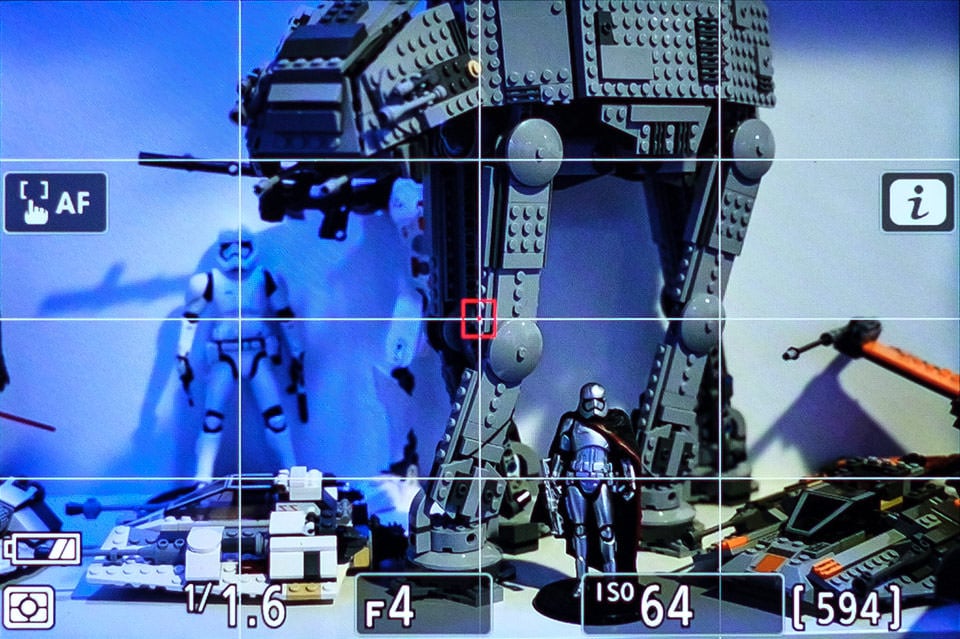
This is a huge problem for those of us that like to use the LCD (for landscape, architecture, product photography, etc) because we cannot use the screen to properly compose our shots without any distractions.
While Nikon more or less addressed this issue on the latest Nikon Z6 II and Z7 II cameras by providing a menu option to program a button to turn the display off, it is not a very practical solution:
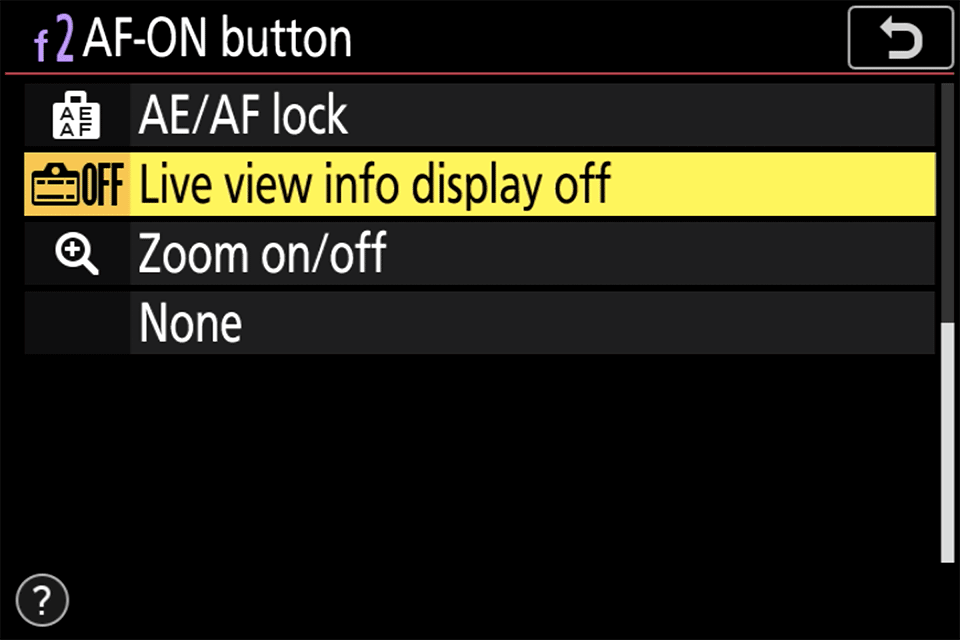
Requiring a button to be able to clear the screen is downright silly because the Z6 II / Z7 II has a limited number of buttons in the first place. I do not understand why Nikon could not add this simple feature to the existing DISP button – isn’t that what’s used to display different types of information?
In addition, this firmware feature is only available for the Z6 II and Z7 II. Considering how easy it is to program it in firmware (it surely does not require any extra CPU resources), it is very unfortunate that Nikon will not implement it on the existing Z50, Z5, Z6, and Z7 camera bodies.
When Camera Turns Off, Remember Focusing Position (Critical)
The new Nikon Z mount lenses use “focus-by-wire” method of focusing in its lenses, which differs quite a bit compared to mechanical focusing. One of the key differences is that the lens has to be told to move to a particular focus position each time the camera is turned on. With the Nikon Z6 / Z7, all native mount Nikon lenses by default reset when the camera is turned off, and their focus position is not remembered. This means that if you focus with the camera on a particular subject or scene, then turn the camera off, you have to refocus the lens again. The temporary workaround at the moment is to set a relatively short time-out period for the camera so that it goes into standby mode, then wake the camera up instead of turning it off, which remembers the focus position.
Update: Nikon has added this feature on the new Nikon Z6 II and Z7 II (Setup Menu -> Save focus position). This feature is also provided as a firmware update on the original Z50, Z5, Z6, and Z7 cameras.
Reset Focus Stacking / Focus Shift to Its Initial Position (Critical)
While it is great to see the focus stacking capability on the Nikon Z-series cameras (which Nikon decided to call “focus shift”), they do have one major issue that makes it difficult and not particularly practical to work with. The issue has to do with the focus position staying in its last state after shooting the stack is complete. This means that once you shoot a single stack, you have to go back and re-focus on the closest subject, again and again, each time you want to re-initiate focus stacking.
The solution to the problem is to have the camera return to its initial focus position once the stack is complete. If this is done, it will make the process of focus stacking so much easier!
Improve Focus Step Width in Focus Shift (Critical)
By default, the Nikon Z-series cameras have a total of 10 focus step width positions, ranging from 1 (Narrow) to 10 (Wide), as can be seen below:
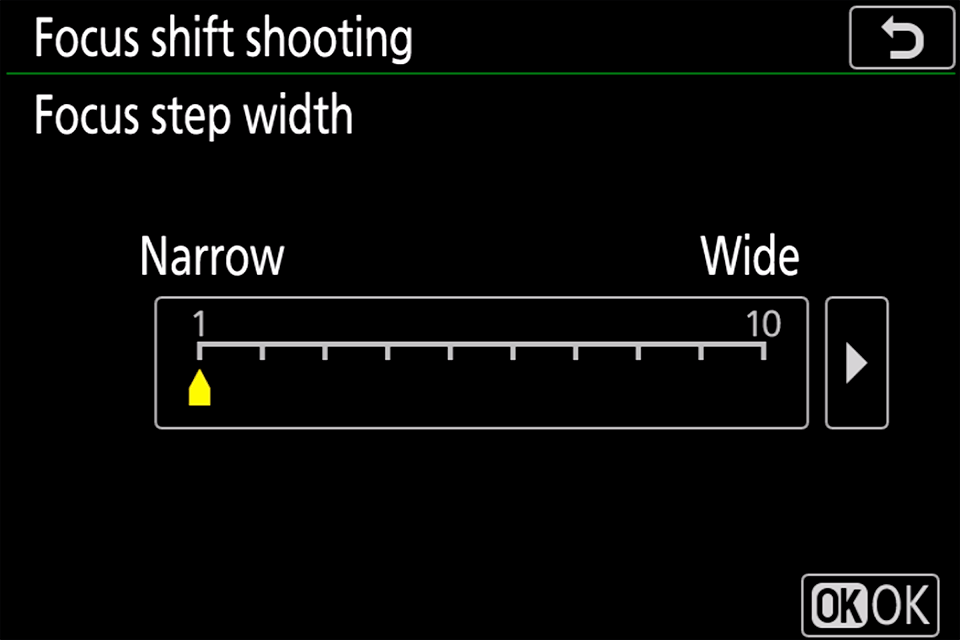
Unfortunately, even the most narrow position of 1 is simply too wide for doing very fine-tuned focus stacking. This is noticeable at extreme close-up / macro distances but also becomes problematic at longer focus distances.
The solution is to expand the number of total focus step width positions to something like 20 or 30, so that the focus position can be changed very slightly in-between. Alternatively, Nikon could make the value 1 equal to the minimum focus step, while making 10 the largest.
Switch to Magnified View When Manually Focusing (Wishlist)
When switched to manual focusing, the camera should have a “Focus Assist” feature, where it can automatically switch to a zoomed-in view as soon as the focus ring starts turning, whether shooting in EVF or the LCD of the camera. Having this feature is very useful, whether one shoots landscapes or portraits, as it allows the end-user to quickly view the subject at 100% zoom and see if it is in focus. The focus-assist feature should have a timeout period that can be defined within the camera menu. Once a picture is taken, the camera should jump out of the 100% view back to the full live preview.
As of today, one has to either press the zoom in button on the back of the camera multiple times or program one of the buttons on the camera to instantly zoom in 100%. It should be assumed that if one is using manual focus, some sort of focus assisting is required.
Improve Continuous Autofocus Reliability (Critical)
Although the initial experience with autofocus reliability was quite poor, Nikon has tweaked the AF system on the Z-series cameras quite a bit, and it has gotten to very good levels (we have updated our reviews of the Nikon Z6 and Z7 accordingly). The new Nikon Z6 II and Z7 II now have dual EXPEED 6 processors, which should make AF functions even faster and snappier. Still, Nikon needs to continue developing the AF system, so that it works more reliably for photographing erratic subjects.
Allow Half-Press of Shutter Release To Start Tracking a Subject (Critical)
When shooting in continuous mode (AF-C) with Auto-area AF selected, the Nikon Z6 / Z7 require the end user to press the OK button to bring up the focus selection window, as shown below:
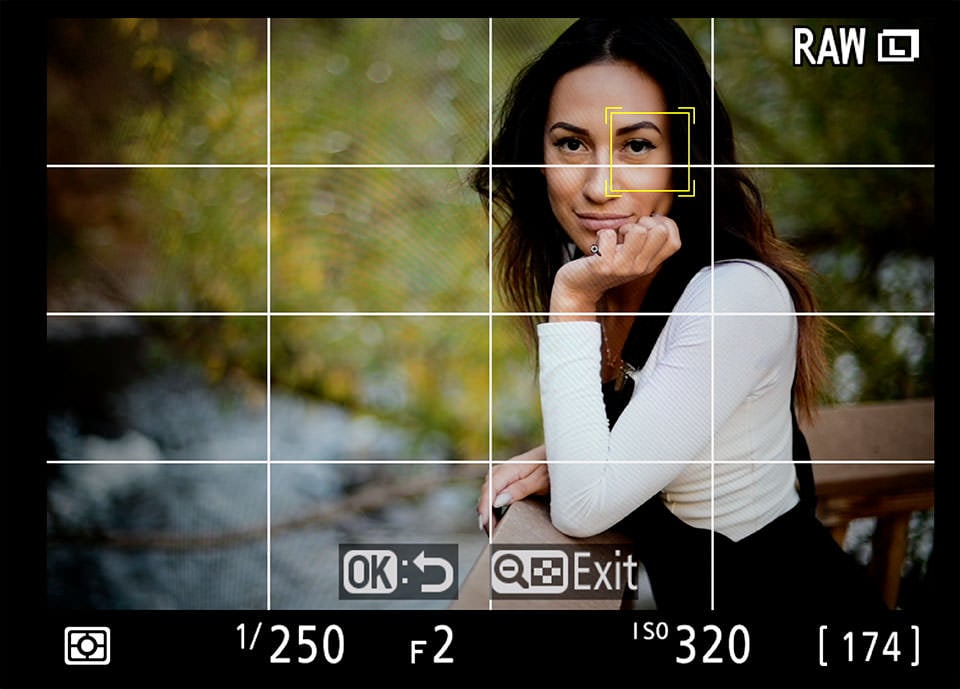
Once it comes up, it is possible to move it to the desired area that needs to be tracked, which the camera then locks on to. The OK button can then be pressed to reset the focus position, or perhaps lock on to another subject. This process is too painful to use in the field, as it requires an extra step before the subject can be effectively tracked. Instead of requiring a button press, it would be better if Nikon bypassed the requirement for the OK button and instead started immediately tracking the moving subject.
Update: Firmware 2.0 removes the requirement to press the OK button to track a subject’s face or eyes. If the subject that needs to be tracked is not a human, the OK button still has to be pressed for tracking to work. Firmware 3.0 improves this even further, by allowing to program a function button to switch to subject tracking.
Fix Focus Confirmation in AF-C Mode (Critical)
When shooting in Single AF (AF-S) mode, once the camera focuses on the subject, the focus point changes to green, which indicates that the subject is in focus. If one switches to AF-C mode, the focus point always stays red or yellow when Face Tracking / Eye AF + Auto Area AF are enabled. Nikon should fix this as soon as possible, so that focus confirmation works in both AF-S and AF-C modes with Single-Point AF and Dynamic-area AF.
Add Face Recognition to Other Modes (Wishlist)
Although the Nikon Z-series cameras have a face recognition feature, it is currently only effective when using Auto-area AF mode – it is not available in any other AF mode. Nikon should fix this so that the camera can identify and track a face in other modes as well. This way, one does not have to remember which mode face activation works with, and if they desire to turn it off, they can easily do that from the camera menu. The option to enable/disable face tracking should be added as an option into the camera menu and made available as a choice to add to the “i” button.
Add Eye Recognition (Implemented in Firmware 2.0)
Eye autofocus detection is an essential feature for all portrait photographers. The Nikon Z6 / Z7 need to be able to detect an eye within the face and focus specifically on it. Ideally, the closest eye should be the one the camera always focuses on. However, if it is not possible, Nikon should add the option to select left or right eye to focus on. This is a critical feature, something Nikon really needs to work on as soon as possible.
Update: Nikon has added this feature on firmware 2.0 for both Nikon Z6 and Z7. Firmware 3.0 added Animal Detect feature that is capable of tracking animal eyes.
Multiple Exposure RAW Shooting (Critical)
Nikon, please don’t take away features that we already had before! As of today, all Nikon Z-series cameras automatically switch to JPEG when using the Multiple Exposure feature and the camera no longer produces a RAW image. This was a great, working feature that we have had on many Nikon DSLRs and for some strange reason, Nikon decided to change it and remove the RAW recording ability. Although the Nikon Z6 II and Z7 II provide the ability to save the original NEF files, the final combined output is still JPEG.
Improve Live View Performance in Low Light (Critical)
Nikon needs to find a way to properly boost the live view / LCD screen when shooting in extremely dark conditions. A few years back, we put the Nikon Z7 and the Fuji X-T3 side-by-side and took pictures of the Milky Way. When I showed others how bright the Milky Way looked on the Fuji X-T3 when compared to the Z7 (which looked black) and when I was able to even focus on the Milky Way with the X-T3, everyone there was in shock, as they had never seen anything like that before. Considering that Fuji uses an APS-C sensor, the Nikon Z7 should have done a better job at boosting the signal from the sensor, but it clearly didn’t. Nikon should do what it can to boost the feed from the sensor, so that one can preview what’s going on, even in very dark conditions.
When shooting in very dark conditions and Low-light AF kicks in, the screen temporarily switches to a brighter version. Unfortunately, the brighter version goes away as soon as autofocus stops. It would be great if there was a way to keep Low-light AF screen on, which would help immensely with focusing in the dark.
Keep Self-Timer After Camera is Turned Off and On (Critical)
One of the biggest annoyances on the Nikon Z6 and Z7 is the fact that the cameras reset the self-timer after they are turned off and on. This is unacceptable and something Nikon should fix as soon as possible. Even with firmware 3.0, the issue still remains.
Add Touchscreen AF Selection and Functions (Wishlist)
It would be nice to be able to use the touchscreen with your thumb for focus point selection. In addition, it would be great if Nikon could add more “virtual” functions to different touchscreen swipes so that one can program more camera features / menu options to these. Fuji has done this on its X-series cameras and it works very well.
Add Blown Highlight Warning / Blinkies to EVF and LCD (Wishlist)
It would be nice to be able to see if an image or part of an image is going to be blown out before the image is captured. So if Nikon added blinkies / blown highlight warning within the EVF and the LCD, essentially blinking the areas that are blown out, it could help out a lot when shooting.
Add Pixel Shift Feature (Wishlist)
Most of the Nikon Z-series cameras feature IBIS (in-body image stabilization), which is great. Unfortunately, none of the cameras, including the new Z7 II have the “Pixel Shift” feature. Since the sensor is able to move, Nikon engineers should be able to figure out how to take multiple exposures at different sensor positions in order to create an exceptionally detailed image. A number of manufacturers such as Sony, Panasonic, and Pentax have already done this, so I am hoping to see Pixel Shift added to the Z-series cameras in the near future.
Improve Split-Screen View (Wishlist)
Nikon should really work on improving the split-screen view to be used with both horizontal and vertical images. It is an amazing feature that makes it super easy to achieve proper focus on a scene – one does not have to worry about calculating hyperfocal distance with this feature. Here is how it looks:
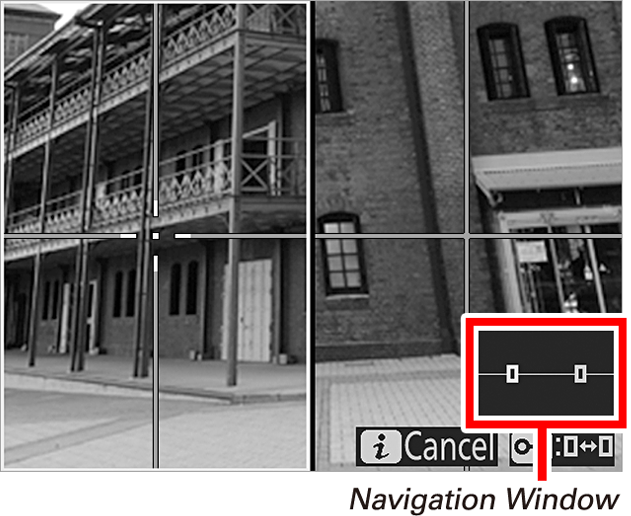
At this time, the only way to access the split-screen is by enabling it via the “i” button. It would be nice if there was a way to toggle to the screen via the DISP button as well.
Add Lens Ring Sensitivity Option (Wishlist)
With the Nikon Z mount lenses doing focus-by-wire, it would be great to have the option within the camera menu to either slow down focus, or accelerate it (something like slow, medium, and fast would work). Personally, I am not a big fan of the way the focusing ring works on the Z-series cameras, as it sometimes can feel too fast or laggy. If there was a way to slow it down, it would make it easier to manually tweak focus on lenses, especially when ultra-precise focusing is required. While the Z6 II and Z7 II added the option to reverse the focus ring, there is still no option for its sensitivity.
RAW Histogram and Blinkies (Wishlist)
This one has been on my wishlist for a while now! RAW histograms and blinkies are important because that’s the only way to actually see if data is getting lost during the process of capturing images. Sadly, what we see on cameras today, is histogram and blinkie output from JPEG images that are embedded into RAW files. The moment you start changing your camera settings, the histogram changes, which means that you end up looking at data from 8-bit images, which has no way of showing what is actually happening to the 12+ bit RAW image.
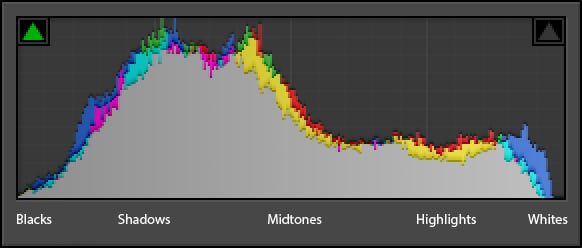
You might be seeing overexposure on the histogram and the blinkies, when in reality, all of the data might be fully preserved in the actual RAW file. Nikon could be a true pioneer in the camera industry, by implementing true RAW histograms and blinkies first! It would be wonderful if Nikon did it right from the start though, which means RAW histogram output for each color channel, similar to what we see below (sample output from RawDigger):
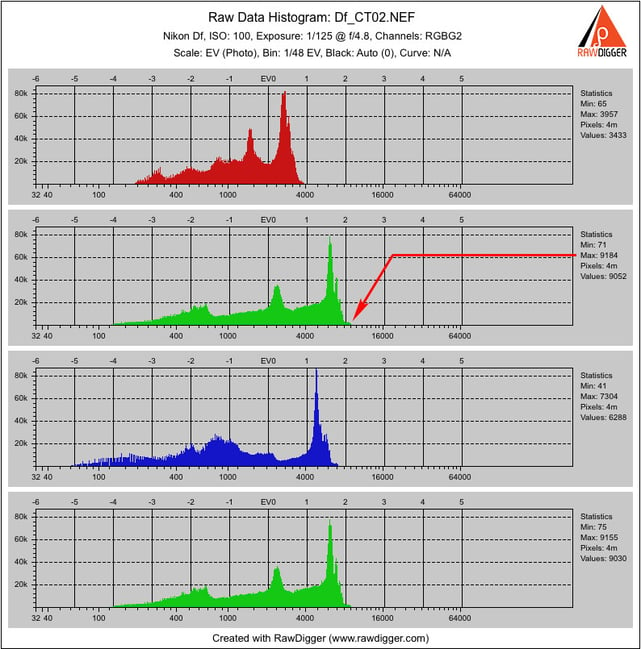
And how awesome would it be, if blinkies were implemented differently for each color channel? Flash red for red channel loss, green for green channel loss and blue for blue channel loss. When multiple channels are lost, flash those areas white. Imagine how easy it would be to expose to the right – we would be able to make correct exposure choices without second-guessing anything.
Re-release the FTZ Adapter (Wishlist)
The new FTZ adapter is amazing when it comes to focusing and reliability, but it does have some rather annoying issues that should be fixed. First of all, when mounting older manual focus lenses, the camera cannot properly read the aperture of the lens and shows “F–“, no matter what is done under “Non-CPU lens data” menu option (even with firmware 3.0). That’s because the FTZ adapter does not have an AI follower tab. What’s the point of having this section of the menu, if it doesn’t even work? As a result, when using older manual focus lenses, the correct metadata and exposure information is not recorded in the resulting file.
In addition to the above problem, the FTZ adapter does not work with any screw-drive AF-D lenses. There are so many classic AF-D lenses out there, and I am a bit bummed that I cannot use AF on any of them. Nikon should have thought this one through and make a better adapter that works with not only modern AF-S and AF-P lenses, but also older AF-D ones.
Third, considering that the FTZ adapter is shallow inside, Nikon should have added the option to use a polarizing filter inside the adapter, similar to what Canon has done on its EOS R adapter. Those of us who shoot with glass like the Nikon 14-24mm f/2.8G would love the ability to have a polarizing filter without having to use huge filters and filter adapters. This seems like a lost opportunity.
Lastly, I have already discussed the big problem with the FTZ tripod mount in my review of the Nikon Z7, but the fact that it sticks out more than the camera is something that really baffled our team. Nikon should have skipped the tripod mount completely on the FTZ, which would have solved the problem with using generic tripod plates.
In my opinion, Nikon should re-release the FTZ adapter with new features (AI follower tab, AF-D lens compatibility, ability to use drop-in filters, no tripod socket). Personally, I would be willing to pay more for such an adapter.
U1, U2 and U3 – Save Drive / Release Mode (Critical)
As of firmware 3.0 (and on the initial firmware of the Z6 II and Z7 II), the Nikon Z-series cameras are not able to save the camera drive / release mode when saving U1, U2 and U3 user settings. This should be addressed as soon as possible via a firmware update since it is a bug.
Load Settings Does Not Load U1, U2 and U3 (Critical)
When loading camera settings from a file, none of the user settings (U1, U2 and U3) are loaded – only the main settings are. Nikon should implement a fix to save and load all camera settings, including U1, U2 and U3 user settings.
Do not Save Aperture and Shutter Speed for U1, U2 and U3 (Critical)
One of the biggest annoyances with the U1, U2 and U3 banks on the Z-series cameras, is that the camera remembers both shutter speed and aperture. This means that if you switch from U1 to another mode, whatever you saved as the shutter speed and aperture will revert back, which is annoying. U1, U2 and U3 banks should not save exposure settings and the chosen shutter speed / aperture should stay when switching between different camera modes / user settings.
When navigating through the menu, moving the joystick closes out of the menu and goes back to live view. Nikon should allow both joystick and multi-selector buttons to be used to navigate through the camera menu. Although there is a way to make the joystick work in the menu (Custom Controls -> Sub-selector -> Same as multi selector), if you press the joystick by accident, the camera will kick you out of the menu and jump back to shooting mode. The solution is to set the “Sub-selector center” button to “None”, but that wastes the ability to program this button.
Improve EVF Eye Sensor (Critical)
The eye sensor on the EVF of Z-series cameras needs to be improved to reduce issues with dust gathering on its surface (cameras switch to EVF if the sensor gets a bit of dust). It would be also good to be able to customize the sensitivity of the eye sensor, so that it does not trigger when an object is nearby.
Flash AF Assist Beam (Wishlist)
It seems like all mirrorless cameras are not able to trigger AF assist beam on speedlights due to differences in the way DSLR vs mirrorless cameras focus. Nikon should address this issue by releasing a speedlight that can fire a green grid that PDAF sensors on mirrorless cameras are able to read and focus on.
Add 5:4 and 4:3 Aspect Ratios (Wishlist)
The Nikon Z6 and Z6 II are missing the 5:4 aspect ratio (present on the Z7 and Z7 II) and both cameras do not have 4:3 aspect ratio to choose from. It seems like this should be easy to add via firmware update.
Add Shutter Speeds Longer Than 30 Seconds (Wishlist)
It would be nice to get shutter speeds longer than 30 seconds, something that is already available on cameras like the Nikon D780. This would be very useful for long-exposure photography when you do not have a remote shutter release.
Update: Both Nikon Z6 II and Z7 II have the “Extended Shutter Speeds (M)” menu option that allows selecting shutter speeds longer than 30 seconds, up to 900 seconds. It looks like previous-generation Nikon Z cameras are not going to get this update via firmware.
Map AF-Area Mode + AF-On To a Button (Wishlist)
Cameras like the Nikon D500 and D850 have the ability to map AF-Area Mode + AF-On to a single button, like the Preview (Pv) or Function (Fn) button, so that one can instantly switch from one focus mode to another without going into the camera menu or looking at the top of the camera. This is a great feature that is missing on all Nikon Z-series cameras, and something Nikon should add as soon as possible.
Add More Viewfinder / LCD Grid Options
Currently, all Nikon Z-series cameras have a single grid option that divides the screen into 16 squares. It would be nice if Nikon extended the grid options to be able to choose from other grids like thirds (9 squares). It would also be nice if it was possible to change the grid color to something more neutral (gray), so that it is not as distracting.
Add HEIC Image Format
For those who want to use the newer, much better HEIC format (than JPEG), it would be great if Nikon added it as an option to the Z-series cameras. Canon is already doing it on its newer cameras, and Nikon should as well. To understand the benefits of HEIC, please see the HEIC vs JPEG section of my article on the HEIF format.
Ability to Use the Zoom Button While Recording Videos
The Nikon Z-series cameras have powerful 4K video recording options. However, one big issue that is present in all of them, is the inability to use the zoom button for adjusting / tweaking focus while the video is being recorded. This is a very important feature when using lenses with wide apertures, as it allows the videographer to make sure that the subject always stays in focus.
Add Back the Ability to Use Two-Button Card Format Combination
Almost all Nikon DSLRs have the ability to hold two buttons in order to perform a quick format of the memory card(s). Nikon removed this capability from all Nikon Z-series cameras, including advanced cameras like Z6 and Z7. It would be nice to get this feature back, at least on the higher-end mirrorless options.
Ability to Power the Camera Externally While Switched On
It would be nice to be able to power and charge the Nikon Z-series cameras continuously while the camera is turned on. This could be very useful when using the camera for extended periods of time (video recording, studio, product, macro photography, etc) without having to need to switch the battery when it is depleted.
Update: Nikon Z5, Z6 II and Z7 II have the “USB power delivery” menu option that allows powering the camera while it is turned on. It is impossible to add this feature to older cameras, since their batteries and internal wiring do not allow for this.
Other Firmware Update Requests
If you have any other feature requests for your Z-series camera or have any other suggestions or comments, please let us know in the comment section below. We ask that you keep the discussion civil – this post was not written with negativity in mind.

Multiple Exposure Mode in RAW not only JPG.
Well, it’s 2023 and there is still no option to remove live view icons from the display on the Z5 and Z6.
This type of thing DOES NOT make people think “oh, i’ll upgrade to the next model”, it makes them think, “i’m really annoyed about this, i’ll switch brands and never buy another Nikon”.
Very frustrating from Nikon.
Sorry for the rant, this is a great website!
Bird eye detect as well as 3d tracking
Option to lock centre focus point on joystick
Option to have the vertical shutter release on Z9 be inactive whilst in landscape mode. My pinkie knuckle activates it way too often.
I would love the ability to map “Recall Shooting” to a function button. This was added to the D5 as a firmware update, and it would be great to have this ability on the Z6ii. Recall Shooting allows you to program a “secondary” shutter speed, aperture and ISO, so you can switch between the two on the fly. Great for sports photography where you might have to shoot high shutter speed / high ISO for game action, but quickly switch to a lower shutter speed / ISO for non-action shots, like sideline portraits. Seems like an basic software update to make this happen.
Add fous shift to the Z50 this would complete the camera
Just update the Z7 to 3.50 no further improvements to low light focusing in the studio.
Please can you add the following to the updated request list?
Include a menu option that allows the camera to focus fully open rather than shutting down the aperture to 5.6 I understand the reasons for this auto DOF preview and focus shifting.
Shooting at F8 & 1/125- 200 and low-key dark subjects particularly art nude subjects makes it very difficult other brands do not have such difficulties
Paul McLachlan
April 25, 2021 7:07 pm
Please add this to the firmware request list that is critical to creative low-light studio use as I have now given up using the Z7 & Z6 in favour of the Sony A&R3 which works in the dark reliably.
REPEATED POST
firmware Fix Z7, Z5 & Z6 Studio Setting and Poor AF
When using the Z range in the studio with Strobes/Flash Units ist necessary to use Manual and typical settings are 1/200 and f8/F11 and setting D8 to turn off settings so the EVF & LCD are bright.
Setting D8 closes the Aperture down to F5.6 and ist not possible to have the lens wide open when using an F2.8 or F1.8 or even F4 the screen does not show this but it can be viewed by looking into the lens after setting D8 to and also heard stopping down.
The Z7 and others are poor when using in the studio with low light particularly low-key lighting.
The AF is much improved when setting the aperture to wide open but I don’t wish to set the aperture to such small values I want to have a much wider DOF.
This has been referred and logged by Nikon Support UK but not a very positive response as it has to be referred to Nikon Corp.
I also use the Sony A7R3 and this has no low light AF issues and does not stop down the lens using the same/similar settings off function.
I would personally upgrade the RAW/RGB histogram/blinkies to “critical”. As someone who routinely exposes to the right, having to go back to the view/playback screen every time to check for clipping has caused me to miss the shot (or get a suboptimal exposure) in more than one occasion. And if I understand Nasim correctly, even those RGB histograms are not very accurate, since they are computed from the JPEG preview. Of course, an ETTR metering mode would be best. We can always dream :)
that “high frequency flicker reduction” Nikon introduced on Z9, while taking their sweet time, is something I’ve been wanting for a very long time. since 2nd gen bodies were introduced rather late into the game and other manufacturers were already implementing the feature on their mirrorless bodies, I thought this was going to be in 2nd gen bodies but no luck. I don’t really expect z6ii and z7ii to get improved AF at this point, I just want to be able to reduce them bad LED flickers when shooting stages and whatnot with high speed.