Since the debut of the Z System in 2018, Nikon cameras have taken a giant leap forward in terms of autofocus performance. The original Z6 and Z7 models, with which Nikon entered the mirrorless waters, could only detect the eyes of humans, dogs, and cats. And today? Their newest cameras can detect the “eyes” of almost anything that moves, including vehicles. However, relying solely on advanced AF algorithms would be overly optimistic. As good as the subject detection is in modern Nikon Z cameras, there are times when it simply fails. What do you do then?

Unfortunately, these moments are hard to predict. Better subject detection performance doesn’t always correlate to what we think of as “easy” subjects. For example, the average birdwatcher can easily detect a Heron, but a Potoo on its daily perch is quite a challenge even for an experienced birder. Nikon cameras see it differently. Eye detection with the invisible Potoo has proven to be a piece of cake in my experience, while the Heron can sometimes be a problem.
There are a number of other factors that will determine how successful the subject detection will be. First among these is the quantity (and quality) of light. Lens speed also makes a difference – a lens with a maximum aperture of f/2.8 will give the focusing system more flexibility than one with f/6.3. And of course, it also depends on the environment and the position of the subject. Does it blend in too much with the background? Is it partially obscured by vegetation? Is it striking an unusual pose? All of these can contribute to subject detection failures.

Simply put, the situations in which subject detection can go wrong are still quite common. For this reason, it makes sense not to put all your eggs in one basket and to have a backup plan. You need to know how to take control with one of the standard autofocus algorithms and not miss a beat.
Table of Contents
Assigning Focus Modes to Different Buttons
A great feature of today’s Nikon cameras is that you can activate autofocus in many different ways, not just by half-pressing the shutter button. In fact, wildlife photographers are traditionally encouraged to disable half-press autofocus and instead to focus using the AF-On button. But you can take it even further than this.
Namely, it’s not just the AF-On button. You can also assign focus activation to other function buttons, including the buttons that may be found on your lens. You can even assign each of these to activate different autofocus modes. So, for example, pressing AF-On could perform subject detection with Wide Area AF – but pressing Fn1 instead would activate a totally different AF mode, like single-point autofocus.
Of course, the specific autofocus modes are up to you. My preference is to dedicate the camera’s main AF-On button to Nikon’s subject tracking autofocus (specifically, with a custom sized Wide Area AF box). Then, I dedicate the Fn1 button to Dynamic Area AF (Small), which lacks subject recognition and lets me pinpoint the subject a little more if the automatic recognition fails.
Assigning these custom function buttons is as easy as going into the Custom Control Assignment option in Nikon’s menu.
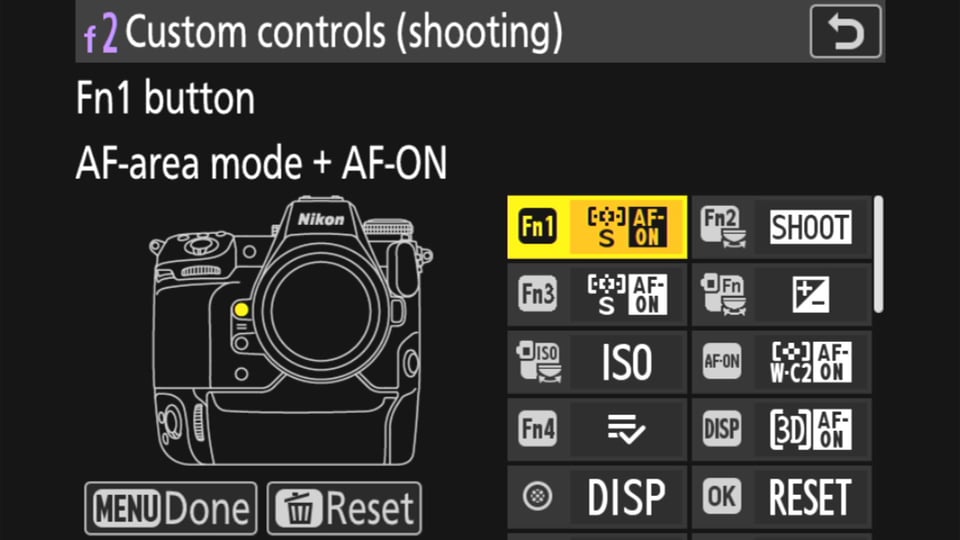
How to Assign Each Button
Every person has their own taste in music, and every photographer has their own taste in camera setup. I don’t want to presume that how I set up my cameras is exactly how you should set up yours. However, I think that it provides a good starting point for sports and wildlife photographers who want to assign different focus modes to different buttons.
On my Nikon Z9, it looks like this. Most importantly, I’ve assigned both the AF-ON button and the DISP button to subject recognition with Wide Area AF modes. The only difference is the size of the boxes. Then, on the front of the camera, I’ve assigned Fn1 to Dynamic Area AF (Small) to let me pinpoint my subject when subject recognition fails. I prefer to leave the shutter button free from activating autofocus, because there are times when I want to take a photo without autofocus engaging.
I recognize that my camera, the Nikon Z9, has a lot more custom function buttons than other Nikon Z cameras. But even if you only have a couple of customizable buttons, I believe that assigning them to different autofocus modes is worthwhile, at least for wildlife photography. Here, for example, is how you could assign it for the Nikon Zf:
Unfortunately, not all Nikon Z cameras allow you to change the AF mode and activate autofocus simultaneously, like the Z9 does. If your camera offers this feature, it will be called “AF-area mode / AF-On” and will be located in the Custom Control Assignment section of the Custom Setting Menu.
However, all Nikon Z cameras do at least allow you to assign the custom buttons to select AF mode. This is much better than going into a menu for them, like some Z cameras want you to do. It still isn’t as convenient as immediately engaging autofocus when you press the button, but at least it lets you take control quickly when subject recognition fails. Again, all of this customization can be found in the Custom Control Assignment section of the Custom Setting Menu.
AF on the Lens Buttons
Some Nikon Z lenses offer a wide range of possibilities for using the function buttons on the lens. Among other things, they can be used for focusing. The buttons on the lens can be particularly useful if you do not have the appropriate buttons on the camera body, or if this option suits you ergonomically. You can assign the buttons the following functions:
- AF-ON: These duplicate the function of the AF-ON button on the back of the camera (or the shutter button if you use it to focus)
- AF-area mode: If you press and hold this button, the AF mode will change to Single-point AF or Dynamic-area AF, for example. However, you will still need to use the camera’s AF-ON button (or shutter-release button) to activate autofocus.
- AF-area mode + AF-ON: This mode combines both AF mode switching and AF activation. It is my preferred approach.
Conclusion
No tool is universal. Not in your garage, your kitchen, nor your camera. Although automatic subject detection is a powerful tool, it is not a one-size-fits-all solution. When it fails, it’s best to fall back on a “dumb” autofocus algorithm, ideally with a much smaller autofocus box, so that you don’t miss a moment in the field. By setting up your Nikon Z camera ahead of time to prepare for this possibility, you won’t lose a step any time that subject recognition fails.
I hope this article gave you some good ideas. If any of your questions remain unanswered, feel free to ask me in the comments below the article.






Selecting the focusing options for the function button reassignment, is worthwhile, but to the individual to commence with this as a methodology. It is advisable to attain experience of the options to be selected in advance, to get the feel for where the option is best utilised and give confidence for the use of the selected option.
I have struggled trusting the Focus Options and have over time become more understanding of the Techniques that have improved the quality of Captures, i.e, as one example, my learning it was better to develop being patient enough to allow for the Focus Highlight Box to reduce to its smallest form before capturing the subject. A lot less discards were the result when viewing images on the Comp’s Monitor.
For myself I toy with a selection of options for a period on a photo shoot period, to keep familiarised with the impact that is attainable, but do keep the alternate of Single Point Focus at hand and am very willing to use the Lenses Manual Focus Override Ring.
For those not readily using the Manual Focus Override Ring on Lenses that have the function, this has proved to myself on quite a few occasions to be the method to get the best capture of a subject.
Additionally, with a steady subject and a high frame rate capture taken as a burst. A scroll of the Focus override Ring from nearest focal point to furthest focal point on a subject, is a method to get a different impact on the DOF on the capture.
I have not carried out Focus Stacking, but it seems the same method is a bit of a cheat method to get a assembly of images to focus stack.
Nikon still does not understand that-
(1) There MUST be some option to assign different subjects to different buttons… Like Fn2 for human, DISP for birds…
(2) The other irksome thing is Nikon still has no single button system switch.. press it and from any setting, you magically go to… SAY…. bird-in-flight shooting ( for example, with custom area + bird detection + 0.5sec precapture + Shutter priority at 1/1600 sec with auto ISO AND +0.3 compensation + 20fps raw burst+ panning VR + high-ISO noise reduction ON)… You can basically program one button as a lifesaver for the genre in which you work!!!
Recall Shooting Functions [Hold] allows toggling to a set of multiple settings, but only 1 RSF/Custom Shooting Bank and this is missing critical settings among the variables.
As you rightly say, the Nikon Nanny continues to forbid certain settings in Custom, some of these gaps make no sense.
I usually default to a wide area AF with subject detection, with a fallback of 3D tracking using one of the custom function buttons on the Z8 and Z9. 3D tracking generally works reasonably well when subject detection fails in my experience.
In really terrible conditions even that might not be enough, but I haven’t yet tried using single point as a backup for wildlife.
An Excellent article Libor.
These cameras offer a high level of customization, which is particularly beneficial for wildlife photography. However, navigating this customization can be quite confusing. Your article sheds light on this, making it a valuable resource for enthusiasts like me.
Thank you for sharing your knowledge, and I will be interested in hearing or seeing others’ ideas as well.
It will make us much more proficient in how to do this and use it in the field.
Thanks,
Doug
the Z8 was the first Nikon were i really had to sit down and calculate what was the best way to customize it. (photo and video)
Soon i could not use my d850 in tandem for i got very confused.
So thank you Libor for this guide.
Talking about focus; I do architecture and then I use manual focus , split view and most delicate focus-throw ( maximum) to get everything as sharp as possible.
If you do that it turns out that with pixelshift you can do meters wide sharp prints.
The 14-24mm is a fantastic lens.
This article is a welcome addition to the PL library, but it can benefit from expanding to cover the history of Handover Autofocus method, and drill deeper. It was back in 2016 that Nikon radically improved the Custom settings options in its Pro DSLRs: with the release of the D5 and it’s highly capable sibling, the D500. They both included the options to assign AF modes to Function buttons. The legendary D850 also included the key Handover AF features in 2017.
At least in the Nikon Ecosystem, the Handover Autofocus technique has become the sine qua non of an ILC for wildlife and sports genres, whenever one is challenged to capture action (fast moving and/or fleeting subjects). Obviously, productivity using a Handover Autofocus setup hinges on well the photographer has trained up their muscle memory, with fast reaction times to toggle settings.
So how unfortunate that Nikon engineers refused to empower the first Z cameras with the facility to assign AFmode+AFOn in custom settings to the Fn buttons. Repeated requests for a firmware fix fell on deaf ears. This option would have enabled a Handover Autofocus setup to get around the deficiencies of the lack of vertical and cross-type sensor points (including the AF grabbing the background). These capable cameras could have gained far more traction among wildlife photographers if Nikon might have listened.
Nikon added the first incarnation of Recall Shooting Functions (RSF) to the D5 in a Firmware update, but never allowed this feature in either sibling of the D5 Triumvirate. In 2020, the D6 received a refined update of RSF, together with the very powerful Custom Area AF modes, a new feature co-developed with AFP Sports Pros (one major reason why I’m keeping my D6 in partnership with the Z9). A D6 firmware update included RSF [Hold] in 2021. Ironically, the Z9 received a belated fix in its first major firmware update in April 2022…. The latter v2.0 empowering the Z9 with both Custom Area AF modes and RSF [Hold].
RSF and the Custom AF modes are two powerful solutions to refine the potential of the Z9 AF system, also in the Z8, Zf and Z6 III (although note only the Z8 has RSF). RSF can be used to toggle Subject Recognition On/Off, although my preferred solution is to set SR as the top item in MyMenu, and set the Display button to show Top item in MyMenu. The latter custom setting also works well to switch SR modes eg Bird Animal on the fly.
As you rightly say, one’s custom Handover AF setup is a personal affair, refined by one’s needs and quirks. In practice, I find a custom Custom Area AF mode of 1*1 (on Fn1) tightens the search area of Subject Recognition, and have relied on this “trick”, since first trialling the feature after Firmware 2.0 landed back in early 2022. This setting is a powerful tool in a Handover AF setup, in tandem with the AutoAF and/or 3D modes using SR, or a wider Custom Area rectangle.
It’s really great how you can customise AF modes on modern cameras! There are two more very useful functions in this context you didn’t mention – “recall shooting functions” and the relatively new “Cycle AF-area mode”.
Personally, I use “recall shooting functions” on the Fn2 button to quickly change to “birds in flight settings”, including a change of AF mode.
My default AF mode is 3D tracking with subject detection – I like that it mostly focusses on (and often successfully tracks) whatever I want, even if it doesn’t detect a subject. For the few cases where it completely fails (wrong subject detected), I also use Dynamic-arae AF.
Thank you Libor. This kind of advice helps photographers get a jump start on shooting birds, but also any sport photography. I’ve started photographing birds and this kind of advice from a fantastic bird photographer is greatly appreciated.
Awesome guide, Libor. Assigning different buttons like this is so useful. In fact, changing AF modes with wheels should be a thing of the past (mostly). I bet this will help a lot of people!