Cameras are increasingly joining our phones and computers as high-tech computing devices. For some, this may be a reason to get nostalgic for the good old days of cog wheels and fine gears; for others, a reason to rejoice. Whichever group you belong to, it’s hard to deny the excitement of getting new features that breathe life into your camera via a firmware update. This is how the Nikon Z9 – and, a few days ago, the Z8 – got a very exciting high-tech function called Auto Capture.

For a long time, camera firmware was considered to be something unchangeable and set in stone forever. If something had to be changed, it was only when something broke. Until recently, firmware was rarely the subject of passionate discussions, rumors, and hopeful anticipations.
That changed, at least at Nikon, with the move to mirrorless cameras. Suddenly, we see that updating firmware doesn’t have to mean just fixing a bug, but can improve the functionality of a camera in a very fundamental way. The Z9 in particular has become a beautiful demonstration of where there’s a will, there’s a way. There have already been three major firmware updates for this camera, and the latest one (firmware version 4.0 from June 2023) added an interesting Auto Capture feature to the menu, which is the subject of today’s article. Nikon Z8 users just received the same firmware option on February 6, 2024.

Table of Contents
What Does Auto Capture Do?
The name “Auto Capture” implies a camera that takes pictures by itself – a concept so bizarre that I’ll confirm your assumption: Yes, this really is what it does. Essentially, all you have to do is set up the camera with certain parameters, then lie down in a hammock with a glass of mojito while the camera does its job.
I can see you shaking your head disapprovingly and thinking that this is really a perversion of the photographic spirit, and the pinnacle of photographic laziness. I agree with that to a degree. Still, there are a number of applications where Auto Capture can be used quite legitimately, and where you would otherwise have no chance of getting the shot you want.
Auto Capture can be loosely thought of as a camera trap. As you may have seen in my interview with Vladimír Čech Jr., using a camera trap can be a way to avoid the biggest obstacle in wildlife photography: the photographer! Your very presence will not escape the keen senses of most animals, especially if you get close to them with a wide-angle lens.

Auto Capture allows you to set certain parameters, and, if those parameters occur in the scene in front of you, the camera will automatically take a picture.
Setting a sort of camera trap is what I see as the greatest benefit of Auto Capture. In the spirit of Robert Capa’s philosophy (“If your pictures aren’t good enough, you’re not close enough”), I find myself setting up the Z9 close to where my subject might be later, using Auto Capture, and taking photos that are closer than I could get any other way.
How Auto Capture Works (and How to Set Your Camera)
Using Auto Capture is much easier than I expected. Nikon has put a lot of thought into the implementation of Auto Capture, and it’s surprisingly smooth. Let me explain how it works and how to use it yourself.
First, before Auto Capture, you need to figure out your exposure values as you would for normal photography. I recommend either Manual Mode + Auto ISO or Aperture Priority Mode + Auto ISO – whichever you are more comfortable with. The autofocus mode should be set to AF-C. Set the continuous shooting rate to a value that takes into account the animal’s agility. For a sloth, the lowest continuous shooting speed will suffice; for a hummingbird, 15 FPS would be better! Also, you need to decide whether you want to capture still images or video. I believe that most of our readers are more interested in still photos, but Auto Capture does work for video, too.
Now for the settings specific to Auto Capture. You’ll find this feature as the last item in Nikon’s Photo Shooting Menu. If you plan to use it regularly, I recommend placing it in the My Menu tab.
Here’s how the options look:
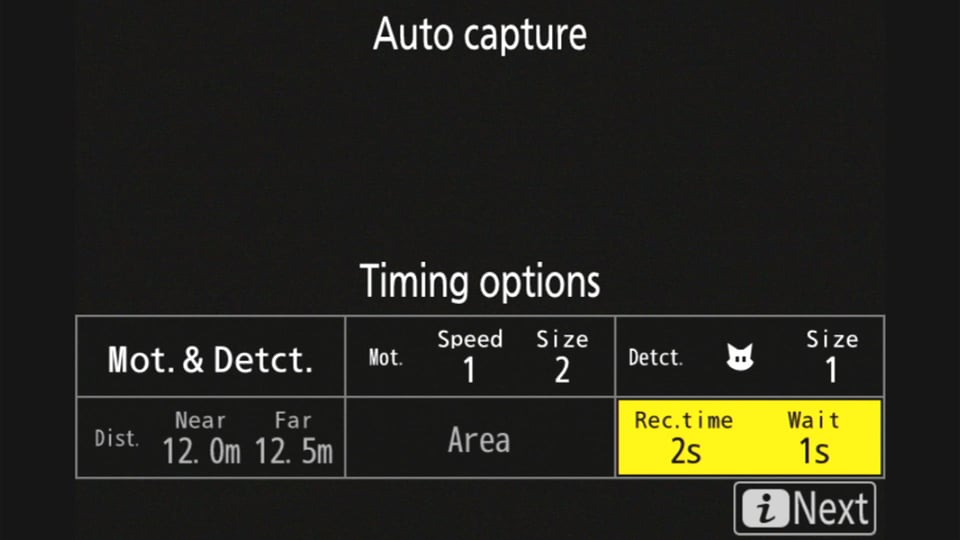
These six windows appear as soon as you click “Start” in the Auto Capture menu. The purpose of most of the criteria you enter is to limit the number of false triggers. If you leave everything at the default settings, the camera usually won’t make a mistake, but you’ll probably end up with more work with the delete button. Still, let’s look at each window in more detail.
The first window on the top row (Capture Criteria) has three checkboxes when you click it: Motion, Subject Detection, and Distance. This determines what causes the camera to take a photo in the first place. If you check only Motion, the shutter will be triggered at the slightest movement of a leaf or a glare on the water surface. That’s why it’s a good idea to also check Subject Detection, which will trigger the shutter only when the camera detects the selected subject. The last option, Distance, allows you to limit the camera to take photos only when the subject is at a particular distance.
The second window on the top row (Motion) allows you to select the size of the subject that the camera should react to, as well as the speed and direction of the movement that will trigger the subsequent exposure. For wildlife photography, I recommend leaving all settings at their default – AKA most sensitive – values. Only if you are inundated with a bunch of photos should you tighten the conditions. You can narrow it down by size (so that the camera only triggers if the subject is large enough in the image) or by direction (to take a photo of your subject only if it’s moving from left to right, for example).

The third box on the top row (Subject Detection) allows you to set the type of subject the camera should be sensitive to. It remains grayed-out unless you check “Subject” in the first window. This option lets you narrow down the subjects that the camera detects so that it only takes photos when your particular type of subject is in the frame. (Come to think of it, I don’t know how to explain that even though I had Animal Detection set rather than People’s Faces, I repeatedly triggered the shutter with my own face. I won’t take it personally.)
The first box on the bottom row (Distance) is a potentially very handy way to give the camera boundaries to operate within. It won’t take a photo unless motion is detected in that particular distance range. However, there are two hitches to be aware of. First of all, adapted lenses can’t communicate the distance of the subject accurately enough (or at all). For this reason, I recommend using the distance only for Z lenses. The second hitch is even more limiting. The minimum distance that can be set does not match the parameters of the lens used. For example, the Nikon 180-600mm lens can be set to a minimum distance of 12 meters at 600mm, even though it can focus from 2.4 meters. For this reason, I recommend leaving the Distance option inactive for smaller animals.
Box #2 on the bottom row (Target Area) enables you to set the exact focus points that the camera will use to detect the subject. This allows you to determine exactly where the camera will look for your subject and which areas it will ignore. This way you can easily eliminate leaves or grass in the foreground and increase AF reliability. Note that this feature is only available when Auto-area AF is selected.
Finally, the last option on the bottom row (Timing Options) allows you to set how long the camera will record photos or video if all the above conditions are met. If left OFF, the camera will record the scene indefinitely. Alternatively, if you manually enter 3s, for example, the camera will start a 3-second sequence (photos or video) even if the bird flies away after the first second. The Wait After Shooting option specifies how long the camera should wait after the previous sequence ends before starting the next one (assuming that all the recording conditions continue to be met).

Of the six options, the last one is what will probably require the most tuning and reconfiguration. You would have the camera set one way as you wait for that once-in-a-lifetime shot of a snow leopard, while setting it another way when you are expecting a herd of thousands of wildebeest to pass by.
Actually, let’s examine those two situations a bit more closely. For the “snow leopard” occasions, I would set the camera to shoot as much as possible, meaning that the Timing Options box will be set to OFF/0s, and the other parameters will be looser as well (for example, you probably shouldn’t restrict it by the distance or size of the subject in your frame). On the other hand, for the “wildebeest herd” example, I would be more selective. Timing Options would be set to something like 1s/3s, which means: “When there’s something to shoot, shoot continuous photos for one second. Then wait three seconds, and if there’s still something to shoot, do another one-second burst.”

After you’ve set the six boxes as you want, the camera is set up. There is nothing left to do but confirm the selections with the “i” button, then start Auto Capture by pressing the Video Rec button. Done? If so, it’s time to get comfortable in your hammock while you wait!
Auto Capture will certainly come in handy not only for wildlife photographers, but also for sports and other genres of action photography. Such a wide variety of subjects will require different settings. Nikon has taken this into account by allowing you to save, name, and recall up to five of them.
Where and How to Position the Camera?
The real challenge when using Auto Capture is not in the camera settings, but in the creative side. Where should you position the camera to get the results you want? This is where it pays to be not only a good photographer, but also a good observer.
Learn where your subject is most likely to be found, and position your camera accordingly. This applies whether you’re photographing birds or athletes! Ideal spots are those where the presence of the subject can be estimated with great accuracy, since you won’t have the ability to change your composition after it’s set.
An example would be a broken branch over the water from which a kingfisher is swooping down to catch a fish. It could be a stalk of reeds where a dragonfly is seeking or consuming its prey. It could be the three-point line where you know the basketball player will be jumping at a critical moment… The possibilities are endless.

I also recommend to put some thought into how you arrange your camera. For example, if you camouflage your camera, it will minimize the amount of time it takes for animals to start ignoring it. Also, pay attention to your tripod – I suggest splaying the legs more than usual, and maybe weighing down the tripod with an extra bag, so that it won’t be knocked over if a deer bumps into the lens hood! A rain cover is also worth considering, especially if you aren’t close enough to your camera to bring it inside if the weather takes a turn.
Be prepared for the fact that even with the huge battery of the Nikon Z9, Auto Capture mode can drain the power in about five hours of shooting. Of course, it depends on many factors, but at least two batteries per day is a must. If you want to keep the camera running longer, consider an external power supply. To use one, just activate the USB power delivery in the Setup menu, and connect a suitable power bank via USB-C.

Results and Summary
In this article, I tried to answer what Auto Capture is, when to use it, and how to set it up properly in the menu. The only thing that remains is my impressions of whether it works well or not. I will be brief: The fact that I didn’t even try it out on my Z9 until six months after its introduction is, in retrospect, a shame. It’s an excellent nice tool that Nikon has implemented well, and I didn’t experience any issues with it during my testing, apart from the “Distance” option only working well with native Nikon Z lenses (and even then, not allowing the true minimum focus distance of most lenses to be used).
In fact, the Distance option was the cause of my only failure with Auto Capture, which is what discouraged me from using it for so many months. At the time, I had an adapted wide-angle lens mounted on my camera, and I had checked all the boxes in the Capture Criteria window – including for distance. As a result, I did not get a single shot of the kingfisher I was photographing. The camera stubbornly ignored its presence on a branch only about 20 cm away. So, I explored this dead end for you and can tell you, “Not that way, my friends! It needs a Z lens.”
Now that I’m disabling distance with my non-Z lenses, and only enabling it with native glass, the results have been much more pleasing. It doesn’t matter if I’m using a wide-angle or a telephoto – in fact, the camera reacted instantly to any bird that appeared in its field of view. As soon as the Z9 detected an eye, it focused on it and immediately started to shoot a sharp burst of photos.

After my recent, positive experiences with Auto Capture, my mind immediately started running through dozens of ways to use it. One more reason for me to look forward to spring in Europe and summer in South America.
How about you, have you tried Auto Capture on the Z8 or Z9? If so, I’d love to hear about it in the comments below.
starting auto-capture is one thing. Stopping it was something else! I haurn the camera off and on a couple of times. It looks like pressing the video record or the waste bin should work. Didn’t do much for me.
Interesting article with great photos! I tried auto capture a few month ago with my Z9 when I wanted to take fast action sport photos (Taekwon-Do), but didn’t succeed in finding a reliable setup. The camera didn’t capture when I expected that it should take a shot. Right now I’m on vacation in Upper Austria and I did some bird photography this week. Yesterday I tried to auto capture some birds in the garden, but the output wasn’t as expected.
So I did some research and came across your blog article. I started with exact the same set up as you proposed here, but experienced that the cameras (Z8+Z9 with latest firmware) didn’t capture when they should (in my opinion). I experimented the whole afternoon with different settings. For me it worked best with only “Motion” (speed setting 1 or 2 depending on the background, beware of leaves turning in the wind) and “Motion” + “Detection” (when you’re close enough). Depending on how clear the subject was separated form the background, the better auto capture worked. “The background is more important than the subject” also matters with auto capture!
Lighting conditions were not that good this day (due to a lot of Sahara dust in the air). So I had to pump up ISO and with the 600mm lens I needed to slow down to 1/1600. So far my findings after a few hours of experimenting with auto capture: Get as close as possible to the subject (I positioned my 85mm lens in about 2m distance) and separate it clear it from the background, shoot as wide open as possible (keep depth of field in mind) so that you can use high shutter speed between 1/3200 to 1/4000. Then you should be able to get some amazing shots of birds in flight too. And you need a second (!) battery pack or external power supply, the Z8 will be empty in about two hours, the Z9 lasts about 4 hours.
Thank you Libor! You really inspired me to learn more about bird photography.
Here is a link to some photos from my Easter Sunday birding session experimenting with auto capture: www.instagram.com/p/C5L…_copy_link
Hi! Great article, like always. All your examples are rather static situations. Have you tried applying autocapture to more dynamic situations? Bird landing or taking off? BIF? Is autocapture fast enough for applications where response time must be immediate?
After reading that article I experimented last weekend in the garden at our birdhouse. Take off: Yes, no problem. Set burst mode to 20 pics/second and shutter speed to about 1/3.200 to 1/4.000. Landing is more difficult due to “slow” subject detection. You need to switch to “Movement”. Landing works, but you will get a lot of pics out of focus. But from time to time you will get a great shot of birds in flight, too!
Would be a good idea to make a list of functions of the z8-Z9 that only work with a Z-nikkor lens attached.
for instance :
focusshift : return to the start-focuspoint after making the images only works with Nikkor-Z lenses.
Some are obvious – others less.
Excellent article Libor; thanks very much. I’ve been playing with this feature which is now available for the Z8. I was a bit stuck when the area option became greyed out after being availble before. Your review here was the only one I could find which explained clearly that it’s only available in Auto-area AF. Saved me a lot of frustration. Keep up the good work!
Is Auto Capture fast enough for birds taking off or landing on a branch? I have been using Pre Capture for that, but do not like jpg. It would be great to combine the two features.
Until we went for a walk, the camera filmed the “feathered friends”.
Here is an extraordinary scene. Nikon Z9 NIKKOR Z 400mm f/4.5 VR S
Greetings Jupp
youtu.be/GuEjKG3mBIs
This looks like a very cool feature, Libor. There are several situations, especially when taking video, that I would have liked to have this auto-capture functionality.
Libor, your second photo (the moss admirer in the rain) lifts up my mood!
No idea what happened there,
This was a great informative piece of writing, as someone else mentioned, it’s nice to actually read a post for a change instead of someone waffling, loosing track, and making it very confusing, and usually a video blog, so thank you.
I am a long in the tooth amateur photographer, and take pictures for me, and my memories, I do occasionally have pictures I am proud of, and share them, (generous, I know), I had a minotaur dynax 7000i many moons ago, and eventually stepped into dlsr, with a fuji finepix s3pro, a nikon in a body suit, it was a great camera, with a real quality feel, and had some heft too, I used this for many years, until I had decided I had sponsored the rechargeable aa battery companies for long enough, and so stepped into a nikon d7200, I have a few lenses, some of which I used with my fuji, and have slowly added a few more, my goal was always to build up to a d850, or similar, but then nikon turned my world upside-down.
With the first mirrorless offering I was struck by its abilities, paralysed by price, and left confused, then the z9 appeared, and was instantly fixed on it as my target, however, although I love the size, and gravity of the z9, the battery life, and features, again they upset my goals with the z8, although a smaller frame, and shorter battery life, I am again in a quandary, I love both cameras equally, but for different reasons.
I have watched , and read many articles about these 2 amazing cameras, and i am stuck.
With the thought that whatever I so next my lenses are little to no use with these cameras, or at least without an adaptor, and then there is a compatibility concern, my aim was to improve my pixel count, speed, reliability for clean shots, and the big one for me was to reduce noise on location.
There is probably nothing more irritating while trying to capture a picture of a small bird, or animal and all of a sudden tictictictixtixtic, the sound of a camera rattling its self to bits trying to capture a million pictures consecutively before the subject is sent scattering by all the noise, many times I have been sat in a hedge, or by a river and been observing my subject, as quiet and still as possible, and someone spots me, they see what I’m watching, and all of a sudden as I am gearing up to take the 1 picture, all hell breaks loose and its gone, he is happy because out of the 500 pictures he took, he will have at least a few pictures to look at.
For me observing my subject is as important as taking a picture for memory, I will usually take 1 or 2 pictures, but trying my best not to disturb the subject .
I recently had to go to Lincolnshire on business, and stopped at an rspb sit on my way home, I saw a few dozen people crowded in one spot, so avoided it like the plague, and got as far away as possible, I was just slowly wandering along the path, and I spotted a lesser yellow leg just in front of me in the reeds, I paused, and watched for a moment, it had not seen me, was happy looking for food, and was oblivious to my slowly moving the camera to my eye, I manually focused, waited for the pose I felt would show off the bird, and click, I got a picture, I continued to watch for a few moments, and again, another pose which would look good, and show off what it was, the next thing I know is there is a cloud thronging round me in front of me and just bedlam, satisfied I had got at least two half reasonable shots I lowered my camera, then it started cickclikcclickclick click, ratatatatat, like multiple machine guns going off all at once, and all of a sudden it was gone, flew off to the other side of the lake, others where still scrambling to get a shot, or gather their clobber to move to the new location and missed the spectacle.
I guess for me, at least, trying not to disturb the subject is very important, for others it’s more about how many pictures can I get before it is scared to death.
My circumstances are such that I will have to wait until the z8, or z9 are no longer the new kid on the block, and people are selling them to make way for the latest device to be launched, or someone has become bored of photography and decides to give it to me, or sell it cheap.
The point of my message, is mostly thank you for filling in the blanks for me, and helping me to understand a camera I will own one day, (hopefully), and really to try and highlight my experience, and annoyance to others , in a hope that someone reads this and takes heed, in the incident I mentioned, for example, if these people had made more of an effort to respect the subject, and others around, more people would have been able to admire this rare visitor, and many more could have gone away with at least 1 picture.
Be kind to each other, enjoy nature, and look after it, and most of all, be aware of your surroundings, there is no prize for 500 pictures of a bird flying away in a panic, but a couple of shots of a bird acting normally, and in its normal surrounding could win prizes, I’m just saying.
Don’t hate me if that is you rattling of a million shots of a bird flying away, but think instead of what could be, especially if you manage to get that picture perfect shot of a bird doing what comes naturally, feeding, filtering, or preening.
I went on from that spot to capture a red kite, an buzzard, a kestrel, hobby, and a kingfisher, though brief, it put in a showing, there was work being carried out along the edges of the lake, which was disturbing a few birds, but a Marsh harrier did fly over, there was a bittern calling from deep within the reeds , but I didn’t see it move.
I have had similar experiences before, with an osprey with its young feeding in a lake in Norfolk, but word got out, and again the calm quiet bank I was laying on suddenly became more conjested than a tube train at rush hour, and the constant chattering of rapid fire shutters was enough to drive me and every single bird on the lake away, including the small hedge birds, kingfishers, osprey, hobby, and many many more, if only they had been sensitive to the surroundings, we would Al have got a few great shots of birds fishing, and the youngster being taught how to fish, I will add before it was scared off it had successfully caught 5 fish from around 8 dives, so was learning fast, the number of pictures I took was only 4, a couple whilst the birds entered the water, and a couple as they came out carrying their catch.
Similar in Scotland with a golden Eagle, and with white tailed eagles on mull, is it too much to ask for a little consideration?, I don’t think so.
Thank you for you great post.
Goodnight.
Dear Brion, thank you for your post. I think a lot of people share your values. These are the photographers you don’t see as often because they are further from the parking lot and deeper in the wilderness than others. Photography is a genre as diverse as human nature. And even in a niche as narrow as wildlife photography. For some it’s more about solitude, relaxation and connecting with nature, for others it’s a performance “sport”. I hope you find what you are looking for in your walks with your camera. As for the camera, used Z8 and Z9 are starting to appear. Alternatively, it will not take long and the Z6iii might be what you are looking for. Have a nice day.
Jeg har brukt auto capture mye i det siste på småfugler, men har problemer med fokuseringen. Bruker bare “motion” og 120 Pict/sek. 70 mm på ca.1m speed5 og størelse3. Finner av og til fokus i begynnelsen av serie, men så begynner den og jage. Fuglen kan være midt i bilde og dekke 1/4 av bilde. Jeg har samme problem med vanlig fotografering med Nikon Z180-600mm. Finner ikke fokus på en fugl som sitter på en gren 5m unna. Bakgrunnen er langt unna og ikke noe i forgrunn!!??
It can happen. Focusing on close and fast subjects like small songbirds is probably the hardest task for AF. Also, the 180-600mm lens is not the fastest of the flock. If AF has a problem even with a bird on a stick, then something is wrong. How did you set up your AF? Could you provide more information on that? Maybe we can figure something out.