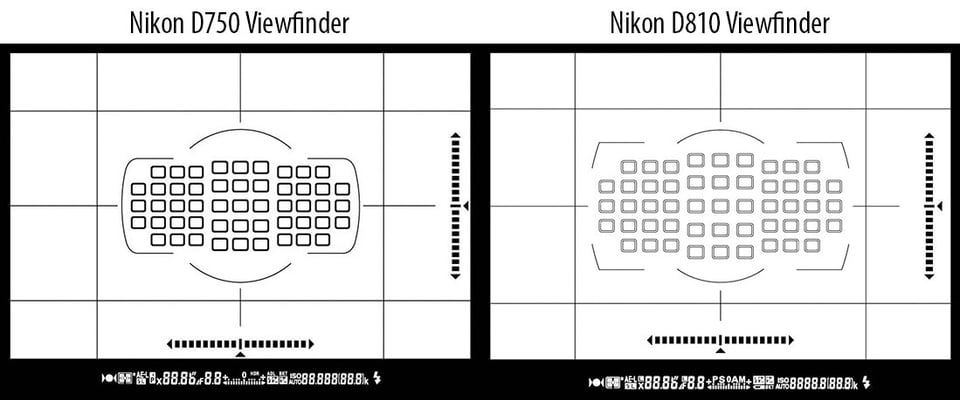The full-frame Nikon D750 DSLR was introduced in 2014 during the Photokina show in Germany. Packing Nikon’s advanced 51-point Multi-CAM 3500 FX II autofocus system, a 24 MP sensor, 6.5 FPS continuous shooting speed, built-in WiFi, and a very lightweight weather-sealed construction, the D750 sits between the D610 and the high-megapixel D810 lines.
The Nikon D750 is an attractive choice for hobbyists and enthusiasts, who want to move up from a DX or an older FX camera. It is also an appealing camera for working professionals (portrait and working photographers), who have been leaning away from higher-resolution cameras like the D810.
Although the Nikon D750 did not replace the older D700 in terms of body build, ergonomics and features, it has a lot more resolution, a much faster processor, a significantly faster and superior autofocus system, a tilting LCD screen, and impressive video capabilities. Thanks to these changes and improvements, the D750 hits the sweet spot in a number of areas and has the potential of becoming the most popular full-frame camera in Nikon’s current DSLR lineup.
Overview
The Nikon D750 might sound pretty confusing to many since its first number indicates that it belongs to the D700 line and thus the camera could be a successor. At the same time, Nikon skipped everything in between the D700 and the D750, so others might think that perhaps the camera represents something between the D700 and the D810. In fact, the camera shares a lot more with the D600 / D610 cameras in terms of ergonomics/build and sensor technology, rather than with the pro-level D700 and yet it certainly does have the robust autofocus and video recording features from the D810.
Judging by the looks, its price point, lack of a dedicated AF-ON button, and other limitations (such as 1/200 sec flash sync speed, 1/4000 max shutter speed, and a relatively small buffer), I would say it would have been more appropriate to call this camera the Nikon D650 instead. Nikon probably did not feel like associating a higher-end camera with the D600 line though, thanks to the D600 fiasco. Perhaps if it were not for the D600 problems, the D750 would have been what the D610 was supposed to be originally. That would not have been the first time Nikon drastically changed camera line features – if you remember, the D7000 sported an inferior 39-point AF system originally, while the D7100 got a significant boost in AF performance with the high-end 51-point AF system, which was previously used only on professional cameras.
We had seen a similar jump from the D5100 to the D5200, where the 11-point AF system was replaced with the more advanced 39-point AF system. Nikon did end up adding new features to the D750 with built-in WiFi capabilities and a tilting LCD screen, but those are fairly cheap to incorporate and cannot be considered “significant”, since the much cheaper entry-level D5300 also comes with built-in WiFi, along with a tilting screen (in addition to also having built-in GPS).
So think of the D750 as a hybrid between the D610 and the D810. Lower-end ergonomics/build, coupled with a high-end autofocus system, great video features, built-in WiFi and a tilting LCD screen.
Let’s take a look at the camera specifications in more detail.
Nikon D750 Specifications
- Sensor: 24.3 MP FX, 5.9µ pixel size
- Sensor Size: 35.9 x 24mm
- Resolution: 6016 x 4016
- DX Resolution: 3936 x 2624
- Native ISO Sensitivity: 100-12,800
- Boost Low ISO Sensitivity: 50
- Boost High ISO Sensitivity: 25,600-51,200
- Processor: EXPEED 4
- Metering System: 3D Color Matrix Meter III with highlight weighted metering
- Dust Reduction: Yes
- Weather Sealing/Protection: Yes
- Body Build: Rear and Top Magnesium Alloy Covers
- White Balance: New White Balance System with up to 6 presets
- Shutter: Up to 1/4000 and 30 sec exposure
- Shutter Durability: 150,000 cycles, self-diagnostic shutter
- Storage: 2x SD slots
- Viewfinder Coverage: 100%
- Speed: 6.5 FPS
- Exposure Meter: 91,000 pixel RGB sensor
- Built-in Flash: Yes, with Commander Mode, full CLS compatibility
- Autofocus System: Advanced Multi-CAM 3500FX II with Group Area AF
- AF Detection: Up to f/8 with 9 focus points (5 in the center, 2 on the left and right)
- LCD Screen: tilting 3.2 inch LCD with 1,229K dots
- Movie Modes: Full 1080p HD @ 60 fps max
- Movie Exposure Control: Full
- In-Camera HDR Capability: Yes
- Battery Type: EN-EL15
- Battery Life: 1230 shots
- USB Standard: 3.0
- Weight: 750g
- Dimensions: 141 x 113 x 78 mm (5.55 x 4.45 x 3.07″)
- Price: $2,299.95 MSRP
A detailed list of camera specifications is available at NikonUSA.com.
Nikon D750 vs D610 vs D810
If you are looking for a feature comparison between the D750 and the D610, take a look at our Nikon D750 vs D610 comparison article. Comparison with the D810 can also be found in our D750 vs D810 article.
Camera Construction and Handling
While the Nikon D750 might not have the same full magnesium-alloy frame like the D810, both the front and the rear plates of the camera are magnesium alloy. To keep the camera lightweight, Nikon used a combination of magnesium alloy and carbon fiber in the construction, making the D750 slightly lighter than the D610 (which has a similar build, but with plastic instead of carbon fiber). Here is how the D750 looks from the front and back when stripped down (the image of the back includes the MB-D16 battery grip):
In addition to the solid build, Nikon also weather-sealed the D750 against dust and moisture, just like on higher-end cameras. I am happy to say that the construction of the D750 is indeed excellent and it can easily survive in tough weather conditions. I was up in the mountains this fall and one of the early mornings was extremely cold, with the temperature dipping below 10 F. With a slight wind chill, it was probably close to 5 F, if not lower. My gear froze up pretty quickly, including the D750 that I had with me. Take a look at how my Think Tank camera bag looked like, with the Nikkor 24-70mm f/2.8G hood on top of it, along with my 77mm polarizer (I was shooting panoramas that morning):

The D750 kept on working great, just like my D810 that I was also shooting with at the same time. The only issue was the battery, which did not last long at such cold temperatures (as expected). I also drove on pretty dusty roads the same week, with the camera gathering plenty of dust when I was taking it in and out of my car and I got rained on several times when the camera was mounted on my tripod. The Nikon D750 camera survived all those weather and dust conditions easily!
Handling-wise, the camera is also excellent. Compared to the D600/D610 cameras, Nikon made a few ergonomic changes that make the D750 a breeze to use. First, the grip is now much more comfortable – Nikon extended it like they have done on the D810 and my fingers now fit more comfortably. If you look at the top of the D610 and compare it to the D750, you will find the D610 to be thicker on the right:
To keep the camera small/compact and to accommodate the deeper grip, Nikon had to sacrifice on the size of the LCD – it is now smaller on the D750 and shows less information.
Second, the plastic memory card door has also been covered with textured soft material that does not slip. Third, the D750 has the same awesome U1 / U2 memory bank system as the D610 / D7100 that actually works when compared to the practically useless dual bank system of higher-end cameras like D810 / D4S. Lastly, one-click zoom using the OK button on the multi-selector button works, so I am very glad that Nikon did not strip this very useful feature from the D750 like it did on the D600 / D610. In fact, that’s one of the reasons why I traded my D610 for the D750. After getting used to cameras like D800 / D810 and Df, I just hated the fact that I had to press the zoom button so many times to see if my image was sharp or not. It was a huge time waste, especially when shooting fast-paced weddings.
My biggest two complaints with the D750 actually apply to all other Nikon DSLRs with a similar layout. The first one is the placement of the AE-L / AF-L button. Since lower-end Nikon DSLRs do not come with a dedicated AF-ON button, one has to program the AE-L / AF-L button for rear button focusing, such as when using the focus and recompose technique. I don’t understand why Nikon places it so far away from the rear dial. Why can’t it be closer? The space between the button and the dial is just empty and I would much rather have the button located right next to the dial so that I could actually hold it comfortably. With my D800E / D810 / Df cameras, using the back button for focusing is easy and it does not hurt my hands. On the D750, I have to move my thumb further away and it starts to get sore pretty quickly. I wish Nikon moved the darn button closer to the dial!
The second complaint is the DK-21 rubber eyecup that is used on the D750. It detaches too easily (especially when hiking with the camera strap on my neck) and will probably get lost more than once in the future. Why can’t Nikon standardize on the same round DK-17 eyecup that is used on many other cameras? It would not only make it easy to use different eyecups interchangeably between cameras, but it would also be attached more securely and locked. Aside from these two issues, everything else is quite good for my taste and use in terms of ergonomics.
In terms of mirror slap and shutter sounds/vibrations, the D750 sounds a bit more dampened than the D800E, but it is not as good as the quieter D810. Sadly, the D750 does not come with the electronic front-curtain shutter feature either…
Top LCD
One particular change that might upset some people, is the smaller LCD on the top of the camera. At first, I was a bit disappointed by this change, since smaller usually translates to less information. And it is certainly the case – the LCD now does not provide such information as: image format (Image Quality setting), focus mode (Single, Dynamic, 3D or Auto icons), AF mode (AF-A, AF-S or AF-C) and White Balance. So if you are used to looking at the top LCD for this information, now you have to refer to the information screen on the back of the LCD.
When changing modes by pressing, say, the focus button on the front of the camera, the top LCD will still display appropriate information, but it won’t show a small icon after you make the change. Nikon is now by default showing the information page on the rear LCD when you press any of the function buttons, so it is not like you press those buttons and do not have a place to look when changes are made. As I have pointed out above, the LCD had to be reduced in size to accommodate the deeper grip. Personally, I really like the deeper grip and I would much rather have the comfort of the D750, rather than the larger top LCD on the D610.
Viewfinder Size and Focus Point Spread
If you have been considering upgrading to the D750 from a DX camera, you will be instantly amazed by the size of the full-frame viewfinder – it is huge! Once you look through the viewfinder on the D750, you will quickly realize what you have been missing from your DX camera. Size-wise, it is as big as the viewfinder on other DSLRs like Nikon D610 and D810, with a 0.70x magnification.
One of the biggest complaints with the D600 / D610 cameras was the much smaller focus point spread of the 39-point AF system, which concentrates all focus points near the center of the frame. With the release of the D750, a number of our readers asked us if the focus point spread is smaller on the camera when compared to other higher-end cameras like D810. Initially, I thought it was an odd question since the D750 has the Advanced Multi-CAM 3500 FX II module, which, I thought, has the same focus point spread as the earlier version. However, when I actually received the D750 and looked through the viewfinder, I was surprised to find out that the focus spread is indeed a bit smaller and the spacing between the focus points has decreased. How smaller? Let’s take a look at the below viewfinder comparison:
As you can see, the layout of the viewfinder has changed a bit between the D750 and the D810. The focus spread is smaller and the distance between each focus point has also been slightly reduced. The boundaries are now circular and the middle AF point section is shorter as well. How different is the focus point spread? Let’s take a look at both viewfinders overlaid on top of each other:
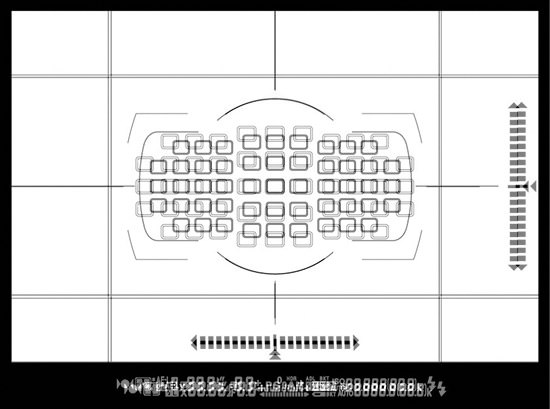
It is pretty clear that the D750 indeed has a smaller focus point spread when compared to the D810. With the focus points packed tighter together, the difference is smaller than a single focus point on each side of the frame and even smaller from top to bottom.
And here is a comparison of the focus point spread between the D750 and the D600 / D610:
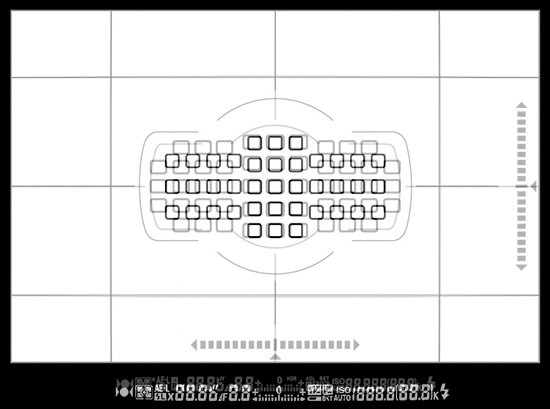
Looks like the difference is roughly one focus point, so the 39-point AF system on the D600 / D610 is even smaller.
Why did Nikon reduce the focus point spread on the D750? As you will see in the Autofocus Performance section of this review, Nikon was able to get better sensitivity from the Multi-CAM 3500 FX II AF module (rated at -3 EV), and I believe that they were able to do this by reducing the focus point spread and optimizing their layout. In addition, the number of focus points that can be used with slower lenses, or lenses coupled with teleconverters is greatly reduced at f/5.6 and f/8 range (only 11 AF points are active at f/8), so having the focus points closer to the center of the frame probably allowed cross and line sensors to be more reliable than before.
Camera Menu System and Ease of Use
The camera menu system very much resembles other Nikon DSLRs like D610 and D7100, but there are some great features worth talking about. One major advantage of the D610/D7100/D750 cameras over all the higher-end Nikon DSLRs is a working user preset system. Unlike the dual Shooting Menu and Custom Settings Banks system that doesn’t work (I leave those blank on my D800E and D810), Nikon uses a much better user preset system on the D750. You have two programmable presets on the camera: U1 and U2 (accessible from the camera dial), which work perfectly for customizing the cameras for different needs. I set up my D750 for two presets – Landscape (U1) and Portraits (U2).
When photographing landscapes, I always shoot in Manual Mode, with Auto ISO turned Off (ISO set to 100), 14-bit RAW, AF-S in Single Focus mode. So I programmed all those settings to U1 (Tip: if you want to set your U1/U2 presets to anything other than Program Mode, start in the desired camera mode like Aperture Priority, then Save user settings to U1/U2). For photographing portraits, I prefer shooting in Aperture Priority Mode, Auto ISO turned On (ISO Sensitivity: 100, Max Sensitivity: 3200, Min Shutter Speed: Auto), 14-bit RAW, AF-C in Dynamic Focus mode with 39 AF Points. I saved all these settings to U2. The beauty of this user preset system is that, when I photograph landscapes, I simply rotate the left top switch to U1 and I do not have to go into the camera menu for anything else. When photographing people, I switch to U2 and I am all set. Very simple and straightforward. I do not understand why Nikon does not implement this very useful preset system on high-end DSLRs – the dual bank system is plain stupid and useless in comparison.
If you are upgrading from an older Nikon DSLR like D700, you will love the enhanced Auto ISO feature that was first implemented with the D800/D4 cameras. When selecting the “Minimum Shutter Speed”, you now have an option called “Auto”, which will automatically set the minimum shutter speed to the focal length of the lens. For example, if you are shooting with a 50mm lens, the minimum shutter speed will be set to 1/50 of a second. If you can handle slower shutter speeds, you can set “Auto” to be 1/2 or 1/4 the focal length of the lens. Or if you have shaky hands, you can set it to 2x or 4x the focal length of the lens. Think of “Auto” as -2, -1, 0, +1, +2, similar to exposure compensation in full stops. If your focal length is 50mm, your “Auto” setting would look like this: 1/13, 1/25, 1/50, 1/100, 1/200. The default would be 1/50, but if you go one step slower your shutter speed would be fixed at 1/25 of a second while going two steps faster would increase the minimum shutter speed to 1/200 of a second. Many of us have been asking for this feature for many years now and I am very happy with this implementation, although I hope Nikon takes it a step further by automatically compensating for VR as well.
A cool new menu option that the D750 inherited from the D810 is “Store points by orientation” (a8 in Custom Setting Menu), which I now have turned on by default. I love this feature because it remembers where my focus point was for both landscape and portrait orientation. For example, if I photograph a bride in a horizontal orientation and set my focus point, I can switch to portrait orientation, move my focus point and when I go back and forth between the two, my focus point will be remembered for both orientations! This is a neat feature that can be very helpful when you switch between two different orientations in a fast-paced environment. When photographing the bridal party on a wedding day, I often switch between horizontal and vertical orientation, so that I can capture the whole body in the vertical orientation. With this setting, I keep my focus points at different locations, so switching back and forth is super easy – all I have to do is refocus and shoot!
An important enhancement to the menu system that sets the D750 apart from other Nikon DSLR cameras (D600/D610/D800/D810 and others) is the dedicated “Easy ISO” setting (d8 in Custom Setting Menu). If you do not know what “Easy ISO” does, it basically allows you to quickly change ISO with the front dial when shooting in Aperture Priority mode (by default, the front dial is inactive in Aperture Priority mode).
Previously, there was a setting called “ISO display and adjustments” and if you picked “Show ISO/Easy ISO”, you could change the rear dial to adjust your ISO, but the top LCD display would no longer show the number of remaining shots, which was an annoyance for me and the reason why I preferred not to use it (on the D800E and D810, I programmed my video recording button to change ISO). With the D750, Nikon changed the behavior – now the Easy ISO function works as it should and the remaining shutter count is always displayed. The LCD screen on the top of the camera might be smaller, but Nikon was able to fit more numbers to the left of the remaining shots. Thanks to this, now I have Easy ISO turned on, and love how quickly and easily it can be adjusted on my D750.
Movie shooters will love the new Movie Shooting Menu. Now you can control things like file naming, memory card destination, video frame size/rate, movie quality, ISO, white balance, etc for recording movies directly from this menu, which makes things much less confusing for both videographers and photographers.
Another great feature that I have already mentioned before, is the fact that you can program the OK button to zoom to 1:1 magnification when viewing images. Nikon also changed the way you can do this – now there is a separate “OK button” menu setting (f1 in Custom Setting Menu), so all you have to do is go there, then select “Playback mode”, then “Zoom on/off”, and pick 1:1 (100%) magnification. After you press OK, you will never want to go back to zooming in and out of your images again!
Just like the newer Nikon DSLR cameras, the D750 also comes with the “Exposure delay mode“, with up to 3-second delay (d4 in Custom Setting Menu) that can be used in conjunction with “Self-Timer”. For example, you can set the Self-Timer to 5 seconds and turn Exposure Delay on with a 3-second delay. Once the shutter button is pressed, the camera will wait for five seconds, raise the mirror, wait for three seconds, then open and close the shutter, then put the mirror back down. This will prevent pretty much any sort of camera shake – the equivalent of using mirror lock-up (MLU) mode with a cable release.
In terms of ease of use, the information screen on the D750 is very friendly and Nikon has now added a separate “i” button to the left of the LCD for quick changes to such settings as Picture Control, Active D-Lighting, HDR, Button Assignment, etc. While I like and welcome this change, I wish Nikon provided a way to add and remove items to and from this list. Or perhaps if there was a way to quickly access the “My Menu” menu page instead, it would be great too…
Table of Contents