When I criticized Adobe for its “Creative Cloud” push, where I talked about how the company is forcing its customers to migrate to the Creative Cloud subscription service without giving the choice to buy an individual license for its upcoming software, I talked a little about the software update past. Basically, at some point in the past, Adobe decided to stop providing updates to its older Camera RAW software, telling us that the new versions were incompatible with the old ones and that updates would be provided only to the most recent versions of its software. This was a big push on behalf of Adobe, which forced many photographers to upgrade their Photoshop licenses – otherwise they were not be able to open RAW files from newer cameras.
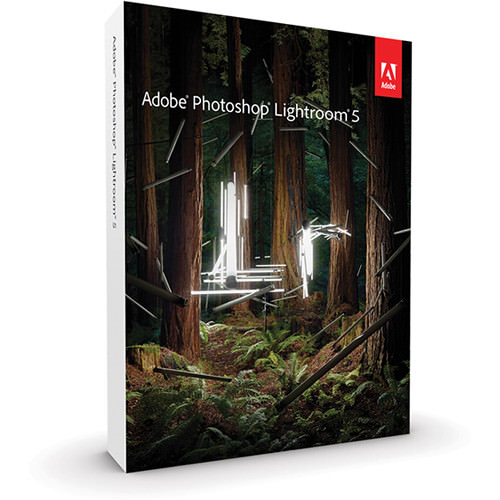
Adobe Camera RAW is a widely used tool by photographers. Since photographers upgrade their equipment constantly, Adobe knew that the easiest way to make people upgrade to the latest version of its Photoshop software was to make new Camera RAW versions that were only compatible with the latest version of Photoshop. Eventually, photographers would be required to upgrade or inconveniently use Adobe’s DNG converter to convert those RAW files to DNG format and then work off those. If you used Photoshop CS5, you were forced to use Camera RAW 6 and you had no option to upgrade to Camera RAW 7 that ships with Photoshop CS6. Previous versions were done the same way, I believe starting from CS4.
Adobe did the same trick with Lightroom, except it made camera and lens support the central component of Lightroom updates. If you look at the past updates, minor Lightroom updates such as 4.4 only fixed existing bugs and added camera + lens support – they rarely introduced new features. Any new features would be delayed till a major version of Lightroom, such as Lightroom 5 that has just been announced.
Going back to Adobe Camera RAW, I get it when Adobe creates a model such as Lightroom, where it is a given that you have to update often to get support for the latest cameras and lenses. Having used Lightroom for years now, it has become an expectation. To give Adobe some credit, the price of Lightroom was dropped from $249 to $149 last year, because Adobe realized that it would be difficult for its customers to constantly upgrade at hefty fees, plus it wanted to capture more market share from companies like Apple, DxO and ACDSee, which were either more affordable, or had more advanced functionality. However, when Adobe says that you have to have the latest version of its Photoshop and Creative Suite software (which can costs thousands of dollars) just to be able to get support for the latest cameras and lenses, that leaves me scratching my head. We have seen all kinds of excuses from the company in the past regarding this, and their blatant refusal to allow one to upgrade to the latest version of Camera RAW without upgrading the whole suite was mind boggling. Often, we were fed with information regarding “compatibility” problems, that the new UI or other features in Photoshop required the latest version of Camera RAW and that it was a major upgrade, etc.
With the release of Creative Cloud, Adobe knew that it would get a lot of heat from its customers if it announced that Camera RAW updates would only be provided to active CC subscribers. So, it made the new version of Adobe Camera RAW 8 available for existing CS6 owners as well – something that was never an option in the past. This means that if you are a current owner of Adobe Photoshop CS6, you can get updates for Camera RAW 8 until a new version of Photoshop for Creative Cloud comes out. At some point, I suspect Adobe will simply drop support for Camera RAW 8 for CS6 and force everyone to move to the cloud.
What does this tell us? Adobe has been lying to us all along. Camera RAW has always been a separate module of Creative Suite – it was never as “integrated” into Photoshop as we have been told. Technically, we should have been able to run Camera RAW 8 on CS4 or even earlier versions. But Adobe clearly did not want that. They wanted us to upgrade and buy their latest software. Sure, some tools might have some shared code here and there, but this has nothing to do with the ability to read RAW files.
Now for those who will defend Adobe and say that software updates take resources and require funding, yes, I do agree and understand. However, that’s not how you push a product in the software world. Microsoft Windows XP was a decent operating system and Microsoft clearly failed with its launch of Windows Vista. Most people hated it and chose not to upgrade. However, Microsoft did not stop developing patches for bugs and security issues – in fact, Microsoft extended its “end of life” support til April 8, 2014 for software that was released 11 years ago! Yes, Adobe is not the same as Microsoft in size and it is not a fair comparison. However, take a look at most other software out there and you will see similar patterns (DxO, ACDSee, etc). What Adobe is doing is simply unethical. Why should I be forced to upgrade every year just to get support for new cameras and lenses? Isn’t that the nature of this kind of software?
I am extremely disappointed with Adobe at this point. No matter what Adobe’s executives say (this one just cracks me up), their image has been greatly damaged, thanks to these sort of things and its cloud model that does not suit everyone. I really hope that other companies like Corel, Google, Microsoft and Apple look at this as a great opportunity and develop software that can truly compete with Adobe. During the next few weeks, I will be testing software from other manufacturers to make a post titled “Alternatives to Adobe Photoshop”. My goal is to go through different software packages and see what choices are out there that could replace Photoshop. The biggest challenge is the learning curve. By now, I am very comfortable with Photoshop and its editing tools. Learning this all over again, provided the same functionality exists, would be very time consuming. I am thinking of a similar post titled “Alternatives to Lightroom” to go over alternative workflow software.
Message to Adobe: it is not too late to turn around and fix your mistakes. Stop lying and luring people to move to the cloud. We want standalone versions of Lightroom and Photoshop and we do not want to be forced to upgrade every year for features that we often do not care about. We are fine with your Creative Cloud offering, but we want to have the choice…
The biggest rip-off is Adobe’s refusal to provide CS6 (version 12) users any non-Creative Cloud updates made to the version. The long-standing policy was that a customer received updates as they were released. Now Adobe is only supplying maintenance “builds” for retail customers and reserving “upgrades” for Cloud customers. Never mind that many of us have been supporting the company for 30 years. Our investment in their profits isn’t worth a cent to them.
I have moved to Phase One’s Capture One Pro. Have never been a real fan of Adobe. There is more bang for the buck with Capture One Pro.
Nasim,
I can appreciate why you and so many others are displeased with Adobe but I have no significant problems with their decision to become Cloud based.
I currently have a licensed version of CS6. (I have been using Photoshop since Version 7). I have no interest in any of the other Adobe products. I use numerous other providers plug-ins to supplement Photoshop.
Several days ago, I entered a subscription for the Cloud based CS6 as a single product user. In addition to getting CS6, I now have everything that is on CS6 Extended. On or about June 17, I will receive all of the new features that will be exclusively for CS6 Cloud based subscribers. Some of these new apps are worth the price of the subscription alone.
I am not a professional in that I have no interest in selling or displaying my work online so I may not use the 20GB of free Cloud storage that is a part of the subscription. I am, however, most interest in Behance (part of the subscription) that will enable me to see the work of others.
I would suggest that those who have concerns look carefully at Adobe’s site and all of the features that will be available to them.
Now the icing on the cake. As I licensed user, my first year’s subscription is $9.95 per month. After that, the cost will increase to $19.95. (That is the current information given to the sales department) The sales representative with whom I spoke did not know how long the $9.95 special would continue.
On a semi-related note, I just received a request for participation in an Adobe survey. I’d love to fill it out and give them a piece of my mind, but I’m reluctant to click the link. Anyone else receive one of these?
Hi Nasim,
What do you think about Nikon Capture NX2?
I use Nikon Capture NX2 for processing of my photos. It works for me . Currently run D3S, D3 and D2Xs . I only shot Raw files BTW.
Hi Nasim,
I would love to see a comparison between Photoshop and Pixelmator (OS X app), and since you mentioned you consider addressing only LR in a different article, I’d love to see how it fares out in comparison to Aperture, which to me seems as the closest competitor.
Adobe is a monopoly in image editing software. And this is the explication of CC versions.
Lightroom is almost a monopoly but there other software (dxo, camera one,…). This is the only reason because they drop lightroom price in the past. And this is the only reason because they have a no-CC version of lightroom now.
Monopoly are really bad.
I have been using LR4 for over a year but wonder how it differs from DXO and Nik software. A simply understanding of how DXO and Nik differ from LR4/5 would be useful for me.
Please check out Serif’s PhotoPlus for photo editing.
Amen! But I’m a bit confused. Does this mean that if I keep my lightroom current I can use the updated raw converter with my PS 6?
If I understand you, the answer is no. If you keep lightroom current but Adobe doesn’t update Camera Raw for your version of Photoshop anymore then Lightroom will only edit in photoshop by rendering the raw file first and then opening the rendered file into photoshop.